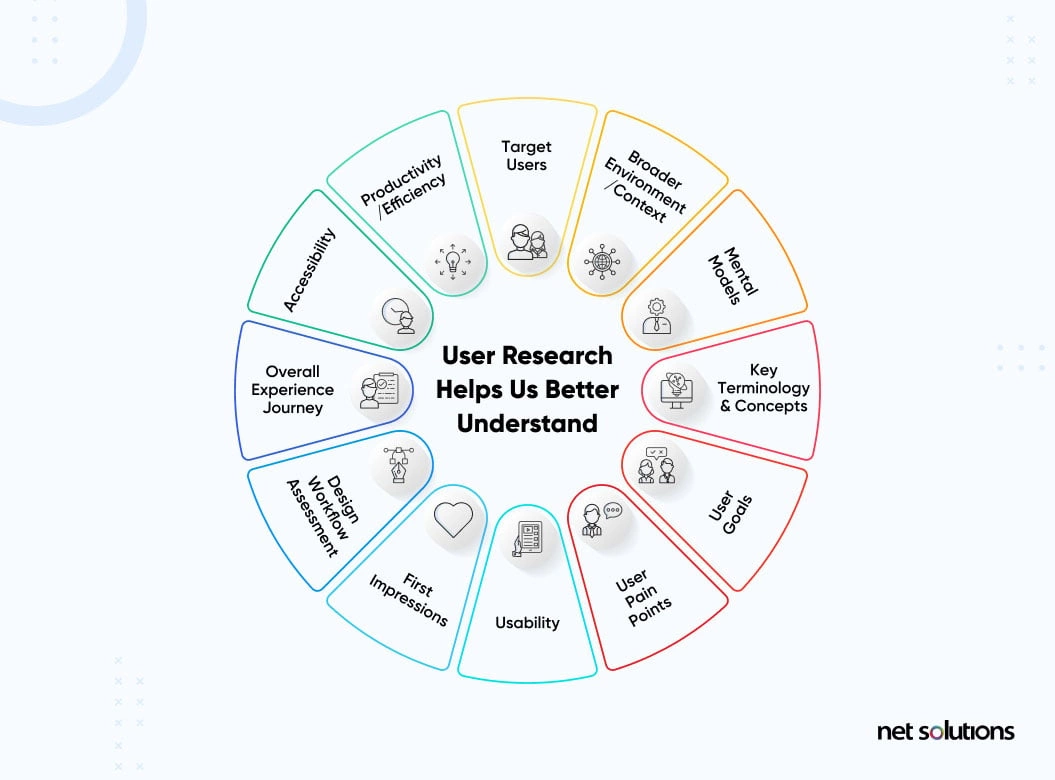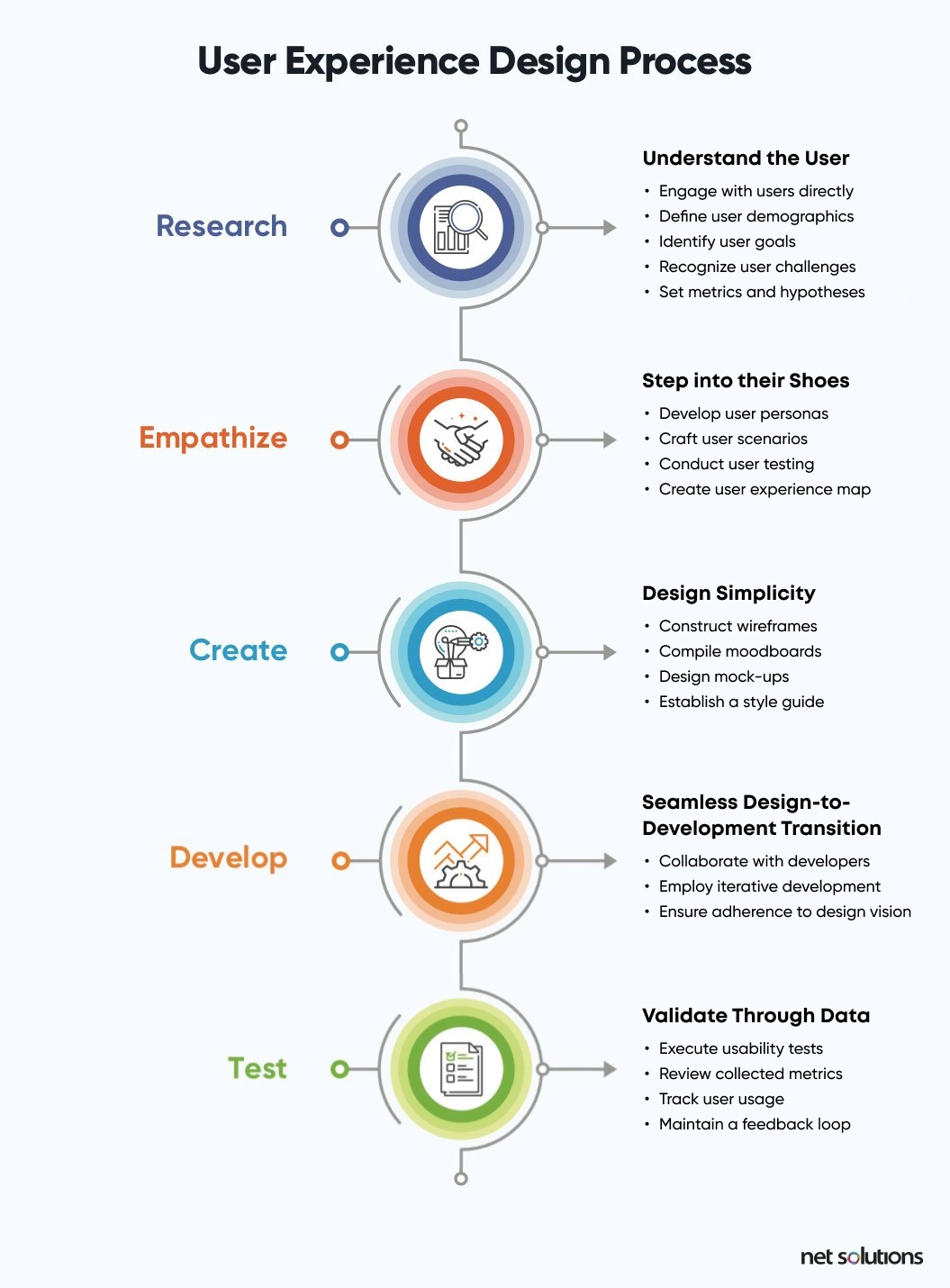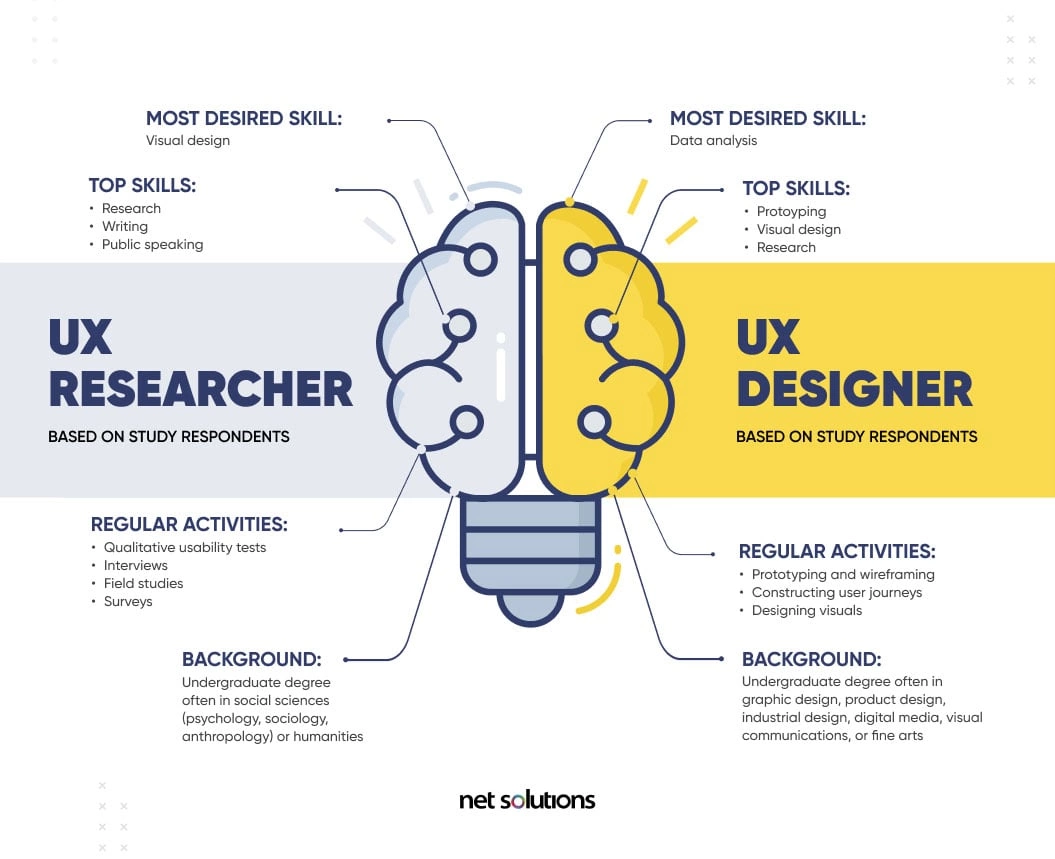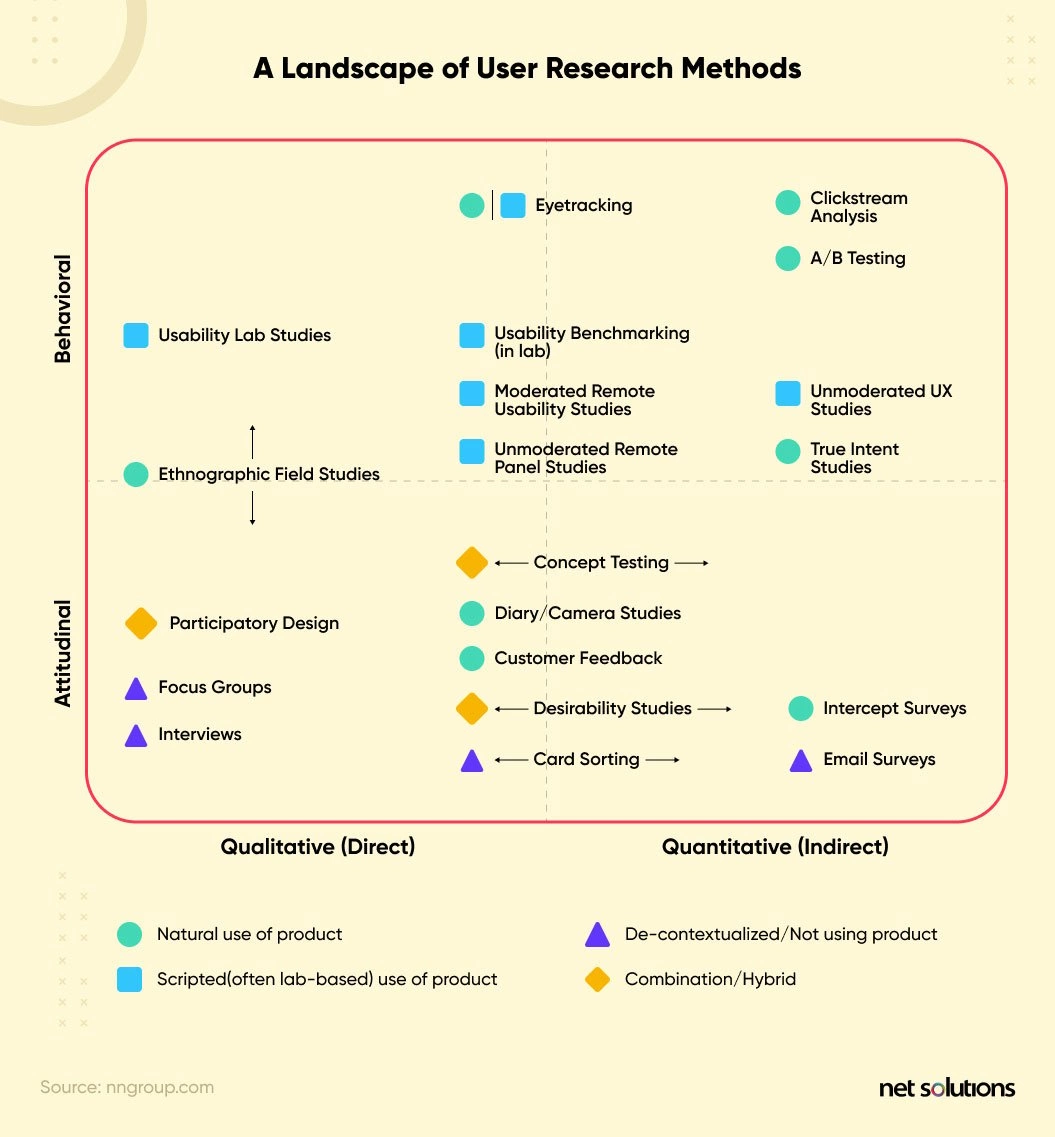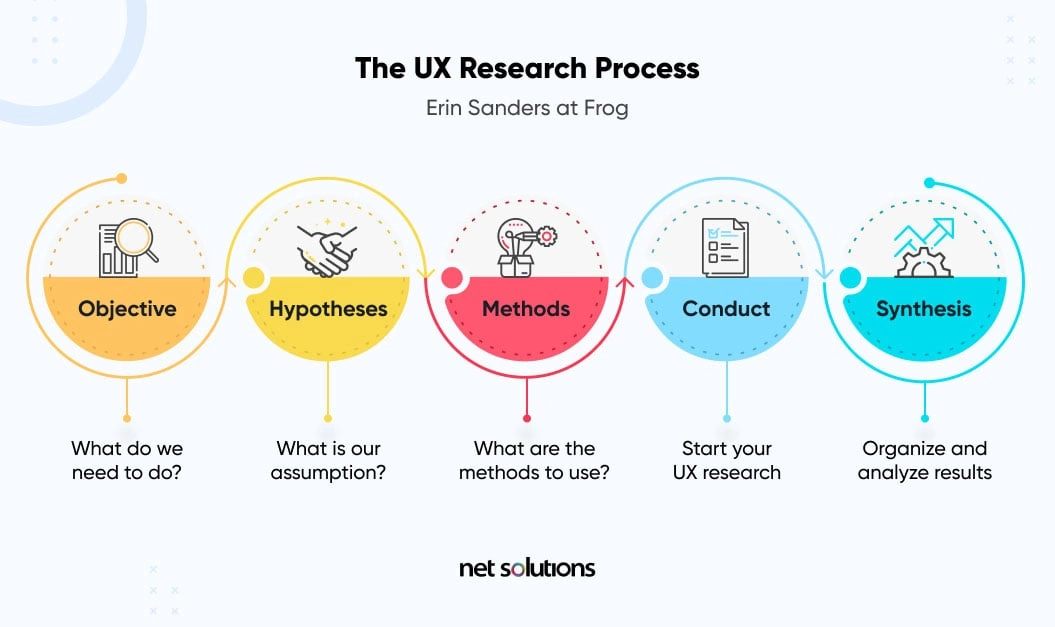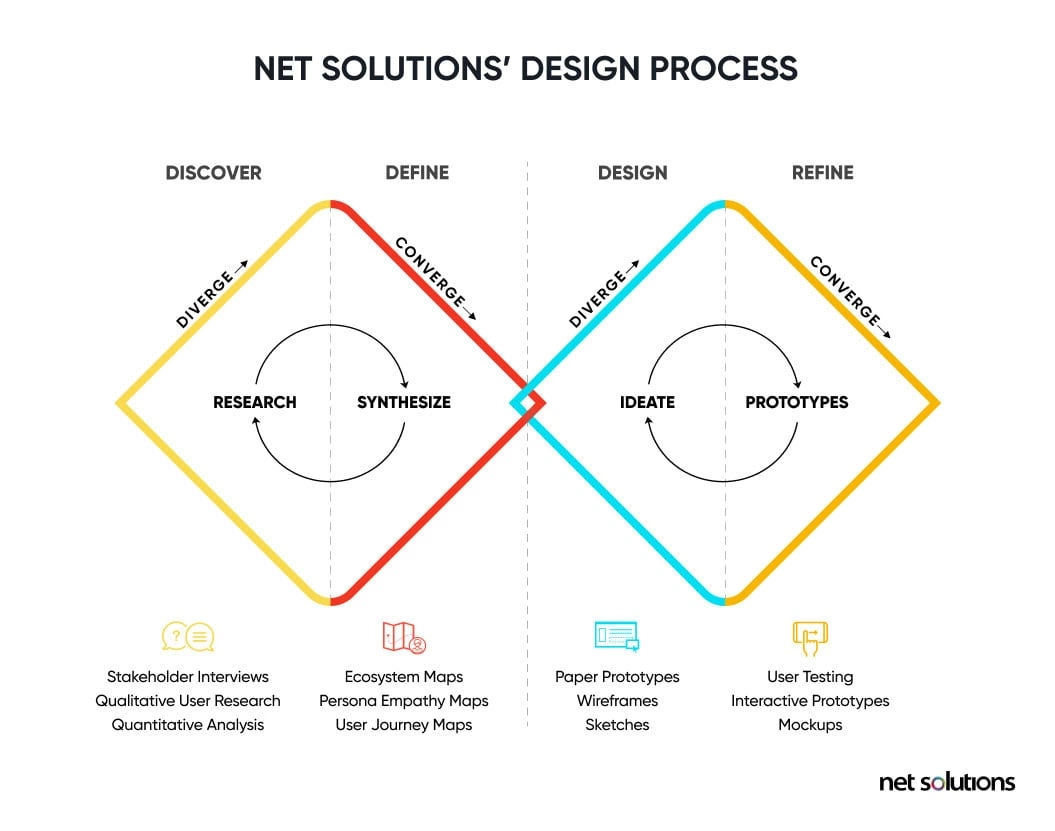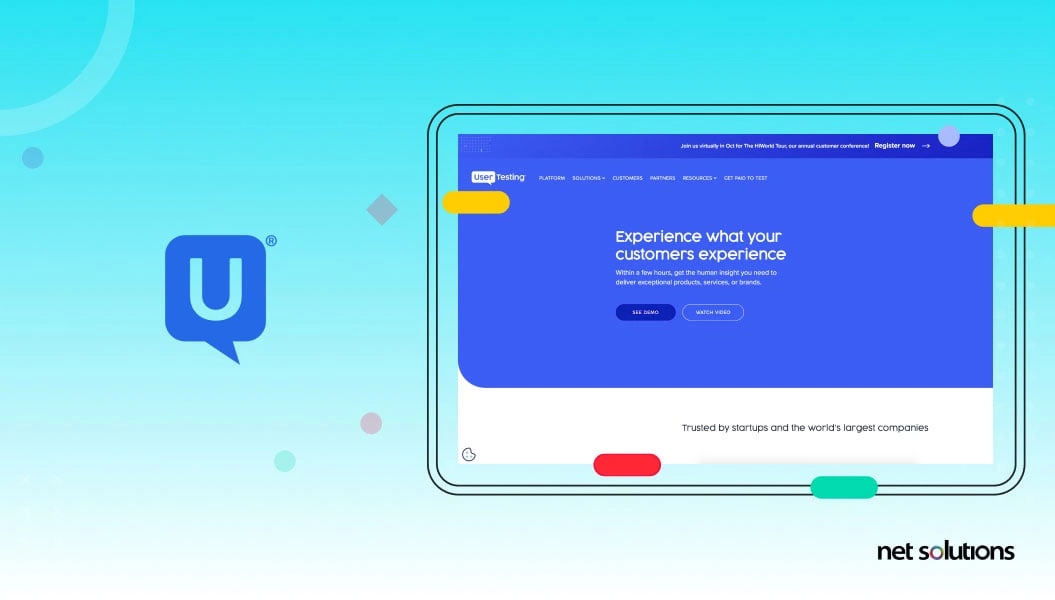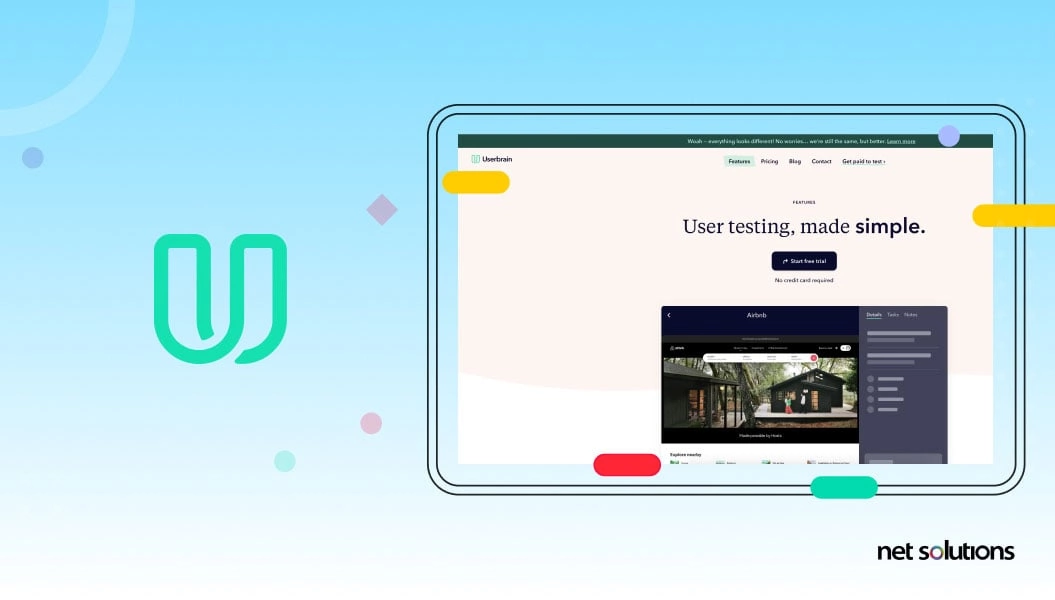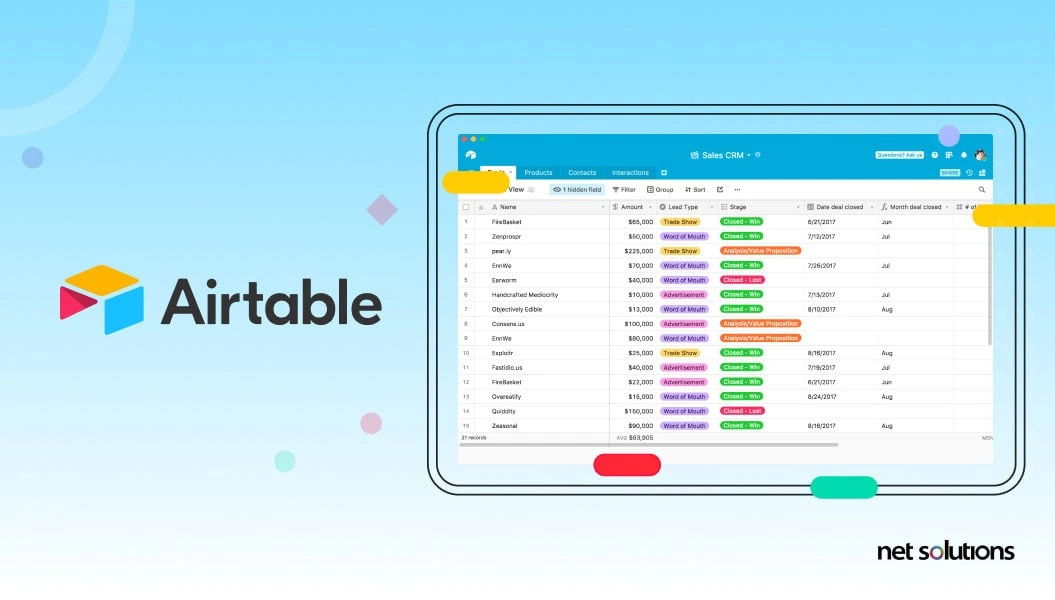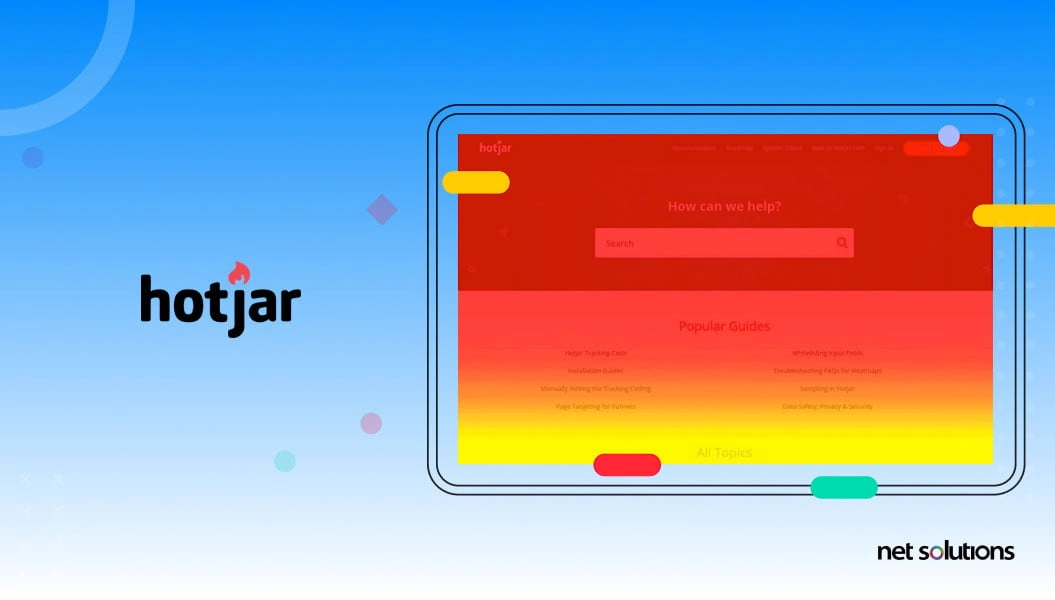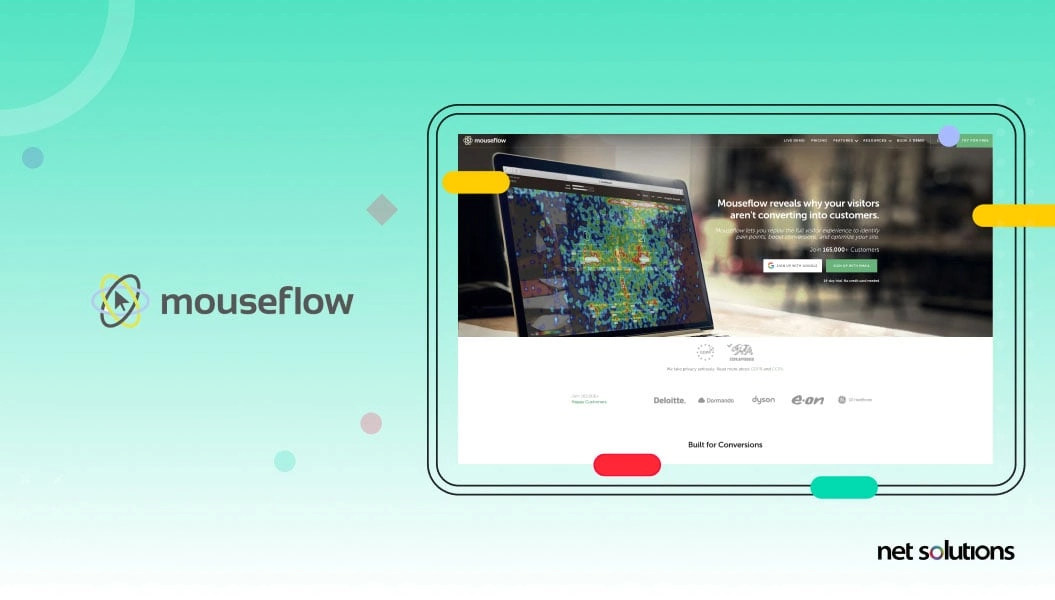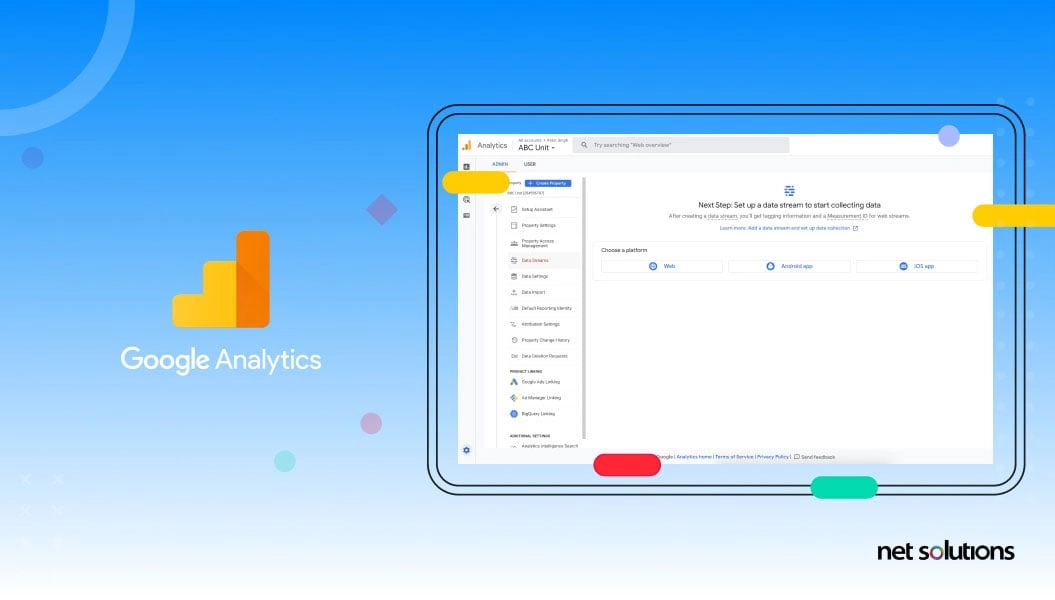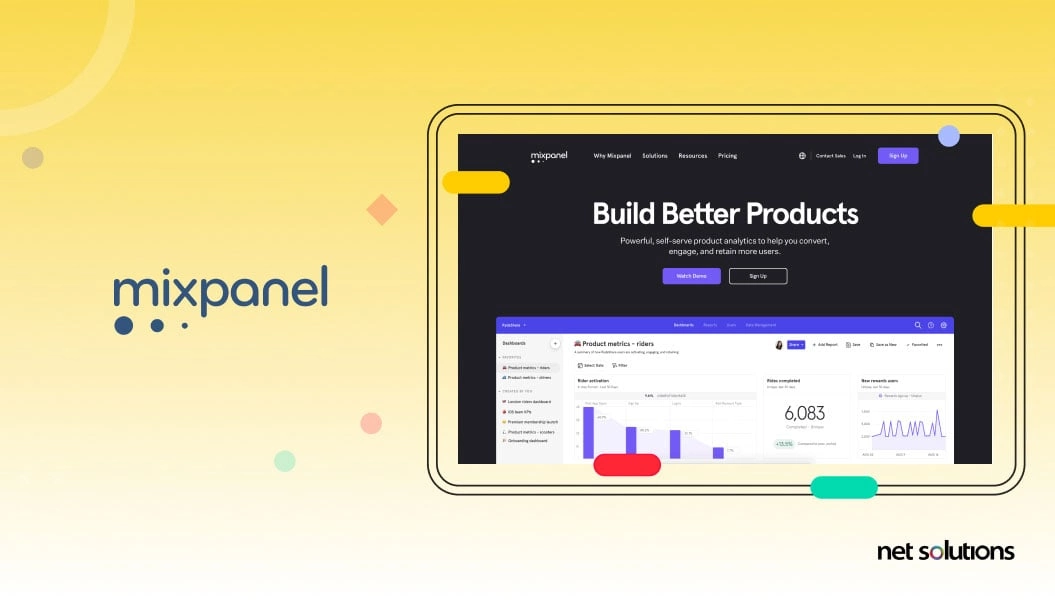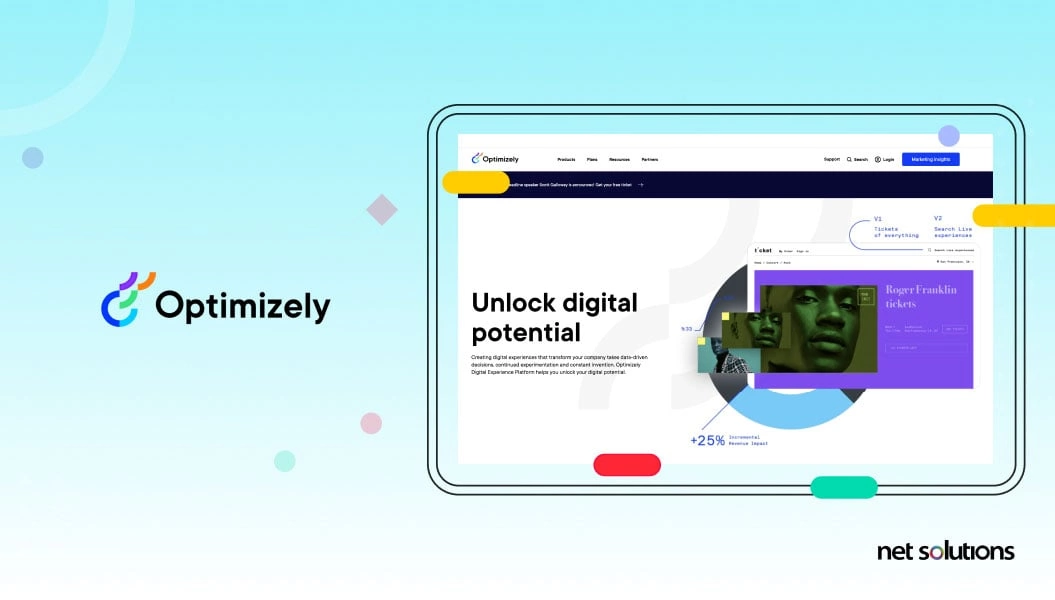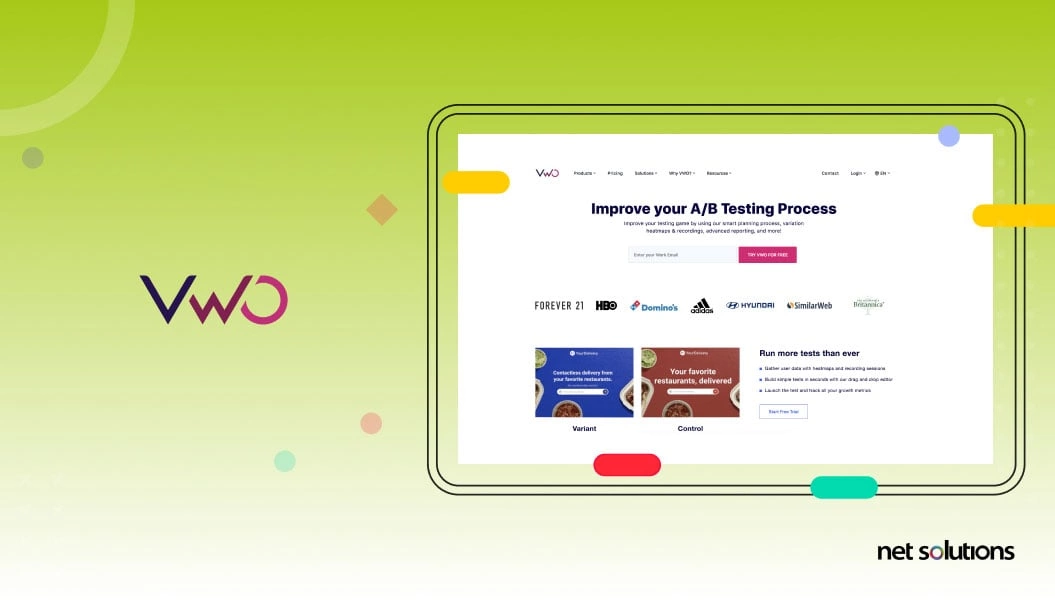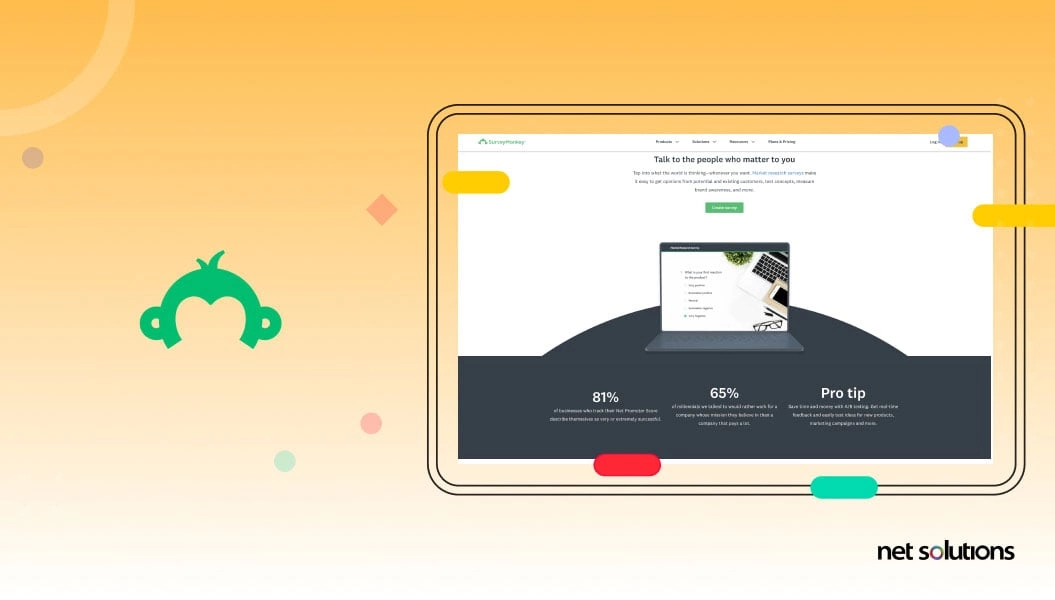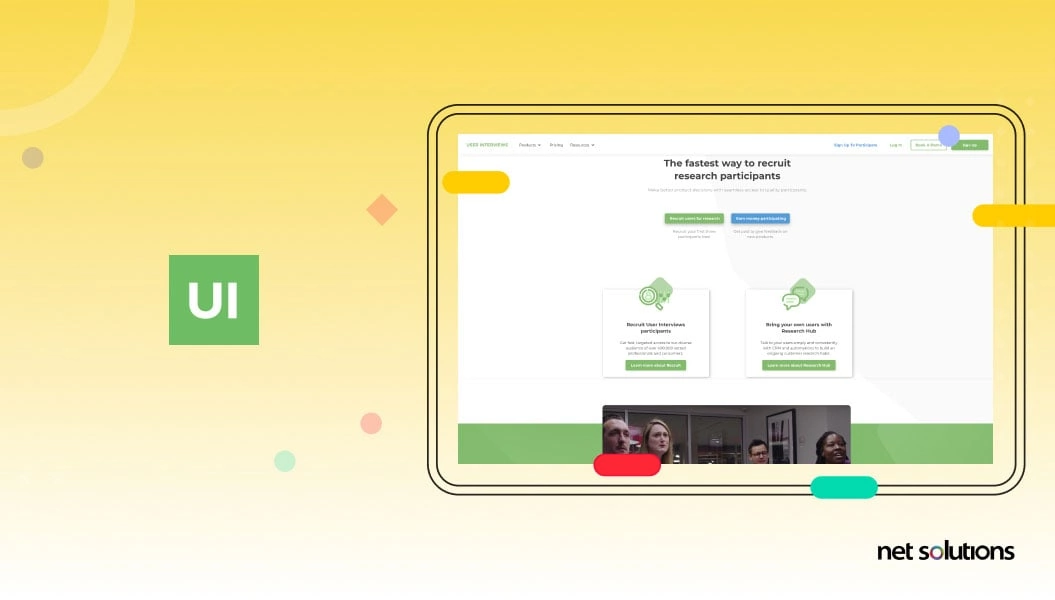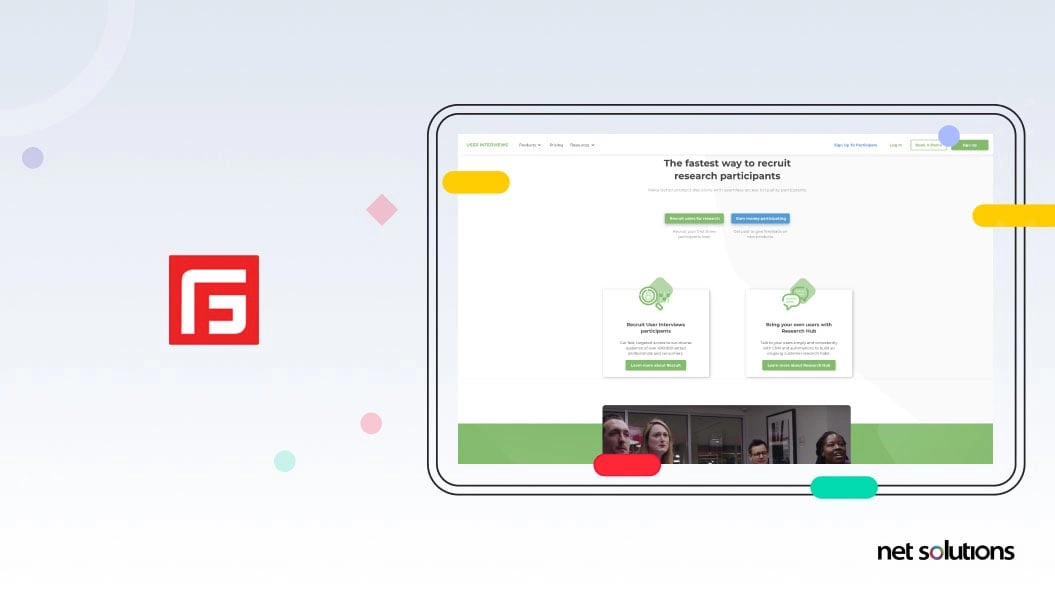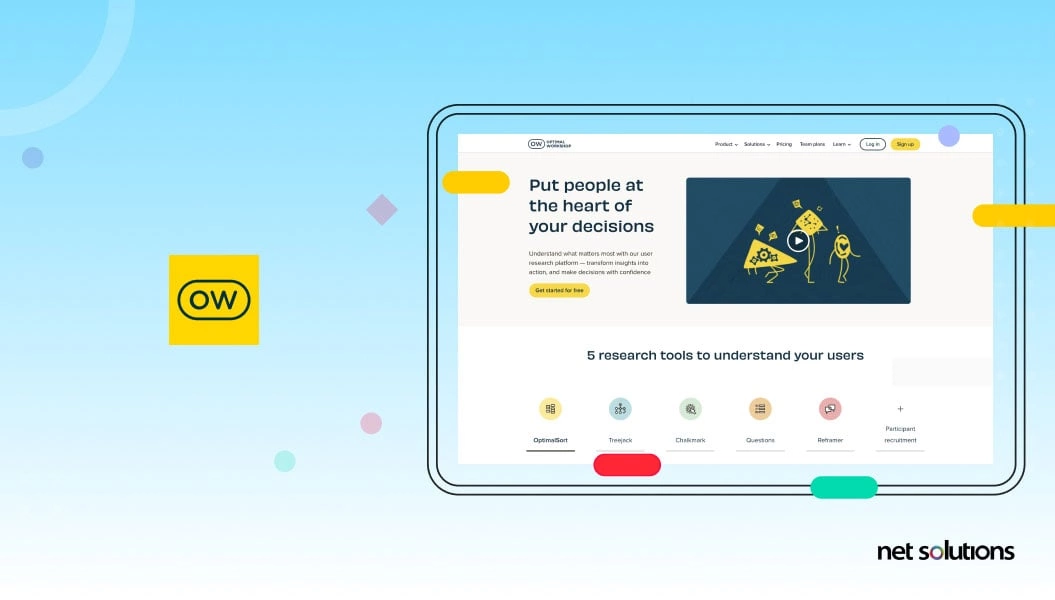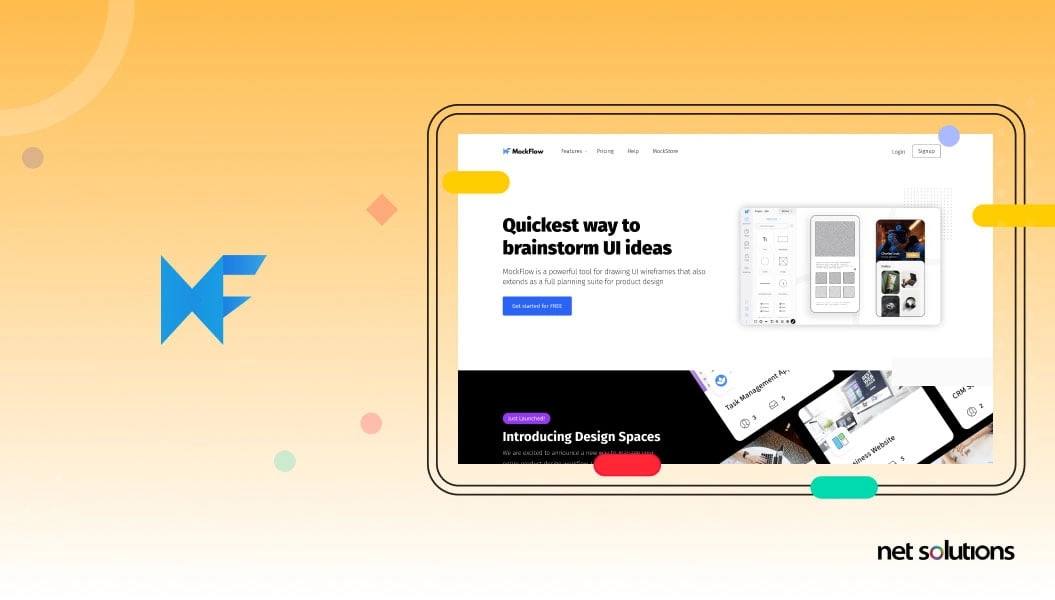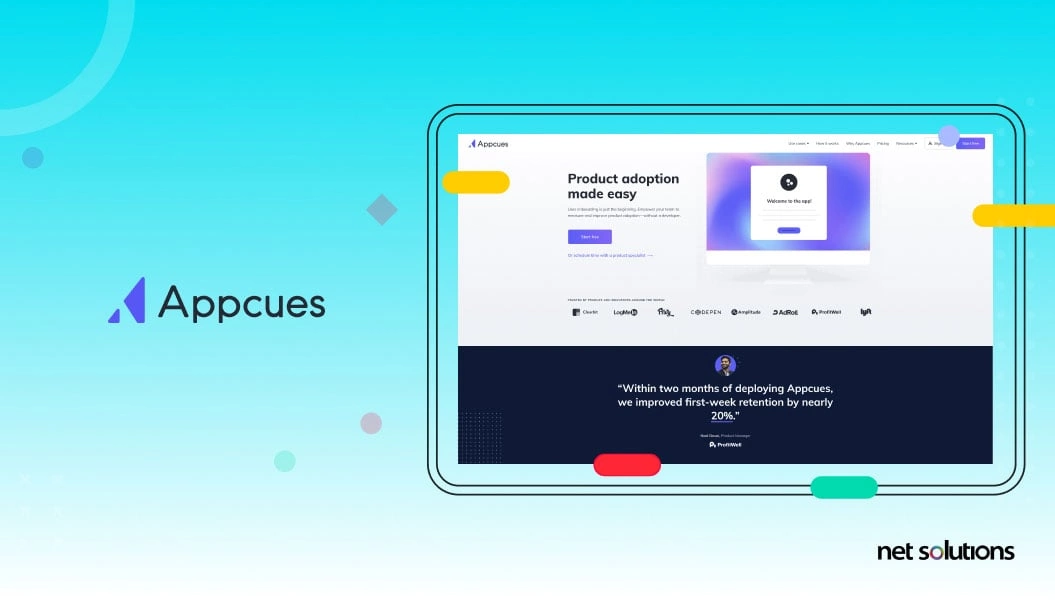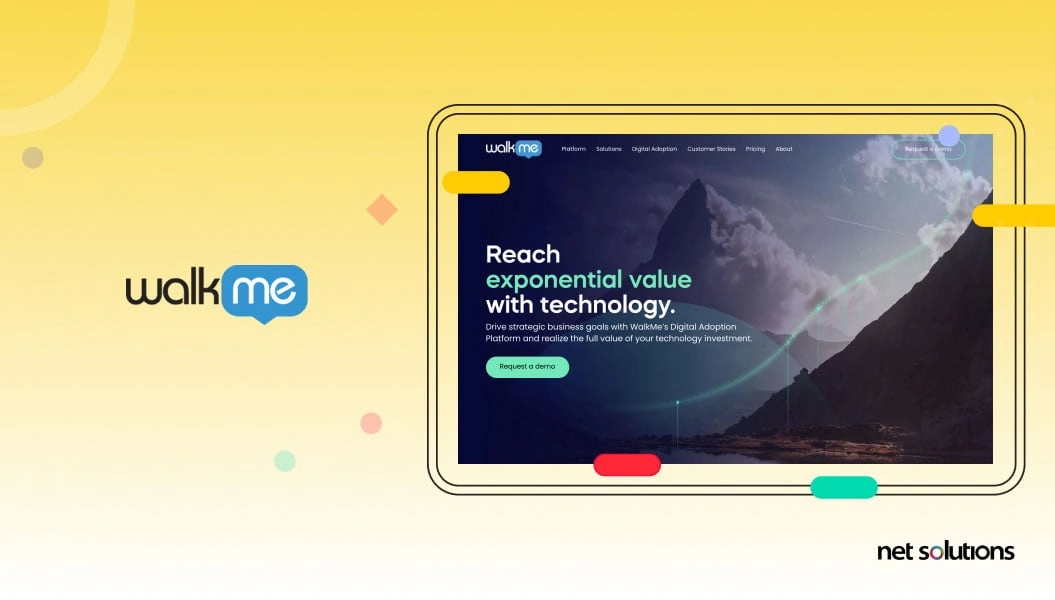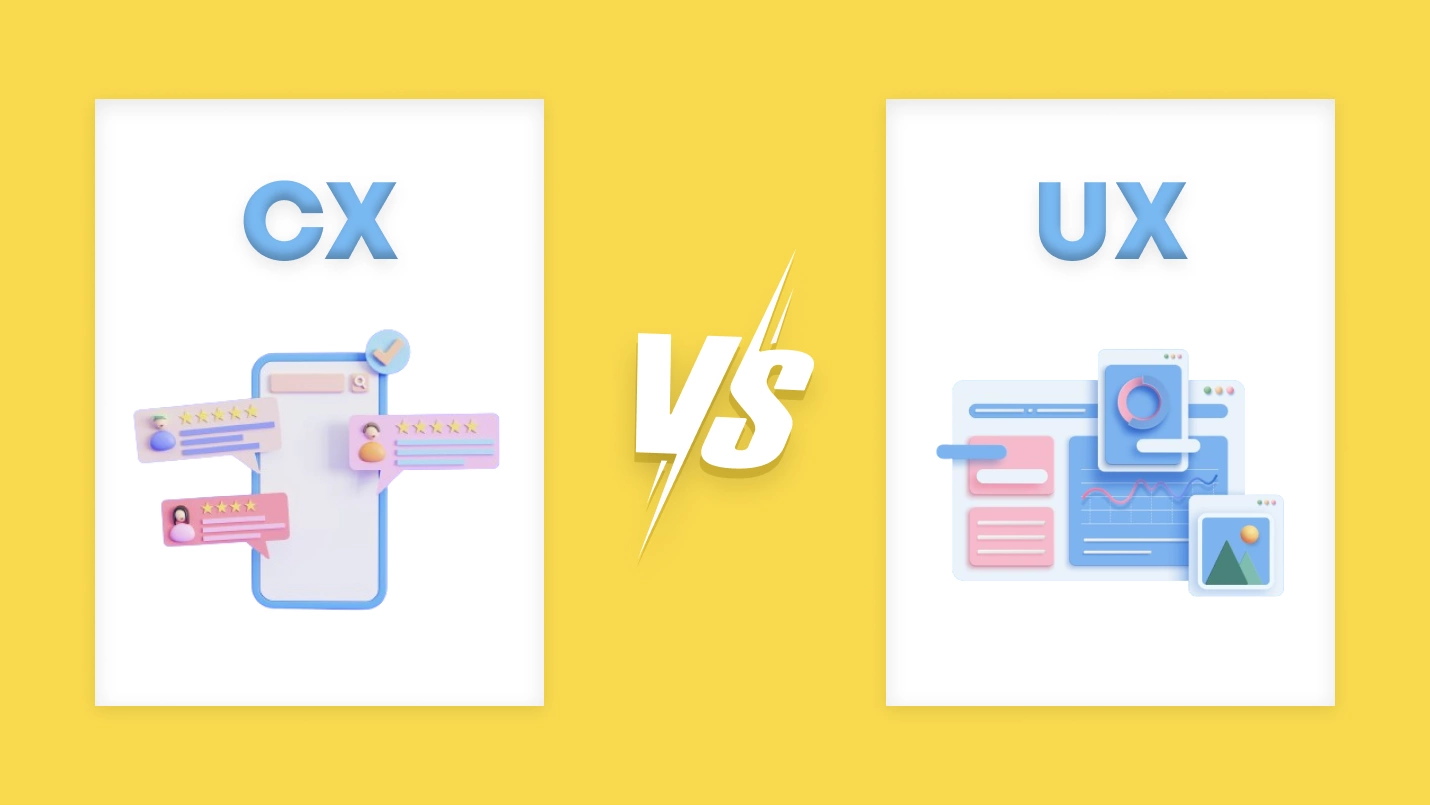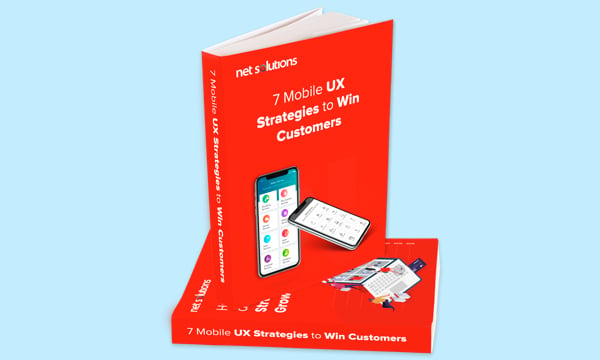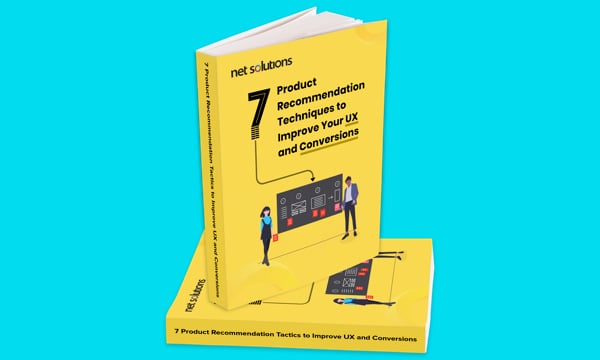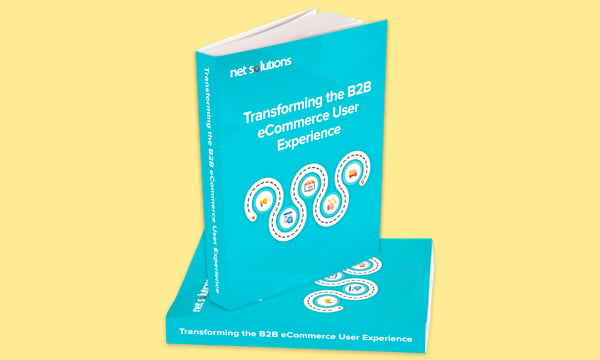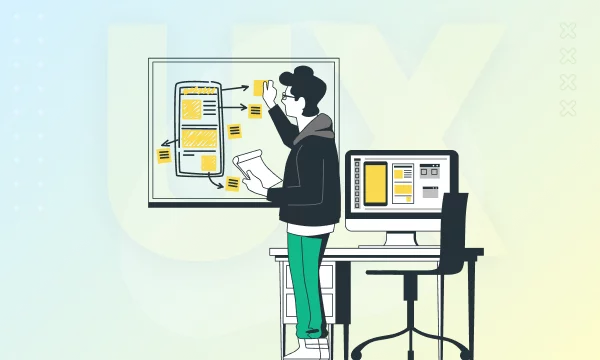Web and mobile applications have undertaken significant changes and experienced a fundamental shift in evaluating user-product interactions over the past few years. It’s been quite a while since we’ve witnessed emotional aspects gaining prominence over conventional ones, such as usability and functionality.
What and how does the user interact with the product?
The term “user experience design” is used by design professionals to describe specific user-centered design methods, design philosophies, standard tools, and techniques used to produce desired effects in a person or persona. The introduction of user-centric designs, web accessibility, and usability revolutionized the creation of websites and also brought about a fresh perspective to UX design services.
User Experience, or UX, encompasses all user interactions with a company and its product, app, or website over time. UX is central to every interaction with the brand – from the product to marketing and messaging and social media – directly impacting customer attraction, conversion, retention, lifetime value, and referrals.
Research has demonstrated that sites with a superior user experience can have visit-to-lead conversion rates over 400% higher and that 84% of customers say user experience is as important as products and services.
This guide will provide an overview of user experience research, why it’s important, how to start UX research, and various UX research methods and tools that can help along the way.
What is UX Research?
User design research, sometimes called design research, helps inform UX design work. UX research is not just user research; UX research helps:
- Identify the user, including demographics (user personas)
- Articulate the problem by understanding user needs, wants, and feelings
- Identify target market size
- Identify the competition
- Prove or disprove assumptions and ideas before and during the design
While UX researchers have borrowed techniques from academic research, scientific research (particularly psychology), many forms of UX research are unique to the field. UX research aims to articulate the user’s needs during the design process, forming the basis of user-centric (human-centered) design.
What are various types of user research?
There are many types of user research, but some of the most common include:
- Qualitative research is used to understand users’ thoughts, feelings, and experiences. This type of research is often conducted through interviews, focus groups, and diary studies.
- Quantitative research is used to collect numerical data about users’ behavior. This type of research is often conducted through surveys, A/B tests, and eye-tracking studies.
- Generative research is used to generate new ideas and insights about users. This type of research is often conducted through brainstorming sessions, card sorting, and usability testing.
- Evaluative research is used to evaluate the usability and effectiveness of a product or service. This type of research is often conducted through usability testing, A/B tests, and surveys.
In addition to these four main types, many other specific user research methods can be used, depending on the project’s particular needs. Some common ways include:
- Usability testing is observing users interact with a product or service to identify usability problems.
- Eye tracking is a method of tracking users’ eye movements to understand where they are looking and what they are paying attention to.
- A/B testing compares two versions of a product or service to see which one performs better.
- Card sorting is a method of understanding how users categorize information.
- Diary studies allow users to track their behavior over time.
The best type of user research for a particular project will depend on the project’s specific goals. However, using various methods, researchers can gain a deeper understanding of users and their needs, leading to better products and services.
Here is a table that summarizes the different types of user research and their goals:
UX Design vs. UX Research
UX design is a process of research, product development, and strategy to deliver a product or service that meets or exceeds expectations. At every stage of the design process, the focus is on the interaction between the user and the product, such as the website, app, or physical product.
UX research is the starting point for UX design to test assumptions about the user objectively, but it is also a part of every stage of the design process.
To understand how UX design and UX research work together, let’s break down the UX design process:
First, the UX design process attempts to understand why the user would use a product, what actions the users take with the product (its functionality), and finally, how to create that functionality with the best possible experience. The UX design process leverages UX research in every stage of development.
UX research and UX design involve specialized skills in business/user analysis, information architecture, wireframing, prototyping, design, and soft skills. Given the wide range of specialized skills required, it is more common to separate the two roles:
- UX Researcher – focused on understanding the user (their needs, demographics, etc.) and the market to inform product development. The UX researcher conducts market research, surveys, product feedback, usability, and UI testing.
- UX Designer – focused on translating the understanding from UX research into products to meet user needs. The UX designer will have skills in wireframing & prototyping, information architecture, user journey mapping & user stories, and contributing to the UI (visual design).
UX Research Approaches
Many user experience research methods are generally organized along two dimensions: quantitative vs. qualitative and attitudinal vs. behavioral.
Quantitative vs. Qualitative Research Research
User experience research is quantitative and qualitative, gathering and synthesizing data, conducting interviews, surveys, user testing, and reviewing existing data. The two types of research provide very different insights into the user experience.
- Quantitative research can be measured with numbers, providing insight into what is happening and how frequently (how much) it is happening. Reporting is provided in large data sets that can be presented as bias-free statistics, graphs, or charts. Examples of quantitative research methods include surveys, forms, or A/B tests.
- Qualitative research is descriptive: it can be observed but not measured numerically. Qualitative research provides insights into why something happens. Examples of qualitative research include interviews, observation sessions, and usability tests.
Attitudinal vs. Behavioral Research
The next research dimension contrasts the difference between attitudinal and behavioral research to help understand user beliefs and actions – since there can often be a big difference between what people say and what they do.
- Attitudinal research helps define user attitudes, opinions, observations, or feelings toward an experience. Examples include surveys, focus groups, and preference tests.
- Behavioral research examines how people act, observing body language, pauses, and expressions. Examples include eye-tracking tests, ethnographic studies, usability studies, and A/B tests.
Moderated vs. Unmoderated Research
- Moderated Research: In moderated research, a researcher or moderator actively guides the research process. They are present during data collection, such as interviews or usability tests, to facilitate participant interaction. The moderator can ask follow-up questions, probe deeper into insights, and ensure the research objectives are met. This form of research allows for real-time adjustments and flexibility in the approach, providing a comprehensive understanding of user experiences. Examples of moderated analysis include in-person interviews, focus groups, and usability testing sessions conducted in a lab setting.
- Unmoderated Research: Unmoderated research, on the other hand, involves gathering data without a live moderator present. Participants complete tasks or answer questions independently, using online platforms or tools. This method offers convenience and scalability since researchers can collect data from a larger pool of participants from various locations and at different times. However, without a moderator’s presence, there may be limited opportunities to clarify responses or delve deeper into user thoughts. Examples of unmoderated research include remote usability testing, online surveys, and unmoderated interviews conducted through video recordings.
Remote vs. In-Person Research:
- Remote Research: refers to conducting user experience research remotely, where the researcher and participants are not physically present in the exact location. Advancements in technology have made remote research increasingly popular. It allows researchers to connect with participants regardless of their geographic location, enabling a broader and more diverse pool of respondents. Remote research methods include remote interviews, video conferencing usability tests, online surveys, and remote card sorting exercises. While it offers convenience, it may lack some aspects of in-person interactions, such as non-verbal cues.
- In-Person Research: In-person research involves conducting user experience research with the researcher and participants physically present in the same location. This method allows for richer observation of non-verbal cues, body language, and other subtle contextual elements that might not be fully captured in remote research. In-person research methods include face-to-face interviews, ethnographic studies, and usability tests conducted in a controlled lab environment. While it may require more logistical planning and time, in-person research offers the advantage of building a stronger rapport with participants and facilitating immediate feedback.
Generate vs. Evaluate Research:
- Generate Research explores new ideas, concepts, or user needs. It aims to generate insights that can inspire the creation of new products, services, or design solutions. This form of research is more open-ended, seeking to understand users’ problems, desires, and preferences. Generate research methods often include ethnographic studies, contextual inquiries, and co-creation sessions, where participants actively contribute to the ideation process.
- Evaluate Research,on the other hand, aims to assess existing products, services, or designs to identify strengths, weaknesses, and areas for improvement. This type of research is more focused and specific, seeking to validate hypotheses or test the effectiveness of a design solution. Usability testing is a standard evaluation research method where participants are asked to perform tasks using a product or prototype while their interactions are observed and measured. A/B testing, surveys, and heuristic evaluations are examples of evaluation research methods.
Why is UX Research Important?
Why is user experience research significant? To reduce uncertainty at every stage of decision-making. By understanding the user, their wants, and needs, we can inform the UX design process – to create the optimal product for users, ultimately reaping the business benefits.
- Product Benefits: UX research is essential to inform the design strategy and decisions made at every step of the design process. The data in UX research helps prioritize ideas and features, articulate user stories, and inform decisions on how the product will work and look. This up-front investment in research and continuous testing ultimately streamlines the development process. It results in a product that does exactly what it needs to do – nothing more.
- User Benefits: Understanding users’ results in products, apps, services, or improvements that are useful, desirable, accessible, credible, findable, usable, and valuable – the six tenets of the user experience honeycomb. The more areas of the honeycomb the product can deliver on, the greater the chance the user will be happy – whether it’s a new product or service or an incremental change along the way.
- Business Benefits: UX research is one of the essential parts of creating an app or website, directly impacting customer attraction, conversion, retention, lifetime value, loyalty, and referrals. If you do not know who your users are or what they want, you’re likely going to result in a product that misses the mark in some way – away, thanks to the lack of research, that will be hard to understand. UX research, on the other hand, can inform what to build and the ROI achieved by creating it. Informed decisions can reduce costs by reducing development time and eliminating costly redesigns.
Five Steps to Conducting UX Research
No matter which research method you follow, there are five basic steps to UX research that you follow.
- Objectives: Determine what you need to know about your users and their needs to inform your decision-making.
- Hypotheses: What do you think you already know about your users? Each hypothesis is a testable assumption about user behaviors and potential solutions to meet user needs.
- Methods: Based on your deadline, project type, and the size of your research team, what research methods should be used?
- Conduct: Using the selected research method(s), begin collecting data about your users, their preferences, and their needs.
- Synthesize: Analyze the data you collected to fill in your knowledge gaps, proving or disproving each hypothesis, and create a plan to improve your product based on user feedback.
When Should UX Research be Conducted?
UX research is valuable at every stage of the UX design process, as demonstrated in the graph above. However, the most significant amount of user research is done early in the project to help discover the user and their needs, with later stages of UX research focused on testing and refining the proposed solution to the problem.
It is common to consider four main product UX design stages where UX research can be effective:
- Discover – UX research helps discover who the user is, what problem is being solved, where current solutions are falling short, and possible areas of differentiation. This stage is about understanding, not finalizing solutions.
- Explore– UX research attempts to understand this stage’s problem and potential solution.
- Test – UX research is concurrent with product development, validating the design and iteratively testing features and improvements to find the optimal user experience
- Listen – UX research at this stage is focused on general feedback about the product or brand. However, this can also loop back into Discovery, where active listening has helped identify new problems that need solving.
UX research is valuable at every stage of UX design, with the project and resources dictating how much research is involved at every stage. However, remember that UX research is better than no research, so don’t get hung up on missing a step. To summarize,
- Do research now
- Do research as often as possible across all stages
- Do the most research early
Top UX Research Methods
There are many different methods of UX research depending on the stage of UX design the project is in. To follow our previous model, let’s examine each step of the Discover – Explore – Test – Listen model regarding the kinds of research conducted at each stage.
| Discover Discover who the user is, what problem is being solved, where current solutions are falling short, possible areas of differentiation |
Field study Ethnographic research User diary studies User interviews/shadowing Stakeholder interview Workshopping, including requirements & constraints gathering |
| Explore Gain a deeper understanding of the problem and the potential solution |
Competitive analysis Design review User personas Pain point workshopping Task analysis Journey mapping Wireframe & prototype feedback & testing (clickable or paper prototypes) User story mapping Card sorting |
| Test Validate the design and iteratively test features and improvements |
Qualitative usability testing (in-person or remote) Benchmark testing Accessibility evaluation |
| Listen Receive general feedback about the product or brand, looping back to Discover if new insights emerge. |
Survey Analytics feedback Search-log analysis Usability-bug review Social media monitoring Frequently-asked-questions (FAQ) review |
UX Research Surveys or Questionnaires:
Surveys or questionnaires are a popular and efficient method of gathering quantitative data in UX research. These research instruments consist of structured questions that participants respond to. They can be administered online or in person, which is valuable for collecting a large amount of data from a diverse group of participants.
Surveys allow researchers to gather insights into users’ attitudes, preferences, and experiences at scale. Using closed-ended questions (e.g., multiple-choice or rating scales), researchers can quantify and analyze user responses using statistical methods. Surveys can assess user satisfaction, identify pain points, gather demographic information, and more.
However, surveys have some limitations.
They may not provide deep insights into the “why” behind users’ responses since they often lack open-ended questions. Surveys can introduce biases or misinterpretations of data if not carefully designed due to the response options provided.
User Groups or Focus Groups:
User groups, also known as focus groups, involve bringing together a small group of participants (usually 5-10 people) with similar characteristics or interests to discuss specific topics related to a product or service. A trained moderator leads the discussion, guiding participants through predefined questions or scenarios while encouraging open conversation and group interaction.
The key advantage of user groups is the rich qualitative data from the discussions. Participants can share their thoughts, preferences, and ideas, sparking new insights that might not arise from individual interviews. Observing group dynamics can help researchers understand how users influence each other’s opinions and experiences.
User groups are best suited for exploring user attitudes and perceptions and understanding their motivations. They are valuable in the early stages of product development to generate ideas, test concepts, or validate assumptions. However, user groups may be subject to groupthink, where dominant personalities sway others’ opinions, and it might be challenging to ensure equal participation among all participants.
User Interviews:
User interviews are one-on-one interactions between a researcher and a participant. They are highly flexible and adaptable to individual contexts, allowing researchers to explore topics in-depth and gain a deeper understanding of users’ experiences and behaviors.
In user interviews, researchers can use open-ended and closed-ended questions to explore various aspects of the user experience. Open-ended questions allow participants to freely share their thoughts and feelings, while closed-ended questions provide quantifiable data. Using a semi-structured approach, researchers can follow a predefined set of questions while being free to explore unexpected insights.
User interviews are excellent for understanding the “why” behind user behaviors, uncovering pain points, and identifying user needs. They also allow researchers to build rapport with participants, leading to more honest responses. However, interviews can be time-consuming and require skilled interviewers to facilitate effective communication and active listening.
Ethnographic Interviews:
Ethnographic interviews are a specialized form of user interviews that focus on observing users in their natural environments and understanding their behaviors and experiences within their daily lives. Unlike traditional user interviews conducted in controlled settings, ethnographic interviews occur where users regularly interact with products or services.
Ethnographic interviews aim to gain rich, contextual insights into users’ lives, routines, and interactions. Researchers immerse themselves in the users’ environment, observing their activities and engaging in informal conversations. This approach helps uncover implicit needs, cultural influences, and context-specific issues that need to be evident in lab-based studies.
They are particularly valuable for projects where the cultural or environmental context significantly impacts the user experience.
However, conducting ethnographic research can be time-consuming and resource-intensive since researchers must spend time with participants to develop trust and rapport. The data collected in ethnographic interviews is typically qualitative and may require additional effort to analyze and derive actionable insights.
The choice of method depends on the project’s focus, time constraints, system maturity, top areas of concern, and the product or improvement being considered. A warning here is not to let UX Research skill limitations result in a too-narrow scope that could miss essential insights.
Best Practices to Conduct User Experience Research
User experience research is designed to be user-centric to give the team an authentic and accurate understanding of the user they’re designing for. They need to put themselves in that user’s shoes and work out what problem or problems they’ll be solving for that user. To get the most out of UX research, follow the following best practices:
- Create Empathy
Truly get to know the users, their mindsets, and their needs. At this stage, reduce bias about what you think you know and focus only on the user without any specific goal or outcome. - Be Open
Avoid coming to the table with preconceived assumptions about the user, the problem, the solution you want to build, or what most users are doing or thinking. Instead, consider that opportunities could be present in the minority of users that could offer important insights for new products or features (for example, if 25% of users are unhappy with the common check-out experience, how can it be improved?). Be open to being proven wrong during the research stage. - Research Everything
While any research is better than no research, the most value comes from researching at every UX design stage to ensure you’re developing the right product – and the product is developed right. - Small Tests can be Valid, too.
Not every research method requires quantitative data. Consider that many qualitative methods provide enough feedback on features and improvements with just a handful of users. - Actionable Insight is the Goal
No matter how much UX research has been done and how much data is accumulated, that data must be translated from understanding users into meaningful and actionable information for the UX design process. Your UX researcher should know how to bridge the communication gap between the two, translating user needs into the technical language the developers and the product team can understand.
Top UX Research Tools
UX research tools help jumpstart any UX research program, from early-stage user research to late-stage prototype testing and listening activities. Let’s look at some of the more popular options:
1. User Testing Tools
User testing is a research method that tests an individual’s experience with a product, app, or website.
UserTesting is an online platform for targeted user testing, including video recordings of users completing tasks (useful for discovery, exploring, and testing!) and getting feedback on wireframes and prototypes with multiple-choice and open-ended survey options.
Userbrain is a user testing tool that records people interacting with the product or prototypes, as above, with the option to use UserBrain users or to invite users. With a pay-as-you-go option, Userbrain is excellent for the smaller brand or organization new to user experience research.
2. Organization and Project Management
UX research requires careful planning and organizational skills to create, organize, and analyze research results. Many UX research tools are ideally suited to help plan and organize UX data.
Airtable platform mixes a spreadsheet’s simplicity with a database’s power. Keep track of user research in one place, including plans, schedules, and results, with the ability to quickly transform findings into reports—leverage templates for surveys, studies, user story mapping, and stakeholder analysis.
Woopra provides user segmentation (including by behavior), customer journey mapping, real-time user analytics, and engagement triggers. Woopra can translate website touchpoints into actionable insights without jumping through hoops. Woopra is ideal for existing websites or apps to help spot opportunities or refine the user experience.
Usabilla, a SurveyMonkey company, is designed to collect real-time feedback across digital channels to spot growth opportunities, measure the impact of changes, and conduct market research with external focus groups.
3. Analytics and Heat Mapping
User experience analytics, is the quantitative measurement and analysis of user activity on a website or app, such as what a user clicked on and how much time was spent on a page. Heat mapping is a subset of data analytics that provides data visualization such as clicks, scrolling behavior, attention (based on time spent on a scrolled section based on screen size and resolution), or mouse movement (hovering).
Hotjar provides web analytics based on heat mapping. Data is captured with live recordings and supplemented with surveys.
Mouseflow offers similar functionality as Hotjar, but with additional analytics to spot friction points, track historical performance, and track JavaScript errors.
Google Analytics provides web analytics services as part of the Google Marketing Platform, providing data including user demographics and behavior, session duration, pages per session, bounce rate, conversion tracking, origin of traffic, and site performance metrics.
Mixpanel is an alternative option to Google Analytics, among dozens (if not hundreds) of other options on the market. Mixpanel focuses on behavioral analytics that is deeper (and thus quite useful), including purchases, video watch time, and sign-ups. With this, Mixpanel can offer insights on things such as account health and the lifetime value of business assets. Mixpanel, further, can be used for A/B tests and personalized marketing.
4. A/B Testing
A/B testing involves qualitative methods to ask users their opinion on two options: wireframes, prototypes, or real-time data gathering. For example, many marketing techniques involve testing different ads at random to determine which is most effective. In prototyping, A/B testing can ask users for the pros and cons of each option and which would be a preference. UX designers can refine the A or B prototype or create a new one before additional testing.
Optimizely is an AI-powered digital experience platform that supports testing new approaches with visual editors, multivariate testing, and A/B testing to support personalized testing at scale.
VWO is an A/B testing platform that builds in behavior analysis, program management, and engagement capabilities.
5. User Surveys and Studies
Surveys present a series of questions to provide feedback about how users feel (attitudinal data). This data can be used quantitatively, in large enough numbers, or qualitatively. Surveys can be done in person but typically are done online. Particular attention should be made to survey design to make the questions as clear as possible so that results are clear.
Survey Monkey is a web-based tool to create, send, and analyze surveys of all sizes to users you already know (mailing lists) or through online channels (promoted on social media). Leverage pre-built templates and reports specific to the user journey, making it easy to jumpstart UX research for businesses of all sizes.
User Interviews help recruit paid users to participate in research from an existing database of professionals and consumers. Users are vetted to help ensure quality feedback and can be recruited based on various target data.
6. Design Evaluation and Iteration
Design evaluation is the systematic review of a design to identify usability problems or opportunities to reduce friction. Design iteration is the process of testing, refining, and re-testing designs over time.
Feng-GUI provides feedback on visuals with eye-tracking as a measure of attention and attraction.
Optimal Workshop supports a variety of research methods, including card sorting and tree testing to evaluate information architecture, first-click testing, and online surveys. The platform also offers management capabilities, organizing all sources of user research into a single source of truth.
7. Wireframe and Prototype Testing
Wireframes are low-quality, often hand-drawn, designs of products, websites, or apps that offer a basic layout and guidelines. Prototypes take wireframes one step further, adding greater detail and often basic interaction.
MockFlow is a simple tool for developing wireframes, including a library of pre-built components and the option to track revisions for faster iterations and collaboration. MockFlow also brings the same simplicity to site mapping and user journey mapping.
Proto.io features drag-and-drop wireframe and prototype development for UI components that both look and mimic the behavior of native elements for web and mobile. It can be integrated with popular user testing platforms, including UserTesting (see above).
8. User Onboarding and In-app Messaging
Although “onboarding” is typically referenced as the process of getting new users familiar with a product, in UX, “user onboarding” is of demonstrating value to users – a more comprehensive term reflecting all user experience segments.
Appcues make it possible to create new flows (events or experiences) on top of your product, target users, and track (test) the behavior of each flow.
WalkMe is another no-code platform (like Appcues) to drive adoption and improve the customer experience by pinpointing where users struggle and providing personalized content to streamline the user experience.
What is the ROI of Performing UX Research?
The Return on Investment (ROI) of UX research can be significant for businesses and organizations. While it might not always be immediately quantifiable in monetary terms, UX research can yield tangible and intangible benefits that contribute to improved products, increased customer satisfaction, and, ultimately, better business outcomes. Some key ways UX research provides ROI include –
- Enhanced User Satisfaction: By understanding user needs, pain points, and preferences through UX research, organizations can create products and services that better meet their customers’ expectations. Improved user satisfaction increases customer loyalty and retention, reducing churn rates and increasing customer lifetime value.
- Reduced Development Costs: UX research helps identify potential design issues and usability problems early in the development process. Addressing these issues early can prevent costly redesigns or post-launch fixes, saving time and development resources.
- Increased Conversion Rates: UX research can optimize user interfaces and user experiences, leading to higher conversion rates for e-commerce websites, sign-up processes, or other conversion-related actions. This can directly impact revenue generation and business growth.
- Competitive Advantage: UX research can help businesses differentiate themselves. A superior user experience can become a key differentiator, attracting more customers and gaining a competitive edge in the market.
- Brand Reputation and Trust: Positive user experiences lead to better brand perception and trust among users. Satisfied customers are likely to recommend a product or service to others, contributing to organic growth through word-of-mouth marketing.
- Reduced Support and Customer Service Costs: A well-designed product with a smooth user experience can result in fewer customer support inquiries and issues, reducing the need for customer service resources and associated costs.
- Informed Product Roadmaps: UX research provides valuable insights into users’ evolving needs and preferences. This information can guide product development teams in creating features and improvements aligned with user expectations, thus reducing the risk of building irrelevant or unpopular features.
- Market Validation: Conducting UX research before launching a new product or service can help validate assumptions and concepts. Understanding the target audience’s needs and desires helps ensure that resources are focused on building products with market demand.
- Improved Accessibility and Inclusivity: UX research can uncover accessibility issues that might be overlooked. By addressing these concerns, organizations can make their products and services more inclusive, expanding their reach to a broader user base.
- Long-Term Cost Savings: While UX research might require an initial investment, the long-term cost savings from creating better products and reducing the need for costly redesigns or fixes can far outweigh the initial costs.
How Net Solutions Utilizes UX Research to Create Compelling User Experiences
UX research is responsible for uncovering user needs and behaviors and helping transform data into insights for the UX design process at every stage of development. It takes years of experience in research methodology and product design to create and execute a research plan to deliver clear, actionable recommendations for the product development team.
An industry-leading provider like Net Solutions brings experience with innovative and proprietary research methods that reflect the latest trends in consumer behavior and UX design. Contact us today to see how we can help you get your product started on the right foot with UX research.
Frequently Asked Questions
1. Does UX research require coding?
No, UX research does not necessarily require coding. While some researchers may use coding skills to analyze qualitative data or work with specific tools, coding is not mandatory for UX research. Many UX researchers focus on qualitative and quantitative methods that do not involve coding.
2. What are some examples of UX research?
UX research includes user interviews, usability testing, surveys, card sorting, A/B testing, focus groups, ethnographic studies, and eye-tracking tests. Each method provides unique insights into user behaviors, preferences, and experiences.
3. What are the 7 elements of the UX research plan?
The seven elements of a UX research plan typically include:
- Research Objectives
- Target Audience
- Research Methods
- Data Collection
- Data Analysis
- Timeline
- Resources and Budget
4. What is a good sample size for UX research?
The appropriate sample size for UX research depends on the research objectives, the precision required, and the variability of the user population. Generally, a sample size of around 5 to 20 participants for qualitative research (e.g., user interviews or usability testing) is often sufficient to uncover significant usability issues. For quantitative research (e.g., surveys), larger sample sizes may be necessary to achieve statistical significance.
5. What are common UX research goals?
Common UX research goals include understanding user needs and preferences, identifying usability issues, evaluating product usability, optimizing user interfaces, testing new product concepts, gathering user feedback, and measuring user satisfaction and engagement. The specific goals will vary depending on the stage of product development and the organization’s priorities.