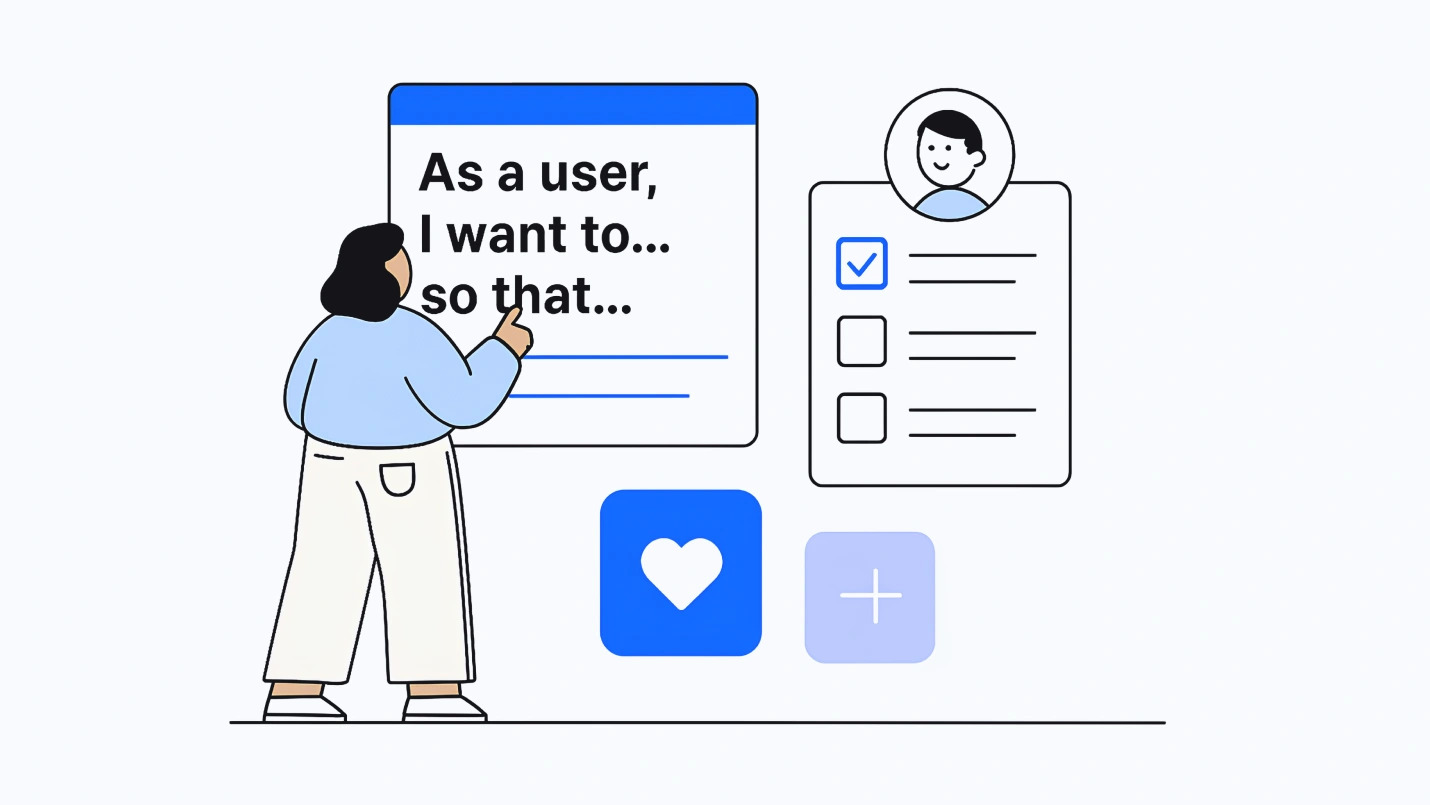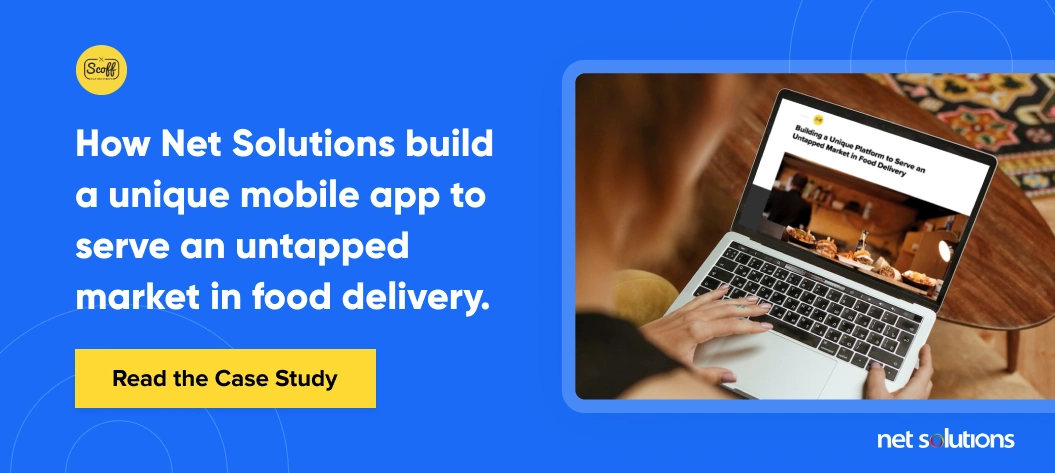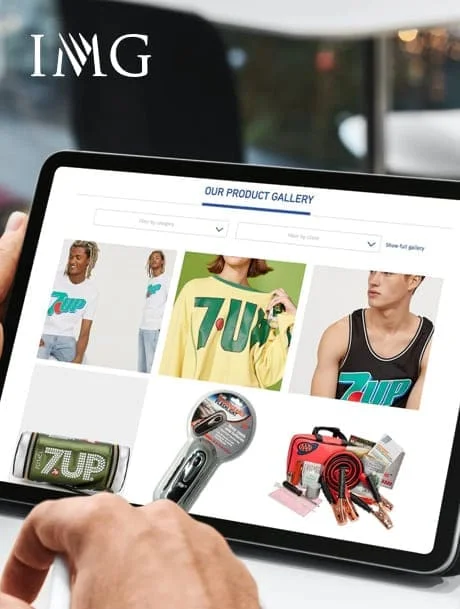Summary: It’s tempting to think of agile user stories as software requirements. But they’re a lot more than that. Learn about user stories, their significance in agile development, examples of user stories, and best practices for writing good user stories.
The USP of the agile software development approach is that it puts users at the center stage. The development team develops every software feature concerning the defined user stories, i.e., a definitive yet informal description of a feature and its corresponding characteristics from the customer’s perspective. These user stories in agile then form the basis for the on-track development of the software.
Agile user stories help drive the organization’s efforts toward understanding the end user’s perspective, leading them one step ahead on their path to achieving a product-market fit.
Every Product Development project needs to integrate the user story into the process so that the team understands what they are building, why they are making it, what user problems it will solve, and how to prioritize their sprint cycles and WIP (Work in Progress) limits.
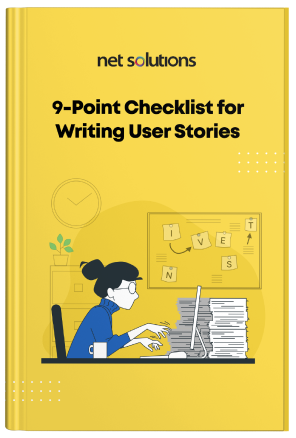
We respect your privacy. Your information is safe.
What are agile user stories?
“User Stories are chunks of the desired behavior of a software system. They are widely used in agile software approaches to divide a large amount of functionality into smaller pieces for planning purposes.”– Martin Fowler, Software Developer, Author, and International Speaker
Taking into account the above definition, agile user stories are not a complete feature but an end goal expressed from the user perspective. The idea is to convey how a piece task that the agile team is working on will provide value to end users.
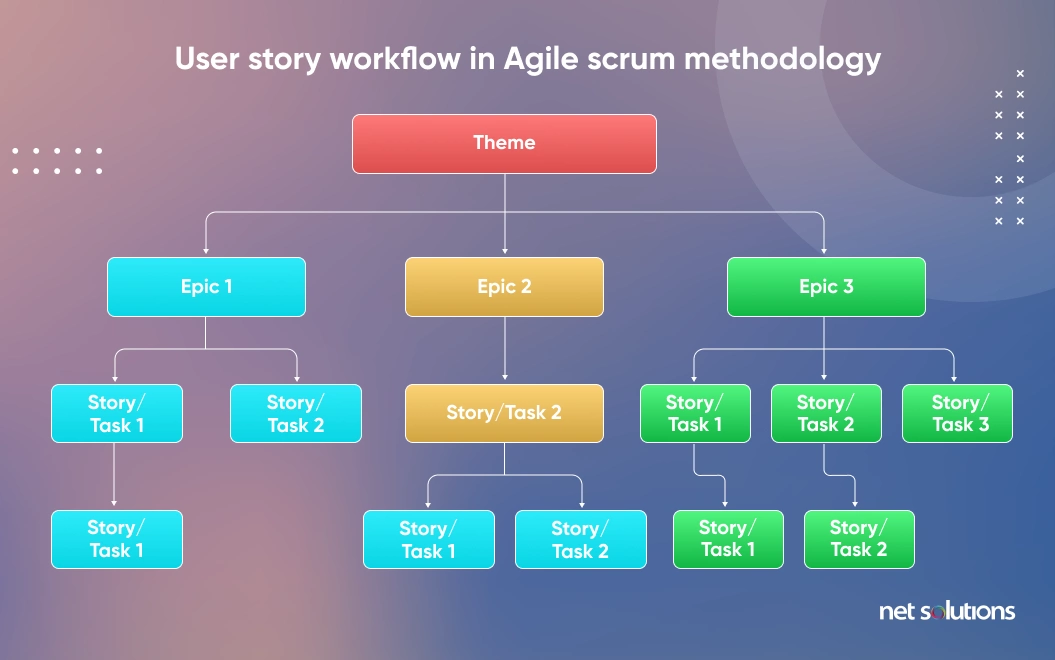
Agile user stories: Templates and examples
Agile user stories are expressed in a simple sentence that outlines the desired outcome of a task. Here’s a template that user stories follow:
As a (user), I (want to), (so that)
Let’s break this down for better understanding:
- User: User refers to the end user of the software. Remember that we’re not just after a name or job title. We need to understand who our customers are and what they truly want. We need to have empathy for them.
- (Want to): We’re referring to the intent of end users, not the features they use. We need to specify what they’re trying to achieve with the task, not to mention the UI of the app. Otherwise, you’re missing the point.
- (So that): Describes the bigger picture. What’s the end goal users are trying to achieve with the feature?
Here are a few user story examples to help you understand what they look like:
As a startup owner, I want to organize my work in one place so that I feel more in control.
As an HR professional, I want to understand better my colleagues’ progress so that I report our successes and failures.
Benefits of user stories in agile
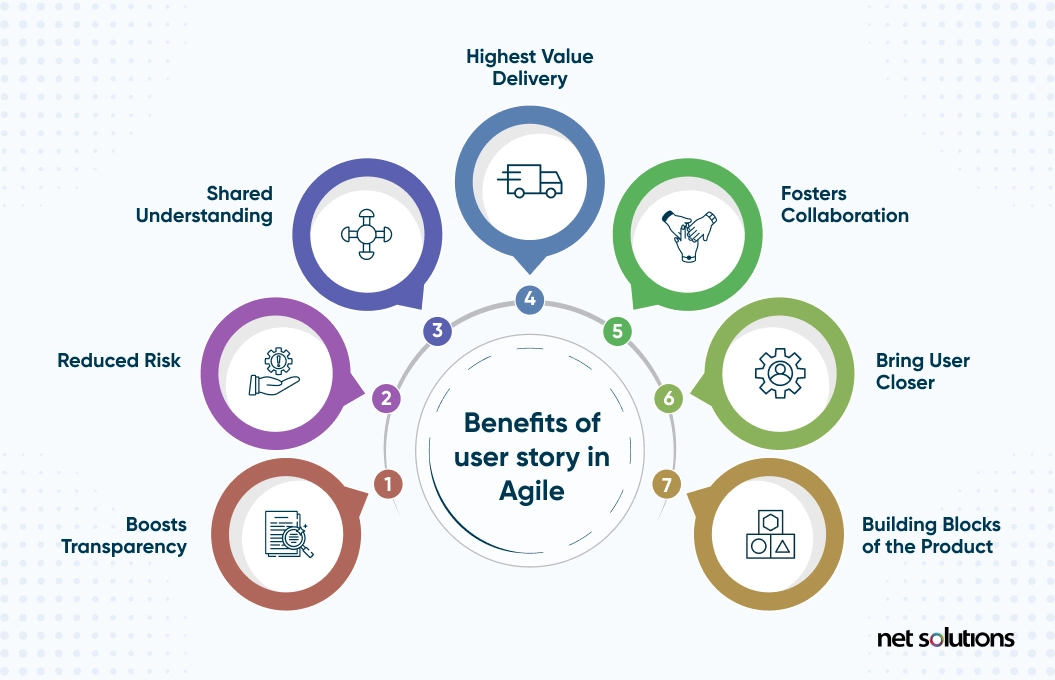
Why should we create user stories? Can’t we just break tasks into small steps and finish them? You might’ve asked yourself many times. We create user stories because they offer many compelling benefits, such as:
- Agile user stories facilitate a better understanding of the features that make up the product.
- The defined feature set of the product is customer-centric, which means that the requirements are enlisted from the user’s perspective. This way, you can solve problems for real users with user stories.
- Agile user stories boost productivity. When a story is complete, the team feels a sense of accomplishment and enthusiastically moves towards completing the user stories in the backlog.
- Enables innovative Ideas! When the team has a better understanding of what they need to accomplish, they can think of creative ways to achieve it, which, in turn, helps disrupt the market.
- User stories allow team members to collaborate to decide how they can better serve the end users’ needs.
User stories in agile: The lifecycle stages
The agile user story lifecycle refers to the stages it goes through until its underlying requirements are addressed.
The process starts with defining the customers’ expectations of the software and ends with delivering it to the customers, i.e., launching it in the market.
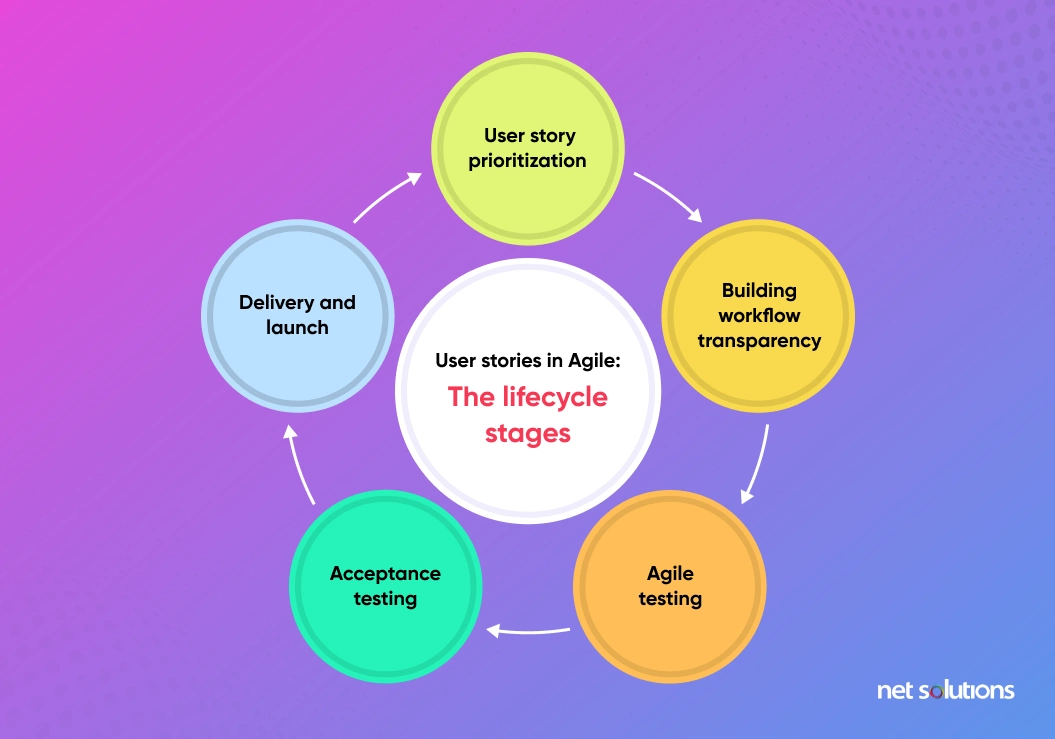
Here is an overview of the lifecycle stages of user stories in agile for more in-depth insight.
1. User story prioritization
Goal: Ranking user stories based on the urgency of solving the problem.
The first step in the agile user story lifecycle is prioritizing stories by importance. It is essential because there might be tens or hundreds of stories, and the Agile development team can’t act on them at once. Hence it’s essential to align user stories based on urgency.
MoSCoW Prioritization is a popular method of user story prioritization. It stands for Must-haves, should-haves, could-haves, and will-not-haves in terms of features. User stories in Agile circle around this prioritization technique to ensure that the customer’s needs are taken care of as per urgency.
Let’s discuss each of the MoSCow parameters in detail:
- Must-Have Features: These features should be included (at any cost) in the software on a priority basis. These features define the product and form its foundation.
- Should-Have Features: These features need to be added to the software and add significant value. However, these can be prioritized once the must-haves have been developed and delivered.
- Could-Have Features: These features can improve the product but can be avoided if the budget or the delivery timelines are restrictive. However, the development team can work on them after building and launching MVP.
- Will-Not-Have Features: These features offer less value and can be omitted from the product backlog. In general, these are the features that customers care less about.
For example, social login integrations may demand higher priority (a must-have) than PayPal payment integration ( a should-have) for a particular product. It is essential to sit with the team and hold discussions over prioritizing the tasks at this initial stage.
2. Building workflow transparency
Goal: Building awareness around the progress of the user stories.
In order of their preference, the sprint backlog is already in place for all the user stories in the Agile software development process. How does the product owner or manager know which user stories are being worked upon?
This problem is solved by setting the status for each user story. The development team can manage the status of the user story on a digital sprint taskboard. It will help maintain transparency by visualizing user stories’ flow and progress.
Moreover, it can also help estimate the gap between completed and pending user stories, which further helps maintain the product backlog.
3. Agile testing
Goal: To check the efficiency of the completed user story.
The Agile development company might have done its bit with implementing the user stories. But do they work? Do they offer the solution that end-users expect? The answers to these and similar questions lie with the Agile testing team that checks the feature’s workability and efficiency.
The testing team runs all sorts of quality tests, such as unit testing, integration testing (with the flow of other user stories incorporated), functional testing, acceptance tests, etc.
In case of bugs, the user story development process is iterated to incorporate the changes. The team can again pick the tasks from the sprint backlog while the other user stories are on hold.
4. Acceptance testing
Goal: Ensuring the user story adheres to the INVEST Standards and user acceptance testing
To ensure the delivery of a good story, the team needs to ensure that it adheres to the INVEST standards, which stands for
- Independent: The user stories should be independent of other user stories. The “As I, I want, and so that” of a user should not depend on another user’s story.
- Negotiable: The user stories should not be considered final at any stage of the product development process, as the definition of a feature can change at any time. Thus, the user stories should be left open for review.
- Valuable: The prioritized user stories should add value to the end-user, i.e., prioritized user stories should add value to the end-user, i.e., the user problems need to be solved effectively.
- Estimable: The user story’s size and scope should be measurable. This will help in sub-categorizing the prominent user stories (epics) into smaller and manageable branched-out tasks.
- Small: The user story size should be small, i.e., the team should develop it in one or two sprint cycles.
- Testable: It should be possible to test and deploy individual user stories without interference.
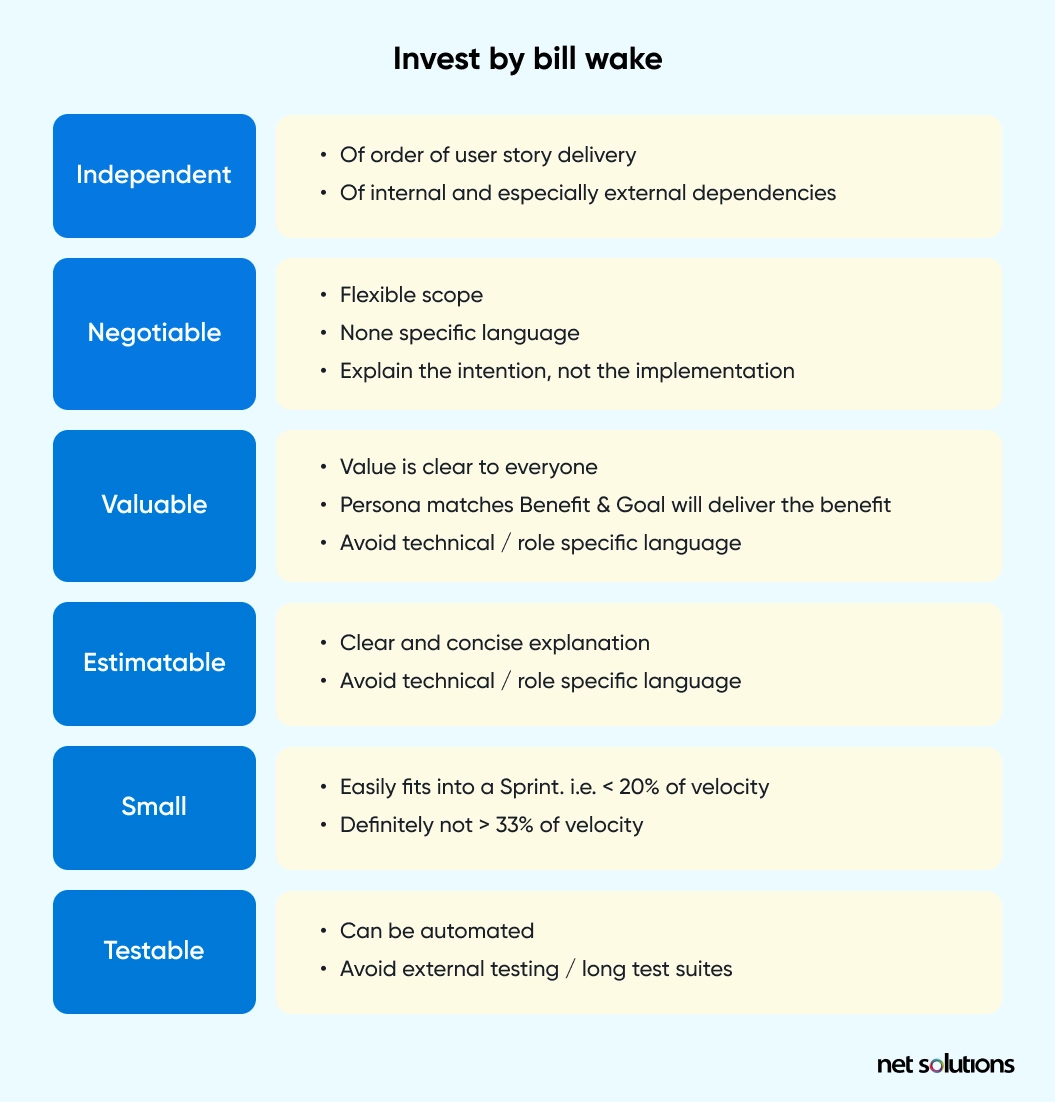
Another way to validate completed user stories is to run user acceptance tests with your end users.
The format for acceptance criteria – “Given[a situation], When[describes an action], Then[user expectation].”
| Given | A workable cloud-based CRM system | Intent: Overview of a situation (some context) |
| When | I communicate with ten leads in a day | Intent: Explains some action that the user intends to carry out |
| Then | I should be able to record them in the CRM in real-time | Intent: Mentions the consequence of the action (which should satisfy the user goals) |
Thus, we can write the complete user story from initialization to acceptance in the following format:
- As a: Salesperson
- I want: a customer relationship management software
- So that: manage all my client conversations in one place
- Given: A workable cloud-based CRM system
- When: I communicate with ten leads in a day
- Then: I should be able to record them in the CRM in real-time
Now that is a complete and connected user story that the Agile Development team needs to work on. Suppose the story looks disconnected at any point. In that case, the user story needs to be reframed again over the sprint cycles until everything makes sense.
5. Delivery and Launch
Goal: To deliver a user story and move on to the next one. At this stage, the agile lifecycle of a user story ends. This means that the project manager has approved, the quality assurance team has given the go-ahead, and user stories in agile adhere to the INVEST standards.
When the must-have user stories are implemented and tested, it’s the ideal time to consider launching the MVP (Minimum Viable Product).
Post the launch — the Agile team can move over to the following user stories in the queue, i.e., with the should-haves and could-haves and the other incoming user stories based on customer feedback.
How do you write a user story in Agile?
The product owners or managers write agile user stories before they are presented for review and approval. However, anyone who understands the user problems and listed requirements can write user stories in agile development.
Standard elegant user story format – “As a [role], I want [goal] so that [benefit].”
| As a: | salesperson | Intent: This segment defines the personas (customers) and their mindset. Answers:Who are your customers What is their mindset |
| I want: | a customer relationship management software | Intent: This segment defines the problems and the wants of the customers Answers:What is the end goal of the customer? |
| So that | I can manage all my client conversations in one place | Intent: This segment defines the aftereffect of including a feature, i.e., the benefit Answers: What is the advantage of incorporating the user story in Agile? What problem are you solving? |
Agile User Stories Best Practices

Here are some best practices that you and your entire product development team should follow while creating user stories in agile product development:
- Definition of “done”: An agile user story is done when the user completes the task. However, you need to define when the task is complete.
- Outline subtasks or tasks: Before your team starts working on the user story, ensure it’s clear what subtasks you need to finish to complete the user story and who’s responsible for them.
- Take into account the user personas: For whom you’re creating the agile user stories? You must create multiple user stories if there are multiple end users for the software you create.
- Create a user story for each sub step: If multiple substeps are involved in completing a task, you must write a user story for each.
- Listen to feedback: Listen to what users have to say. Capture their problem in their words. This will save you from the guesswork and focus on actual user requirements. Also, Try not to misinterpret user stories and consult the end-users before concluding.
- Break larger stories into epics: Divide user stories so you can finish them in one sprint. If a story is too big, you can divide it into smaller parts till it fits into a sprint.
- Offer visibility: Make user stories visible to the entire team once they’re clearly defined.
- Rework user stories if necessary: User needs or market conditions can change the functional and business requirements anytime. The product teams should not hesitate to rework them.
- Develop user stories in scrum: Use scrum in Agile Software Development as it offers a structured and disciplined way to complete tasks and deliver value.
- Conduct daily scrum meetings: Conduct daily scrum meetings to keep track of the work in progress and foster communication.
Frequently Asked Questions
Epics are large user stories that are too complex to understand when defined using the standard format. For simplification, we divide these epics into smaller, understandable user stories.
- Cards: Post-its or any small story cards that briefly explain the intent of the user story.
- Conversations: Communication within the cross-functional setup clarifies user pain points, the priority of solving them, the solution, and the expectations from team members.
- Confirmation: The objective of the confirmation phase is to roll down the acceptance criteria for the shortlisted user stories.
Product owners, business analysts, stakeholders, and development Teams are responsible for writing user stories.
Short answer – yes, absolutely. No, user stories are not meant to replace a requirements document. Instead, user stories complement documents by providing a more straightforward, more collaborative way to capture the requirements of a product.