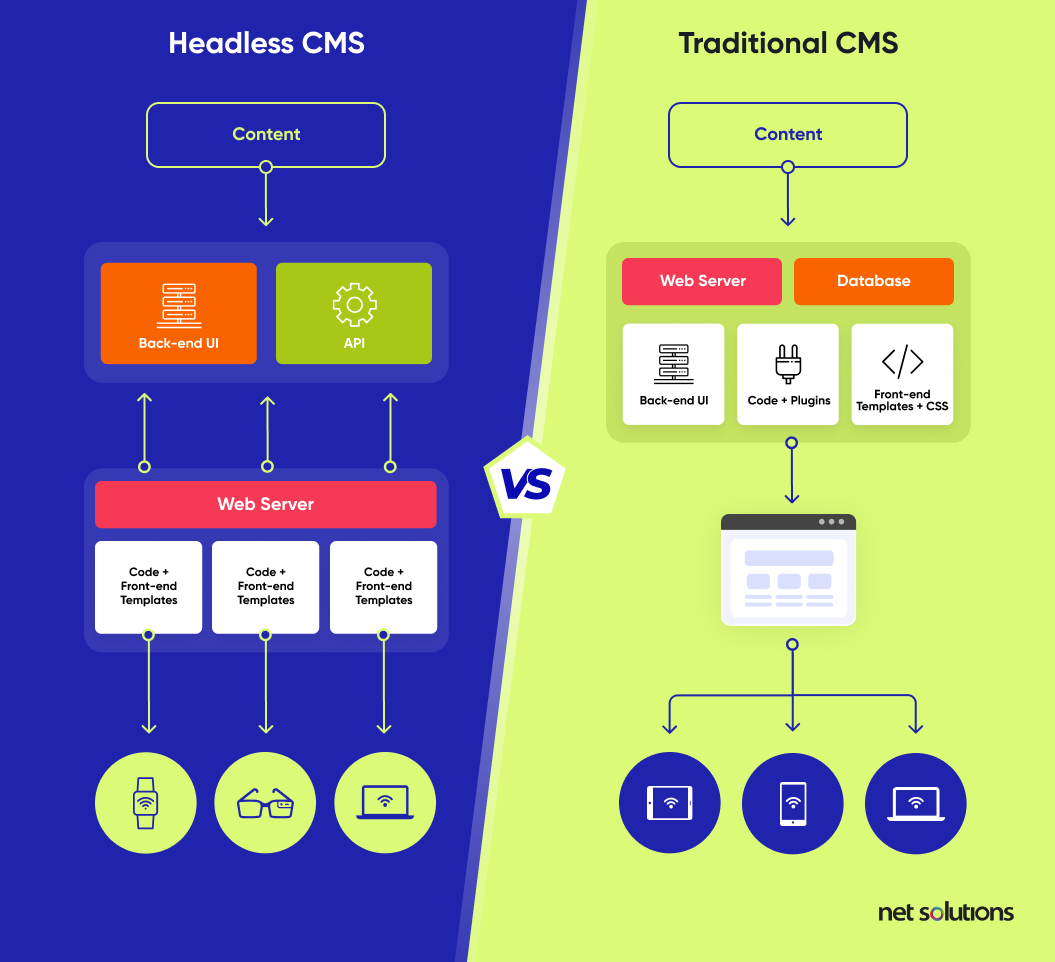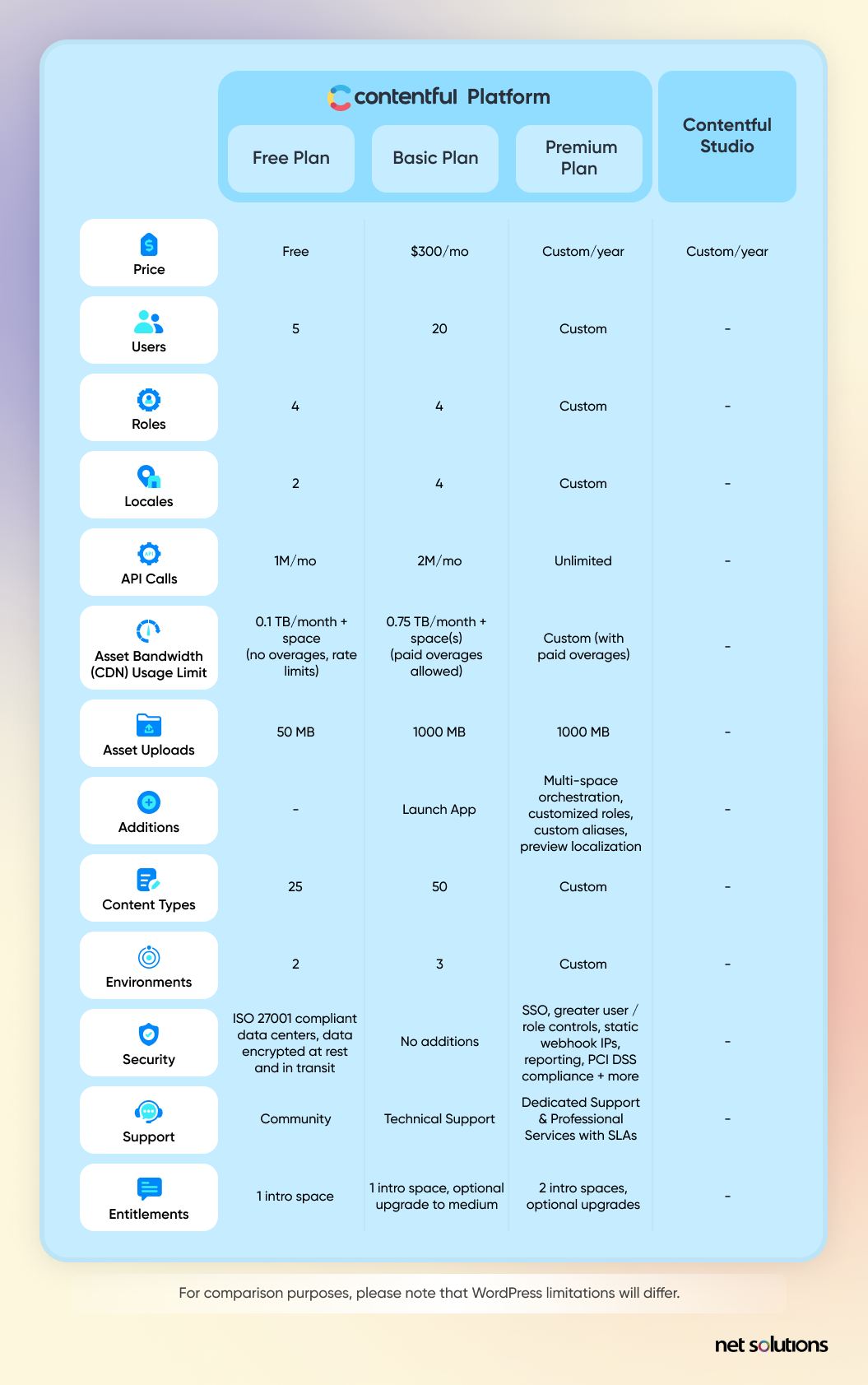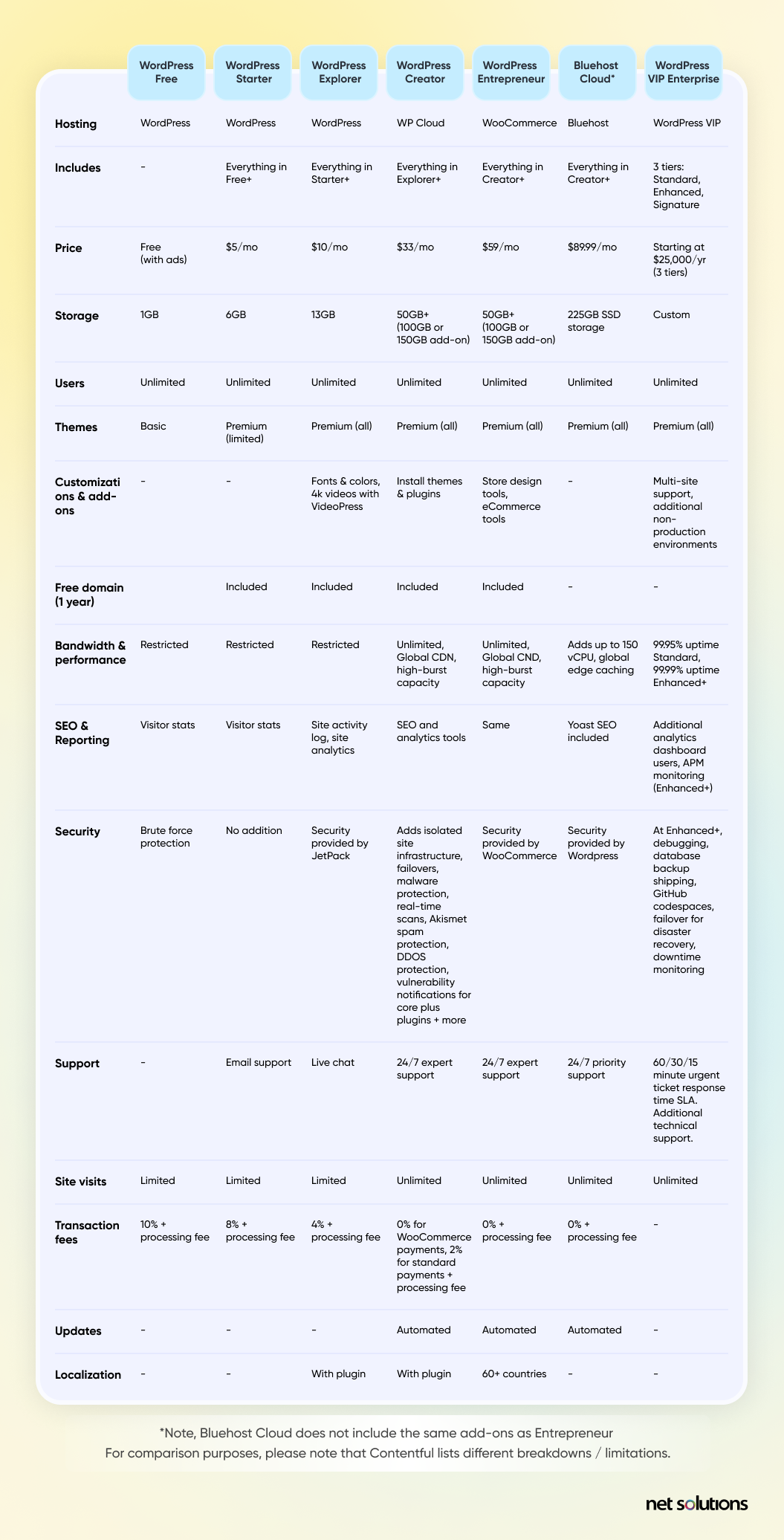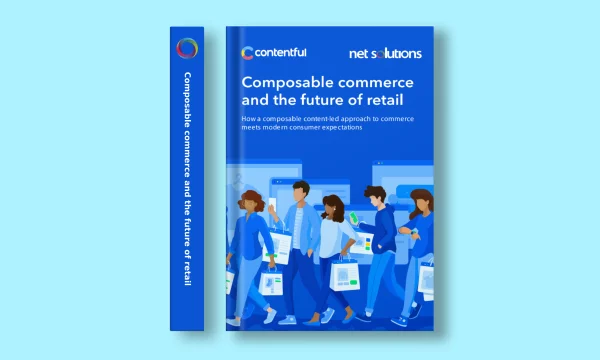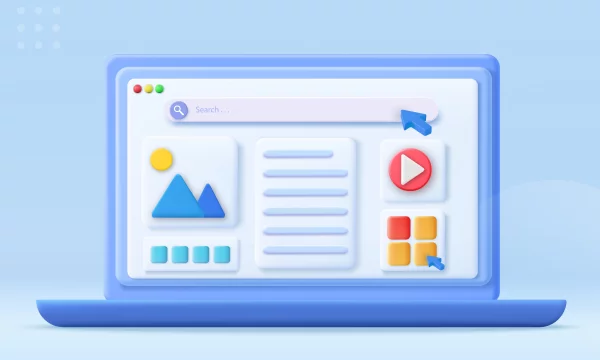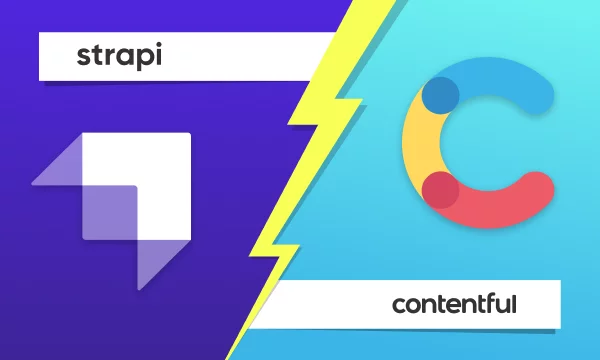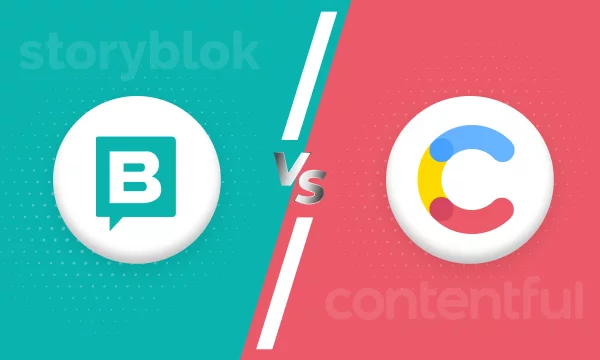Choosing the optimal content management system (CMS) to power your digital presence is a difficult decision, one that involves competing priorities from web developers, content editors, and business owners. When evaluating two of the biggest CMS options, Contentful and WordPress, the decision must include careful consideration of technical requirements, content strategy needs, and scalability objectives to build a digital presence that delivers across all important business outcomes.
The main difference between Contentful and WordPress is that Contentful is a headless CMS, decoupling the content from where it is presented for omnichannel delivery, while WordPress is a more traditional CMS, albeit one that is full-featured for small-to-enterprise users.
In this guide, you will find a full, unbiased comparison between WordPress and Contentful to help you see the strengths and potential drawbacks of each choice to empower you to choose the CMS that best fits your goals.
Disclaimer: The information below is accurate as of April 2024.
Traditional vs Headless CMS
A traditional content management system (CMS) like WordPress is software that is used to create, organize, publish and subsequently manage all the digital content (blog posts, product pages, eBooks, etc) for websites and online stores, often with the support of templates and interfaces. In a traditional CMS, everything is easy to manage (even for non-technical users), but to deliver content to multiple channels (smartphone, web, smart watches, social) would require content to be duplicated or result in content being presented in a non-optimal way.
A headless CMS such as Contentful separates the front end (what you see and work with) and the backend (where content resides) to make it possible to reuse content (composable content) and deliver it to an endless number of channels (web, smartphones, social media, etc), with the ability to optimize how content is delivered and seen by each digital channel.
Learn more about headless CMS vs traditional CMS.
One important note: though WordPress is not a headless CMS, it is possible to use WordPress as a backend and create a headless CMS approach using different frontend tools, but it’s not as straightforward.
What Should You Look for When Choosing a CMS Platform?
Today, WordPress is used by 43.3% of all websites around the world, including well known brands such as Microsoft, Vimeo, Ebay and Ancestry.com. While Contentful doesn’t boast the same market share, it powers over 87,148 customers and has an equally impressive share of well-known brands including BMW, DocuSign, Ruggable, Staples and KraftHeinz. That alone should demonstrate that each platform is meeting the expectations of global brands, high traffic and powerful features. Our comparison between these two CMS platforms will look at the following considerations:
Flexibility and customization
Look at the core features of the platform and the ease of creating a custom digital presence, taking into account any need for third-party integrations / services or whether custom components will need to be created. Organizations also need to consider challenges in managing content effectively across multiple platforms, devices or channels.
Ease of use
The platform should be easy to use for all types of users, including those working in content management, business owners, and developers. Look for strong tutorials and documentation.
Technical complexity
Consider the complexity or technical challenges to integrate with existing systems, marketing tools, e-commerce platforms, and business-critical third-party services.
Scalability
The web presence must be able to grow as the business grows, to handle large or sudden spikes in traffic, and seamlessly integrate with content delivery networks (CDN) with load balancing. Scalability should consider ease of expansion to global markets.
Security
It’s important to ensure a secure, maintainable site amidst frequent updates and potential vulnerabilities. Look for transparency on base security features, regular updates, backups, security certifications and what tools are available to manage security. This consideration must extend to third-party integrations.
Cost
It’s important to find a cost-effective solution that meets budget constraints without compromising on functionality. We recommend including paid integrations in cost calculations.
Support
Consider what support options are available and the implications associated with integrations (third-party support, updates).
With these features in mind, let’s dive into a more detailed look at Contentful vs WordPress.
Contentful Overview
Contentful is a headless CMS, but tailors itself as a “composable content platform for digital-first businesses,” used by nearly 30% of Fortune 500 companies including KraftHeinz, KFC, Vodafone and BMW. Contentful was founded in 2013 in Germany by Sascha Konietzke and Paolo Negri, now based out of California.
Contentful core features
Contentful is known for:
- Content Studio: This recently launched product that reduces digital team effort to create content using patterns and design tokens and a drag-and-drop canvas, speeding time to market and reducing developer burden. Content Studio is backed by controls to ensure brand consistency and integrity across channels and markets.
- AI: Artificial intelligence integrated into both the Platform and Studio.
- API-first content management system: An API-first CMS leverages composable content to ensure consistency across all platforms and channels, pulling data in and out of Contentful using APIs.
- Content modeling: Contentful requires users to set up a content modeling system to define content structures, relationships between elements, and set up controls. While complex, this offers control that reaps huge returns when paired with the Content Studio.
- Multi-channel publishing: Content is composable across channels and even brands.
- Localization: Premium plans offer multi-region delivery from a single source of truth.
- Asset management: media files are easy to create, manage and save in many formats (limited by pricing plan).
- Role-based access control: 4 roles come standard with Contentful, customized at Premium.
- Webhooks: Provides web developers the ability to use webhooks to improve website performance when changes occur. AWS webhook available at Premium only.
- Content delivery networks (CDN): Leverages Fastly and CloudFront to ensure optimal (and transparent) performance, monitored here
- Version control: Every time you publish and make a change, a snapshot is changed to allow you to roll out sales, A/B test, or roll back to a previous version.
- Customizable UI extensions: Contentful solutions includes extensions and customizations to adapt the UI to suit your development needs.
- Contentful Ecosystem: Third-party services, found in the Contentful marketplace, can be easily integrated.
- Custom apps: Offers tools, SDKs, field editors and Forma 36 library to help organizations build custom apps.
What are the advantages of Contentful?
Next, let’s look at some of the pros of using Contentful:
- Headless CMS: As the biggest differentiator, the headless architecture allows developers to optimize for website, smartphone, IoT, or social channels using the tools or frameworks of their choice.
- High flexibility for content modeling: Creating content models allows for a more organized, streamlined approach to future uses of the content for marketing.
- Strong integration capabilities: API-first design and strong Ecosystem makes it easy to integrate.
- Scalable content infrastructure: Has recognized capacity to scale and maintain performance for demanding global brands.
- Developer-friendly: Contentful is known and loved by developers for the ease of creating data models and supporting developers to use the stack, language and frameworks of their choice, with Contentful taking care of the management and delivery of content. Contentful has SDKs for all popular programming languages.
- SEO: Contentful helps enforce strong SEO (e.g. alt text) with localizations. The Contentful SEO guide is very helpful for more tips.
- Performance: Headless frameworks are not trying to do everything at once, helping you provide an optimized user experience.
- Deployment flexibility: You can use the Now service from Zeit to provide static cloud-based hosting or deploy on Github, Heroku, Dokku or Surge.sh
What are the disadvantages of Contentful?
Contentful has some disadvantages, but like any company investing in its platform, many of these disadvantages are slowly being eroded by new products, integrations and features.
- Not hosted: Contentful is not hosted, so that part will need to be set up and maintained separately.
- Steeper learning curve for non-developers: While non-developers would struggle to do everything in Contentful, this only applies to the setup. In use, new tools such as the Content Studio are making it easier and faster than ever before to help launch content.
- Can be costlier: The free plan is limited, so the tiers can go up quickly with costly overages related to bandwidth or number of users.
- Limited built-in templates compared to traditional CMS: Very few templates, though it does offer source code repository for some of its starter templates to increase customizability. This is because Contentful is primarily a backend, leaving you the freedom to choose and design your fronted(s) for each channel.
- Requires more development work for setup: Built with developers in mind, developers will find the setup well planned, but it’s still important to have developers involved to set up content models (which can be confusing and difficult to reverse), set up APIs, create presentation layers, which can take substantial time, but often resulting in the most optimized result.
- Security limited at base tiers: Though base platform security is good, many security tools are only available at higher tiers (and with a steep learning curve), including basics such as SSO, custom domains, static webhook IPs, security reporting and PCI DSS compliance.
- Slower launch: Due to its complexity of set up, Contentful can take a little longer during time-to-market
Contentful pricing
Contentful offers pricing across its two products – Contentful Platform, which has a free plan and two paid tiers related to the single composable content source, and Contentful Studio, a new option that allows marketers to visually create design templates and leverage AI to build repeat digital experiences without engineering help, backed by controls and an Experiences SDK.
The following table will outline pricing along with the limits imposed by Contentful.
WordPress Overview
WordPress is a traditional website CMS, originally created and launched by Matt Mullenweg and Mike Little in 2003 to publish blogs. Over time, WordPress has evolved to support other web content, including forums, galleries, and eCommerce stores. WordPress VIP Enterprise is trusted by brands including Time, Disney, Facebook, CNN and more.
WordPress core features
- Themes: Large numbers of themes, with expanded capabilities to choose or create themes at higher pay walls.
- Plugins: Huge variety (50k+) of plugins to extend site capabilities.
- User management: All plans support unlimited users, a standout feature.
- Media management: Can upload any type of media with options for displays, galleries, etc.
- Responsive design: Many themes in WordPress are natively responsive, adjusting to optimize across device sizes. Note, customizations, images, forms and plugins can all impact responsiveness, so test carefully.
- Multilingual support: WordPress allows you to choose which languages you display, with the option to display more than one language option with Language Switcher. Additional multilingual support is available at higher tiers or by plugin.
- Monetization: Collect payments or earn ads and more.
- Automatic updates: Starting at higher tiers, updates can be turned to automated and additional options include automated vulnerability assessments and notifications for core site and plugins.
What are the advantages of WordPress?
WordPress is loved by individuals, small companies and large brands because it’s familiar and easy to use.
- Ease of use: Drag-and-drop tools and a visual what-you-see-is-what-you-get (WYSIWYG) editor make it easy for those without technical knowledge to create new content, arrange, rearrange and organize content and media and to adjust blocks within a page layout.
- Extensive customization options: Block-based arrangements make it easy to adjust layouts with many pre-built components and plugins with no development skills required, though access to the CSS is available.
- Large community support: If you have a question, there will be an answer in community support and extensive knowledge base articles, though you may also find WordPress.org forums useful. The web is full of courses and tutorials.
- Cost-effectiveness: Extensive number of price tiers make WordPress plans affordable at any level.
- SEO optimization: At higher price tiers and with the use of plugins like Yoast and Rank Math, very extensive SEO support
- Multilingual support: Built-in internationalization and localization tools.
- Extensibility: Over 50,000 plugins available to support extensibility without custom coding plus support for integrations and APIs.
- Regular updates and improvements: WordPress is updating continually to improve security and performance, so turning on automated updates on is recommended.
- Simplified content management: WordPress provides existing content taxonomies / structures with the ability to define additional content types and attributes, or to leverage plugins for more advanced features.
What are the disadvantages of WordPress?
The sheer size of WordPress and its ecosystem and user base lead to many of its disadvantages:
- Monolithic design: WordPress is a traditional, coupled CMS. While many templates are responsive, adjusting to user behavior or device, it lacks the advanced capabilities of a headless design to create interfaces that leverage each device or channel, potentially impacting interactivity, accessibility and definitely taking a hit on performance. WordPress can be made headless, if it only serves as the back-end, but this requires added work.
- Maintenance and security: Constant updates also require constant up-keep, particularly if automated updates are turned off when larger brands are worried that incompatible updates will create compatibility failures. Vulnerabilities can appear in the core, plugins and themes.
- Performance & compatibility issues with plugins and themes: Though WordPress uses JetPack for performance, the sheer number of plugins on a site can negatively impact site performance and security. Some plugins may be incompatible with some themes and some themes (particularly reactive ones) can make site performance slow.
- Customization requires technical skills: Deeper customization will always require development team time.
- Scalability concerns for large sites: WordPress is not scalable out of the box, but requires careful thought into theme, plugin, host and plan.
- Dependence on plugins for advanced features and SEO: Though capabilities are extensible, it’s only after plugins or higher price tiers, increasing complexity of management.
- Overwhelming options: Often experts are needed to decide on plugins, integrations and API use to build an effective digital experience due simply to too many choices.
- Limited control over the hosting environment: Unless going to open source, pricing bundles and features are locked into specific hosting options.
WordPress pricing
WordPress is available both as free, open-source software (known as WordPress.org) as well as seven tiers as a hosted CMS (known as WordPress.com), which is what we’ll focus on, from free to Enterprise level. WordPressVIP itself has 3 tier levels: Standard, Enhanced, and Signature.
What Are the Key Differences Between Contentful & WordPress?
To make that information easier to digest, let’s highlight the key differences.
WordPress vs Contentful comparison chart
Here is a comparison chart:
| Content Management | Traditional CMS | Headless CMS |
| Flexibility | Relies heavily on templates (some responsive) and plugins | Highly flexible, allows for custom front-end development and multi-channel / omnichannel |
| Content Modeling | Predefined, some custom | Flexible, customer defined |
| Development Approach | Monolithic architecture | Headless architecture, separate content and delivery |
| APIs and Integrations | RESTful APIs, limited customization | Robust APIs (RESTful, GraphQL), extensive integrations |
| Scalability | Suitable for small to medium-sized websites (unless at VIP level) |
Designed for scalability, capable of handling high traffic |
| User Interface | User-friendly interface with WYSIWYG editor | Designed for developers, powerful new AI and Studio tools (added cost) |
| Hosting and Infrastructure | Offers hosting as part of service package | Requires separate hosting |
| Community and Support | Large and active community, extensive documentation | Growing community, comprehensive documentation |
| Cost Structure | Many pricing plans with different features | Usage-based pricing, several pricing options |
WordPress vs Contentful: What Users Have to Say
Although our goal is to present an unbiased comparison of WordPress vs Contentful, sometimes it’s helpful to hear what other users have to say. Here are some reviews from the peer-to-peer review site G2.
What do users have to say about WordPress?
WordPress has 8,677 reviews on G2, rated at 4.5 out of 5 stars overall.
Pros:
- “I have used WordPress for a long time. From the very beginning when it was a very simple blogging platform all the way up to now where we use it at our University to build all of our pages. It is an open source platform that allows for multiple developers to create all sorts of things for it from the core programming to plugins. You can pretty much find anything you need to help create a website though sometimes and even more so lately a lot of the plugins have started to cost money. But for anybody looking to start a website with limited funds WordPress.org is a great place to start. While WordPress.org, itself is a site that offers information about the development of the program, blog post, support, and all sorts of other things to help you navigate this massive open source platform it also enables you to log in and create your own website utilizing a huge variety of themes, plugins and all sorts of other add-ons with little to no cost involved.” – Hillary G M.
- “My favorite aspect of WordPress.org is its empowerment through choice. It’s incredibly easy to use, even for beginners, with a smooth installation process and an intuitive interface. The vast number of features and constant updates ensure I can do anything I dream of, from basic blogs to complex ecommerce sites. Plus, the open-source nature provides unmatched ease of integration with countless plugins and themes, tailoring the platform to my unique needs. Customer support is readily available through the vibrant community forum, where I always find friendly help and inspiration. In essence, WordPress.org isn’t just software; it’s a powerful platform for building precisely what I envision, with the freedom and support to make it truly my own” – Ӧmer K.
- “I love the straightforward nature of the WordPress templates. The editors are easy to use, the templates are compatible with hundreds of great plug-ins, and the system is more than adequate for the needs of our 3 content sites. Our writers are generally able to learn to use the system with only minimal sweeping up after they’ve posted and training can be done via email if necessary. I think it’s a terrific platform for any site that has multiple users.” – Sue M.
Cons:
- “A couple of things that are downsides to using a site like this is that you can’t use your own domain unless you pay for it to be used with the site that you build. Themes and plugins not offered on the platform itself will cost you to enable them. And while support is vast it can be difficult to find an answer to your exact question if you’re looking for help due to the thousands and thousands of people that are involved whether it’s with the forum or with the site itself.” – Hillary G M.
- “Being PHP based, there are limitations that comes with the PHP language. Given the thrust like of headless WordPress these days, many of the shortcomings are gradually addressed.” – Rajeev B.
- “Sometimes, and especially after updates, you need to manually check if everything is still working as expected. Due to the huge number of modules and, in our case, extensions, this is a bit time-consuming and can cause trouble in daily operations.” – Peter E.
What do users have to say about Contentful?
Contentful has 298 reviews on G2 and 4 out of 5 stars overall.
Pros:
- “As a content manager, I’ve worked with other CMS systems like WordPress, but Contentful is by far the easiest to use. The interface is pleasant, and I enjoy creating unique strictures (sic) for each webpage or email. I’m not a developer whatsoever, and I found it really easy to navigate and learn.” – Gabriela R.
- “Contentful is a really nice headless CMS which gives an easy start, but supports you also when you are growing. The Rest based integration into your frontend works well and the SDKs which are provided make it even easier with the integration. Even users which haven’t used a CMS before were really easy to onboard and it was easy to integrate, also customized previews.” – Michael M.
- “Contentful is one of the best Headless CMS on the market. It offers a very intuitive user interface, it’s very flexible and highly scalable. Contentful it’s a good tool if you want to decouple content creation from delivery.
- The most significant advantage of Contenful (sic) is that it provides a powerful API, SDK and a vast ecosystem integration. The platform has an extensive documentation and developer resources that make it easy to integrate Contentful into existing workflows or create custom solutions.“ – Carles S.
Cons:
- “How early decisions you make about your content models can make or break your experience.” – Daniel G.
- “Developer required. Extensive knowledge needed to build out initially.” – Vincent L.
- “There’s definitely a learning curve for most people, technical and non-technical alike. There’s only a draft and published state, which is a bit limiting because sometimes we want to archive something but we’d haev (sic) to revert it to draft form.” – Jae H.
Choose the Best CMS for Your Needs
Contentful is known to be flexible, user-friendly, scalable, with great developer tools / strong API, and with strong new features provided by its Content Studio to make reusable building blocks of content for digital experiences. It is ideally suited for large-scale brands looking to create a multi-channel experiences and omnichannel retail experiences.
WordPress is one of the most popular CMS brands, with a large user base, easy tools, a vast plugin library, and a wealth of templates. WordPress can be run self-hosted, or is suitable in a hosted platform, with many of its best services available only at the highest pricing tiers. Individuals or small businesses where cost is a concern or, at the highest tier, for brands that are global, need high traffic, performance or security protection can opt for WordPress development services.
When it comes to choosing the best CMS, sometimes an outside perspective is what you need – to choose the right platform for your long-term goals, to match your skill set, and to create digital experiences that delight and deliver.
Net Solutions is a global, award-winning Agile software development company that specializes in outsourced projects and consulting, with experience across all the top CMS platforms and specifically with headless CMS. Net Solutions is a proud partner with Contentful.
Frequently Asked Questions
1. Can Contentful be used as a headless CMS?
Yes, Contentful is a headless CMS, not just helping manage content in the backend, but also building omnichannel experiences.
2. Can WordPress be used as a headless CMS?
WordPress is not a headless CMS, but you can use WordPress for content management (the backend) with other frontends, connected using Rest API in JSON format, allowing developers to use the data in other custom front-ends. This can gain some advantages, but at the disadvantage of some plugins not working and more complex maintenance.
3. Does Contentful work with WordPress?
You can leverage third-party tools to integrate Contentful and WordPress to build workflows, take advantage of Contentful tools and connect disparate teams if both tools are in use.
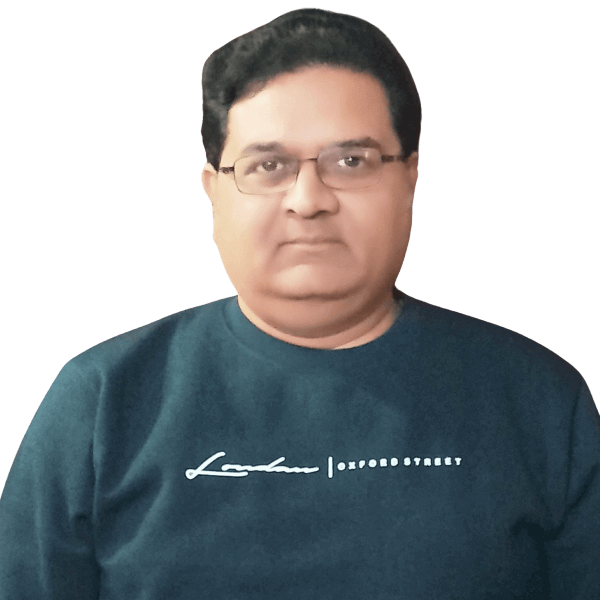
![Contentful vs WordPress: Full Comparison [With User Reviews]](https://www.netsolutions.com/assets/images/blank.webp)