According to a recent survey of CTOs conducted by Unisys, one in three cloud migrations fail—and that’s an alarming figure for anyone planning a cloud migration.
What makes a successful cloud migration challenging? Several risks come into play, from security holes to downtime during the migration. However, the root cause of most of these challenges is incomplete planning and a failure to follow through with a systematic execution.
That’s why Net Solutions has developed this 17-point checklist to guide your cloud migration strategy. It will allow everyone involved to understand the big picture and help make a logical, methodical migration plan a reality.

We respect your privacy. Your information is safe.
17 Steps to a Successful Cloud Migration
| 1. | Evaluate current infrastructure | Identify and evaluate existing infrastructure components. | Pre-migration Assessment |
| 2. | Define migration goals and KPIs. | List primary goals and expected migration outcomes. | Pre-migration Assessment |
| 3. | Select a cloud provider. | Select the best cloud provider for your needs. | Pre-migration Assessment |
| 4. | Select migration team | Identify migration team members (in-house and/or outsourced). | Pre-migration Assessment |
| 5. | Assess application suitability. | Identify applications most suitable for migration. | Application Readiness |
| 6. | Identify dependencies and integrations | List dependencies between current software systems | Application Readiness |
| 7. | Evaluate application architecture | Explore application modernization options. | Application Readiness |
| 8. | Identify data to be migrated. | List all data sources and document the data you need to migrate. | Data Migration |
| 9. | Choose the migration method. | Strategize data migration and explore options. | Data Migration |
| 10. | Replicate or reconfigure infrastructure. | Identify the methods you will use to migrate the infrastructure to the cloud. | Infrastructure Migration |
| 11. | Perform functional testing. | Ensure the new software and infrastructure perform as expected. | Testing and Validation |
| 12. | Conduct performance testing. | Perform stress testing, load testing, and other key tests. | Testing and Validation |
| 13. | Validate security and compliance. | Ensure your new system is secure and adheres to all regulations. | Testing and Validation |
| 14. | Final data synchronization | Synchronize data between legacy systems and your new cloud-based ecosystem. | Cutover and Going Live |
| 15. | Update DNS and network configurations./td> | Ensure all new configurations point to the right domains and include the correct network configurations. | Cutover and Going Live |
| 16. | Optimize resource allocation. | Evaluate system performance post-migration to ensure you’re using all your resources optimally. | Post-Migration Optimization |
| 17. | Monitor performance and fine-tuning. | Use tools to monitor performance, fine-tuning along the way regularly. | Post-Migration Optimization |
Stage 1: Pre-migration Assessment and Planning
The pre-migration stage requires a thorough analysis of your current infrastructure, workloads, and legacy apps and a complete understanding of the metrics you’ll use to measure success.
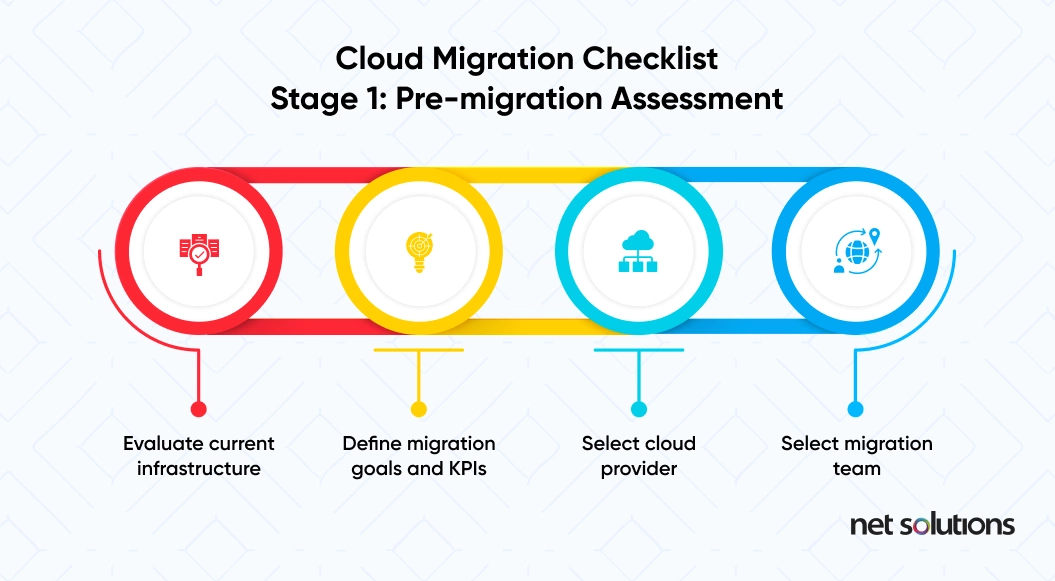
This stage of the migration process also includes selecting a qualified vendor and establishing your migration team. That requires you to assign job roles, establish key stakeholders in-house, and identify points of contact within your outsourcing partner’s organization if you go that route.
A. Evaluate current infrastructure.
It’s impossible to understand what needs to be done without taking a thorough inventory and assessment of your current infrastructure.
Take a complete inventory of the following systems:
- Current data center
- Hardware components
- Software systems
- Network infrastructure
- Firewalls and other security measures
- Modern software systems (if any)
- Current cloud services (if any).
Document your findings and identify any areas that require improvements or modifications to transition to a cloud infrastructure.
B. Define migration goals and KPIs.
Setting goals for your migration and clear, objective metrics for evaluating success are key. What are you hoping to achieve with your migration project?
Common migration goals include:
- Improved scalability
- Cost reduction
- Enhanced security
- Improved application performance.
We recommend setting SMART goals, an acronym that stands for goals that are:
- Specific
- Measurable
- Achievable
- Relevant
- Time-bound
SMART goals will keep you on track throughout your migration process and help you identify Key Performance Indicators (KPIs) that provide objective evidence of your progress.
For example, on the time-bound front, you will set KPIs that identify where you should be in your migration process by a specific date.
C. Select cloud provider
Choosing the right public cloud provider to meet your needs is a key step, as different cloud environments offer their features.
Popular cloud providers include Amazon Web Services (AWS), Google Cloud, and Microsoft Azure. These managed services offer a mixture of Infrastructure as a Service (IaaS), Platform as a Service (PaaS), and Software as a Service (SaaS) offerings.
You can also opt for a private cloud, but managed services have several advantages, including pay-as-you-go pricing, expert support, and painless scalability.
When choosing a cloud provider, evaluate the following criteria:
- Reliability
- Scalability
- Pricing models and costs for each service
- Support capabilities
Application migration and modernization may involve a multi-cloud approach, which means using different platforms and software from other vendors. This allows you to access the best of all worlds when building a new environment for your business technology systems.
D. Select migration team
Selecting the right team to manage your migration to a cloud platform involves a thorough skills analysis and an honest look at your in-house capabilities.
Discovering that an in-house IT team doesn’t have all the skills necessary to conduct a seamless migration is perfectly normal. After all, you hired them for their expertise in daily tasks, and cloud adoption is not something the average IT professional has done before.
Of course, your in-house IT team can help and contribute to your migration to a cloud-based system, but it also makes sense to work with an outsourcing team with migration services experience.
Key roles in cloud migration include:
- Project Managers,
- Cloud Architects,
- Systems Administrators,
- Security Experts.
You can combine forces with an outsourcing partner or outsource the project to an experienced team that has helped countless companies transition. They’ll have their project managers who can guide you at every step.
Stage 2: Application Readiness
How suitable are your current applications in terms of their readiness for migration? Are you running a set of 100% legacy systems on a monolithic server? Are you bogged down with dependencies and data siloes?
Follow these steps to evaluate your current systems and architecture. This will inform your plan of attack and help produce a successful cloud deployment.
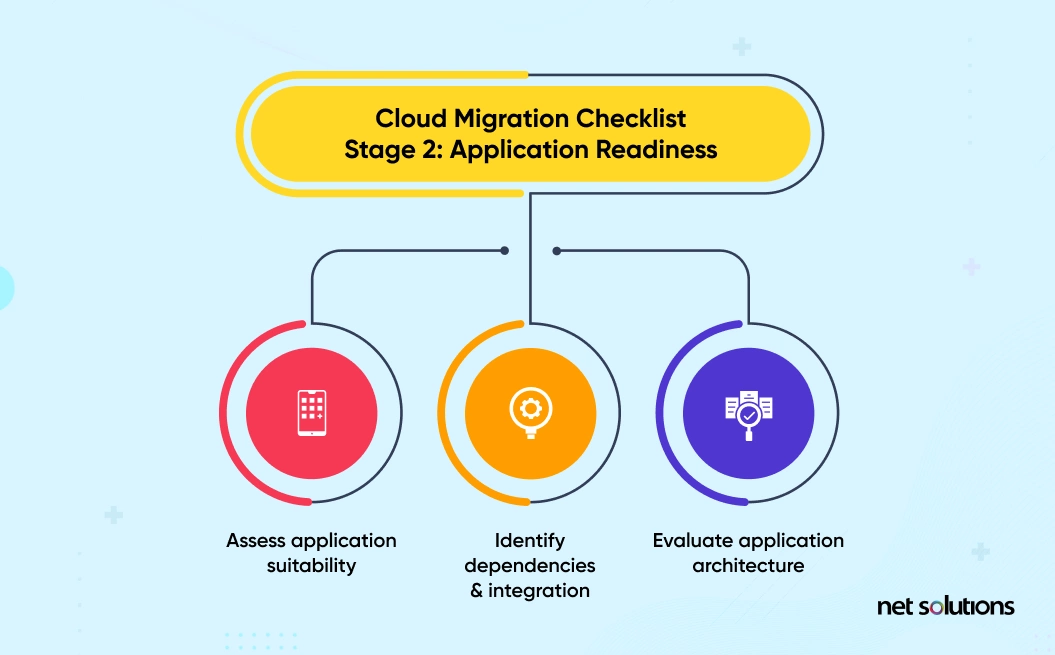
A. Assess application suitability
Conduct a thorough review of your current systems, identifying all legacy systems and their potential compatibility with the new cloud computing model.
Accessing application suitability involves reviewing each application for its:
- Compatibility with the cloud environment
- Requirements for modifications
- Resource requirements for the transition
- Dependencies tied to other software systems that might affect the migration
- Regulatory requirements tied to each application
Once you’ve taken a complete inventory of your existing systems, you can move forward with your cloud migration strategy.
B. Identify dependencies and integrations
Many enterprise software systems are thoroughly integrated with other software systems these days. When the act of modifying one application affects another, that is defined as a dependency between the two apps.
Conduct a thorough application analysis to understand:
- Interdependencies between different applications
- Existing or required API integrations
- Shared data sources and current data siloes
Mapping software dependencies is a skill, and there are many tools you can use to guide you. Ludichart is a SaaS-based product that helps you create a visual map of existing dependencies, and some products use AI-based software to assist you in finding those dependencies.
C. Evaluate application architecture
How suitable is your current application architecture in terms of its ability to serve your customers and support your business goals?
Evaluate your current architecture in terms of its:
- Scalability
- Reliability
- Performance
Modern, cloud-based applications make use of cutting-edge technology based on the MACH model, which stands for:
- Microservices
- API-first
- Cloud-native
- Headless
Applications that employ these technologies are scalable and flexible, producing more powerful and future-proofed systems than earlier technology.
Look at our definitive guide to application modernization to learn more about the MACH model and its many benefits.
You’ll also learn about different approaches to app modernization, such as refactoring and rehosting.
Of course, you might not have the need or budget to replace all legacy applications and implement state-of-the-art apps across the board. Sometimes, you’ll create workarounds, like building an API layer around a legacy app so it successfully interacts with current, more modern apps.
Consider all these options when evaluating your current application architecture.
Stage 3: Data Migration
Cloud migration provides countless opportunities to interact with your current business data in more meaningful, beneficial ways. However, you can only achieve this benefit by ensuring proper data migration.
Without successful data migration and full synchronization between legacy systems and your new, cloud-based apps, you won’t experience much of an upgrade. It could cost your business millions of dollars trying to recover lost data, impacting the customer experience and deeply harming your brand.
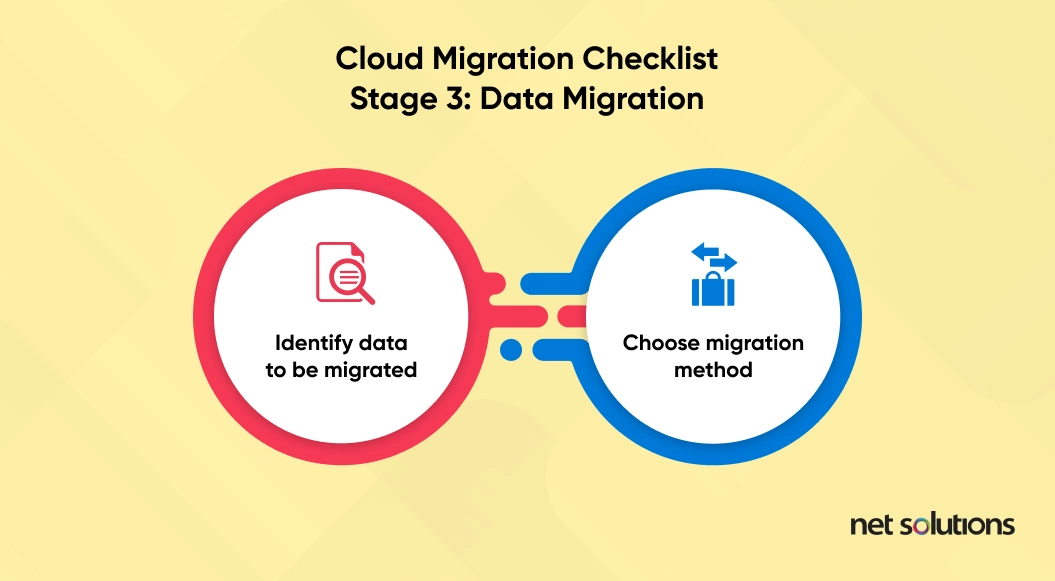
A. Identify data to be migrated
What data must be successfully migrated to the cloud to produce a seamless migration with minimal impact on the user experience?
Identifying data to be migrated during a database migration begins with collaboration. Speak with data owners, stakeholders, and department heads to identify the highest priority for business-critical data.
Evaluate data sources for:
- Databases
- Files
- Configurations
- User-generated content
- All other essential sources of data
Keep in mind that legacy systems often produce data siloes, which results in disorganized data and data that has been unnecessarily duplicated. Data cleansing involves identifying these problematic data sets, documenting them, fixing them, and referencing any associated metadata during the migration.
B. Choose a migration method
Data migration comes with several risks, including downtime and potential interruptions to the user experience. Your approach to data migration should be based on an analysis of many variables, including:
- Data volume
- Project complexity
- Downtime tolerance
- Security regulation
- Regulations surrounding data handling
You can choose one of three data migration strategies: Offline migration, online migration, or a hybrid migration that combines offline and online techniques. Here is a brief description of each strategy.
Online migration: Online migration is ideal when it’s achievable because it provides minimal disruption to the user experience and zero downtime. However, online migration can be more complicated to achieve than offline migration for various reasons related to your current system’s limitations.
Offline migration: Offline migration involves downtime, but it’s the least challenging way to migrate your data. Hybrid migration: A hybrid approach migrates as much of the data as possible while keeping the systems up and running, taking certain systems offline for specific tasks.
Thoroughly evaluate and test each migration method before making a final decision about your data migration strategy. Consider how each strategy impacts your timeline, data validation methods, and contingency and disaster recovery measures in case of a data transfer failure.
Stage 4: Infrastructure Migration
Cloud migration requires a thorough analysis of your current legacy infrastructure and how it maps to the new infrastructure that will house your cloud-friendly systems.
Infrastructure includes components like:
- Servers
- Networks
- Storage methods
- Security systems
Replicating or reconfiguring your infrastructure is necessary to support your new, cloud-based IT ecosystem.
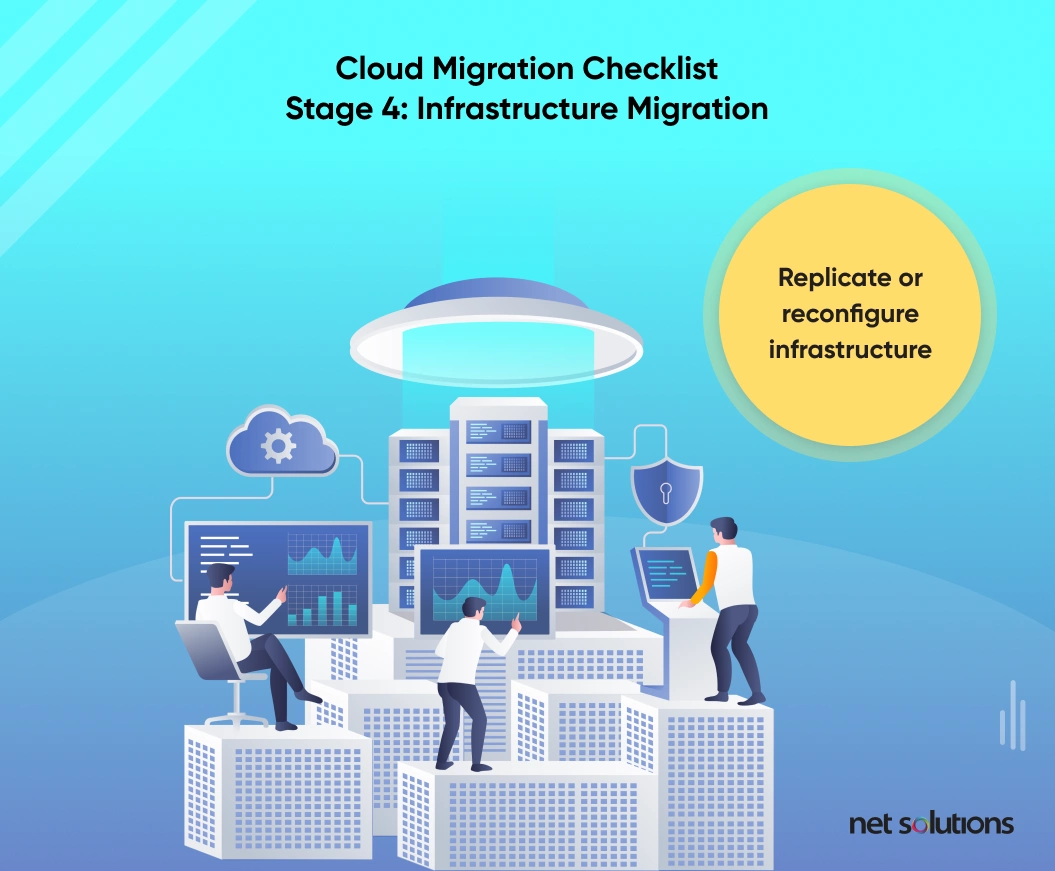
A. Replicate or reconfigure infrastructure
Take a systematic approach to replicating or reconfiguring your infrastructure, evaluating your current system, and exploring all your options for adopting a new system.
When planning your infrastructure replication or reconfiguration:
- Identify any gaps between your current infrastructure and the cloud-based infrastructure you’re creating
- Ensure that the new infrastructure provides true scalability
- Verify that the new infrastructure offers a high level of performance
Document the entire process and methodically test any new services before committing. That way, you’ll work with providers that can support your company as it grows.
Stage 5: Testing and Validation
Testing and validation help ensure your systems are prepared for deployment before migrating. This typically involves functional testing, performance testing, and security testing.
Let’s explore each of these concepts in more detail.
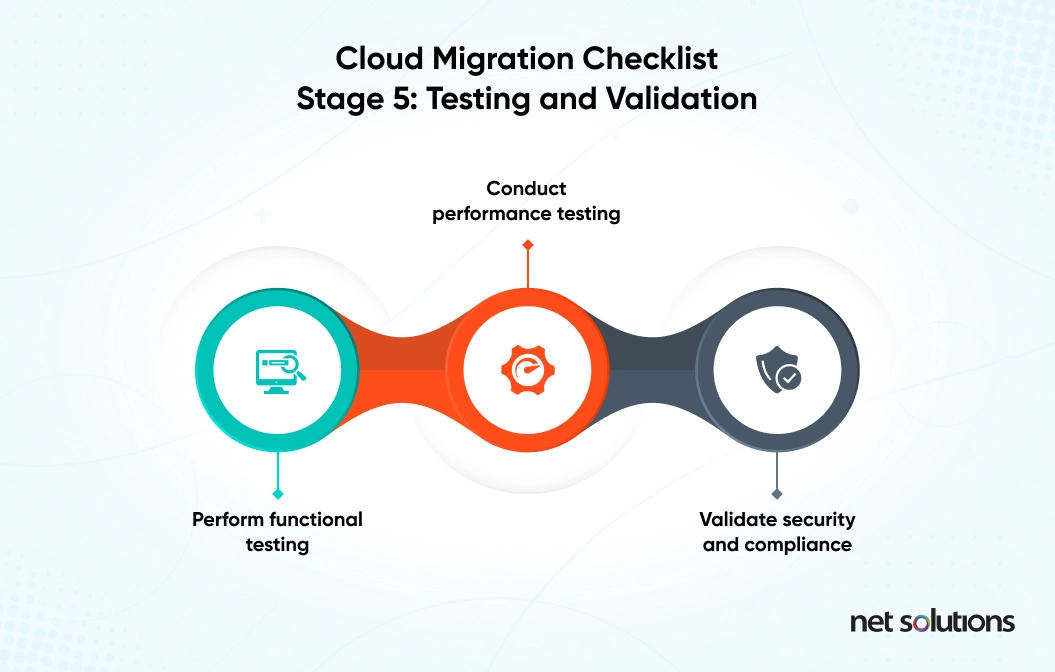
A. Perform functional testing
Functional testing evaluates whether your new software systems do what they’re supposed to do, and it’s essential to assess those functionalities early on in the migration and app modernization process.
Create a comprehensive test plan to test all critical functionalities of the migrated applications, including test cases and scenarios that compare a wide range of use cases and user interactions.
Also, document and address any functional issues you’ve identified before proceeding to the next stage.
B. Conduct performance testing
Performance testing helps determine how your new systems will perform under heavy use and various conditions beyond ordinary functionality.
Performance testing includes:
- Load testing to evaluate performance under normal work conditions and ensure things like proper load balancing
- Stress testing to identify what happens in extreme high-use conditions and peaks
- Endurance testing to ensure that the new system can handle continued use
Think of stress testing as evaluating the system’s ability to run a sprint and endurance testing as evaluating its ability to run a marathon.
Establish performance metrics and evaluate your system’s performance based on KPIs like response time, throughput, and resource utilization.
C. Validate security and compliance
Any significant change in an IT ecosystem introduces potential security risks, and proper testing will help spot issues before you perform your migration.
Security testing involves:
- A full assessment of potential vulnerabilities
- Security scans aided by automation
- Strict adherence to regulations such as GDPR, along with industry-specific rules and standards
- Establishing proper access controls
- Cloud-specific data privacy measures
Security is so essential that it makes sense to consult experts with experience handling data protection and cybersecurity. Otherwise, you might expose your customers and business to serious security risks.
You may even leave yourself legally liable if you’re negligent in your cyber security efforts, so it’s best to reduce risk and work with an experienced consultant.
Stage 6: Cutover and Going Live
Going live with your new system and shutting down the old system (i.e., cutting over) is a tense moment during any cloud migration. To maximize uptime and ensure success, you must perform one final data synchronization and methodically update your DNS and network configurations.
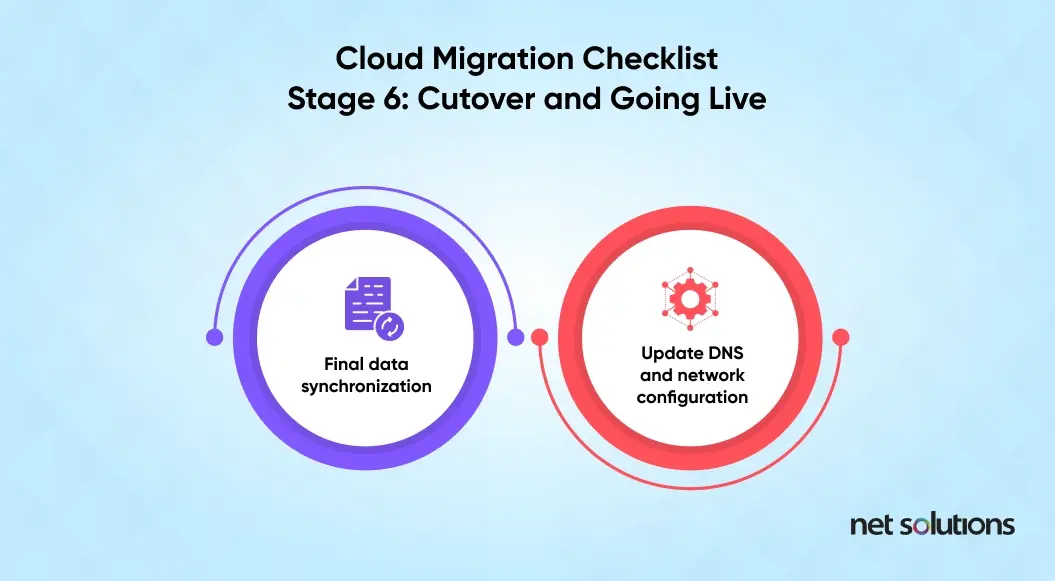
A. Final data synchronization
Data synchronization means ensuring that data between old and new systems match. It involves using tools to update changes automatically and maintain consistency across the board.
Immediately following the synchronization process, perform a final data synchronization to capture any changes that occurred. This helps to verify data accuracy and ensure a complete data transfer before the cutover.
Your final data synchronization should:
- Include a thorough backup and recovery plan in case you have any issues
- Identify and address any data discrepancies
- Ensure a complete transfer of data
It’s impossible to overstate the vital role that a clean data transfer plays in a successful migration. After all, data is at the core of all IT business systems.
B. Update DNS and network configurations
DNS records are also referred to as zone files. They provide instructions housed in authoritative DNS servers, providing vital information about your domains, such as their IP addresses and rules for handling requests.
Updating DNS and network configurations helps redirect traffic to the cloud environment. To ensure successful DNS updating, be sure to:
- Validate your network connectivity
- Verify firewall rules in the cloud environment
- Communicate the cutover schedule to stakeholders and users
Once you’ve ensured that all data is successfully synched between the old system and the new system and updated your DNS and network connections, you’re ready to move forward with deployment.
Stage 7: Post-Migration Optimization
Once you’ve successfully migrated your legacy systems to the cloud, there’s a period where you’ll want to evaluate performance and make data-driven changes that optimize the new ecosystem.
This involves taking a strategic approach to resource allocation, performance monitoring, and fine-tuning.
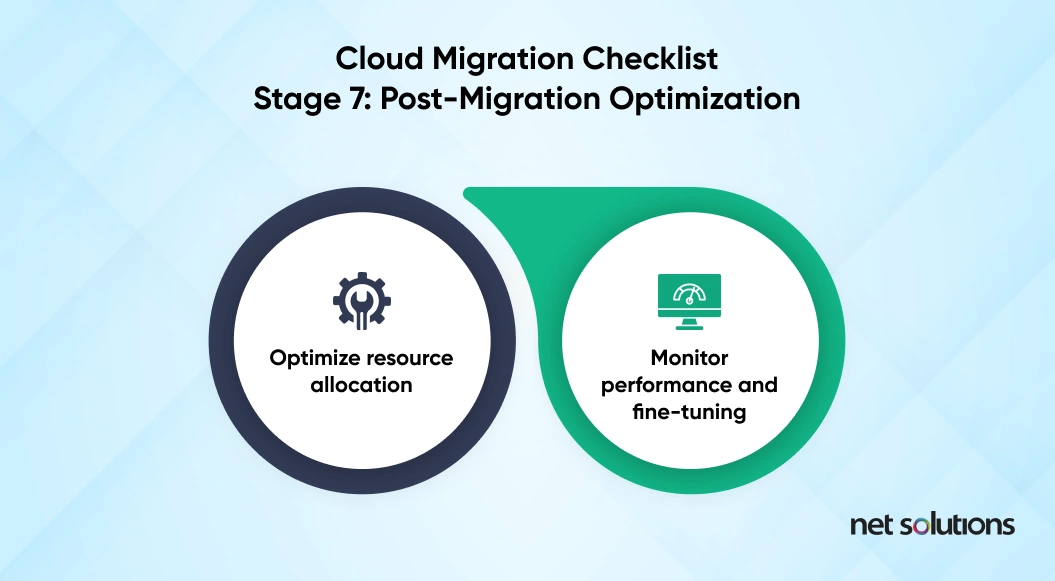
A. Optimize resource allocation
Ongoing monitoring allows you to optimize your use of cloud resources and modify plans to align with your budget and overall goals.
Resource allocation involves:
- Leveraging cloud provider tools and services to evaluate cloud use
- Use of tools to support dynamic scaling
- Use of resource management services
- Implementing cost optimization practices, such as reserved instances, spot instances, and auto-scaling
B. Monitor performance and fine-tuning
Establish performance monitoring systems and alert mechanisms to help analyze performance data. This will help you:
- Spot bottlenecks in performance
- Identify additional areas for improvement
- Pinpoint any new security risks that arise
The best Infrastructure as a Service (IaaS) and Platform as a Service (PaaS) providers offer comprehensive performance monitoring tools. You can also find reliable third-party vendors that offer this service.
Perform periodic performance reviews and adjustments to identify and address shifts in demand and changing application requirements.
Choose the Right Cloud Migration Partner
Cloud migration is a complicated process, and it isn’t something most IT departments handle regularly. Many enterprises hire an experienced outsourcing partner who has handled countless successful migrations.
Net Solutions has worked in the IT industry for over 30 years, and we’ve worked with worldwide brands like IMG and American Golf—helping them optimize their technology for a changing world. Contact us if you’re looking for cloud migration services.

![Header Image_Your Must-have Cloud Migration Checklist [17 Steps]](https://www.netsolutions.com/wp-content/uploads/2023/09/Header-Image_Your-Must-have-Cloud-Migration-Checklist-17-Steps.webp)





