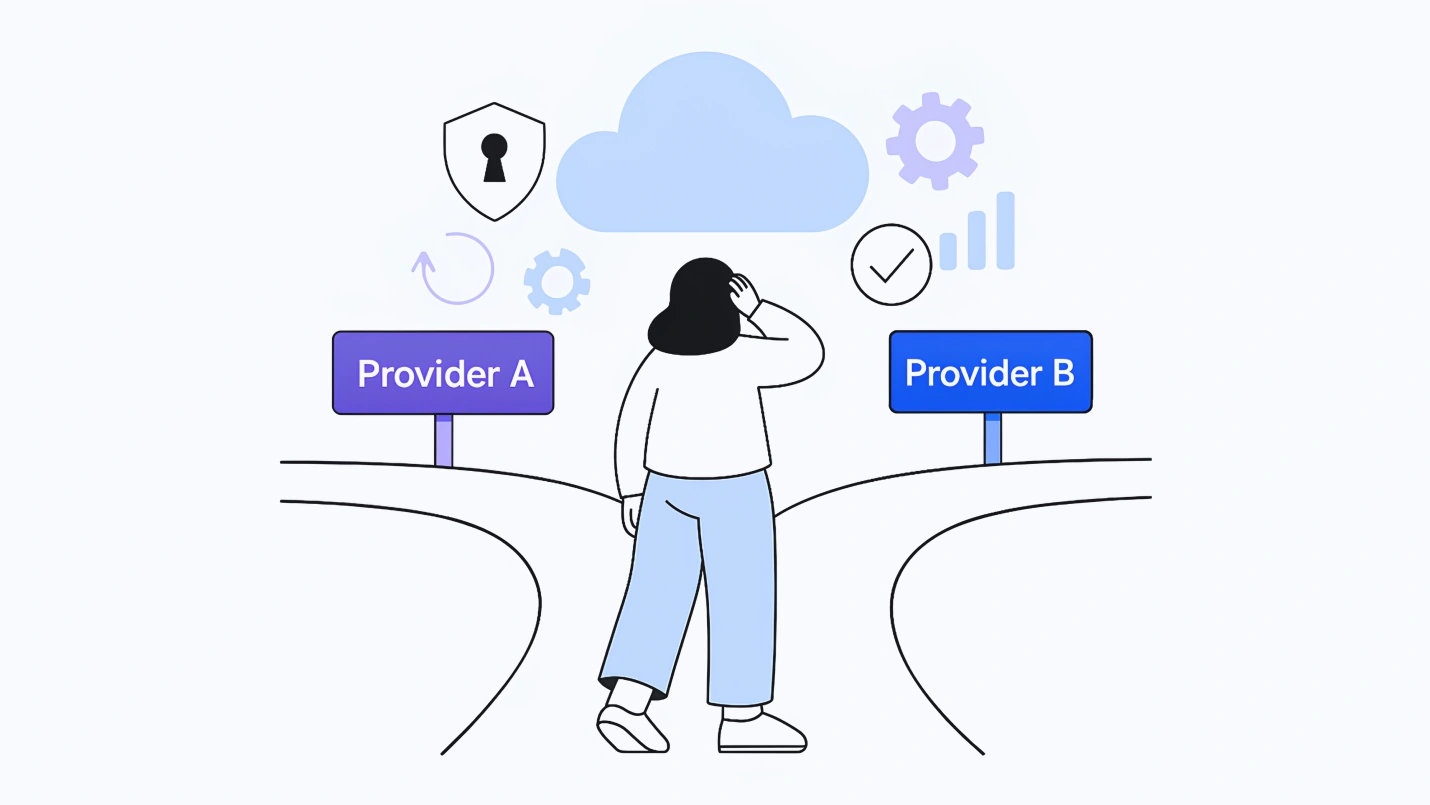Summary: A cloud service provider can make or break your business. Hence, it’s essential to be careful while choosing it. Read on to learn what a cloud service provider is, why you should choose them, and some simple yet critical things you should keep in mind to choose the right cloud provider who does justice to the strategic vision of your business.
Today’s businesses increasingly rely on cloud services to support infrastructure (servers, storage, databases, networking), software, or services to support flexibility, performance, scalability, innovation, and cost efficiencies.
The global pandemic has accelerated digital transformation. 90% of organizations have experienced that cloud usage has accelerated due to COVID-19 to support remote work, meet the demand for personalized customer experiences, and support system reliability. Gartner predicts that public cloud spending will grow 20.7% to $591.8 billion in 2023, up from $490.3 billion in 2022.
Today, the cloud underpins most new technological disruptions… and has proven itself during times of uncertainty with its resiliency, scalability, flexibility, and speed. – Gartner

We respect your privacy. Your information is safe.
What is a Cloud Service Provider?
A cloud service provider is a third party offering cloud-based platform, infrastructure, application, or storage services to clients. A few examples of cloud services are:
- Data storage services like Dropbox and Google Drive
- Email services like Gmail and Hotmail
- Messaging services like Slack, Skype, and Microsoft Teams
- Media streaming services like Netflix and Amazon Prime
Amazon Web Services (AWS) is currently the top cloud service provider in popularity and usage, accounting for 34% of the market for cloud infrastructure. Other popular cloud service providers are Microsoft Azure, with a 21% market share, Google Cloud, with an 11% market share, and IBM Cloud.
Types of cloud services

A cloud service provider can rent and deliver four main categories of cloud services, functionalities, or strategies. These include:
1. Infrastructure-as-a-Service (IaaS)
The ownership, provisioning, and maintenance of servers, virtual machines (VMs), storage, networks, operating systems, and other resources to help organizations build and manage their operating systems, data storage, and network infrastructure. Examples include Amazon Web Services (AWS) and Microsoft Azure.
2. Platform-as-a-Service (PaaS)
One step further, PaaS provides a platform, or environment, for developing, testing, delivering, and managing software that includes servers, storage, network, and databases. Examples include Google App Engine and OpenShift.
3. Serverless computing
Building on PaaS, serverless computing adds additional services to manage infrastructure and services, including capacity, set-up, and server maintenance. Examples include Google App Engine, AWS Lambda, IBM OpenWhisk, and Microsoft Azure Functions.
4. Software-as-a-Service (SaaS)
In SaaS, a software provider hosts and delivers a software application, and its underlying infrastructure, to users over the Internet.
Benefits of a Cloud Service Provider
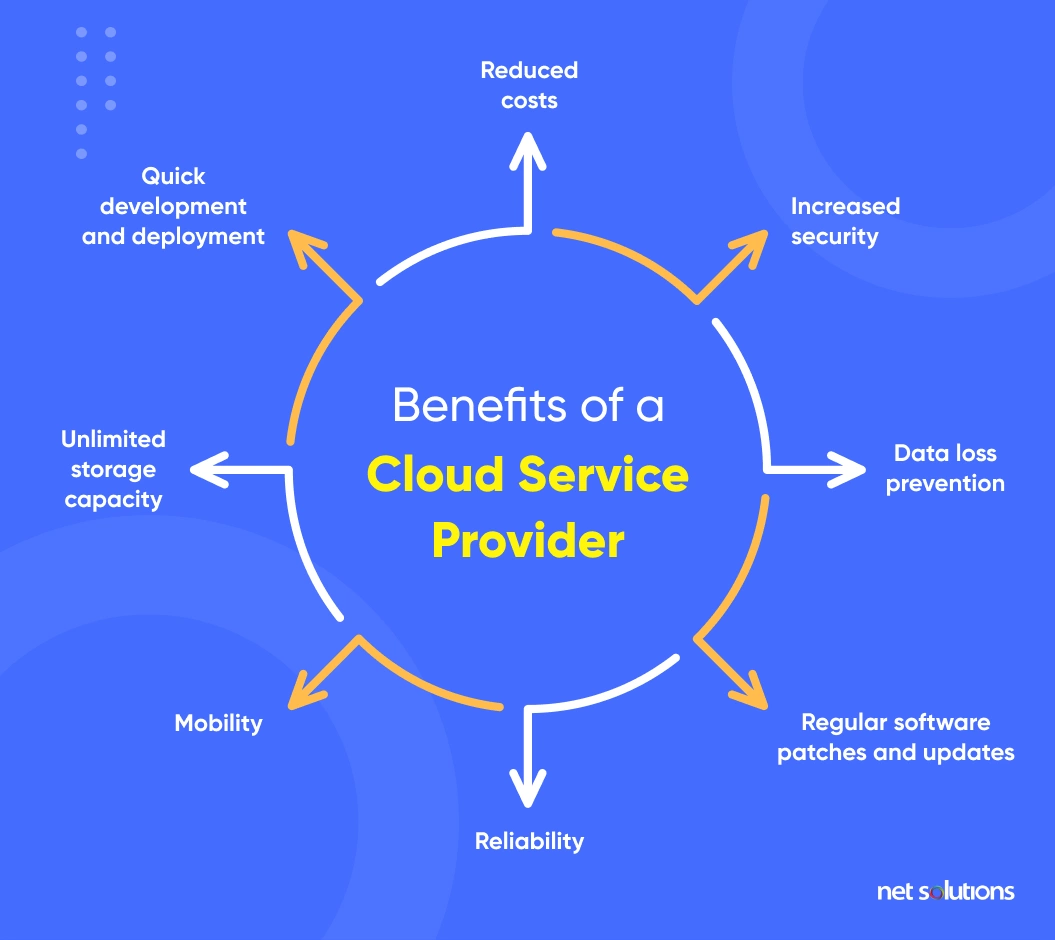
The increased market pressure, from competition to consumer demand, has required that businesses look for ways to become more flexible and agile. At the same time, cloud platforms have helped spur innovation and create cost efficiencies.
Let’s take a look at the common reasons organizations turn to cloud services:
1. Reduced costs
Cloud service providers charge you on a pay-as-you-go basis. You only need to pay for the services or bandwidth you need. This way, you save a lot of money you could otherwise spend on hiring a full-time IT staff.
Cloud service providers also reduce IT costs by letting teams quickly access data, saving on capital investments and energy costs, and improving employee productivity.
2. Security
Security is a significant concern. By choosing a cloud service provider, you can take the worry of security maintenance off your shoulders.
Cloud services are also much more efficient in security maintenance than a conventional in-house system. According to RapidScale, 94% of businesses saw an improvement in security after switching to the cloud. Also, 91% of businesses say that the cloud makes it easier to meet government compliance requirements.
3. Data Loss Prevention
You can use a cloud service provider as an alternate backup plan to protect against natural disasters, power sources, or other failures. Most CSPs will create redundancy in backup plans to protect against regional disruptions. If something goes wrong, it will permanently prevent you from losing your precious data.
4. Regular Software Patches and Updates
Cloud service providers are responsible for updating software, including regular and security updates. This way, you can save yourself from the worry of having to regularly patch your servers and devote your time to other essential tasks.
5. Reliability
Organizations moving to the cloud experience greater uptime and 24/7 support. It makes you more reliable and offers you a significant edge over competitors who’ve not yet migrated to the cloud.
6. Mobility
Choosing a cloud services provider ensures that your team can access data anywhere, anytime. It proved significant in the last two years as most teams had to work in remote and hybrid environments. Cloud computing played a crucial part in ensuring that they could work seamlessly.
7. Unlimited Storage Capacity
You can only buy and maintain a limited infrastructure on-premise. There will be a time when you will run out of budget, or your servers will fail to accommodate more resources. However, you don’t have to worry about storage in the Cloud. You can enjoy unlimited storage while only paying for the services you need.
8. Quick Development & Deployment
In cloud computing, organizations can quickly take an idea from design to development without worrying about delays in building new infrastructure. PaaS and serverless cloud service providers provide complete development services and tools, including testing and debugging environments.
“The pandemic’s economic, organizational, and societal impact will continue to catalyze digital innovation and adoption of cloud services. This is especially true for use cases such as collaboration, remote work, and new digital services to support a hybrid workforce.”– Henrique Cecci, senior research director at Gartner.
Challenges of Using a Cloud Service Provider

Here are the challenges of choosing a cloud service provider:
1. Performance can vary
While every cloud service provider will make promises on performance and availability, actual performance varies. If you are not careful enough, you may end up with a provider who fails to deliver on their promise and your business needs.
2. Lack of technology compatibility
To gain a competitive advantage, businesses need to accommodate new technologies into their business process. However, not all cloud service providers may be compatible with your organization’s existing technologies. Hence, ensuring that the provider’s services are compatible with your organization’s existing technologies and systems is a big challenge.
3. Cybersecurity threats
Cloud computing increases fears of cyber-attacks, increasing the attack surface beyond the organization’s perimeter.
However, security can be improved by finding the right cloud service provider and taking an active part in shared responsibility, particularly around access and identity-proof authentication.
4. Lack of Support
Every organization faces challenges as advanced technologies emerge. However, some cloud providers need more documentation or support staff to navigate them.
How Do I Choose a Cloud Provider? Factors to Consider
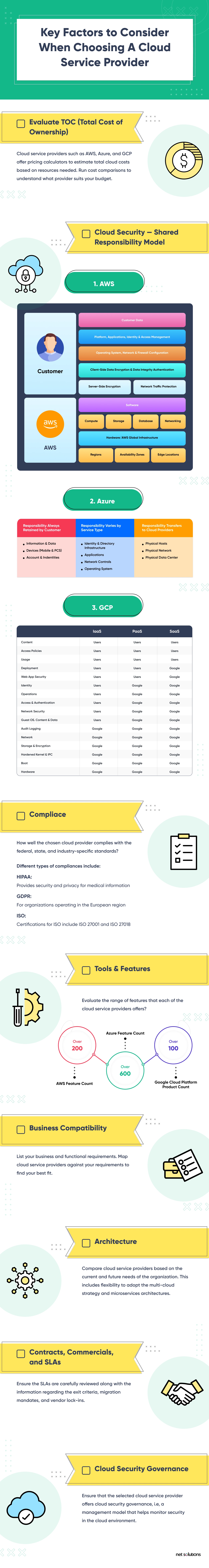
The cloud computing market is flooded with several cloud service providers. While Amazon (AWS), Microsoft (Azure), and Google (Cloud) are the three leading cloud platforms, according to Gartner’s Magic Quadrant and market share, sometimes a niche provider is a better fit.
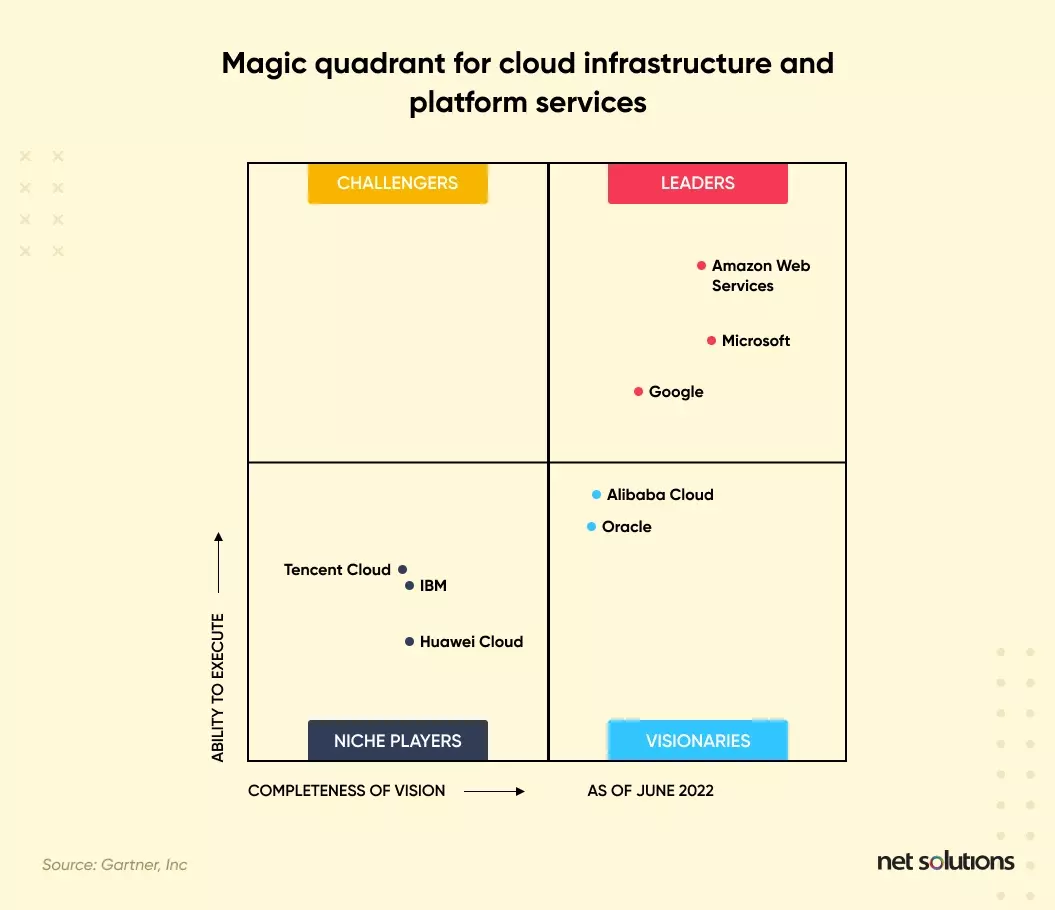
Ultimately, organizations should consider the following factors in choosing a new cloud provider(s):
1. Technologies & services roadmap
Choose a cloud service provider that supports the technologies your organization is using and aligns with its strategic objectives. Most cloud service providers offer limited support, and you need to fill this gap using third-party partners.
Here are a few questions you need to ask yourself:
- Do the cloud provider’s architecture, standards, and services support your workloads and management preferences?
- How would they grow and innovate in the future?
- Does their long-term vision suit your business needs?
- Has the cloud provider done similar deployments to the ones you’re planning?
- Do they have a portfolio you can evaluate to see if they’re a good fit?
These questions would help you ensure you don’t choose a cloud service provider that prevents you from achieving your vision in the long run.
2. Cost
Consider the cost of use (upfront, pay-as-you-go) alongside whether there are any minimums associated with cost, volume discounts, reservations on service that can be made, or type of billing (e.g., by hour/month, execution, user, or gigabyte). Also, weigh the cost against other factors. For example, AWS has innovated its engineering of CPUs to offer the best price/performance against all counterparts. Many cloud providers will offer aggressive pricing to first time-customers, so pay careful attention to fine print about price increases over time.
3. Security & Reliability
Organizations must consider factors such as robust security as well as the resiliency of the provider, with particular attention paid to regional capabilities / historical figures on uptime. Document disaster recovery provisions, backup/restore, integrity checks, and the roles/responsibilities of each party. Most cloud service providers will detail security features (free or paid) or integrations available. Look at specific areas, including identity management, access controls, authentication, and where data will be stored or processed.
4. Compliance
When choosing a cloud provider, organizations must consider the implications of federal, state, and industry regulations. Cloud providers often have a statement of shared responsibility for compliance and should be able to answer questions about compliance with specific regulations. Certain rules may prohibit customer data storage, transfer, or processing to cloud providers whose data storage capabilities lie within a geographic boundary or may have specific requirements around protection, confidentiality, or access controls. Each regulation also has particular requirements around breach response and reporting.
a. HIPAA
Cloud can be leveraged in healthcare for the back-end, data sharing, or for patient-facing applications as long as the infrastructure and all its parts and integrations are HIPAA compliant in terms of administrative, physical, and technical safeguards. The vendor must be willing to sign a business associate agreement. HHS guides HIPAA & Cloud Computing here.
b. GDPR
GDPR covers organizations in the EU that process data of EU citizens with specific requirements on data protection, records of processing, and security of processes. GDPR requires data storage and processing within EU data centers and places specific restrictions on data transfers outside the EU.
c. ISO
To be ISO compliant, a cloud service provider must be able to demonstrate certifications including ISO 27001 (for information security management systems) and ISO 27018 (code of practice for protection of personally identifiable information in public clouds acting as PII processors). ISO standards apply to any organization in more than 160 countries.
5. Tools & Features
Each cloud service provider will offer different features as part of the base capabilities or include others as add-ons. Look for both types of service (PaaS) and specific features around computing resources, monitoring, security, deployment, and even user experience. According to Gartner, Microsoft currently leads in terms of the broadest range of capabilities for Saas, PaaS, and IaaS.
6. Business Compatibility
The cloud service provider must match the organization’s business, technical, and operational goals.
7. Architecture
Consider how the cloud architecture incorporates existing technology or services within the organization, as there are technological and cost synergies to staying within large ecosystems such as Microsoft, Amazon, or Google. Ensure the chosen cloud provider can support current and future needs, looking at multi-cloud and microservices support container capabilities and serverless options.
8. Contracts, Commercials & SLAs
Contracts and SLAs should be reviewed carefully and amended if needed. Ensure the SLA includes a penalty or exit clause for unmet service levels. Given the experiences of COVID-19, many organizations are also writing force majeure clauses.
9. Migration Support, Vendor Lock-in & Exit Planning
Vendor lock-in is a severe concern, either by contract or proprietary technologies. This is why Gartner reports that some cloud providers are pressuring annual spending increases at contract renewal time. Organizations are responding to this risk by using more than one cloud service provider and being wary of proprietary technologies that can lead to lock-in.
10. Data Migration Support
Examine each cloud provider for the services it offers for migration. Most cloud service providers have assessment tools to assist in migration, with specific tools to support database, server, or application migration.
11. Data Governance
Cloud governance outlines the policies and controls applied to cloud services in areas of privacy and security as well as to cost usage. For example, these controls would set a maximum spend for an organization or department for cloud use to prevent the overuse of cloud resources.
12. Project Size
The project’s size, scope, and goals will place different requirements on the cloud service provider.
13. Service Dependencies & Partnerships
To choose the right cloud service provider, it’s essential to understand their relationship with different vendors, accreditation levels, technical capabilities, and staff certifications. An ideal service provider can easily fit into a larger ecosystem. Also, all the partnerships and dependencies should be clearly defined, so there’s no confusion in the future.
Frequently Asked Questions
There is no single best cloud provider, as the best choice depends on an organization’s specific needs and requirements. In short, the best cloud service provider is the one that suits your business needs and long-term strategic vision.
Microsoft Azure and Amazon Web Services (AWS) are popular and influential cloud platforms. Both have pros and cons.
- AWS and Azure offer a wide range of services for businesses of all sizes. However, AWS has a more mature ecosystem of services and partnerships.
- AWS is on the expensive side for some services.
- Azure only focuses on integration with Microsoft products, while AWS allows third-party integrations.
- Microsoft Azure has a more robust set of support options.
Keeping these pros and cons in mind, you can decide which operating system better suits your purpose.
You must keep the following four factors in mind when planning a journey to the cloud:
- Your business objectives
- The current of your IT environment and infrastructure
- Your cloud strategy
- Governance and security compliance that your organization needs to address.
You can decide whether Cloud computing is right for your business or not depending on the following factors:
- Business needs: What’s your end goal, and how can the cloud help you achieve it?
- IT environment: What’s the current state of your IT, and how it limits your journey to the cloud?
- Cost: How much would it cost to migrate to the cloud? Does your budget allow you to do it?