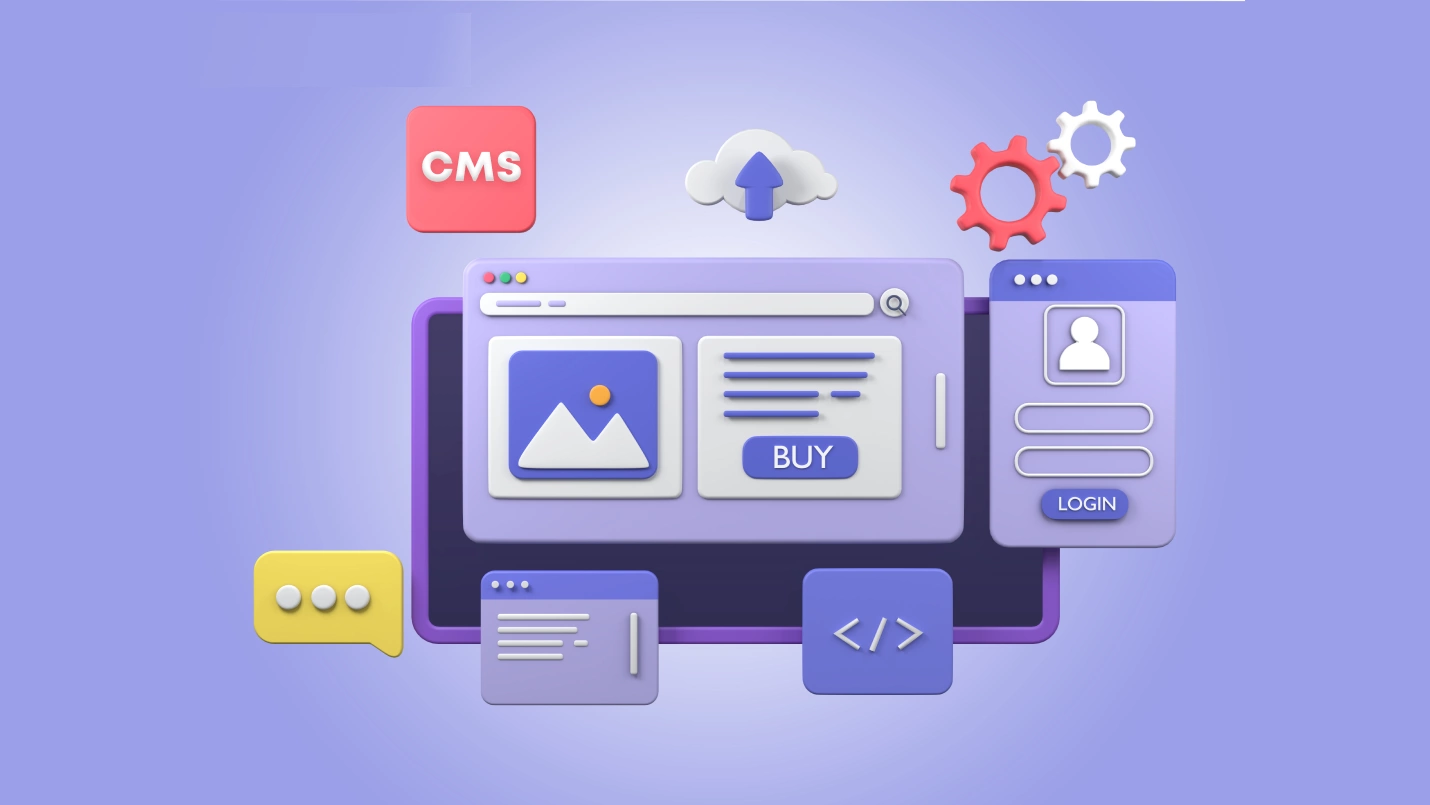At the heart of every brand interaction is an experience, and at the heart of every digital experience is a Content Management System (CMS) delivering and driving those experiences. As brands focus on more immersive, personalized, proactive, and engaging content, more is being asked of a CMS. From this, a new form of CMS was created: the headless CMS.
The headless CMS market has grown at 22.1% as organizations expand their digital capabilities and switch from more traditional CMS. In 2023, 58% of organizations reported using a CMS; 36% used a headless CMS. Gartner considers the term “CMS” somewhat dated, switching to the more modern “digital experience platform” or DXP, which often includes using a headless CMS as a foundation.
This guide will answer “Which is the best headless CMS for 2025?” “How do I choose the best headless CMS,” and compare the best headless CMS products to help you in 2025 and beyond.
What is a Headless CMS?
A headless CMS is a type of CMS that leverages a headless or decoupled architecture. Headless CMS decouples the front (user interface, what you see) and back-end (the content repository), allowing for a more flexible and agile technology stack to support the kinds of rich, personalized digital experiences expected of brands today.
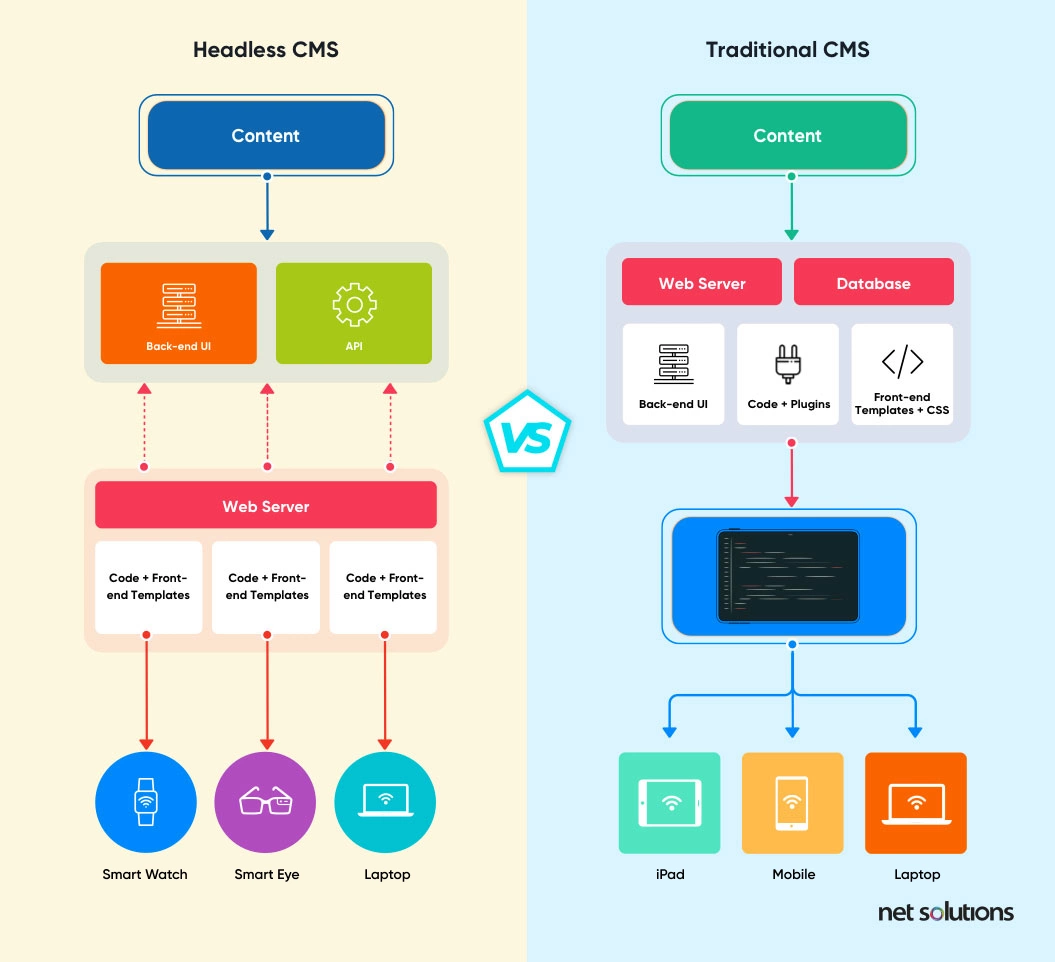
Is headless CMS better? From a technical perspective, a headless CMS is a CMS that decouples the presentation from the content. From an experience perspective, headless CMS is about delivering seamless experiences to multiple and evolving touchpoints.
Unlike a traditional CMS, which organizes content in a web form that may not fit other use cases, in a headless CMS, each front end can be customized to deliver the optimal experience and omnichannel retailing based upon the shared content repository.
You want to choose headless CMS over traditional CMS if you:
- Need to deliver content to many channels or devices
- Competitive and user pressures demand greater customization of front-ends
- Are a larger company with a large content repository (text, image, video)
- You want to be able to customize your tech stack with integrations that can be easily swapped out as technology evolves
- You’re looking for better performance, scalability, flexibility, or security
- You have a dedicated tech team or partner who understands headless, APIs and front-ends
Top 9 Best Headless CMS Products
What are the best headless CMS products, and what do you need to know about each? These brands set themselves apart by having comprehensive tools (for editors and developers), easy-to-use interfaces, robust and scalable infrastructure, the integration of AI tools, the availability of advanced features, ready integrations, and more.
1. Contentful
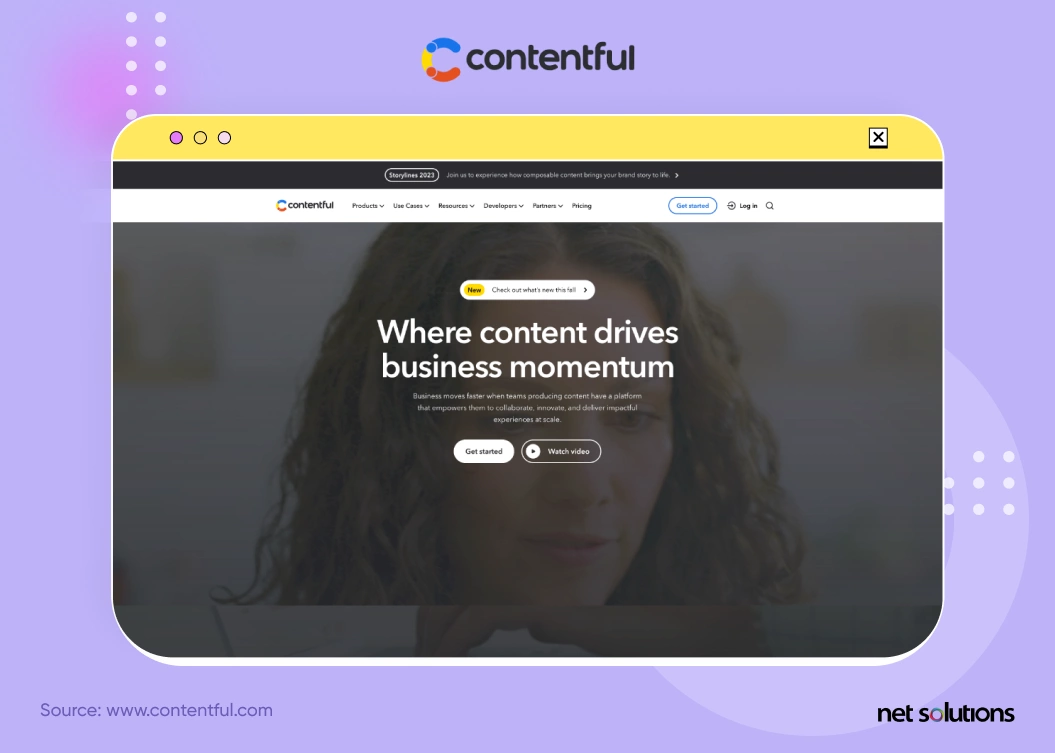
The Contentful headless CMS is well-known, powerful, and used by 30% of Fortune 500 companies. Contentful is a composable platform, making creating reusable building blocks of content for any digital experience easy.
- Pros – flexible, scalable, user-friendly ‘Contentful Studio’ provides a visual interface, strong version control, strong API, robust developer tools, ideal for an omnichannel experience, composable, AI-enabled content creation process, custom workflows (premium only), robust app ecosystem, extensible.
- Cons – limited free plan, tiered pricing (high), security tools only available at a premium, steep learning curve.
- Pricing – free (limited), $300/mo (20 users, 1 space, limited governance capabilities), premium (custom pricing for scaled experiences)
- Target Audience – enterprises to mid-sized businesses
2. Bloomreach
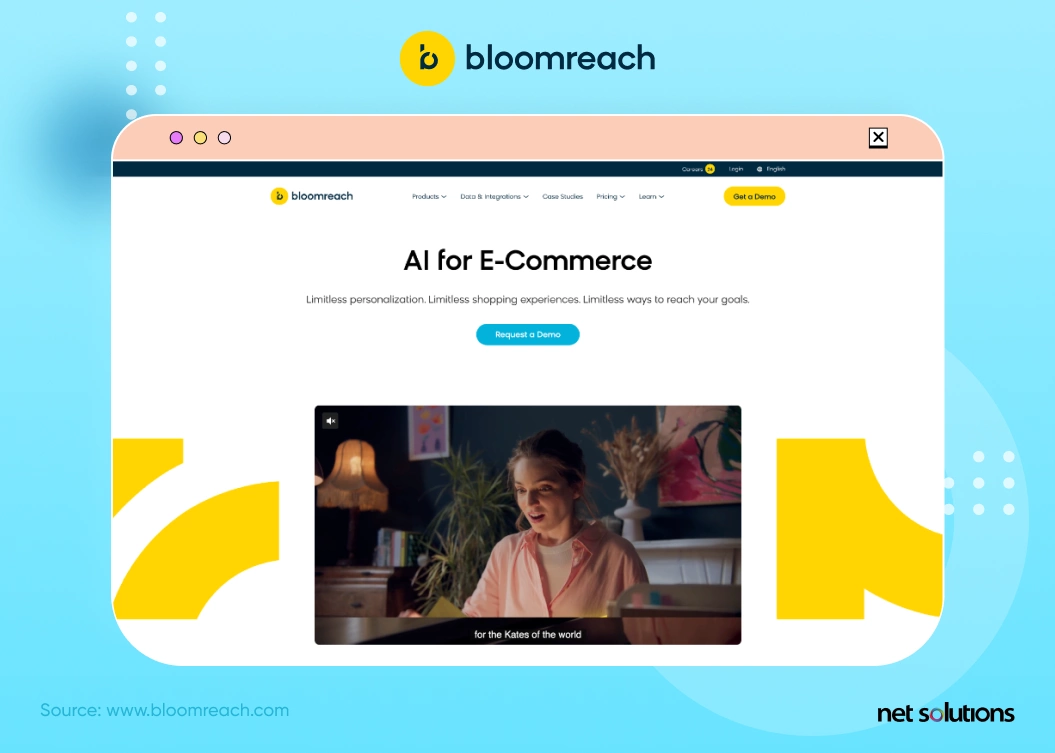
Bloomreach is a ‘visionary’ CMS, rated #1 for eCommerce by G2, known to help brands develop personalization to customer journeys and leveraged by 850 brands, including Puma and Marks & Spencer.
- Pros – specialized for eCommerce, intuitive drag-and-drop page builder, AI-driven search and merchandising, workflow automation, out-of-the-box integrations, APIs, connectors and SDKs, a MACH-certified solution
- Cons – high cost, more focus on being ‘easy’ than developer-focused, not appropriate for small businesses
- Pricing – no free plan, customized pricing by request only
- Target Audience – mid-market to enterprise eCommerce clients
3. Storyblok
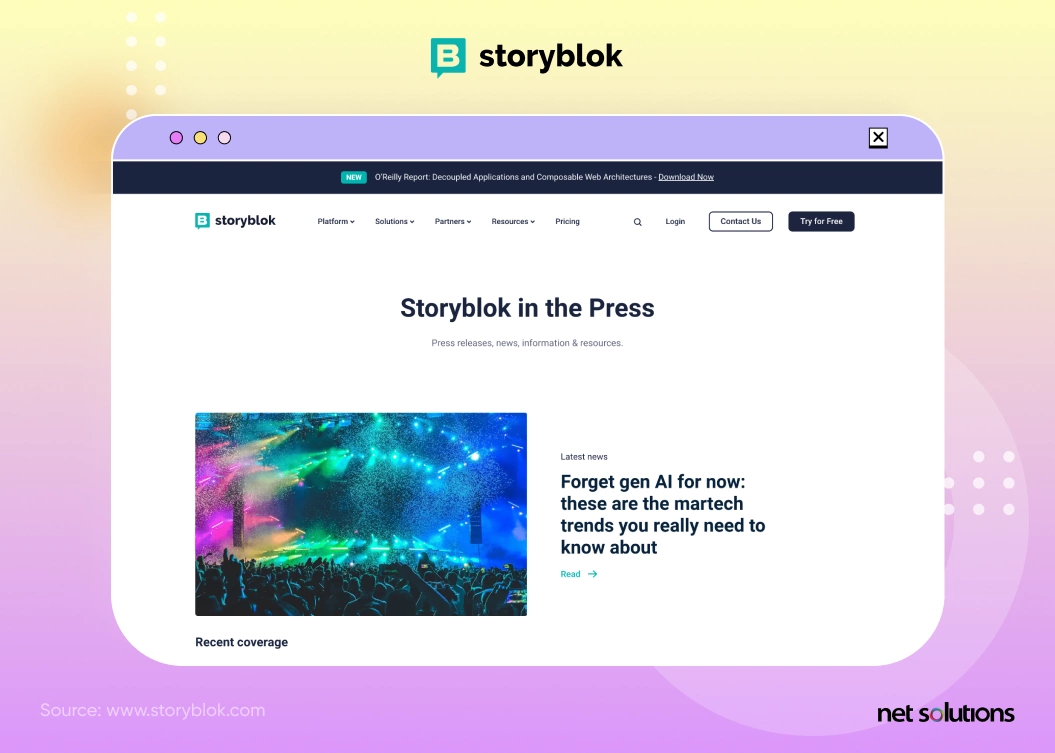
Storyblok headless CMS supports lighter content needs for websites, eCommerce, help desks, and mobile apps. Leveraged by brands including Tesla, Netflix, and Adidas and named ‘customers’ choice’ for Web CMS in January 2023.
- Pros – one of the easiest CMSs’ to use thanks to the Visual Editor for developers and marketers to provide a visual preview of content, global support, strong security, composable components, workflow automation, omnichannel support, lower enterprise cost compared to many
- Cons – dashboard can be complex to use, some responsiveness issues of the system
- Pricing – free plan up to $3,299/mo before custom pricing
- Target Audience – all sizes & industries
4. Hygraph
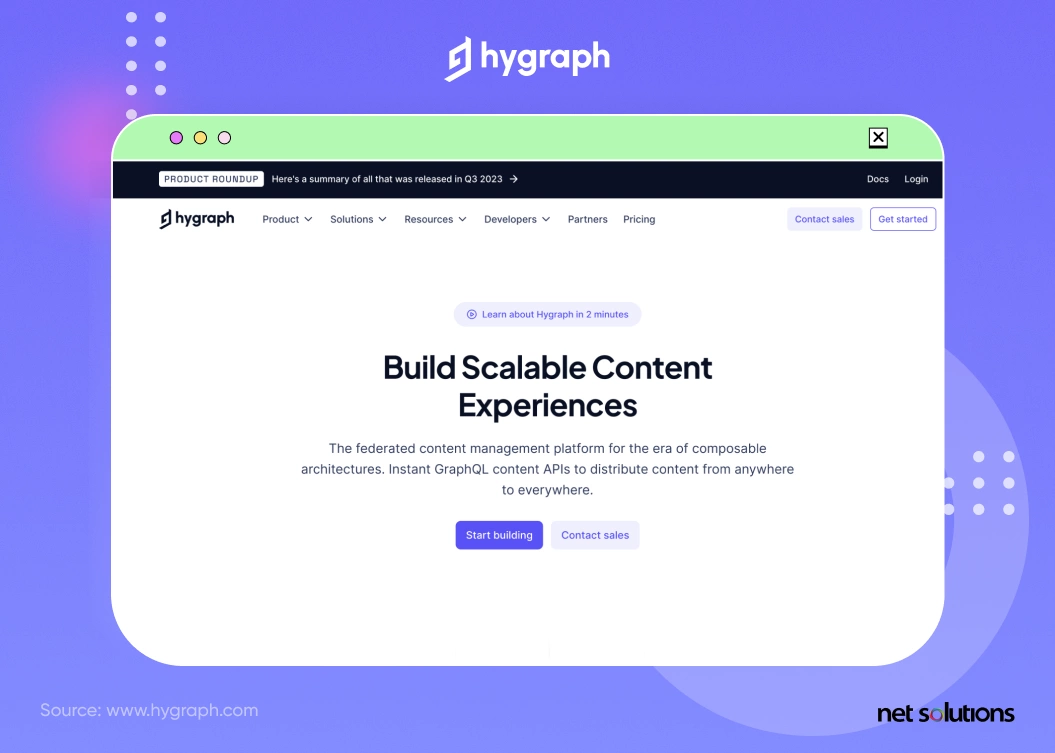
Hygraph is a federated content hub known for bringing content from multiple sources and backends via API versus just having one content repository. Clients include Samsung and Dr. Oetker.
- Pros – easy to use, content federation provides more back end flexibility, extensibility, omnichannel support.
- Cons – more technical/limited visual support, relatively new, fewer integrations
- Pricing – free plan, pricing from $299/month to custom plans
- Target Audience – primarily small businesses, some mid-market
5. Contentstack
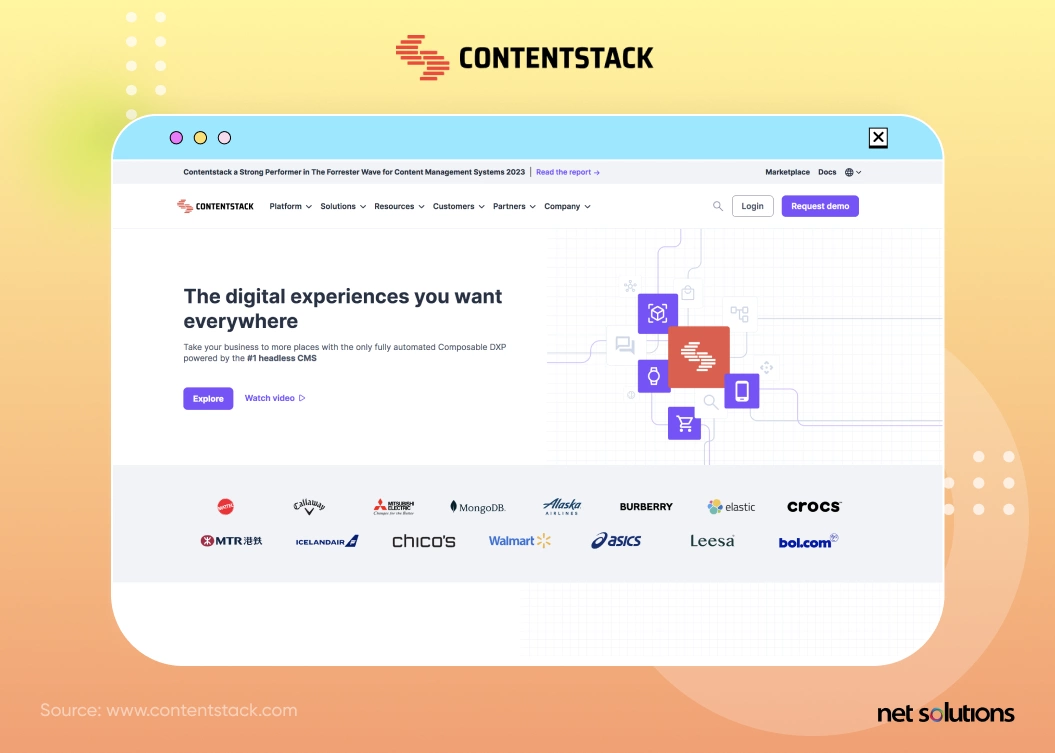
Contentstack headless CMS is integral to the flexible Composable DXP platform that Walmart, Burberry, and Alaska Airlines leveraged. Contentstack is recognized for its security at all pricing levels.
- Pros – fast learning curve, fast to use, API-first with many integrations, apps, and extensions, automated workflows, security, and AI-assisted content creation (ChatGPT).
- Cons – high learning curve, lacks native eCommerce tools, limited starter plan.
- Pricing – free trial (not plan) only, pricing by request only (starting around $995/month)
- Target Audience – enterprise
6. Magnolia
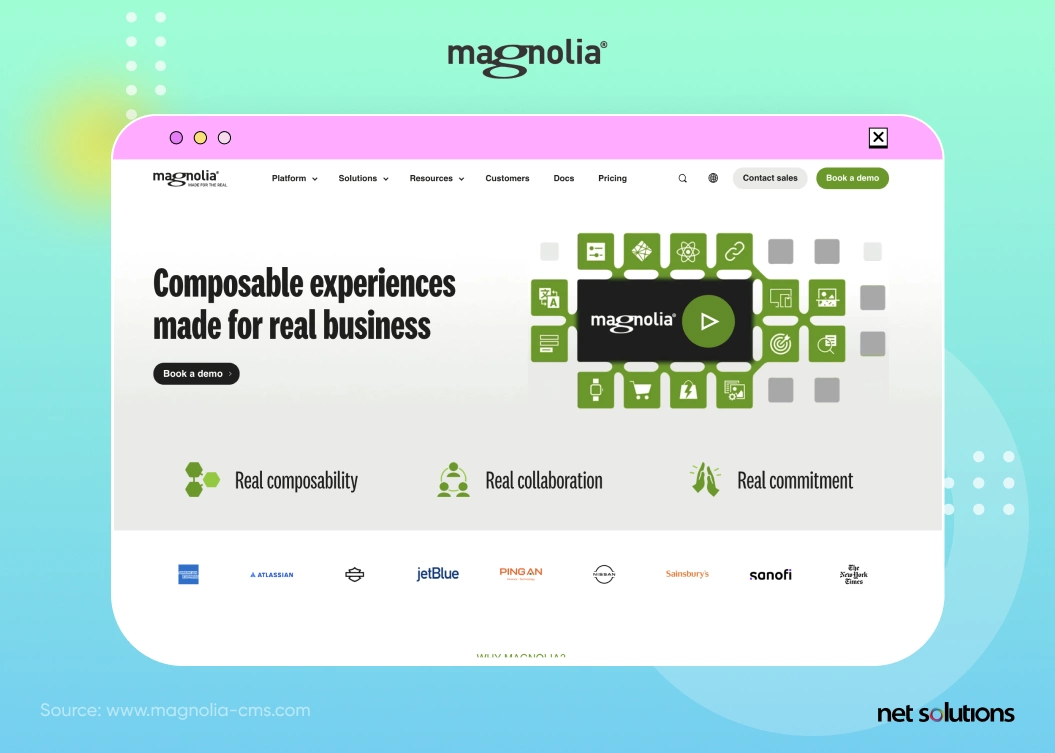
Magnolia is known for supporting strong collaboration and composability in creating experiences and Single Page Applications, leveraged by brands including American Express and jetBlue.
- Pros – federated data sources in a ‘content hub,’ easy integrations, visual editing in the Magnolia SPA (Single-page Apps) Editor, multilingual support, active community, composable content, AI-assisted content creation, option for self-hosted or cloud
- Cons – high cost, limited headless capabilities in the free plan, restricted self-host capabilities, technically challenging
- Pricing – free open-source plan, self-hosted starting at $3,000 per month, cloud DXP custom only
- Target Audience – enterprise focus, strong eCommerce focus (but others as well)
7. Acquia

Acquia is considered a leading CMS, built on (open-source) Drupal CMS, and the only open Digital Experience Platform (DXP) leveraged by brands including T-Mobile and ZScaler.
- Pros – excellent customer service, strong security focus, automated workflows, omnichannel support, eCommerce integration, support for “low and no code” environments, and high-code developer focus.
- Cons – learning curve, customizations require a more developer-focused approach, not designed for small or medium businesses, and complex documentation.
- Pricing – no free or low-cost headless, custom pricing only
- Target Audience – enterprises, high-security & government
8. Strapi
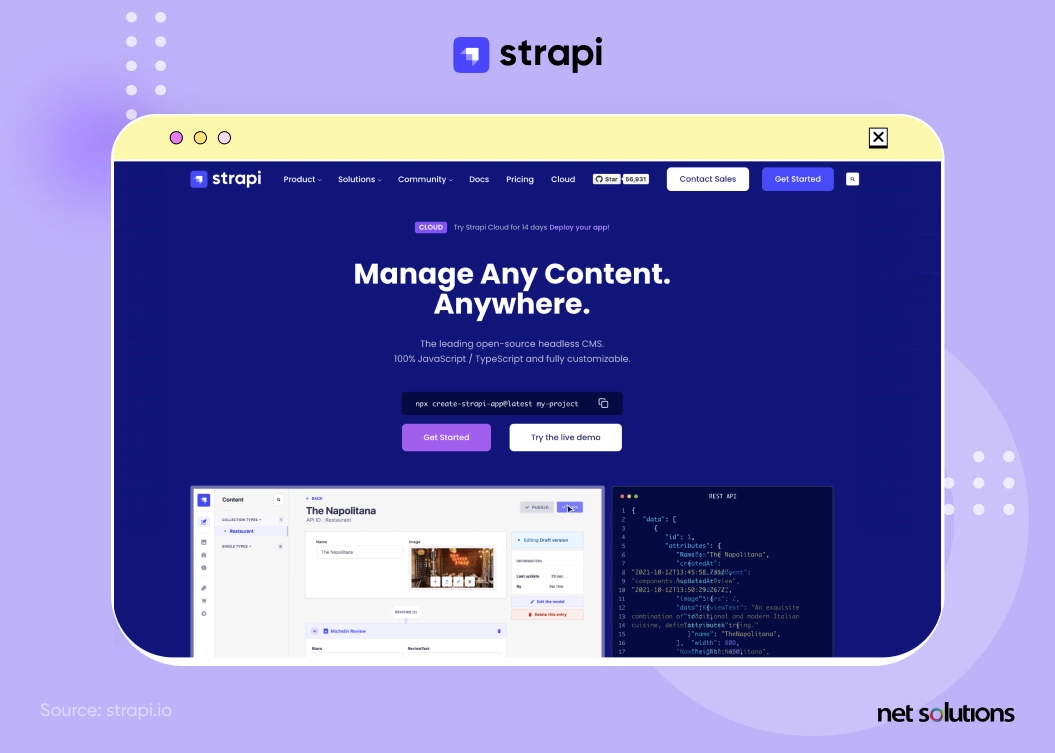
Strapi is the leading open-source CMS leveraged by global brands, including IBM, Walmart, and NASA; it is known to be fast for developers, fully customizable, and extensible.
- Pros – open-source, 100% JavaScript, customizable, considered fast & easy to use, extensible, support for all devices, strong access and authorization controls, global focus
- Cons – only available as a self-hosted, intensive set-up with limited migration supports, limited support for TypeScript,
- Pricing – free plan, starting at $29/month
- Target Audience – all sizes and industries
9. Umbraco Heartcore

Umbraco Heartcore is considered the easiest to use headless CMS, ideal for advanced applications or when you have a .NET team.
- Pros – open-source code and open APIs to provide flexibility, extensibility and scaling, multilingual management, granular role access, self-hosted or cloud
- Cons – considered expensive, releases less frequent than users want, not enough templates or out-of-the-box integrations, developer-intensive, not ideal for eCommerce.
- Pricing – as open-source, free to use, and added to with plugins
- Target Audience – Enterprise
How to Choose the Best Headless CMS for Your Business
After conducting a headless CMS comparison, you must establish what matters when choosing a CMS. Any good headless CMS buyer’s guide would recommend the following process:
1. Understand your business needs
Conduct a business needs analysis and identify the drivers for adopting a headless CMS to determine the best solutions to meet current demands, including consumer experience demands, internal productivity, performance, and more. Questions in this process can include:
- What is your digital transformation roadmap, and how does a headless CMS fit?
- How crucial is it to be agile to changing needs or evolving technologies?
- What channels and devices do you serve, and what channels are emerging? Today’s consumers demand an omnichannel experience that evolves across mobile, social, chat, voice, in-store, and more.
- What features do you demand of your CMS? Do you heavily use images, video, and global support? How many of these are supported natively or require third-party services?
- What integrations do you require? E.g., CRM, ERP, process automation, and analytics.
2. Understand the headless approach
A traditional CMS is explicitly designed just for web content; it is not ideally suited for modern needs or the level of customization required to meet consumers where they are. While the end-state of headless is agile and flexible, the headless approach does demand more technical knowledge up-front and a rethinking of content – not as “pages” or “articles” but as pieces of content that can be reused across channels.
You must have internal resources or a trusted headless eCommerce development partner who understands a headless CMS and can make educated decisions on each headless platform, API, and front-end framework. Headless is also ideally suited to microservices to help build products connected by independent services.
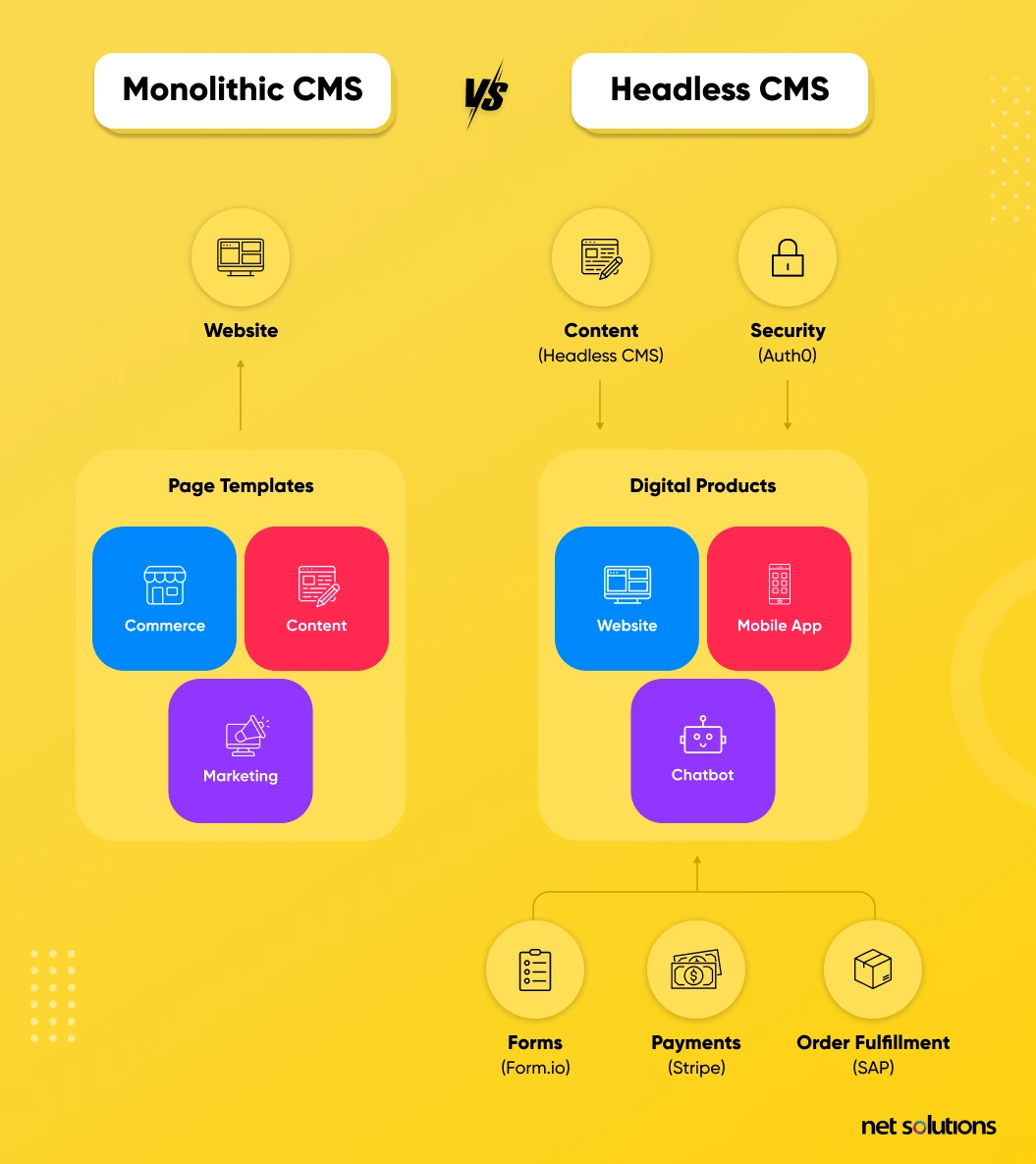
3. Identify the needs of your key stakeholders
What are the skills and resources of your marketing (content writers, marketers, SEO) and IT development teams (front and back-end developers, DevOps, system administrators, security, etc)? Headless does demand more technical knowledge, so understanding where you are can set you up for success.
4. Set your budget
The CMS space is ample and tailored to various free and open-source to paid solutions ranging from hundreds to over ten thousand dollars per month. The more costly enterprise solutions will come with more dedicated resources, mature security and governance tools, better versioning and collaboration capabilities, advanced features (e.g., global support), more extensibility/integration capabilities, detailed scalability options, and more.
Some solutions can be self-hosted, while others may be provided as a SaaS or PaaS solution. The total cost of ownership should include:
- Base CMS cost
- Implementation costs
- Migration costs
- Onboarding costs/training
- Hosting costs
- Maintenance (who does what / how often)
- Support (is there a dedicated support team? Is it 24/7?)
- Additional software costs (if so, for what. E.g. security, integrations)
- Service level agreements
5. Shortlist the vendors
Create a list of vendors who meet the above criteria and consider an RFP or RFI process to detail requirements more thoroughly.
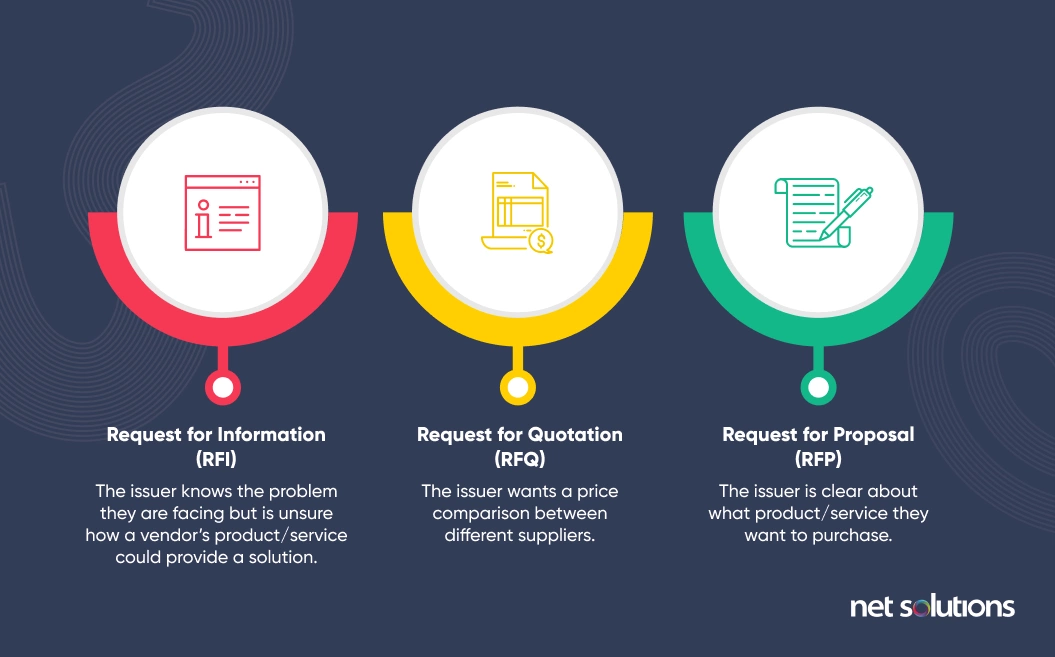
6. Evaluate the vendors and their proposals
At this stage, it is common that several vendors will meet the requirements here. The evaluation may be based upon more intangible elements (how established the brand is, how are references) and potentially creating a simple proof of concept project to see how technical and business users feel.
How Net Solutions may help you
With our expertise in advanced headless CMS and digital experience platform services , we know how to create solutions that prioritize business needs and goals with user expectations. We will work with you to evaluate the best platforms and approaches to power your websites, portals, eCommerce platforms, and apps to drive the best results.
Don’t know which is the best headless CMS for you? We’ll get you set up for success.
Frequently Asked Questions
No, a simple website delivered only for web users is still better suited to a traditional CMS. Other use cases must be evaluated against the criteria above.
Many headless CMS platforms support and are ideal for eCommerce and omnichannel retailing.
Many traditional CMS rely only on simple access controls and may have vulnerabilities from unnecessary or outdated plugins, but the decoupling of the CMS allows for more robust security protections. Some headless CMS platforms offer greater security and governance protection, but security ultimately depends on implementation and following shared best practices.
Using APIs allows a headless CMS to integrate into other services and/or leverage a composable or microservices-based approach.
While many CMS offer free plans, the ‘best’ assessment is very individual to needs. Many free plans have limited features or capabilities, assess based on need.