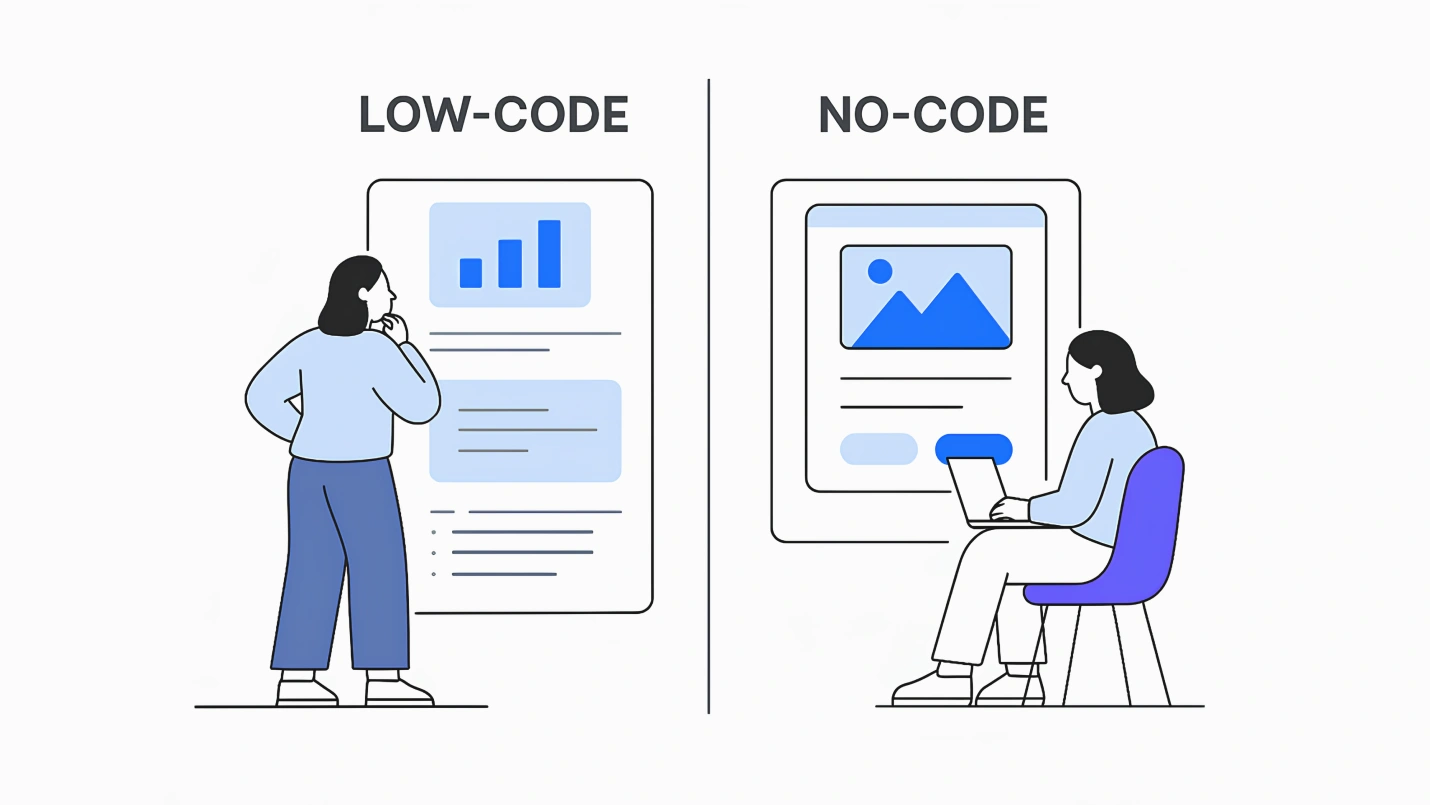Low-code and no-code development empower people with little-to-no programming skills to create fully functioning software applications. These are excellent approaches if you’re a startup and enterprise owner looking to create applications but don’t have the time or resources to hire a team of developers.
Today, many businesses depend on low-code, no-code development services to expedite their development process. According to Gartner, the low-code, no-code development platforms market will grow 20% in 2023 to $10 billion.
Despite this popularity, you may find it difficult to decide whether to use low-code or no-code development for your project. This blog clears the confusion by diving deep into both approaches and helps you decide what works best for your project. Let’s begin:
What is Low-Code and No-Code Application Development?
What is low-code application development?
Low-code application development is a software development approach that lets users design, build, and deploy applications using graphical interfaces and minimal coding.
Low-code platforms offer various pre-built templates and components to simplify app development. It also includes the option to code some aspects for greater flexibility manually.
Many software development teams use low-code application development platforms to empower citizen developers to handle mundane aspects of software development, saving the more complicated, nuanced tasks for seasoned developers.
Advantages of low-code app development
- Faster Development: You can build applications faster than traditional coding with pre-built templates, components, and visual interfaces of low-code platforms.
- Reduced costs: You empower citizen developers with low-code platforms who can handle various software development aspects even when dedicated software developers in your team are preoccupied with other projects.
- Flexibility and Agility: Low-code platforms allow you to make rapid iterations and updates to your app, helping you quickly adapt to changing business requirements and market dynamics.
- Collaboration: Low-code development promotes collaboration between business and IT teams, allowing business users to participate in application design actively.
- Enhanced User Experience: Low-code platforms often provide user experience (UX) design tools, resulting in visually appealing and user-friendly applications.
- Reduced Coding Complexity: Developers can focus on high-level logic and business processes, as low-code abstracts away many of the complex coding tasks. It leads to cleaner code, fewer bugs, and improved maintainability.
- Faster Time-to-Market: Low-code allows organizations to market new applications and features faster, gaining a competitive edge in the digital landscape.
What is no-code application development?
No-code application development is a software development approach that lets you create applications without writing any code. This approach involves using graphical user interfaces (GUIs) and drag-and-drop tools for application development. No coding is required.
No-code platforms offer a variety of pre-built templates and components that users can customize to create their applications. As a result, non-technical users can also build powerful applications without learning how to code.
Advantages of no-code Development
- Faster development: No-code platforms can help you build applications faster than traditional software development methods, as you don’t have to write any code.
- Reduced development costs: You can build high-quality apps even when you don’t have dedicated developers or all the developers in your team are preoccupied with other projects.
- Increased agility: You can be more agile with no-code platforms as you don’t have to go through thousands of lines of code to change applications.
- Improved collaboration: All the stakeholders can collaborate on projects, as even non-technical users can contribute to the development process.
- Enhanced innovation: You can innovate more quickly with no-code platforms, as building prototypes and experimenting with new ideas is easy on them.
- Increased productivity: With No-code platforms, you can empower citizen developers and build apps faster, increasing productivity.
Low-Code vs No-Code: What’s the Difference?
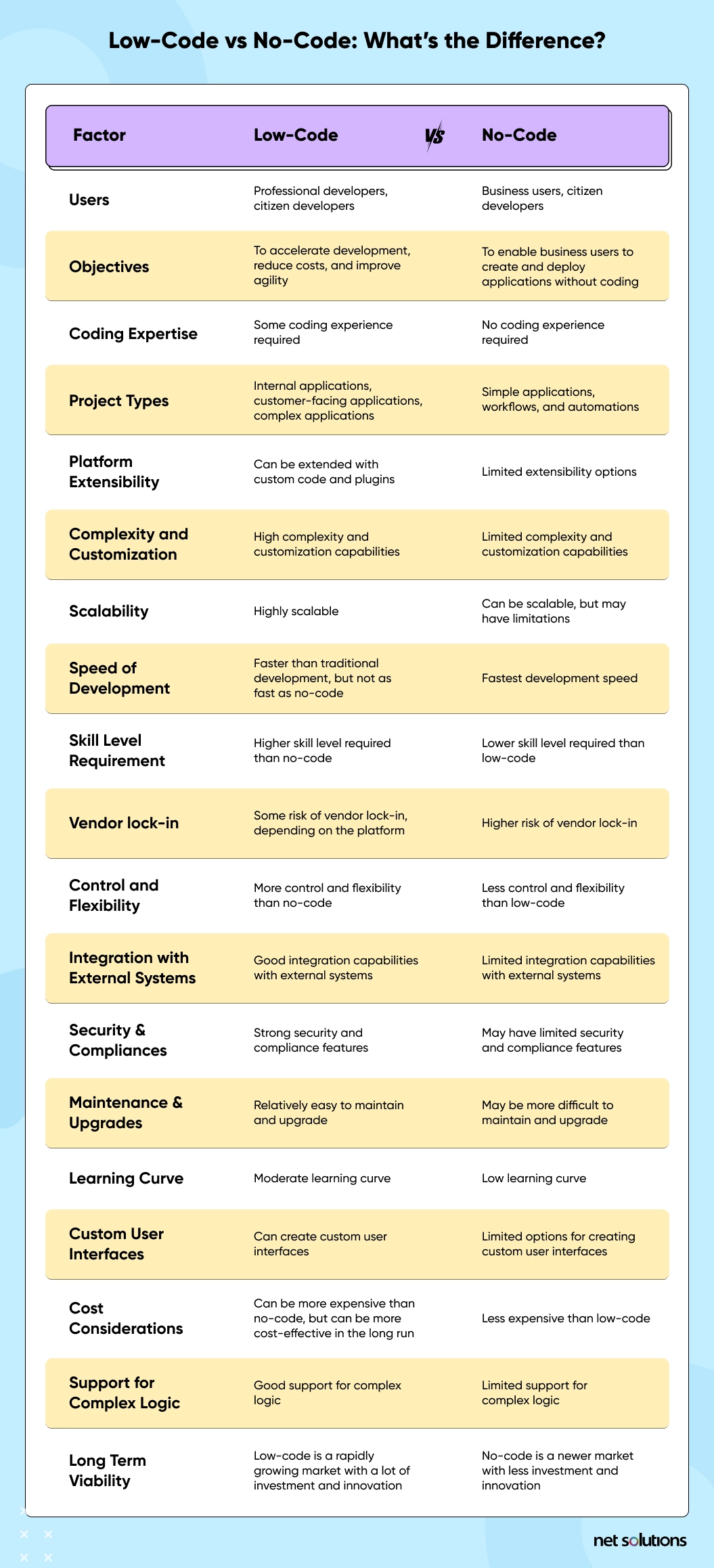
Low-Code, No-Code Platform Examples
There are many low-code and no-code platform examples, so you may need help narrowing your options. To make things easier, we’ve listed three no-code examples and three low-code examples that we consider some of the best on the market.
Low-code platform examples
- PowerApps: PowerApps is Microsoft’s low-code platform, offering many features. Some users may find its many options overwhelming. However, for anyone seeking a robust low-code solution, PowerApps is a solid choice.
- OutSystems: OutSystems is another powerful solution with a wide range of options and tailored tutorials that help users quickly master the platform. Its enterprise-level plans are pricier than other options, but its functionality is vast.
- Appian: Appian is an excellent, enterprise-level, low-code solution with a highly intuitive interface. Its plans are expensive, but it’s a highly effective low-code platform.
No-code a examples
- Bubble: Bubble is a leading no-code platform known for its helpful tutorials and a community marketplace with a wide selection of templates and plugins.
- Adalo: Adalo is a no-code platform favorite among UX designers and those with a visual flair. Some users suggest that if you’re brand new to no-code, there may be a bit of a learning curve. That said, it’s a powerful, effective solution.
- Glide: Glide is considered by many to be one of the easiest no-code platforms to use. It produces visually appealing apps and features straightforward drag-and-drop functionality.
When to Use Low-Code & When to Use No-Code?
Both low-code and no-code app development has their pros and cons. Hence, it’s essential to decide when to use low-code and when to use no-code.
You must use low-code when:
- Your app involves complex business logic and requires a high-level of customization.
- You’ve an in-house team of developers with coding expertise. This way, you have the option to write custom code in your application if necessary.
- Your app requires you to integrate with multiple databases and external systems. Low-code platforms offer more control over integration points and data flows.
- Your app requires handling a large number of users or transactions. It’s because low-code platforms can be customized for performance optimization and scalability.
- Your app has strict security and compliance requirements. Advanced security features of low-code platforms offer tight control over security configurations.
Your must use no-code when:
- You need to quickly create an MVP or prototype on an idea. With no-code platforms, you can rapidly build a product without extensive coding.
- Your in-house team lacks coding expertise or you want to involve non-developers (Business Analysts or Marketing People) in the application development process.
- Your app involves standard workflows like data collection and reporting. The pre-built templates and components of no-code platforms can easily get the job done.
- You have a tight budget and hence you want to minimize development costs.
- Your app involves frequent updates or iterations based on user feedback.
- You’re working on a small/mid-sized project with straightforward requirements.
Low-Code vs No-Code vs High-Code (i.e., Traditional Coding)
The following chart shows the differences between low-code, no-code, and high-code development:
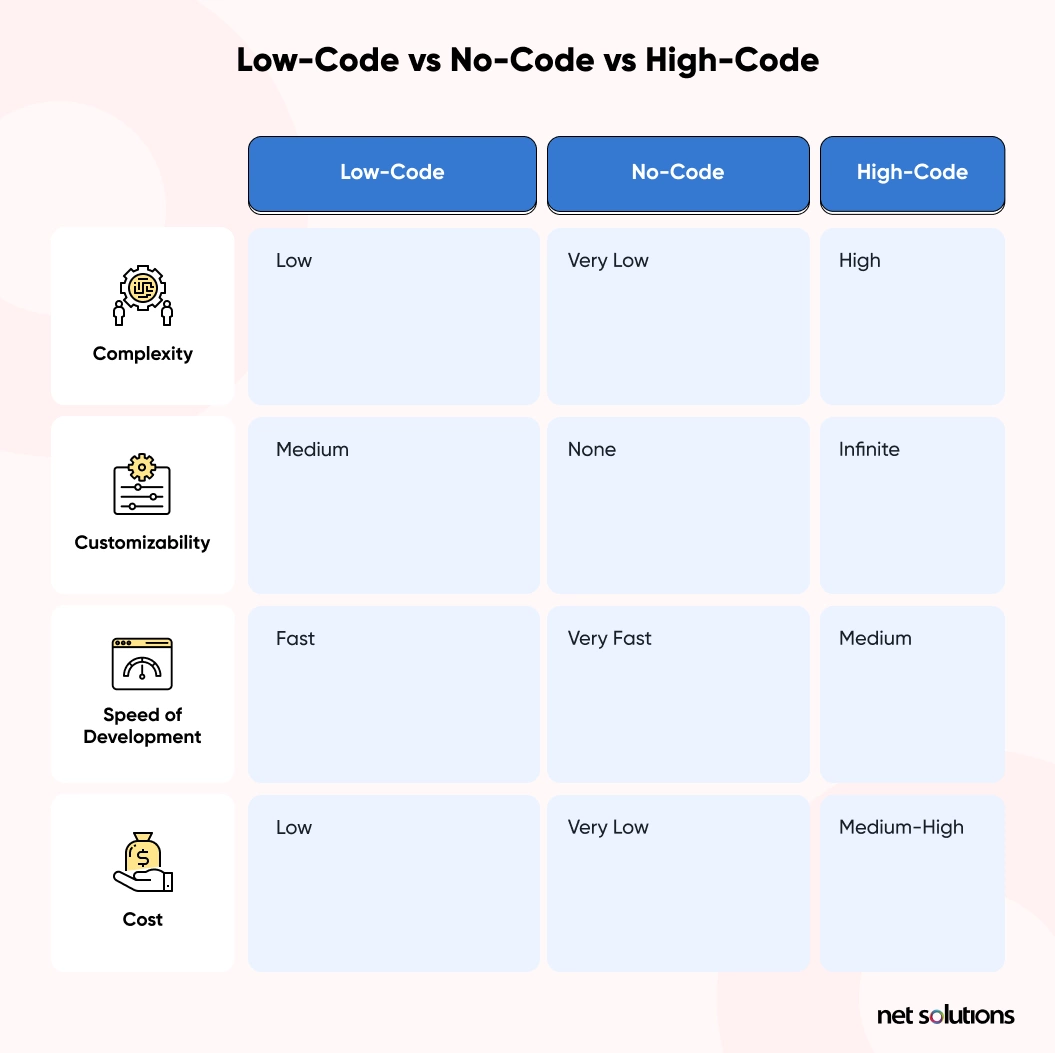
Net Solutions Can Help Guide Your Low-Code and No-Code Strategy
Low-code and no-code are robust automation solutions. They can cut down on a lot of work and save resources, but they come with risks! That’s why you’ll want to partner with expert developers who can help you avoid the pitfalls.
Net Solutions has been designing software applications for more than three decades, and we’ve helped many of our clients integrate no-code and low-code solutions when they serve their business needs.
We can ensure that your no-code and low-code applications integrate with your architecture and work with any legacy systems you still contend with. We can also reduce data security risks and help you avoid other shadow IT issues.
Frequently Asked Questions
No, Python is not a low-code solution. It’s a full-fledged, high-level programming language used for general-purpose application development. Python focuses on code readability and relies heavily on indentation.
No-code is an excellent solution for someone with no programming knowledge, but it’s limited in what it can accomplish. On the other hand, Low code offers a broader range of possibilities, but you need programming knowledge to customize the code.
Low-code/no-code is unsuitable for complex projects as they require time, budget, and resources. Also, the level of customization you need for complex projects is not achievable with no-code, low-code platforms.
- Limited flexibility: Low-code and no-code platforms can be limiting in terms of the functionality that they offer.
- Security risks: Low-code and no-code platforms can be more vulnerable to security risks than traditional development methods.
- Lack of control: You may need more control over the code generated by low-code and no-code platforms as they use prebuilt components and templates.