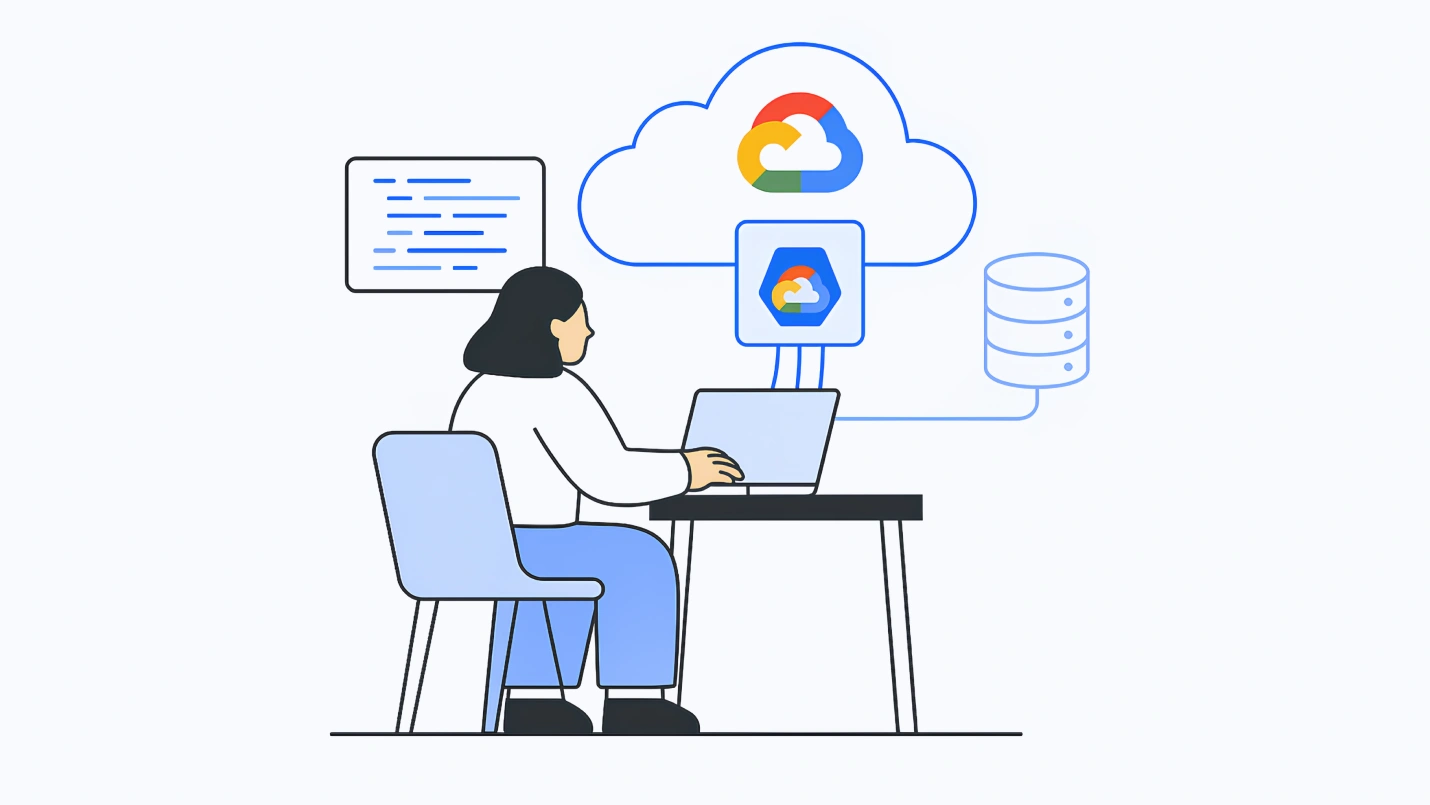Google cloud platform provides scalable cloud computing services to its customers. The services provided run on the same infrastructure that it uses for its services, such as Gmail, Google Suite, Youtube, etc. On the other hand, Google Cloud SQL is a fully-managed database service that helps set up and regulate relational databases on the GCP (Google Cloud Platform).
In simple words,
Google Cloud SQL offers the flexibility to set up database infrastructure once done with cloud application development. If you have existing databases running in MySQL, SQL Server, or PostgreSQL BETA, you can conveniently shift them to Cloud SQL.
According to the G2 review, the user ratings of Cloud SQL are illustrated below:
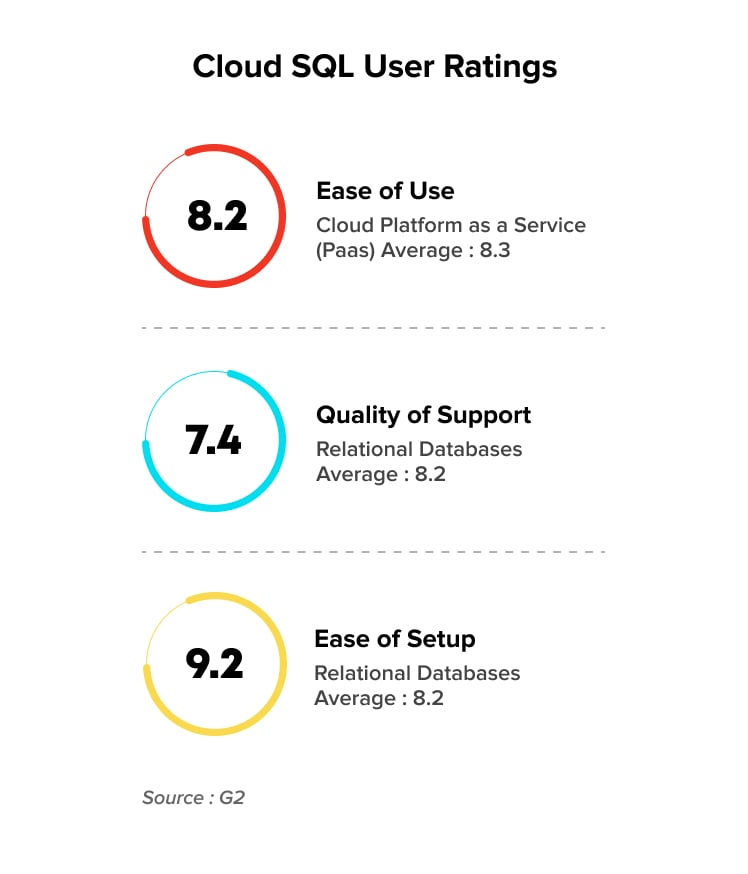
Here’s a complete guide to help you understand the working and thus benefit from using Google Cloud SQL.
What is Google Cloud SQL? In-Depth Analysis
Fully managed relational database service for MySQL, PostgreSQL, and SQL Server. — Google Cloud
Let’s break it into smaller fragments for a better understanding of what exactly Google Cloud SQL does.
1. Fully-Managed
In a fully-managed setup, the business pays fees to the provider and gains access to the database infrastructure. It is the provider’s responsibility to manage the databases (migration, backup & recovery, patching). With the fully-managed database service, the business can focus on productivity and collaboration while scaling its applications.
2. Relational Database
A relational database is a type of database management system that stores related data. The database is established in the form of rows and tables which hold interrelated data items.
The characteristics of a relational database include:
- Structured Query Language (SQL): This is a primary interface that helps build communication with relational databases. It can be used to add, update, delete, and extract data or subsets of data as and when required.
- Data Integrity: Relational databases maintain accuracy, consistency, and completeness of data.
Three relational database engines Supported by Google Cloud SQL
The three relational database engines covered by Google Cloud SQL include:
1. MySQL
Provided by Oracle
It is an open-source, fully-managed, relational database management system used for cloud app development and deployment.
Cloud SQL now supports MySQL 8.0, 5.7, and 5.6 and provides up to 416 GB of RAM and 30 TB of data storage for every managed database. — InfoQ
2. PostgreSQL
Provided by PostgreSQL Global Development Group
PostgreSQL is a free, open-source, advanced relational database management system that can handle web services supporting many users at the same time. It focuses on extensibility and is referred to as enterprise-class RDBMS.
3. SQL Server
Provided by Microsoft
SQL Server is a relational database management software product that helps store and extract data when requested by the applications. These applications can be running on the same system or a network of systems spread across a network.
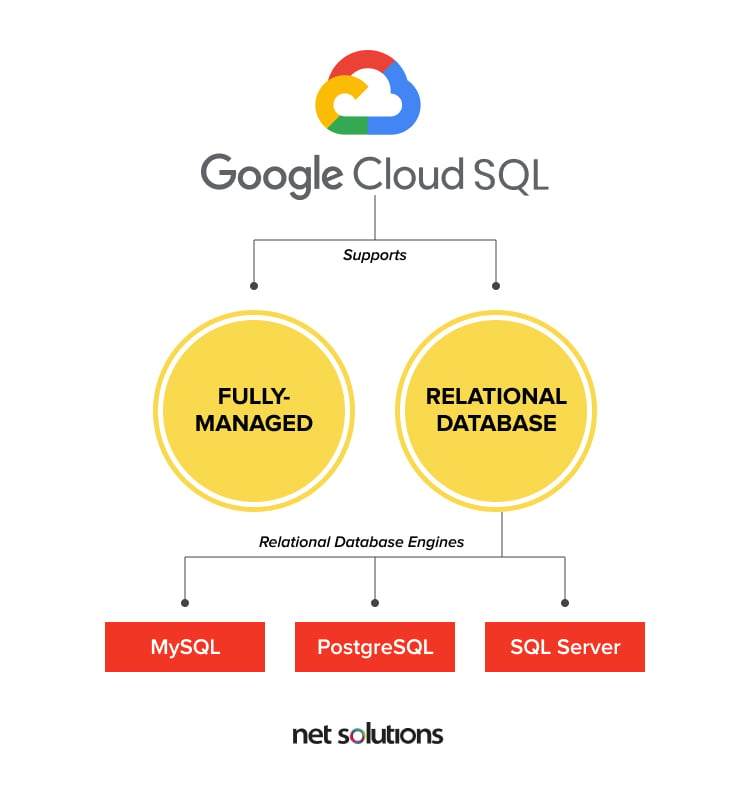
Benefits of Google Cloud SQL
The benefits of choosing Google Cloud SQL are manifold. Some of which include:
1. Less Maintenance Cost
Being attributed as fully-managed, you do not have to worry about the maintenance of the application data. This gives you the flexibility to focus on improving your cloud applications, i.e., framing strategies that give you a competitive edge.
2. Ensure Business Continuity
Cloud SQL ensures data backup and recovery. In case of any disaster, you can easily retrieve the application data and continue operations without worrying interruptions.
3. Ensures Security and Compliance
Cloud SQL provides data encryption and firewall protection. It is a secure RDBMS service that focuses on providing private connectivity through authentication and user-controlled network access. Google service is compliant with SSAE 16, ISO 27001, PCI DSS, and HIPAA.
4. Easy-Setup
The standard connection drivers and migration tools enable you to set up your first Google database app within minutes. Google’s easy-to-use SQL service provides a hassle-free first-time experience.
5. Automated Tasks
Cloud SQL supports automatic task management to ensure you can focus on scaling your business on the go. Whether it is storage management, backup or redundancy management, undergoing updates, capacity management, or providing data access, the Google service offers it all.
6. Easy Integration
Google provides easy access to cloud SQL instances and ensures easy integration with Kubernetes Engine, App Engine, and Compute Engine. Also, it helps build analytics possibilities and lets you make SQL queries to the databases through BigQuery.

How to Connect to Google Cloud Instance?
To connect to a Google Cloud SQL instance, you can use:
1. Google Apps Script
Lets you develop, configure and utilize relational databases on Google Cloud. Connect to the databases in Apps Script through the special method getCloudSqlConnection.
2. MySQL Client
Before you begin to use MySQL Client, you have to install MySQL, request an IP address, and authorize your network. Once done, you can connect using the MySQL command-line tool or using the MySQL command-line tool with SSL.
You can use various MySQL client programs and common SQL commands to add users, check instance uptime and other status variables, and show the number of threads and connections.
3. App Engine Python Apps
To create a Google Cloud SQL instance, you have to:
- Sign-in to the Google Cloud App Developers console
- Open an existing project or create a new one
- Select Cloud SQL from inside the Google cloud console project to access the control panel for that project
- Click on ‘new instance’ to create an instance in the project. You can configure replication, billing, and size options later
4. Toad for MySQL or SQL Workbench
You can manage your Google cloud database through reporting and administration tools that offer different degrees of support. The visual-based tools can help you manage several databases at the same time.
5. App Engine Java Apps
To utilize Google Cloud SQL instances with the Java SDK for Google App Engine, you have to:
- Initiate a Cloud SQL instance
- Develop a starter database and app
- Access your database — use a local MySQL instance for the duration of cloud app development
- Adhere to the access and size limits while making use of persistence APIs with Cloud SQL
6. External Apps that Use Standard MySQL Database Drivers
The standard MySQL protocol can be used to connect to Google Cloud SQL for apps that don’t run on Google App Engine. You have to specify the IP range from which you intend to connect before you establish contact, regardless of the method you use for the connection.
How do you manage your Cloud SQL instances?
Management of Cloud SQL instances involves:
1. Creating an Instance
While creating a Google Cloud SQL instance, the name of the instance is the only configuration setting needed. You can modify or accept the default values for all other settings for the instance.
2. Editing an Instance
You can edit an instance and change its settings at any time after you have created it. The change is applied immediately for all instance settings except for the size of the instance.
To make changes in the size of an instance, Google Cloud SQL starts and stops the instance automatically for a short period, i.e, you can’t connect any apps to the instance during that period. For apps built to handle temporary disruptions to database connectivity, this is generally not a problem.
3. Restarting an Instance
An instance is stopped as all connections from it are drained. Google Cloud SQL restarts the instance when there is a fresh connection request for the instance, until which the instance stays shut. However, the requirement to restart any instance arises rarely.
4. Deleting an Instance
When deleted, the data in an instance is lost permanently, and it is a good practice to delete an instance following a scheduled backup or export of the instance.
5. Configuring SSL for Instances
You can use the SSL protocol to connect to a Google Cloud SQL instance. You can configure the instance to be able to connect to it through SSL, once you have created it. All the key files and certificates required for a secure connection are available through the Google Developers Console.
6. Adding Project Members
If you are the owner of a project, you will have to add project members who can manage instances. Use the Google Cloud SDK or the Google Developers Console to add editors and project owners.
You have to validate the machine from where you establish a connection if you choose Google Cloud SDK for connecting. In any given project, the project rights are the same for all the instances associated with that particular project.
How do you Use Google Cloud SQL Instances?
To use Google Cloud SQL instances, you have to:
1. Install a MySQL Client
Install Google Cloud MySQL, request an IP address, and authorize your network. Once you have done that, you can connect to an instance.
2. Connect using a MySQL client
Use the MySQL command to start the interactive shell and identify the IP address of the instance and a user; enter SQL commands at the MySQL prompt; use the \s command at the MySQL prompt to make sure that you have a secure connection over SSL.
3. Use Other MySQL Client Programs
Once you install the MySQL client, there are many client programs that you can use besides the MySQL program. Regardless of the MySQL client you use, you send the IP for a Cloud SQL instance, a password, and a user name, just like you would do it for MySQL.
4. Use common SQL Commands
To add users, check status variables such as checking uptime for instances and show the number of threads and connections. You can run some basic SQL commands using any reporting and admin tool that is compatible with MySQL or the MySQL client.
What is Cloud SQL Application Programming Interface (API)?
To programmatically administer your instances, Google Cloud SQL offers a REST API. The Google Cloud SQL API provides means for:
- Getting information
- Listing all the SSL certificates of an instance
- Listing instances in a project
- Listing available levels of service
- Gathering information about instances
- Gathering information regarding backup runs
- Handling instances
- Creating and deleting SSL certificates
- Creating and deleting instances
- Exporting and importing databases from and to Google Cloud storage
- Restoring instances from backups
- Restarting instances
An authenticated user holds the responsibility to authorize all the requests sent to Google Cloud SQL API.
Google Cloud SQL — Advantages and Disadvantages
Here are some prominent advantages of choosing Google Cloud SQL:
- Easy to create and is user-friendly
- Enables automatic data encryption
- Supports well-built APIs, which ensures easy access
- Data replication across locations
- Daily automatic backup
- Automatic failover (moving an application to a standby Google Cloud SQL server in case an instance fails)
Here are some prominent disadvantages of choosing Google Cloud SQL:
- Limited databases vendors availability
- Google Cloud SQL increases as you scale operations
- You cannot customize an instance’s IP
- Lack of latency
- Common promptness slower when compared to AWS
Conclusion
Google Cloud SQL helps build relational databases for your cloud-based applications and manages them fully. It offers the capability to create databases using MySql, PostgreSQL, and MySql.
The Cloud service has its ups and downs but promises more than 99.95% availability anywhere across the globe.
In this writeup, we discussed everything about Google Cloud SQL, how to connect to the service, manage it, and how APIs are helpful.
In the end, it’s all about how to make your Google Cloud application data secure while effectively managing it.