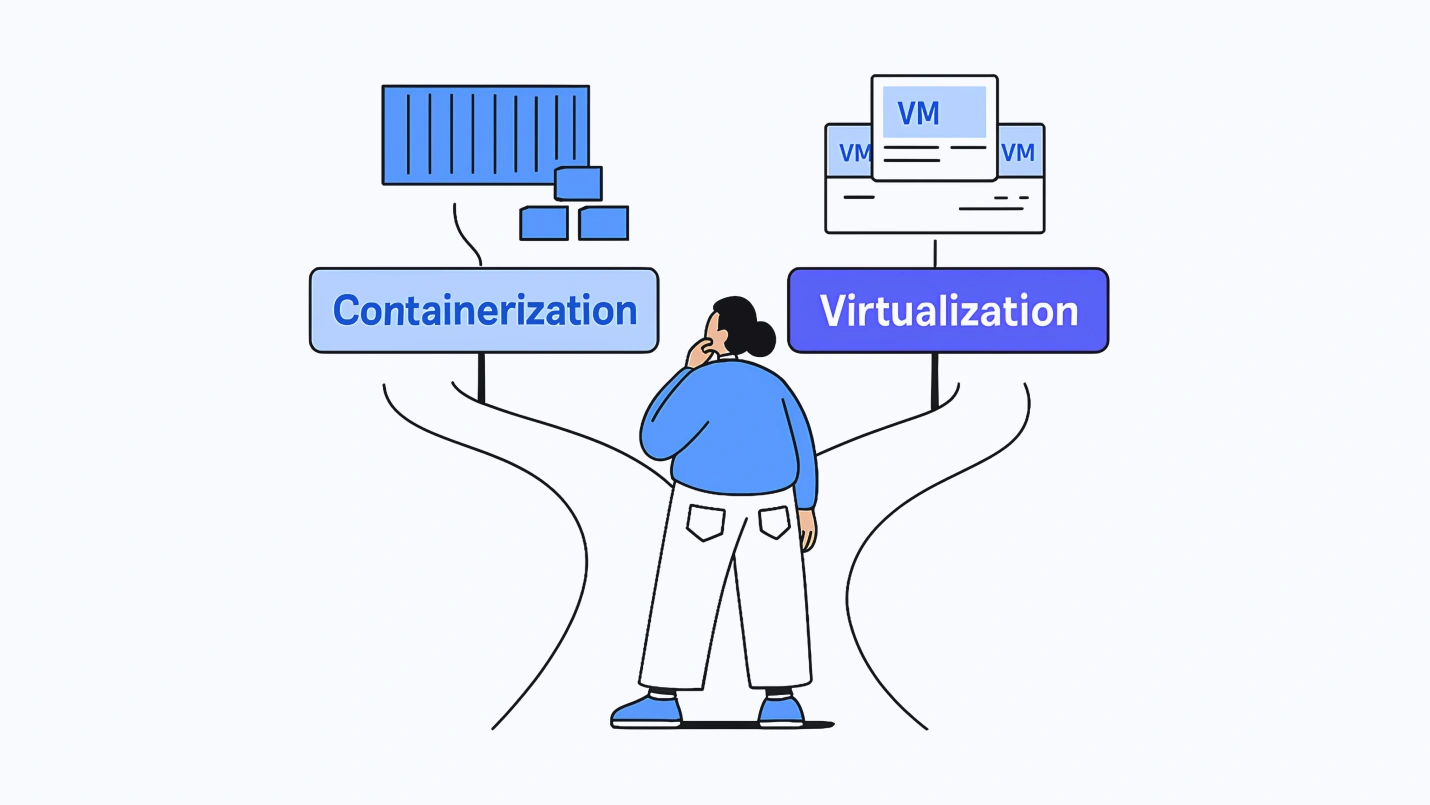For the past two decades there has been a move away from traditional on-premise server infrastructure and its high CapEx and OpEx costs to the cloud. That migration has been made possible with virtualization, which is software that simulates hardware functionality through the creation of a self-contained virtual computer system (virtual machine). A single host (a physical server) can run multiple virtual machines running different workloads (applications, servers, storage, networks).
Although virtual machines were the starting point for virtualization, in the last two decades modern IT infrastructure has leveraged containers – environments that run on top of a single OS. Containers have become dominant in cloud development, but they are not the same as virtual machines and have different use cases.
In this guide, we will examine virtualization vs containerization, the difference between virtual machines vs containers, the use of each, what is virtualization technology and containerization technology, and how to choose which is best for your projects.
Understanding Containers and Virtual Machines
In order to understand containerization vs virtualization, it is important to start with definitions of each term
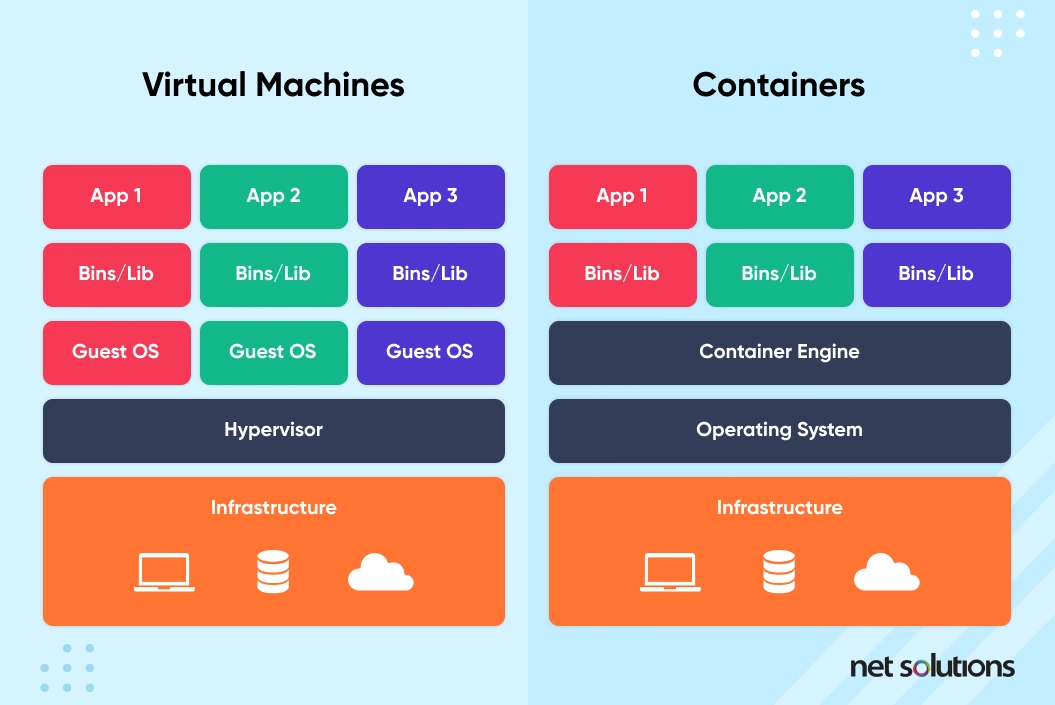
What are Virtual Machines?
Virtual machines (VMs) provide a virtual instance of a physical computer, either substituting for the real machine (system VM) or supporting a single process to run as an application on a host machine (process VM). For the purposes of this guide, any reference to “virtualization” will be related to VMs.
VM technology is used today across cloud computing to provide resources to multiple guests (users) at once. In cloud terms, VMs are considered Infrastructure as a Service (IaaS), providing a software-based server (virtual server or cloud server).
What are the 3 types of virtualization?
- Full virtualization (FV) represents every feature of a host environment to the target (guest) environment
- Para-virtualization presents a similar (but not identical) software interface to allow critical tasks to operate on the host machine to improve performance
- OS-level virtualization works on the OS level: a single OS kernel runs the OS, providing its resources to more than one isolated user-space (container).
What are Containers?
What is a container? A container is a self-contained unit of software containing all the code and dependencies (CPU, memory, storage, network resources) needed to run the software. Containers are designed to be portable between environments, making them ideally suited for your cloud strategy. In cloud terms, containers are neither IaaS nor Platform as a Service (PaaS), but rather inhabit a space in between that some refer to as “Container as a Service (CaaS).”
What is the difference between container and containerization?
A container is a single software package (the full application or a microservice). Containerization is the process of building and deploying applications within a single container.
What is cloud containerization?
Cloud containerization is the same term, but the word ‘cloud’ is added to reflect the growing use of containers for cloud environments.
What is Docker and containerization?
Docker is a solution for automating the deployment of applications as containers (aka Docker containers). See containerization technology section for more.
What is containerization and Kubernetes?
Kubernetes is a platform for managing containerized workloads. See containerization technology section for more.
Containers vs VM – How They Work
Both containers and VMs are virtualization technologies, but they each approach it differently. A VM will take a single machine, down to the hardware layer, and virtualize that. A container, on the other hand, only virtualizes the software layers above the OS level.
To help understand containerization vs virtualization, let’s take a look at the following diagram which demonstrates where the virtualization begins:
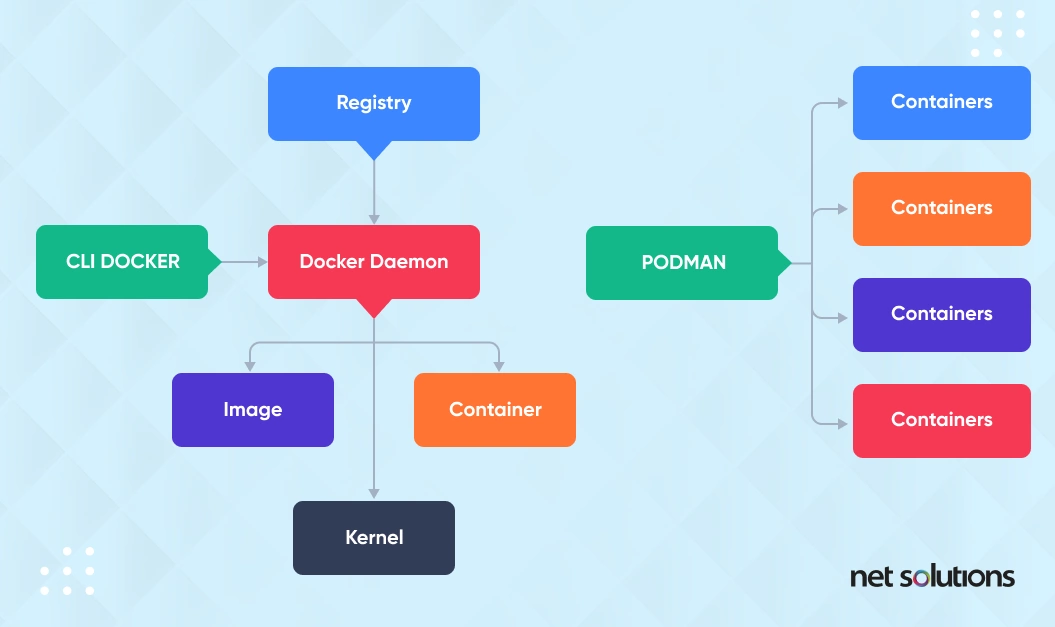
A VM is made up of the base hardware infrastructure (e.g. a server), upon which there is a hypervisor (typically software) that manages the guest environment (e.g. virtual server). Each virtual machine has its own OS and can be considered a full server. The hypervisor is a special kind of OS that allows the single resource (server) to run multiple virtual machines, abstracting (virtualize) the hardware (server) so that VMs can have any kind of OS regardless of the underlying hardware.
A container creates a self-contained package of a unit of software (an application) and the entire runtime environment after the OS. The container runs a container engine to run each instance (container) on the same OS kernel. Like the hypervisor abstracts the hardware, the container engine abstracts the OS so that containers can run anywhere a corresponding container engine resides.
What are the Differences Between VM vs Container?
At a high level, the discussion of VM vs Container relies on that basic understanding above of when the virtualization begins – down to the hardware (VM) or the software only (container). A container is often considered “lighter” than a VM since it does not contain the OS.
VMs properties include:
- Hardware independent – any VM to any server
- Controlled – security and fault control to the hardware level
- Flexible – run multiple OS on one machine, shared resources between VMs
Container properties include:
- OS Portability – applications are portable to any environment
- Development – supports fast development cycles
- Scaling – scaling at the application level can adjust to demand
Containerization vs. Virtualization – A Comparison for App Development
After visualizing the difference between containers vs VM, this table will outline the various pros and cons of containerization and virtualization:
| Efficiency | Smaller in Size | Multi-tenant support is very efficient, but several GBs in size (large) |
| Scalability | Multiple instances can be added when needed & supported by Kubernetes | Requires additional clusters to run VMs and load balance which can be costly. |
| Portability | Designed to be portable to any environment | Supports multi-cloud migrations, but not quite as portable as containers |
| Productivity | Can leverage Kubernetes to orchestrate multiple containers | Relies heavily on a hypervisor, requires additional time to rebuilt the complete stack |
| Resource utilization | Seconds to start since code in containers can be shared to execute dependencies | Minutes to start but great at running resource-intensive tasks since resources can be allocated to needs |
| Security | Vulnerabilities can be higher, associated with root privilege that could impact multiple containers | Mature technology, total isolation between VMs makes compromise of one VM not impact others |
| Flexibility | High due to portability | Very good, but not quite as high as containers |
| Costs | Low | Lower than on-premise, but can grow over time & requires more OS updating |
| Structure (Simple/Complex) | Complex for large applications and requires compatibility of OS version similar to the host | More simple to manage and deploy since compatible with almost all host OS |
| Networking | Lightweight usage. Uses virtual network adaptors (VNA) split into multiple views. | Uses virtual network adaptors (VNA) through a master network interface card (NIC) |
| Hardware utilization | Do not emulate underlying hardware. | Can run different OS on the same hardware. |
Choosing Between Containers vs Virtual Machines
How do I choose between VM and container?
Cloud application development is ideally suited to help organizations switch from physical resource management to virtual management, especially when building intelligent systems through AI application development services that demand portability, scalability, and secure deployment environments. Organizations must not only understand which cloud strategy is right for your enterprise, but also understand the nuances between virtualization vs containerization.
At the basic level, VMs are ideally suited when you want to run multiple apps on one VM, helping make the most of infrastructure resources, while containers are ideally suited to run multiple instances of a single app and streamlining development of new apps. However, it is important to note that the decision does not have to be one or the other – it can also be both – deploying containers to VMs.
Factors to consider
When making the decision for containerization vs virtualization, here are the primary factors one should consider:
- Workload characteristics: Does your application have a high workload requirement or does it need to be nimble?
- IT Infrastructure: What changes need to be made to IT infrastructure to support the storage needs of VMs or containers. Although both virtualize the underlying IT infrastructure, the point of abstraction differs (OS or hardware) and impacts the choice in strategy.
- Team skills and preferences: Do you have the in-house skills and knowledge to deploy VMs or containers? Where skills are lacking, can outsourced support fill the gap?
- Vendor and community support: Does your strategy include tools and strategies to avoid vendor lock-in, ensure portability?
- Long-term roadmap and strategy: Is your organization looking to cut costs or adapting Agile development opportunities? Note, many new technologies are being built with containerization in mind.
Virtualization vs. Containerization: Real-world Examples
To further expand on the virtualization vs containerization debate, let’s look at some real world examples. These examples should help organizations answer, “When should you use a Docker container or a virtual machine?”
Use Cases for Containerization
How is containerization better than virtualization? When we consider the following use cases:
1. Microservices
In microservices architecture, applications are broken down into modules each with a single responsibility – a decoupled approach that is resilient, scalable and flexible. Since those components operate independently, containers can be used for each microservice to gain the benefit of this architecture format.
2. DevOps
Containerization places all software and dependencies into an isolated unit, making it a natural fit for DevOps and modern AI development services, where rapid iteration and environment parity are critical.
3. Cloud-Native
Cloud-native application development requires that all servers, databases, and software reside in the cloud, creating ideal conditions to deploy generative AI services that rely on scalable, containerized environments for model training and deployment.
Will containerization replace virtualization with VM? No, there are use cases where each is the appropriate choice.
Use cases for virtualization
To answer the question of why virtualization, consider the following use cases:
1. Legacy applications
For organizations on the path to application modernization, legacy applications can first be virtualized to make them accessible from any OS or device, solving some of the critical compatibility challenges that plague legacy apps.
2. Multi-tenant environments
VMs remain very common in data centers where it’s important to run multiple OS on a single machine.
3. Resource-intensive workloads
For applications with CPU-intense workloads such as ERP and CRM applications, VMs can help manage the allocation of resources to retain performance. While VMs allow server consolidation when compared to on-premise, ratios for high demand applications should be lower to support increased demand.
Top Containerization and Virtualization Technologies
Discover the top technologies to support containerization and virtualization:
Popular containerization technologies
1. Docker
An open-source container engine to package and deploy applications for the desktop or cloud. Docker provides a consistent development environment that helps automate repetitive configuration tasks and ensures the application is portable to any environment (AWS ECS, Azure ACI, Google GKE and on-premise Kubernetes).
Docker relies on a “daemon” to listen to and process API requests and manage images (templates for containers), containers and storage.
2. Podman
Podman is a container engine (like Docker) that streamlines the management of containers, pods and images, addressing a “daemonless” experience and eliminating security concerns with its “rootless” configuration.
3. Kubernetes
Kubernetes (K8s) is a container orchestrator that is responsible for managing clusters of containers (a “pod”), addressing load balancing / scalability, security and networking.
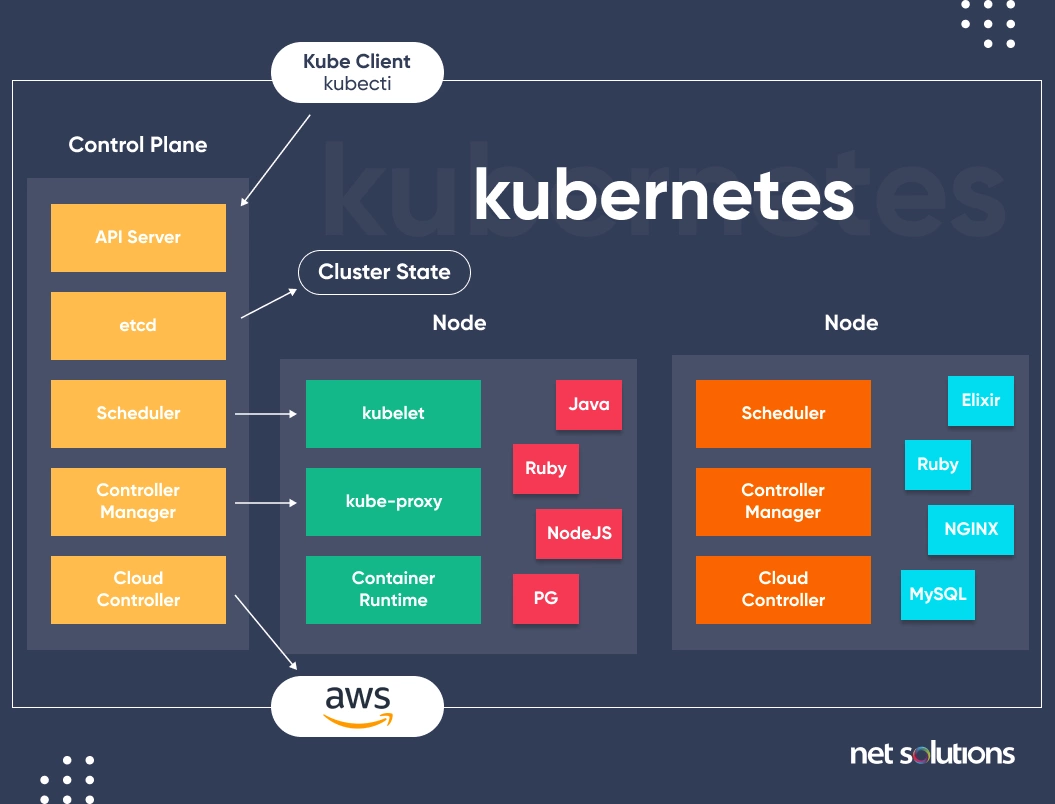
Popular virtualization technologies
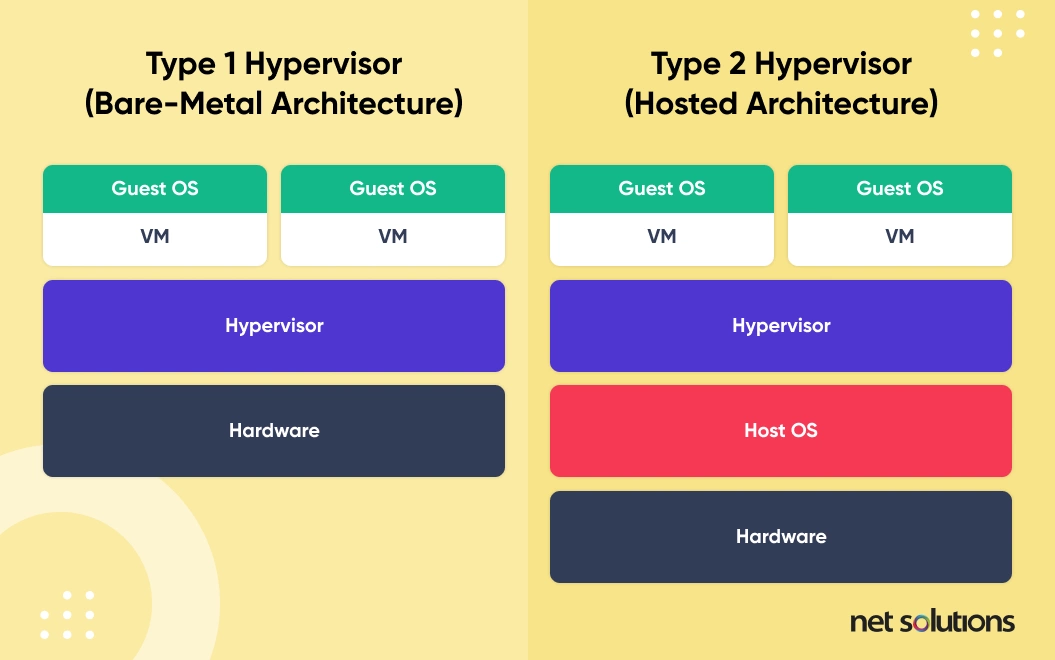
1. VMware ESXi
VMware ESXi (previously ESX) is a hypervisor (type 1) that helps consolidate applications through hardware partitioning, helping cut costs and streamlining IT administration. A type 1 hypervisor runs directly on the hardware and is always on as long as the host is on.
2. Microsoft Hyper-V
Hyper-V (Viridian) is a hypervisor (type 1) designed for Windows, known for its advanced memory management and security features. Hyper-V pricing makes it ideal for smaller businesses.
3. Oracle VirtualBox
VirtualBox is an open-source hypervisor (type 2) originally developed by Oracle and compatible with Windows, MacOS, Linux, and Solaris. A type 2 hypervisor is hosted, an application that runs on the OS, allowing it to be opened and closed on demand.

How Can Net Solutions Help You?
Net Solutions creates secure, scalable digital solutions—ranging from cloud-native platforms to advanced generative AI services and solutions—that drive the bottom line and support optimized customer experiences. Our full-scope teams use leading-edge technology and the best of public, private and hybrid cloud services for business-driving results – helping you save time, budget and resources. Want to know which cloud strategy is right for you?
Frequently Asked Questions
Containers and virtual machines vary because virtual machines virtualize a full computer – down to the hardware layers, whereas containers only virtualize software layers above the operating system level.
VMs alleviate infrastructure issues by allowing enterprises to get more out of their servers and provide limited workload transfer. Containers address application issues by enhancing DevOps, enabling microservices, boosting portability, and optimizing resource use.
Containerization is the process of packaging software code with just the operating system (OS) libraries and dependencies needed to run the code in order to generate a single lightweight – known as a container, that operates reliably on any system.
The three types of virtualization commonly referred to are:
- Server virtualization
- Desktop virtualization
- Network virtualization
It’s important to note that virtualization is a broad concept, and there are several forms of virtualization, including storage virtualization, application virtualization, and others.
The hypervisor serves as a bridge between virtual machines (VMs) and actual hardware. It isolates hardware resources and provides virtualized counterparts to virtual machines. The hypervisor is in charge of allocating and utilizing physical resources among the VMs. It provides isolation and security by enforcing boundaries between virtual machines, limiting interference and unwanted access.