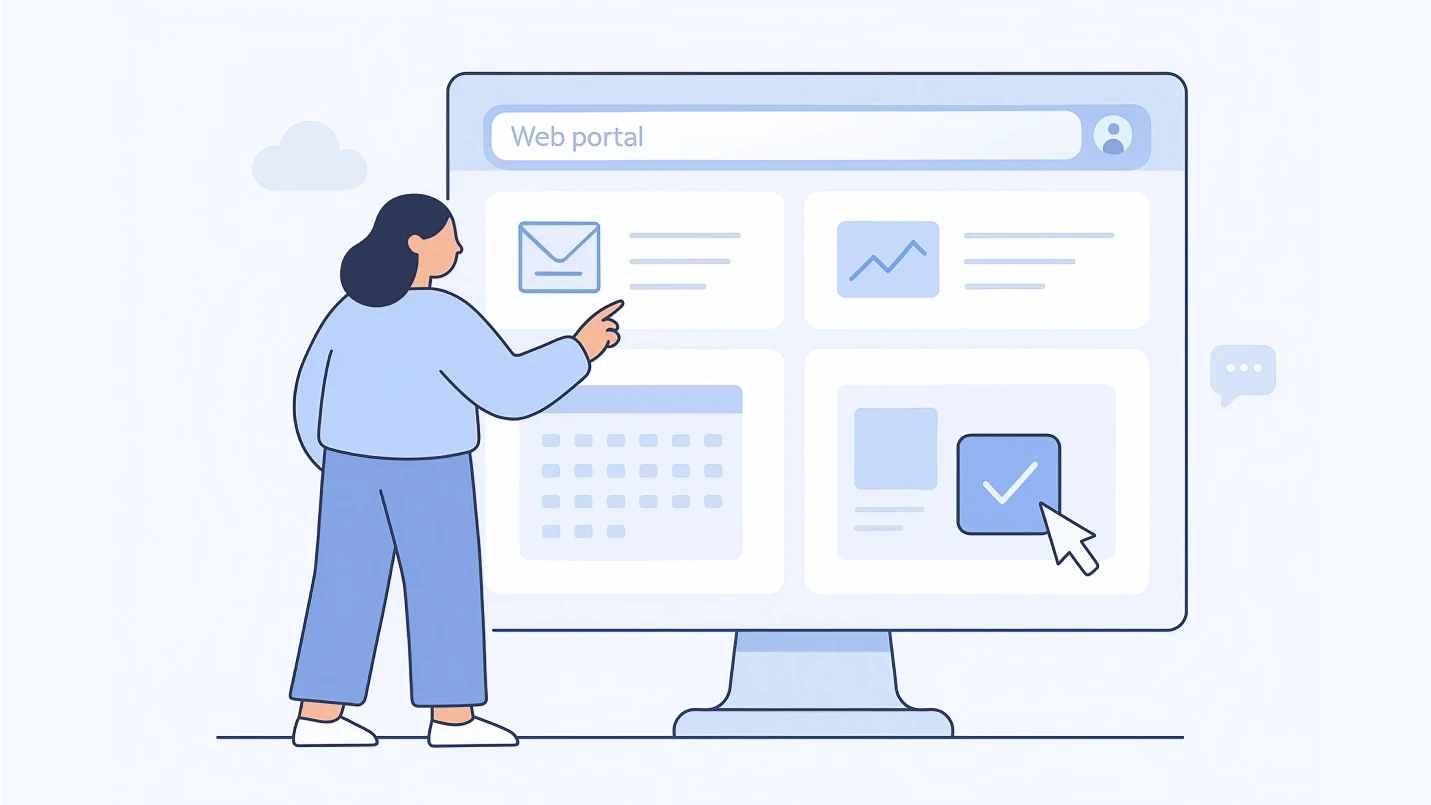It may feel like a buzzword lifted from the 1990s and the days of AOL, but the truth is that web portals are alive and well today. In fact, web portals continue to serve a valuable function on the Internet for providing a wide array of services including search, email, online shopping, forums, or services to the public (e.g. USA.gov, real estate websites) or corporate services (e.g. corporate intranets or dashboards).
In this blog, learn what is a web portal, what makes a web portal different from a website, popular examples of web portals, and what the future for web portals could look like (hint: maybe it’s time to give web portals a second look).
What is a Web Portal?
A web portal, or known more simply just as a portal, is a specially designed website that gathers and presents information in a diverse or personalized way.
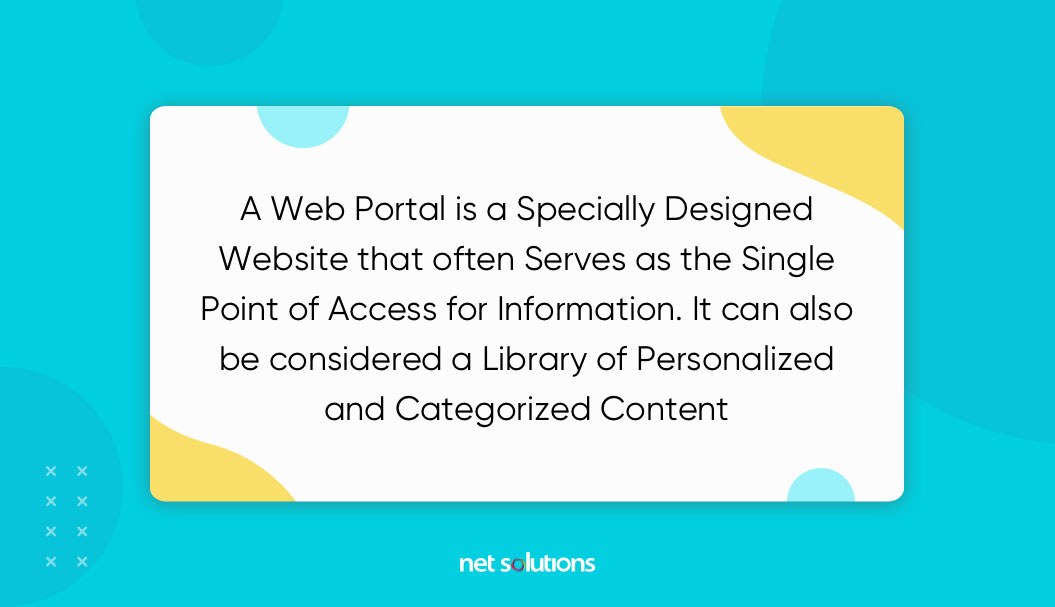
A portal can be enriched with services and tools including search engine API’s for intranet or Internet search, email, news, group communication / forums, or dashboards and business mashups that bring together information, tools, and applications. Many implementations of portals include the requirement to register to access gated content.
The name “portal” actually has a very interesting history, coming from the Latin “portale” or “city gate.” This name is apt, as a web portal is essentially a gateway: to more information, gated content or services, eCommerce listings, or search results. Moving further, a portal’s goal is to deliver an organized and/or personalized access to large amounts of content or services.

We respect your privacy. Your information is safe.
What is the Difference between Website and Web Portal
The difference between a web portal and a website may not be obvious at face value – after all, in the overall scenario of web development solutions, both present information in what appears to be an organized way. But a web portal makes that information more interactive.
A website can have a huge depth of information (for example, some blogs), content which can be narrowed down with categories or tags, but this is very much a one-way flow of information all contained on the one website. A web portal, in contrast, allows for users to find or link out to information or services across many web properties as well as to interact (use a calculator, drag elements on a dashboard) or input information for custom outputs.
Although websites can become quite visually sophisticated, a portal is a kind of web app that takes advantage of a more complex, modular design in order to be able to deliver a customized experience back to the user. Many portals are created behind a registration system (e.g. an intranet), but this is not always the case.

Types of Web Portals
There are two main classifications for web portals: vertical and horizontal.
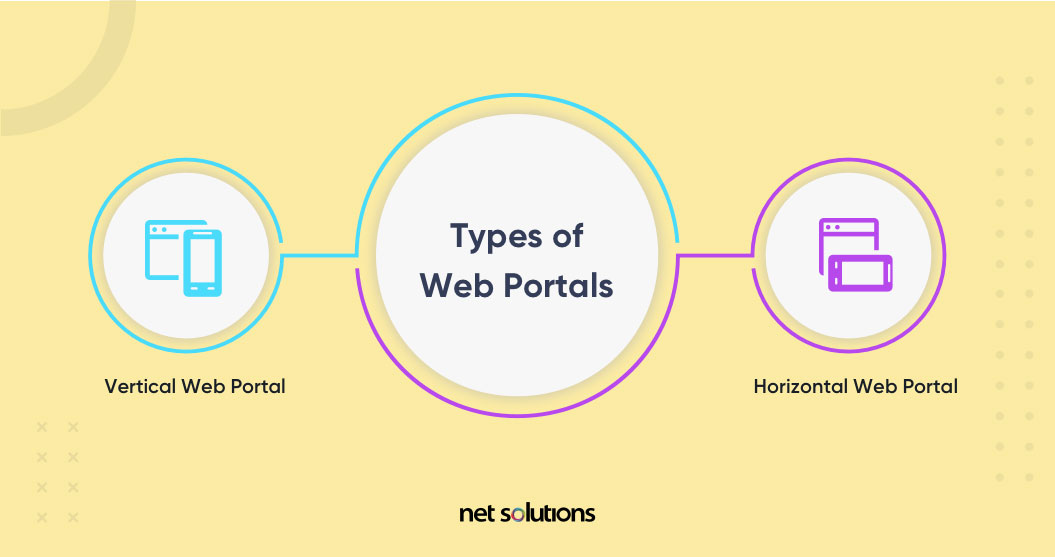
Vertical Web Portal
A vertical web portal (“vortal”) is designed for a specific interest or target community providing a gateway to specialized content or services. These vertical portals can range from common interest news sites (e.g. entertainment news, car sales) or target specific industries by sector or function (e.g. HR). A corporate portal is another example of a vertical portal.
Horizontal Web Portal
A horizontal web portal collects and presents information from different sources across a wide range of interests, usually supported by search and personalization. For example, a weather network that offers personalization by town and the ability to save and customize dashboard views.
Horizontal web portals target the entire Internet (e.g. Yahoo, MSN) or the widest possible audience (e.g. government portal), earning the term “mega portal.” A horizontal portal can also be a collection of vertical portals, such as we see with Yahoo’s dive into sports, style, or entertainment.
Benefits of a Web Portal
Web portals can be a hugely valuable digital solution to very common user experience challenges, including:
- Personalization
Portals can personalize information based on inputs from the user, either given explicitly or implied by location data (e.g. weather). Portal features can be assigned by user role or details (e.g. IT user or Economics student), providing a customized level of access that begins before a user logs in, or can be customized by the user (often in a dashboard). - Customized interaction
Portals can offer alternative ways to communicate with customers, including support for email, calls, forums, and dashboards that display statistics or custom data flows. - Single Sign On
Portals allow access to a variety of other systems via single sign-on (SSO), streamlining the end user experience. - Content aggregation
One of the main features of a portal is the ability to aggregate content and services from many sources. - Sophisticated features
A portal is a kind of web app, often a collection of web apps known as “portlets”, which collaboratively supports the various interactive components of the overall portal. - User-friendly
The ability to organize vast amounts of information and jump off to valuable services is great, but most portals become invaluable because they pay particular attention to the user experience: delivering useful, valuable, accessible, findable and desirable information in an intuitive way that exceeds expectations. - Agility
Portal platforms are modular by nature, making it possible to roll out new features or touch points while still supporting existing experiences.
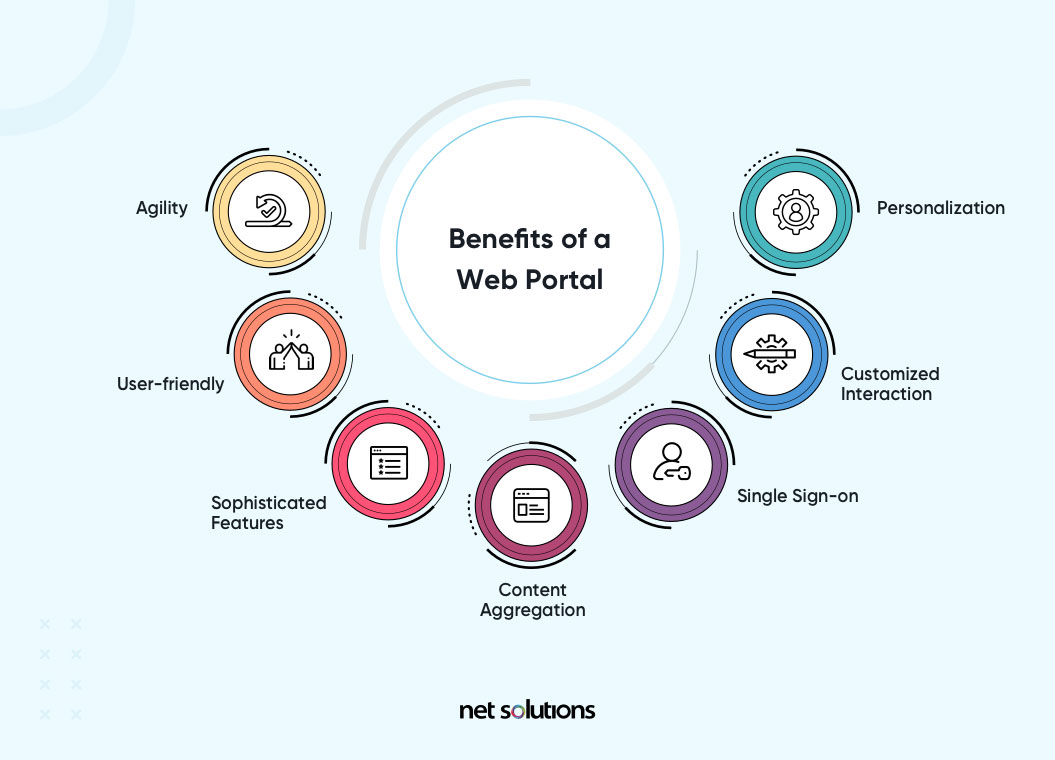
Web portals are not limited by choice of programming language or technology stack, with the option to use any web-based architecture that is right for the project including, but not limited to, Python, PHP, .Net, Java, or Javascript. Portals can be developed rapidly leveraging “portlet” designs and the benefit of microservices to provide a wide variety of capabilities.
When to Use a Web Portal
Why use a web portal? Web portals do a really great job of dealing with complexity and with personalization:
- If you need to provide personalized user experiences, consider the benefits of a portal.
- If you have large amounts of content or content that requires contributions from many different people
- If you need to integrate a wide variety of systems but would like to offer a seamless user experience
8 Popular Web Portal Examples

1. Vendor Portals
A vendor portal, sometimes called a supplier portal or tender portal (for government), is a gateway for suppliers to support the procurement process. The portal may support bidding or it could support approved vendor relationships including sharing of documents, managing orders, invoicing, payments, and delivery details.

2. Patient Portals
A patient portal is a type of “customer-facing” portal to support interaction between patient and medical professionals, offering benefits to both parties. Patient portals often streamline services such as appointment management, HIPAA-compliant messaging, financial management (including online billing), secure viewing of health information, and intake questionnaires and more. To the patient, this removes many pain points around health relationships and can help patients better understand and manage their care – and pay on time. A patient portal also holds the potential to reduce administrative overhead related to repetitive tasks (intake, reminders, etc) and to improve patient health.
Despite the potential of patient portals, regular patient portal use is still in its infancy, facing concerns over privacy or quality of communication / care. As these tools and their use matures, greater benefits are likely to be seen.

3. Intranets
An employee portal or intranet is a hugely valuable part of many organizations, from the small-scale start-up to the large organization. An intranet becomes a central repository to share information, make finding information easier, support self-service IT, organize employee training materials, organize and manage teams, and provide tools for collaboration and communication (e.g. message boards, forums, chats). Today’s intranets look nothing like the forums of the past and feature customizable dashboards and elevated features including online events, targeted content distribution, and integration with other business enablement and intelligence tools such as Slack, Asana or Marketo. Intranet access is restricted to employees only, supported over local subnet. Examples of Intranets include Sharepoint, Google Drive, Yammer, Jostle and Bitrix24.
4. Extranet
An extranet is a private network intranet with partial access by authorized users outside the network including partners, vendors, suppliers or other trusted users or customers working closely with the business. Extranets can be a valuable collaboration tool with third-parties, supporting projects, supporting the exchange of confidential information, supporting customers with self-service resources, or supporting complex logistics (e.g. inventory, ordering, shipping with suppliers and distributors).
Extranets use Internet-derived applications and technology to provide secured extensions of internal business processes to external business partners. – Gartner
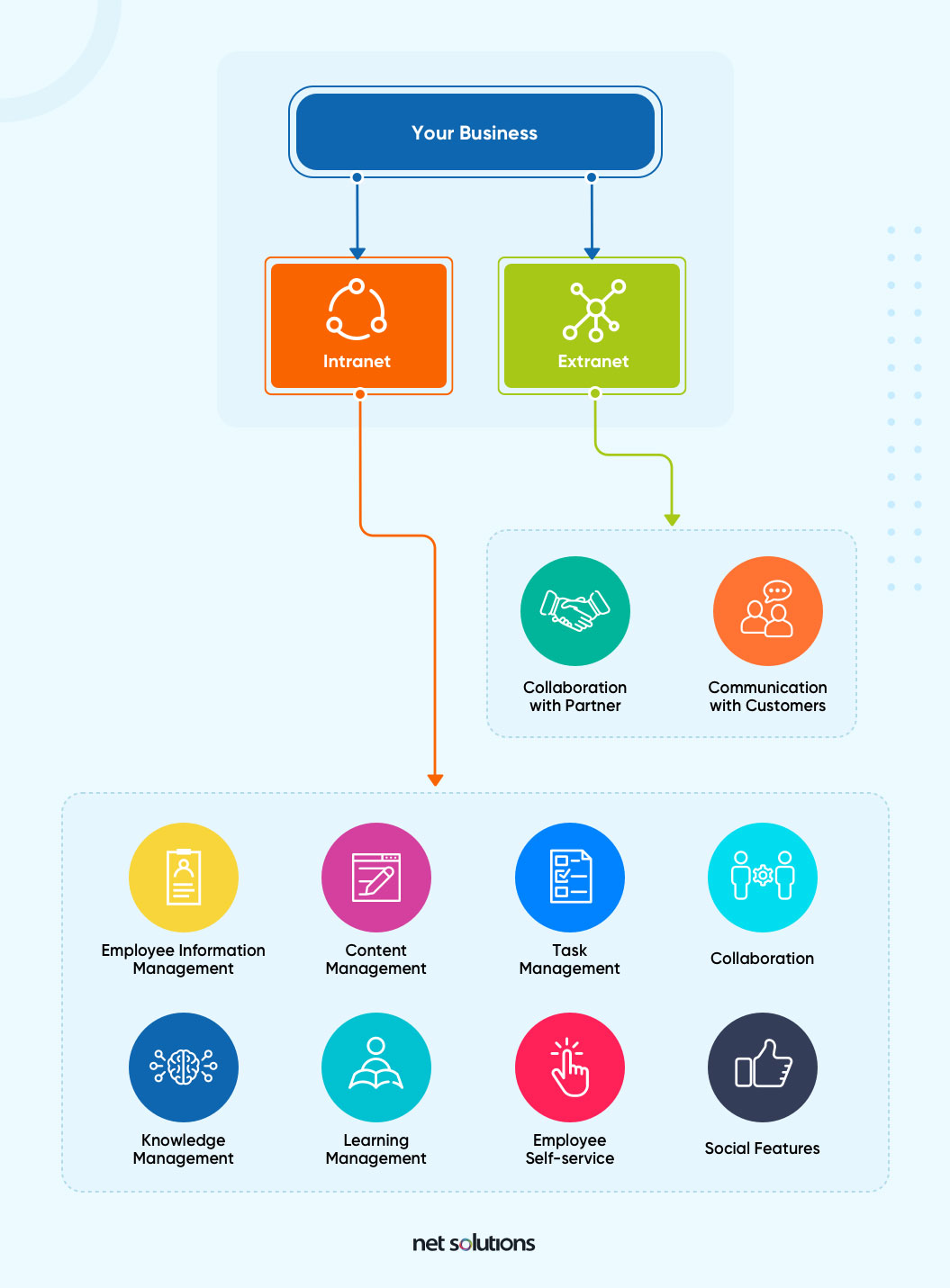
5. Government Portals
Many governments operate various web portal sites, both broadly and to support specific branches of the government or specific audiences. Most portals aggregate information as well as integrate e-services.
For example, within the US, we can look to USA.gov as the main web portal (horizontal portal connecting citizens to over 180 million pages of resources), with a specialized vertical portal being Disability.gov, a portal specifically targeting citizens with disabilities.
6. Student & Faculty Portals
Student and faculty portals are leveraged at all levels, from K-12 through to higher education. With the advances in digital education, there has been a huge growth in student portals to share course materials, post or manage assignments, manage grades, make announcements, and interact with students. For higher education, portals have more advanced features thanks to integration with bookstore systems, verticals for each department or class, and information specific to the university or college (such as events, facilities, etc).
For faculty, a modern portal can also provide centralized, single sign-on (SSO) access to the many systems in use in education including SIS, ERPs, CRMs, and learning management systems.
Students and faculty alike benefit from personalized dashboards that show information only relevant to them and provide a jumping off point to interact with higher services or collaborate with other faculty or students. Since the needs of a kindergarten student differ greatly from those of a university student, student and faculty portals tend to be specialized across elementary / high school / higher education. K12 Student Portal features, credit: Skolaro
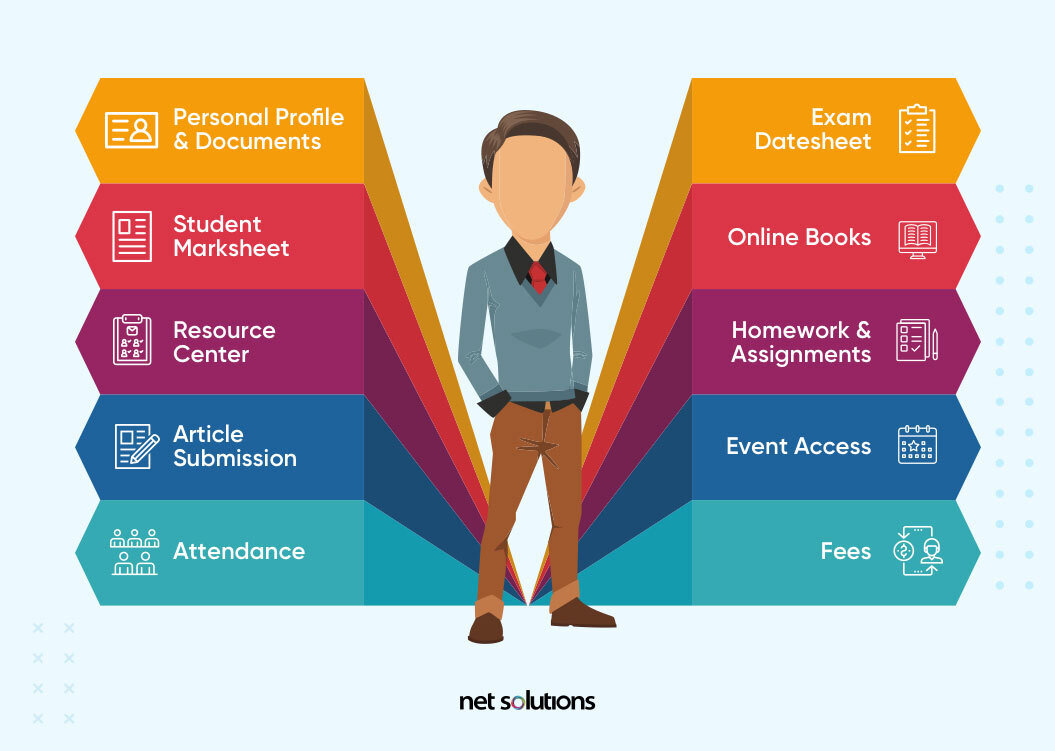
7. Financial Portals
A financial portal is a knowledge hub based around financial data and information with integrated communication and collaboration. There are many financial portals available, some connected to banks or investment firms, as well as third-party tools that import personal data.
A modern financial portal provides at-a-glance information into financial health, including stocks, account balances, and even the balance on bills. Many of these portals focus on sophisticated visualizations and calculators to help customers take control of their financial health and decision making around budgeting, saving, or trading. Most portals also offer financial and economic news and information as well as the ability to be connected to an advisor, popular examples being The Motley Fool, Pensionmark, or Investopedia.
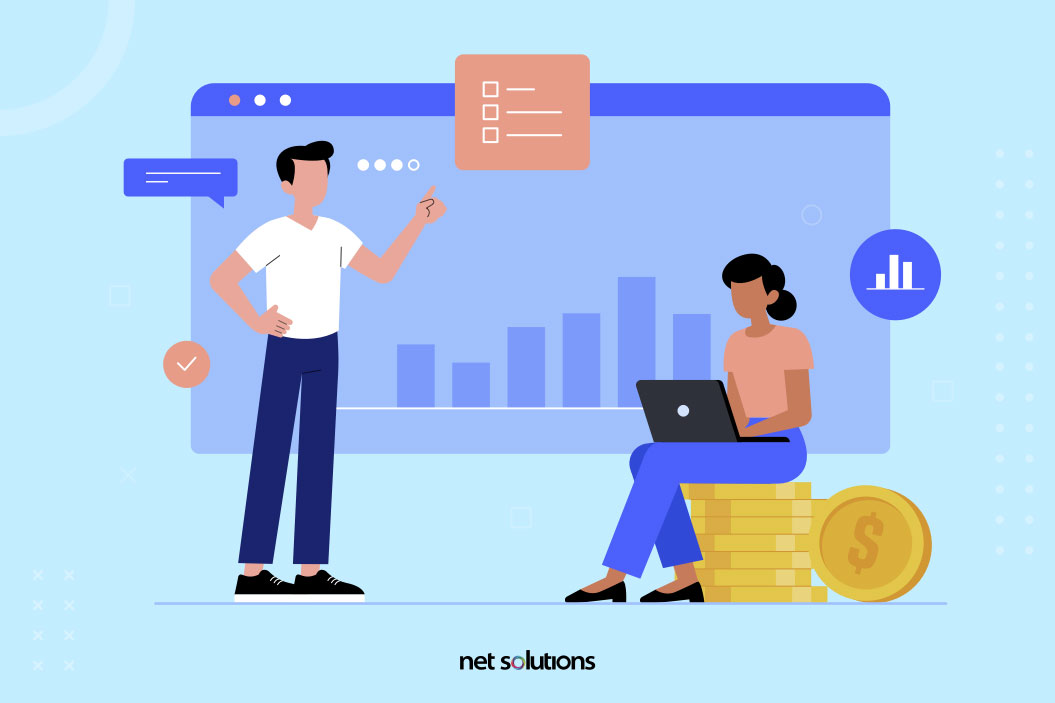
8. Knowledge Management Portals
A knowledge management portal is a portal with a specialized focus on information management for internal users (like an intranet) and customers (like an extranet).
A knowledge management portal is commonly used to support an FAQ or self-service forum to reduce the number of support tickets, including the ability to transform an email into a new knowledge article or to flag when knowledge becomes out of date or needs updating, but modern knowledge management portals can do so much more.
A modern knowledge management portal can support advanced community tools and analytics to help understand what is working and what is not – an important tool in both training and marketing.
How Web Portals Are Evolving Into Digital Experience Platforms
Today’s consumers are not looking for passive information, what we have come to expect from many corporate web properties. Instead, customers today come to brands with expectations about convenience, personalization, and engagement. To do this, organizations need to leverage tools that allow them to understand the customer and the market and to quickly leverage that insight into new digital experiences.
Today, web portals have matured into valuable digital experience platforms (DXPs). Forrester defines digital experience platforms as a solution that “1) understanding the customer with data, 2) creating the experience with content, 3) tailoring that experience to fit the context with marketing, and 4) delivering value with commerce.”
A DXP offers:
- Real-time, dynamic dashboards that provide insight into the customer
- AI-driven insights and discoveries
- Ability to create and manage content or pull in content from other areas (e.g. CRM)
- SSO capability to access other applications from within the portal environment to support targeted, personalized marketing and sales experiences
- Deep capabilities, powered by microservices and modular architecture
Conclusion
If you are looking for a modern, scalable solution to deliver a rich, personalized experience to your employees or your customers, maybe it’s time to take a second look at what a web portal can do for you. With the benefit of microservices, Agile methods, and DevOps, you can be on the way to creating the web portal of the future faster than you can think.