Magento and Shopify provide distinct eCommerce store experiences, exhibiting notable differences in various aspects. The suitability of Magento and Shopify varies depending on the specific needs and characteristics of different enterprises. Business enterprises must carefully evaluate several aspects of their operations before deciding which eCommerce platform suits them best.
In this blog, we’ll compare Magento and Shopify to help you make the right decision for building your eCommerce website.
Magento (Adobe Commerce) vs. Shopify: A Basic Overview
Each digital commerce platform possesses distinct advantages and disadvantages, rendering it appropriate for varying categories of enterprises. This overview examines the significant distinctions and factors to consider when selecting the appropriate platform.

We respect your privacy. Your information is safe.
What are Magento and Shopify?
Magento, now Adobe Commerce, is an open-source eCommerce platform offering extensive functionalities and adaptability tailored for larger-scale businesses and corporations. The platform provides a versatile setting, enabling enterprises to customize their digital storefronts according to their unique requirements.
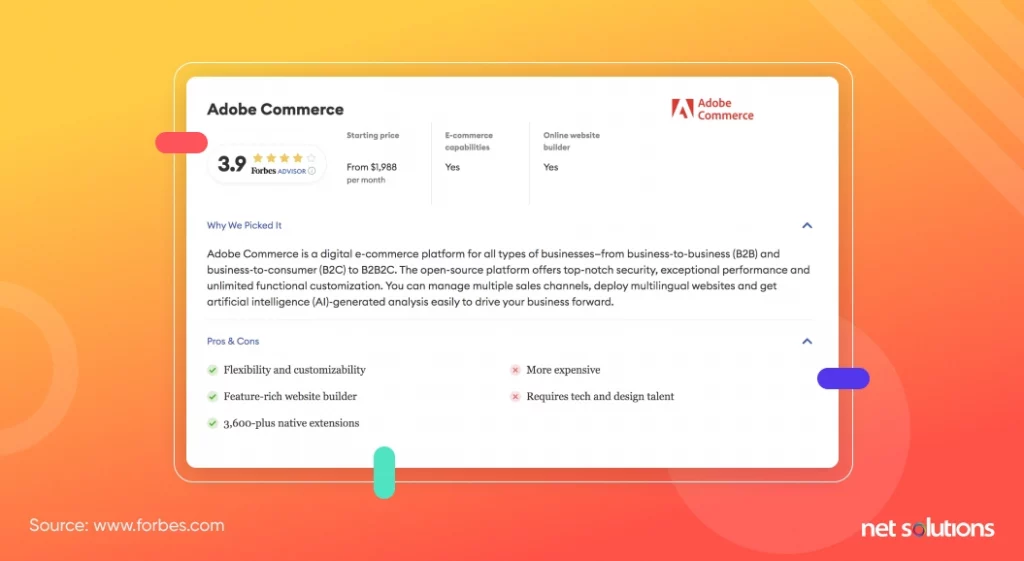
Shopify is an online eCommerce platform that supports the establishment of internet-based retail stores. The platform accommodates businesses of various scales, encompassing both small-scale startups and larger corporate entities. It provides a user-friendly interface and an extensive array of pre-installed functionalities.
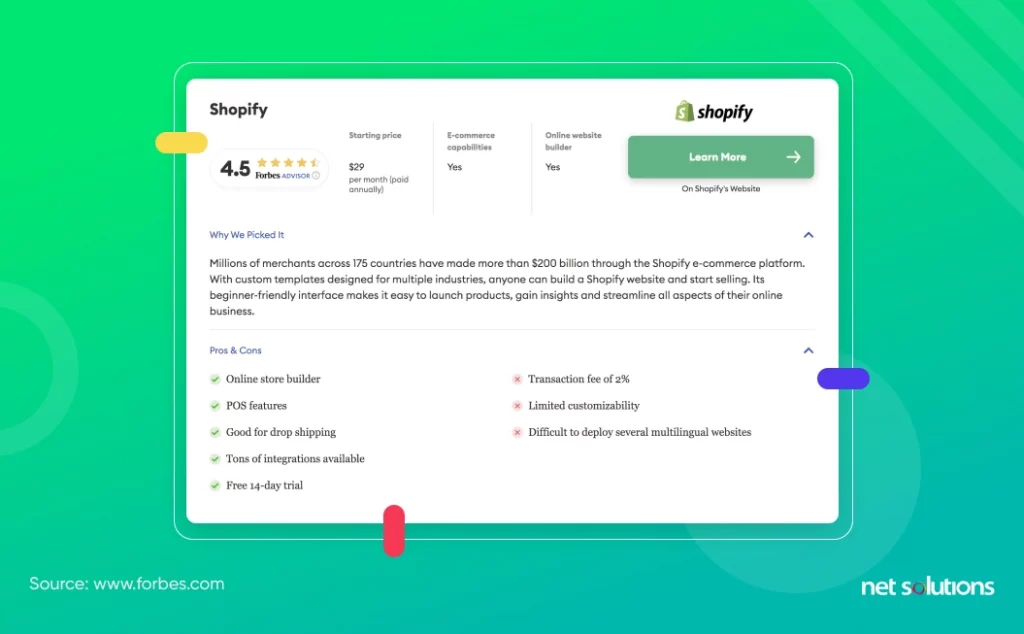
Differences between Magento and Shopify: Why is choosing the right eCommerce platform important?
The eCommerce platform a business chooses will directly influence the performance, user experience, and overall success of the online store. This analysis aims to examine the fundamental distinctions between Magento (Adobe Commerce) and Shopify to help you determine the platform that best aligns with the specific requirements of your business.
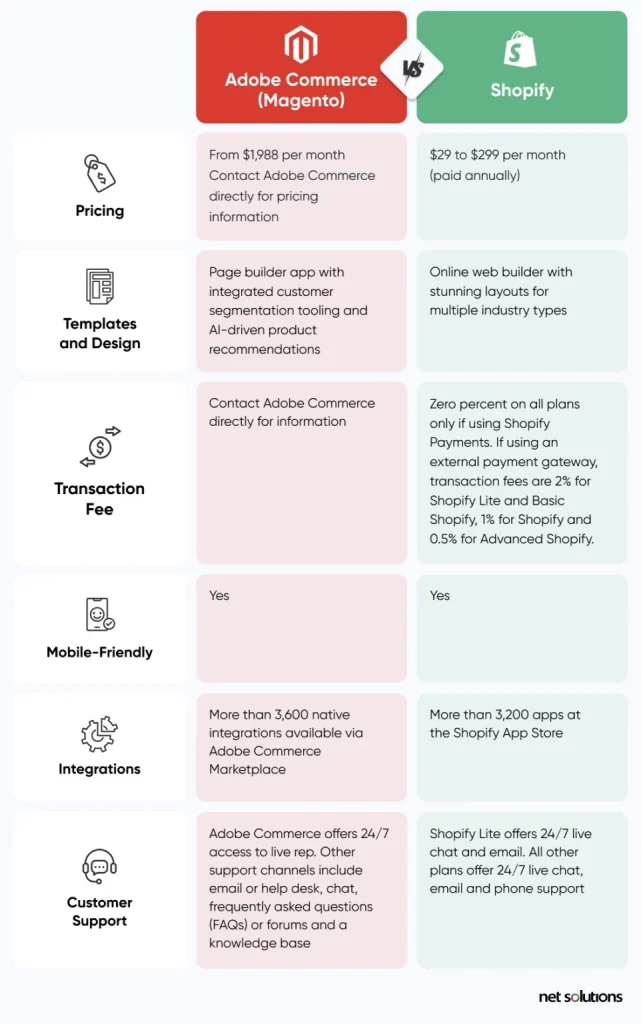
1. Cost and Pricing
A. License Cost:
There are notable disparities in pricing between the two systems. Basic Shopify allows users to establish their online store, gain access to various sales channels, allocate inventory to different locations, and showcase an infinite number of products, all for a monthly fee of $29. Employing designers or technical experts to establish and initiate your e-commerce store is optional.
On the contrary, those interested in Magento (Adobe Commerce) must personally engage with the organization to obtain a quotation. Capterra reports that the cost starts at $1,800.
Magento has a user-friendly page builder that allows for the easy arrangement of elements with a drag-and-drop interface.
Additionally, it incorporates artificial intelligence technology to provide product recommendations based on user behavior. The platform also offers intuitive tools for managing inventory, as well as comprehensive reporting features for analyzing business performance.
The license cost for Magento depends on several factors, including the version of Magento you choose and the type of license you need. Magento has two main editions: Magento Open Source (previously known as Magento Community Edition) and Magento Commerce (previously known as Magento Enterprise Edition).
Magento Open Source is a free and open-source software, so there is no license cost. However, you still must pay for hosting, website development, and other related expenses. For an exact estimate, you must contact Magento development companies who have experience developing customized Magento-powered eCommerce solutions.
On the other hand, Magento, or Adobe Commerce, is a paid, proprietary software with a license fee starting at approximately $22,000 per year. This fee includes access to the software, technical support, and security updates. The exact cost will depend on your specific needs and the number of servers and websites you plan to run on the platform.
Shopify operates on a subscription-based model, offering different pricing tiers with varying features and transaction fees. The license cost for Shopify depends on your chosen plan and the features you need for your online store. Shopify offers several pricing plans, from the basic to the advanced Shopify Plus plan.
B. Transaction Fees:
Magento does not charge transaction fees over the payment processor’s fees.
Depending on the pricing plan, Shopify may charge additional transaction fees for each sale made through the platform in addition to payment processor fees.
C. Additional Costs:
On top of the cost of Magento or Adobe Commerce, you have various monthly and one-time expenses to consider.
- Web hosting: $14.99 to $39.99 per month
- Domain: $10 to $20 per year
- SSL certificate: $50 to $600 per year
- Web developer: Hourly cost based on the developer’s expertise
- Transaction fees: Factor in 2% to 4% per transaction for payment platforms and credit card processing fees
The web developer cost is not always necessary if you have an in-house expert, but you should still factor their time into your costs for getting the e-commerce operations up and running.
Shopify’s subscription plans cover most basic needs, but additional costs may arise from premium themes, apps, and custom development.

2. Design and Customization
A. Themes and Templates:
There are eight free themes, while premium themes cost between $150 and $350. Theme settings are included in each template to let customers alter the look and feel of their site by adding banners and changing colors—without needing to know HTML or CSS.
Magento (Adobe Commerce) uses a drag-and-drop builder and content editor to give users a wide range of possibilities for personalization. Users can create targeted, one-of-a-kind experiences with the help of built-in consumer segmentation tools. In addition, their tool for recommending products can make suggestions depending on the characteristics and preferences of the customers that use it.
Magento offers five fully mobile, responsive themes and charges between $17 to $399 for a store theme. A customized theme can cost $5,000 or more. You can even create a theme from scratch, but that will need coding expertise or a budget to hire Magento developers.
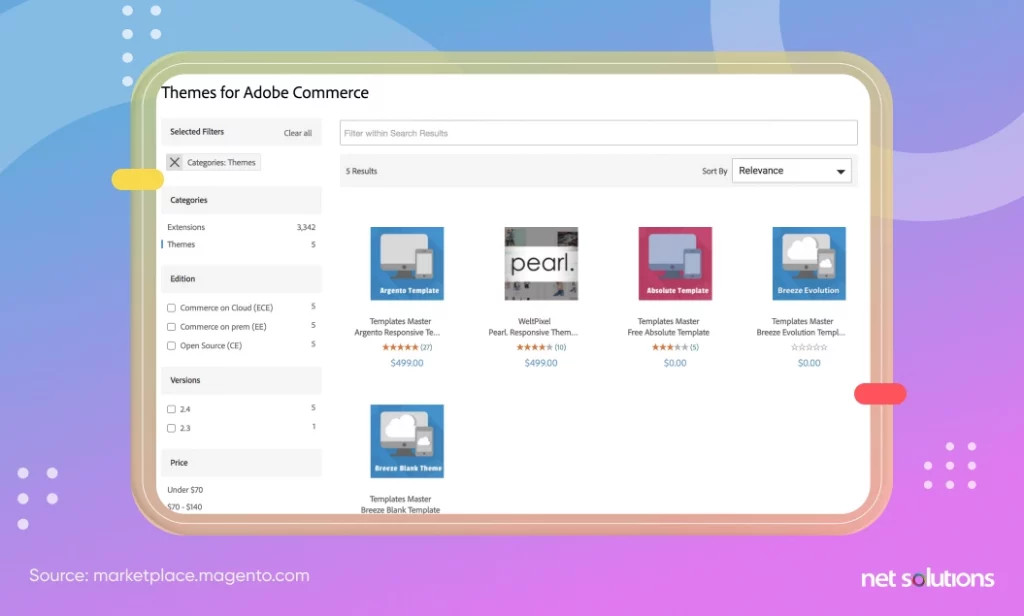
A few things make Magento themes stand out:
- Flexible customization options (keep in mind, this will require someone with a firm technical foundation)
- Ability to make your store engaging by adding animations
- Option to add a featured product slider to your homepage
- Ability to add newsletter options in your webpage footer
- You can also add cross-selling blocks on your product pages
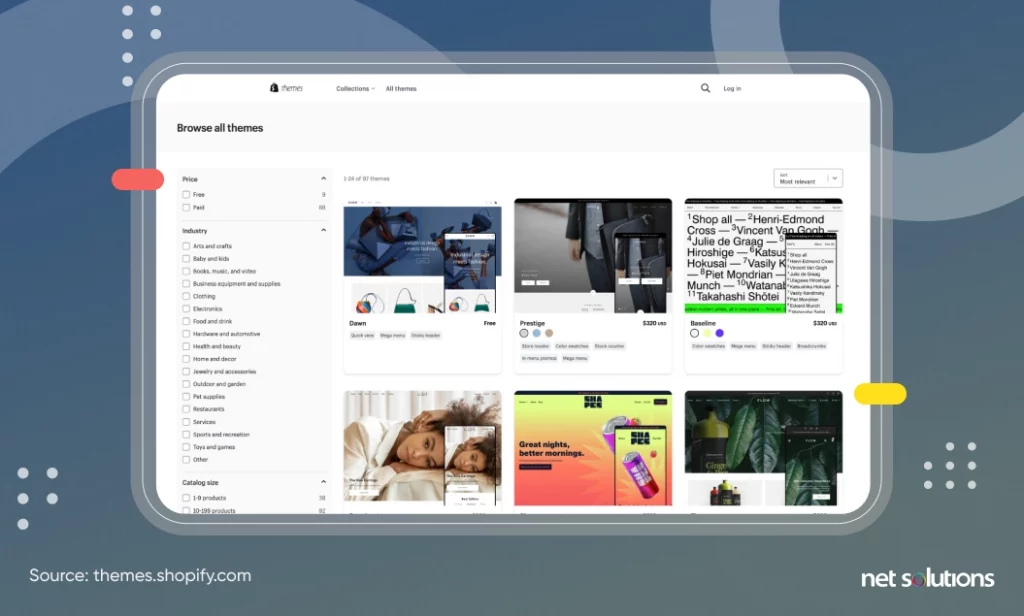
Here are a few more interesting features of Shopify themes and templates:
- Drag-and-drop editor to add, switch, remove, and resize elements of your Shopify theme.
- You can easily create new pages or modify the color palette and images based on your business needs.
- Integrating social media feeds in Shopify themes is easy.
Verdict on Magento themes vs. Shopify themes
Shopify offers a broader variety of themes than Magento at an affordable price. You don’t have to have strong coding expertise or hire development experts to easily customize your website and meet the needs of your eCommerce brand.
B. Customization Options:
Magento allows deep customization, making it suitable for businesses with specific requirements. However, this requires advanced technical expertise. While Shopify provides a reasonable degree of customization, it may have some limitations compared to Magento, especially for advanced customization. The Magento marketplace offers 3600+ extensions, and you don’t need coding knowledge to install and implement these extensions.
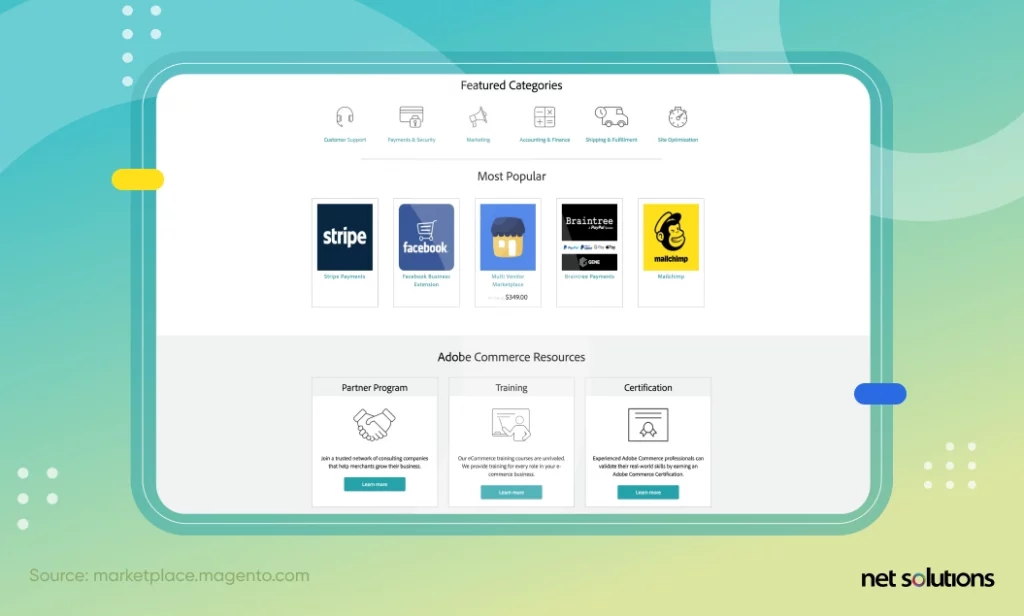
Popular Magento extensions include:
- Amasty Multiple Coupons: This plugin makes your customers feel valued and encourages repeat purchases by letting them add custom discount coupons and apply multiple coupons to one order.
- Product Pre-order: With this plugin, you can email your potential customers automatically when a new product is available.
- Remarkety: This plugin lets you integrate email marketing campaigns and social feeds with your store.
You can also download quality Magento extensions like Magezon Builder from the Adobe Exchange Partner Magezon.
The Shopify App Store offers over 4200+ free and paid apps to boost sales by adding new features to your website.
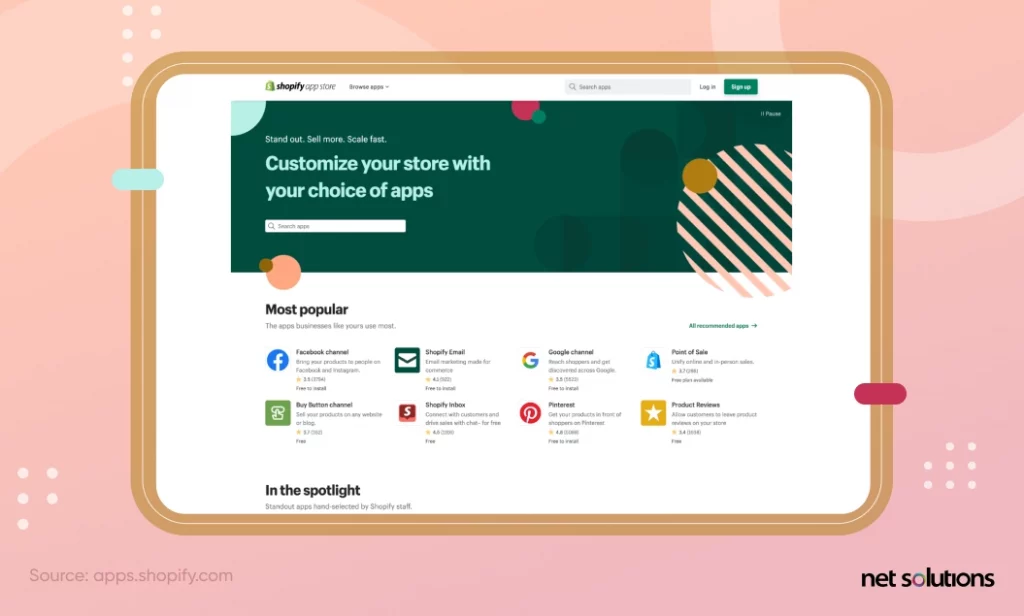
Here are some popular Shopify extensions:
- Trust Hero: This plugin displays trust icons to your visitors and potential customers, leading to less cart abandonment.
- MailChimp: An automation platform that integrates your email marketing campaigns.
- Trackr: A real-time order tracking tool to keep customers informed of their delivery status.
- Analytics Buddy: This plugin offers valuable insights by fetching all your Google Analytics data and integrating it into your Shopify dashboard.
Verdict on Magento Extensions vs. Shopify Apps
Magento has more extensions than Shopify. However, installing Magento extensions requires in-depth coding expertise. The Shopify app market is easier to use and offers more polished extensions than the Magento Marketplace.
C. Mobile Responsiveness:
Magento offers responsive design features, ensuring that online stores adapt well to various devices. Shopify themes are also designed to be mobile-friendly, providing a seamless shopping experience on smartphones and tablets.
3. Features and Functionality
A. Core Functionality:
Adobe Commerce
- Rich built-in features: Adobe Commerce comes with a wide range of built-in features, including:
- Product management
- Inventory management
- Order management
- Shipping and payment processing
- Marketing and promotional tools
- SEO and reporting tools
- Robust platform: Adobe Commerce’s robust platform can handle large-scale eCommerce operations. It is scalable and flexible and can be customized to meet the specific needs of your business.
- Suitable for large businesses: Adobe Commerce is a good choice for large businesses that need a powerful and scalable eCommerce platform. It is also a good choice for businesses that need a high level of customization.
Shopify
- Essential features immediately: Shopify provides essential features that are plug-and-play, including:
- Product management
- Inventory management
- Order management
- Shipping and payment processing
- Marketing and promotional tools
- Easy to use: Shopify is easy to use, even for beginners. It has a user-friendly interface and a drag-and-drop editor to create your store without coding knowledge.
- Affordable: Shopify is more affordable than Adobe Commerce. It has a pay-as-you-go pricing model, so you only pay for the features you need.
- Suitable for small and medium-sized businesses: Shopify is a good choice for small and medium-sized businesses. It is easy to use, affordable, and has the features you need to run a successful eCommerce store.
B. Apps and Extensions:
Adobe Commerce
- Larger app marketplace: Adobe Commerce has a larger app marketplace than Shopify, with over 3,600 extensions available. This means you have more options for finding extensions that meet your exact needs.
- More flexible app integration: Adobe Commerce allows you to integrate apps more flexibly than Shopify, so you can customize how apps work with your store and even create custom extensions.
- More powerful app features: Adobe Commerce app extensions tend to be more powerful than Shopify app extensions. Adobe Commerce is a more complex platform, allowing developers to create more complex extensions.
Shopify
- Easier to find and install apps: Shopify’s app marketplace is easier to navigate than Adobe Commerce’s. This makes it easier to find and install the apps that you need, which can save you valuable time.
- More affordable app pricing: Shopify app pricing is more affordable than Adobe Commerce app pricing. This is because Shopify apps are typically less complex than Adobe Commerce apps.
- Better app support: Shopify provides better app support than Adobe Commerce, which means you are more likely to get help if you have problems with an app.
C. Marketing Features:
Adobe Commerce
- Adobe Campaign: Adobe Campaign is a more advanced email marketing tool that offers a wider range of features than the built-in email marketing tool in Adobe Commerce. For example, Adobe Campaign allows you to create more targeted email campaigns, track the performance of your campaigns more closely, and integrate with a wider range of third-party marketing tools.
- Adobe Search: Adobe Search is a more advanced SEO tool than the built-in SEO features in Adobe Commerce. For example, Adobe Search allows you to track your SEO campaigns’ performance more closely and integrate with a wider range of third-party SEO tools.
- Adobe Audience Manager: Adobe Audience Manager is a data management platform that helps you collect, store, and manage customer data. This data can be used to create more targeted marketing campaigns and to improve the overall customer experience.
- Adobe Commerce Customer Journey Analytics: Adobe Commerce Customer Journey Analytics helps you track the customer journey across all channels. This data can be used to identify areas where you can improve the customer experience and increase sales.
Shopify
- Shopify Marketing: Shopify Marketing is a suite of marketing tools that includes email marketing, social media marketing, abandoned cart recovery, and product recommendations. Shopify Marketing is easy to use and affordable, making it a good option for businesses of all sizes.
- Shopify Flow: Shopify Flow is a visual workflow builder that helps you automate your marketing tasks. For example, you can use Shopify Flow to send email notifications to customers when their orders are shipped or create a series of emails triggered by specific customer actions.
- Shopify Audience: Shopify Audience is a customer data platform that allows you to collect, store, and manage customer data. This data can be used to create more targeted marketing campaigns and to improve the overall customer experience.
- Shopify Analytics: Shopify Analytics is a tool that helps you track the performance of your marketing campaigns. This data can be used to identify areas where you can improve your marketing efforts and increase sales.
D. SEO Capabilities:
Adobe Commerce comes with a wide range of built-in SEO features, including:
- SEO-friendly URLs
- Meta title and description tags
- Product and category pages optimized for SEO
- Sitemaps
- Robots.txt file
Shopify comes with a basic set of SEO features, including:
- SEO-friendly URLs
- Meta title and description tags
- Product and category pages optimized for SEO Sitemaps
4. User-Friendliness and Ease of Use
A. Backend Management:
Adobe Commerce’s backend can be more in-depth, as it is designed for businesses with large inventories and complex needs. This means it requires some technical knowledge to navigate and manage effectively, but the upside is that the backend system is customizable and allows you to manage your store in great detail.
Shopify’s backend is user-friendly and intuitive, making it accessible to users with limited technical expertise. Shopify has a simple backend management system designed for businesses with smaller inventories and less complex needs. The backend system is easy to use and allows you to manage your store quickly and easily.
B. User Interface and Navigation:
Adobe Commerce’s user interface may be overwhelming for beginners, but it offers powerful features for experienced users. Adobe Commerce has a flexible user interface that can be customized to meet the needs of your business. The user interface is simple to use and allows you to navigate your store quickly and easily.
Shopify’s user interface is straightforward to navigate, making it a preferred choice for beginners. Shopify has a user-friendly interface that is designed to be easy to use for businesses of all sizes. The user interface is simple and intuitive to navigate.
5. Scalability and Performance
A. Handling Large Inventories:
Adobe Commerce is well-suited for businesses with large inventories and complex product catalogs. Adobe Commerce is a more scalable platform than Shopify, making it a better choice for businesses with large inventories. Adobe Commerce can handle millions of products and thousands of orders per day with ease.
Shopify can handle many products, but its scalability may have limitations compared to Magento. Shopify can handle many products and orders but is less scalable than Adobe Commerce. Shopify is a good choice for businesses with up to 100,000 products and 10,000 daily orders.
B. Traffic and Server Load:
Being self-hosted, Adobe Commerce allows users more control over server configurations, which is advantageous for managing high traffic. Adobe Commerce can handle high traffic and server load. It is a good choice for businesses that expect to receive a lot of traffic or have a large number of orders.
Shopify’s hosted nature ensures it can handle most traffic spikes effectively without needing individual server management. Shopify can also handle high traffic and server load, but Adobe Commerce is not as scalable. Shopify is a good choice for businesses that expect to receive up to 10,000 visitors or orders per day.
C. Performance Optimization:
Performance optimization in Adobe Commerce may require technical expertise, but it allows for fine-tuning the platform according to specific needs. Adobe Commerce is a more customizable platform than Shopify, making it a better choice for businesses that need to optimize their performance. Adobe Commerce allows you to optimize your store for speed and performance by changing the settings and configurations.
Shopify takes care of performance optimization, leaving users with fewer concerns about server management. Shopify is also customizable but not as flexible as Adobe Commerce. Shopify allows you to optimize your store for speed and performance by using plugins and apps.
6. Payment and Checkout Options
A. Payment Processors:
Adobe Commerce offers various payment gateway integrations, allowing businesses to choose their preferred options. Options include PayPal, Stripe, and Authorize.net. This gives you the flexibility to choose the best payment processor for your business.
Shopify also supports numerous payment gateways, providing flexibility for payment processing. Shopify supports PayPal, Stripe, and Authorize.net. It also partners with Shopify Payments, its payment processor. Shopify Payments offers lower transaction fees than other payment processors, but it is not available in every country.
B. Transaction Fees:
The transaction fees for Adobe Commerce vary depending on the payment processor you choose. However, the fees are typically lower than Shopify’s transaction fees. It does not impose additional transaction fees beyond payment gateway charges.
Depending on the pricing plan, Shopify may charge additional transaction fees instead of payment gateway fees. Shopify’s transaction fees are 2.9% + $0.30 per transaction. This means that for every $100 you sell, Shopify will charge you $2.90 + $0.30 in transaction fees.
7. Customer Support and Resources
A. Official Support Channels:
Adobe Commerce offers its users official technical support and resources, especially for the Enterprise edition.
Shopify provides official customer support through various channels for its users.
B. Community Support and Forums:
Being open-source, Magento benefits from an active community of developers and users, providing community-based support.
Shopify also has a supportive community and user forums where users can seek assistance and share knowledge.
C. Documentation and Tutorials:
Adobe Commerce offers comprehensive documentation and tutorials to help users navigate the platform.
Shopify provides detailed documentation and video tutorials for users to get started and troubleshoot common issues.
8. Security and Data Protection
A. Platform Security:
As a self-hosted platform, Adobe Commerce offers users more control over security measures and compliance. It is a secure platform that is protected by a variety of security features, including:
- Secure socket layer (SSL) certificates
- Two-factor authentication
- Firewalls
- Intrusion detection systems
Shopify handles most security aspects, ensuring stores are secure and compliant with industry standards.
B. SSL Certificates:
Users must obtain and install SSL certificates separately to secure online stores.
Shopify automatically provides SSL certificates for all stores, ensuring secure transactions.
C. PCI Compliance:
Users are responsible for ensuring their Adobe Commerce installations are PCI-compliant.
Shopify is a Level 1 PCI DSS-compliant platform, relieving users of most compliance burdens.
9. Upgrades and Maintenance
A. Platform Updates:
Self-hosted installations of Adobe Commerce require users to manage updates and upgrades manually. Shopify automatically updates the platform, ensuring users have the latest features and security patches.
B. Plugin and Theme Compatibility:
Compatibility issues may arise with custom plugins and themes when updating or upgrading Adobe Commerce. As Shopify handles updates, it ensures compatibility with themes and apps on the platform.
C. Backup and Restore Options:
Users must set up backup solutions separately to ensure data safety. Shopify takes care of backup and restore options, simplifying the process for users.
Magento (Adobe Commerce) vs. Shopify: Pros and Cons
Magento (Adobe Commerce)
Pros:
- Highly customizable and flexible
- Suitable for large enterprises and complex product catalogs
- Extensive range of features and functionalities
- Robust SEO capabilities
- Self-hosted, allowing control over server configurations
Cons:
- Requires technical expertise for setup and management
- Higher development and maintenance costs
- Steeper learning curve for beginners
Shopify
Pros:
- Easy to use and suitable for beginners
- Quick setup and deployment
- User-friendly backend management
- Hassle-free server maintenance and updates
- Suitable for small- to medium-sized businesses
Cons:
- Limited customization options compared to Magento
- Transaction fees on some pricing plans
- May have scalability limitations for larger enterprises
Magento (Adobe Commerce) vs. Shopify: Which is Better for Your Business?
The choice between Magento (Adobe Commerce) and Shopify depends on your business’s specific needs and scale. Here are some considerations based on the type of business:
For Small Businesses:
Shopify may be the better choice if you are a small business or a startup with limited technical resources. A Shopify development company can assist you with a quick and easy setup. Shopify offers user-friendly features, pre-designed themes, and an active support community, making it suitable for beginners.
For Large Businesses:
For larger businesses and enterprises with complex product catalogs, custom requirements, and a need for extensive scalability, Magento (Adobe Commerce) might be the preferred option. It provides robust features and flexibility, but keep in mind that it requires higher technical expertise and higher initial investments.
For Startups:
Shopify may be more appealing due to its ease of use, quick setup, and lower upfront costs. As the business grows, you can reevaluate the platform’s suitability and consider transitioning to Magento if you need more advanced customizations and functionalities.
In conclusion, Magento (Adobe Commerce) and Shopify are excellent eCommerce platforms, each catering to different business needs. Assess your business requirements, budget, technical expertise, and growth potential to decide which platform will best serve your online store’s success.
Frequently Asked Questions
Yes, you can migrate from Magento to Shopify or vice versa, but it is a complex process that a professional should manage. Several companies specialize in Magento to Shopify migrations, and they can help you move your data and settings to Shopify without losing any functionality.
- Adobe Commerce offers a more complex and flexible inventory management system than Shopify. This is because Adobe Commerce is a self-hosted platform, meaning you have full control over the code and can customize the system to meet your specific needs.
- Shopify offers a simpler and more user-friendly inventory management system than Adobe Commerce. This is because Shopify is designed for businesses of all sizes, while Adobe Commerce is designed for larger businesses with more complex inventory needs.
Adobe Commerce offers built-in support for international sales and multi-currency. This means you can easily sell to customers in different countries and accept payments in different currencies. Shopify offers built-in support for international sales and multi-currency, but it is not as robust as Adobe Commerce’s support.
Adobe Commerce offers various integration options with third-party services. This means you can easily connect your store to other applications, such as accounting software, shipping carriers, and marketing platforms. Shopify also offers a wide range of integration options with third-party services, but its integration ecosystem is not as solid as Adobe Commerce’s.






