This Android app development tutorial is
not just for aspiring Android Developers but also for tech entrepreneurs looking to
build a next-gen mobile app. Learn the basic concepts and core essentials of Android app
development ranging from Android UI, Broadcast Receivers, Content Providers, and
more.
So you want to learn Android app development? While it may
seem daunting to become one of the 5.9 million people who provide Android app development services, the
demand for Android software development continues to grow as many organizations around the
world face an IT skills shortage.
So, how hard is it to program an Android app? In this
Android app development tutorial, we’ll learn about Android app development basic concepts
and best practices on how to develop an Android app from scratch.
How to Develop Android Apps
With a new app idea in mind, the next step is development. There are three main approaches to develop an Android app, each with various pros and cons.
1. Android app builders
Using Android app builders (no-code drag and drop app creation) can get an idea into the Google Play store quickly. But it often leads to sub-par results.
2. Learning Android app development
If you are looking to make an Android app solo, or are looking for information on how to develop Android apps to become a competitive software developer, The time it takes to learn how to program Android apps can hold you back an idea from developing it quickly and with best practices.
3. Hiring expert support
In a competitive marketplace, getting an app created quickly can mean the difference between standing out and failure. Sometimes the best option for how to program Android apps is to hire out: either a mobile app development company with a team of expert developers and UX designers or a freelancer (solo developer). A team often comes with greater expertise and flexibility, not to mention reliability, to meet business goals.
If you are looking to make an Android app solo, or are looking for information on how to develop Android apps to become a competitive software developer, this guide is the right place to start.
Android App Development Tutorial: 3 Steps to Success
Step 1: Learn to Code for Android
What is the best way to learn Android app development? The first step in this Android app development tutorial is learning how to code for Android mobile apps.

Although there are many Android programming language choices, the
two official languages are Kotlin and Java. Kotlin recently became Google’s
official programming language and is the easier of the two languages to learn. However, Java
is more multi-purpose and offers a wider range of capabilities to a new software developer.
There are many fantastic resources available to learn how to
code for either Kotlin or Java, including:
- The official Android / Google Developers website (Java, Kotlin)
- The Kotlin website
- Online academies including JetBrains (Kotlin recommended), Udemy, Coursera, PluralSight
and many others. Look for the format that works best for your level of knowledge and
working style. - Books & in-person classes
Step 2: Download the Android Studio
& Android SDK
The next step in the Android mobile app development tutorial
is to become familiar with Android Studio, the official Integrated Development
Environment (IDE) for Android. Although it is possible to develop in other environments than
the Android Studio, this approach is not recommended for new developers or new Android
developers.
Bundled with the Android Studio is the Android SDK
(software development kit), the collection of software development tools, libraries,
scripts, and documentation to develop for Android, as well as the Android Emulator,
for software testing applications across a variety of devices and API levels.
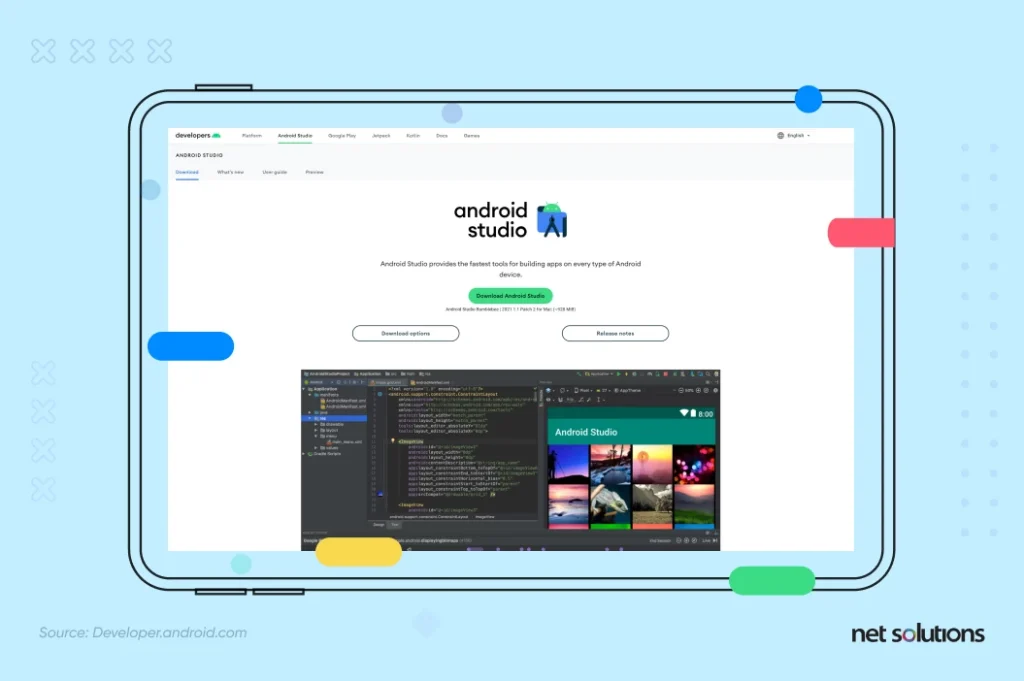
Android Studio supports many programming languages outside Java and Kotlin, including C++, and provides the tools needed to build, refactor, test, and compile apps for publishing in the Google Play Store.
The Android Studio features a very user-friendly layout editor to drag and drop UI Design, preview layouts across various screen types, and helpful templates for common designs and components. While an Android app can be developed entirely from scratch, the availability of quality pre-build components and templates speeds up development and helps reduce the number of bugs in the final product. The Android Studio website has a very helpful overview of the features and tools available and how they work.
The Android Studio can be downloaded free for Windows, macOS, and Linux-based devices.
Step 3: Start a New Project
Once all the tools have been installed, it is time to start a new project! Android Studio makes the process easy, breaking down each decision into simple steps. The first step is to decide on the template to begin the project where “Activity” refers to the screen of the app. A “No Activity” app begins with only a file structure, an “Empty Activity” begins only with a white screen, a “Basic Activity” app begins with a starting screen and basic navigation elements already in the code, and so on.
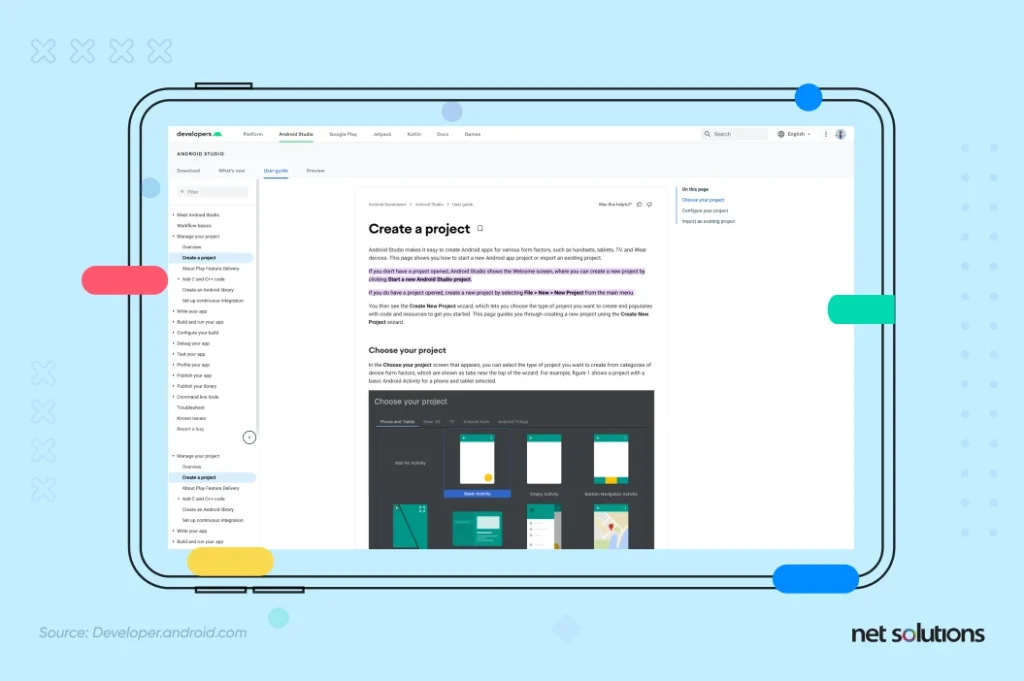
After deciding on the activity and defining layouts for each screen, the next step is naming (both external and internal names) and then choosing the language for development and the minimum SDK – basically, the lowest version of Android the
app will support, since not all users will be on the latest version of Android. Google Play requires that new apps and app updates target Android 10 (API level 29) or higher.
If you are creating an Android app as a learning tool,
decisions around language and minimum SDK are not very important, but if you are creating an
app for mainstream consumption via the Google Play Store, more thorough research
should go into the product
development process.
Step 4: Design the App
Without the help of experts in design and user experience (UX) / user
interface (UI), an app can look and feel unprofessional.
To avoid this, defer to best practice guides or to Material Design for Android, a design system and support library created by Google. Although apps created following Material Design libraries
will have a recognizable look and feel, the Material Design system can help ensure a consistent user experience across devices.
The use of Material Design can limit the flexibility to customize branding or offer an innovative experience, so it is only an appropriate choice when used by small brands or solo developers. Larger brands should consider hiring UX
designers to create, test, and implement a more customized solution. Ideally, both design and development are iterative processes, to seek and integrate feedback to ensure the app is meeting business goals.
Step 5: The Development Process
Android Studio can do a lot of work to get the project off the ground, providing reusable components and templates, but the next steps involve writing
code (Koltin or Java primarily) for all of the app’s custom components.
As the diagram below notes, development (coding) is followed by a process of building/running the app on real or virtual devices and testing the app to provide a feedback loop that can help improve the app before it is ready to publish:
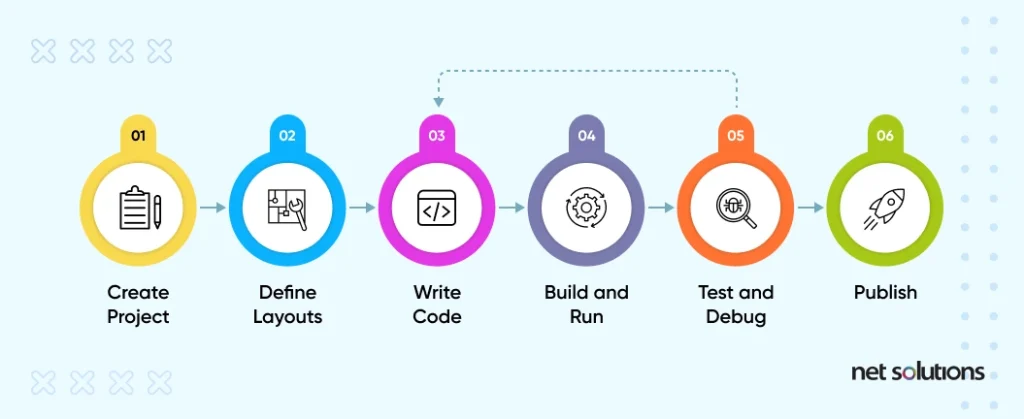
How hard is it to program an Android app? As demonstrated above, the complexity of the project begins with its scope: easier projects can take advantage of the many templates and components readily available in the Android Studio, but every customization, feature, or unique experience adds complexity and time to the project.
How to Develop an Android App Efficiently
The Android Studio can assist in developing code faster, with reusable components and templates, as well as productivity tools such as code completion, refactoring, and testing. To develop an Android app efficiently and effectively,
follow these practical Mobile app development tips. Also, checkout our mobile app development checklist discussing the critical factors that you must consider to ensure your Android app is a success.
1. Start Small
The key to effective learning is to first master the Android app development basic concepts. Create apps that have no purpose other than to test functions and features until you’re well-versed with the concept. There are many sample projects online to help refine skills.
2. Always Test
It is easy to launch the Android emulator from within the Android Studio to test the app on an emulated device as if it were a real device. Regular
testing across multiple virtual devices can account for different screen sizes, versions of Android, and usability of components.
3. Learn at the right pace
For a new programmer practicing 2-4 hours a day, expect at least 6 months to become fluent in a new language (Java or Kotlin) and at least another 3-9 months to develop a new app.
4. Be Patient
Depending on the level of experience as a developer, the
first app(s) created may not do what was intended. It may not even perform as expected. Keep at it! With more studying of various Android mobile app tutorials and more practice, you’ll get there. The average app takes anywhere from 3 to 9 months to develop for experienced
developers.
5. Keep Learning
Its not possible to build great Android apps overnight – and
even the greatest apps need continuous attention to remain fresh. Technology and design trends change quickly, so stay on top of the latest Mobile app development trends in Android on various blogs, news sites, and podcasts or the official Android development blog. This year’s big
theme is privacy & security – do you know how to keep your app compliant and secure?
We hope you found this Android mobile app tutorial useful. If you have any feedback or stories to share, leave them in the comments section below.
Frequently Asked Questions
1. What languages are used for Android app development?
Kotlin, Java, and C++ are primarily used in Android app development. Out of these, over 60% of Android developers are use Kotlin as it boosts productivity and ensures code safety.
2. Is Python Used for Android App Development?
By default, Android doesn’t support native Python Development. But you can use Python for Android development. There are tools using which you can convert Python apps into Android Packages. Once converted into these packages, you can easily run Python apps on your Android devices.
3. Which Should I lean first as an Android App Developer – Kotlin or Java?
Ideally, aspiring Android Developers should start with Kotlin. However, I would recommend you learn Java first if:
- You’re building a team of Android developers to assist you with creating your app.
- You know a small amount of Java but are new to Android Development. Besides, the project deadline is so tight that you can’t spare time to learn Kotlin.
4. What language are Android apps written in?
The majority of Android apps are written in Java and Kotlin. In some cases, programming languages like C, C++, and Basic are also used.
5. Can I make Android Apps in the C language?
Google offers the native development kit (NDK) that uses native languages like C and C++ for Android development. But you can’t build an entire Android app with C or C++. You need to learn Java.
SHARE THIS POST
Table of Contents
Related Resources
- What is App Store Optimization (ASO)? The in-depth guide for 2024
- The Mobile App Architecture Guide for 2024
- 7-Step Mobile App Development Checklist (Free Download)
- How Much Does it Cost to Build an App [A Complete Breakdown]
- How To Protect Data In Mobile & Web Apps Using Encryption
- eCommerce Mobile App Development: A Step-by-Step Guide
- 7-Step Mobile App Development Checklist (Free Download)
- How Firebase is Emerging as an Innovation in App Development
- A Complete Guide to Implementing In-App Purchases
- Low-Cost Mobile App Development: A Comprehensive Guide
- How to Make an App in 2024: 5 Stages of Mobile App Development
- What is Mobile-first Design (+9 Best Practices)
- The Ultimate Guide for New App Ideas
- Offshore Mobile App Development: An In-Depth Guide
- Most Popular Programming Languages for Mobile App Development
- 7 Mobile App Development Tips for Acquisition & Retention
- Top 15 Mobile App Development Trends to Watch for in 2024

