Minimum Viable Product (MVP) tools are used for designing, building, and launching an MVP software product at every stage of the software development process—but it doesn’t stop there!
In this guide, you will find some great tools that will help you with idea generation and the market research that takes place before building a product. Other tools covered here will help you gather user feedback and study user behavior to validate your product idea and make data-driven decisions to direct your overall strategy.
Disclaimer: The information below is accurate as of November 14, 2025.
What Is an MVP Tool?
An MVP tool is any software application or platform that can support an entrepreneur’s efforts to bring an MVP to market.
Some of these tools are exactly what you’d expect from a list of MVP tools—landing page builders, prototyping software, and survey applications—while others may surprise you (Spoiler Alert: Reddit shows up on this list).
Ultimately, every product we highlight will help you envision, design, and build your MVP. They will also help you launch your MVP, as well as promote and test your Minimum Viable Product by gathering data from real users.
MVP Ideation Tools
The first step in building an MVP is idea generation, and collaborative digital whiteboards are a great way to get started sharing ideas and exploring the possibilities with key stakeholders.
1. Miro
Miro is a whiteboard canvas tool that allows teams to collaborate when designing new products, strategizing, and working on pretty much anything. Its user-friendly interface and tagging tools make it easy to capture everyone’s contributions and make sure no idea gets overlooked.
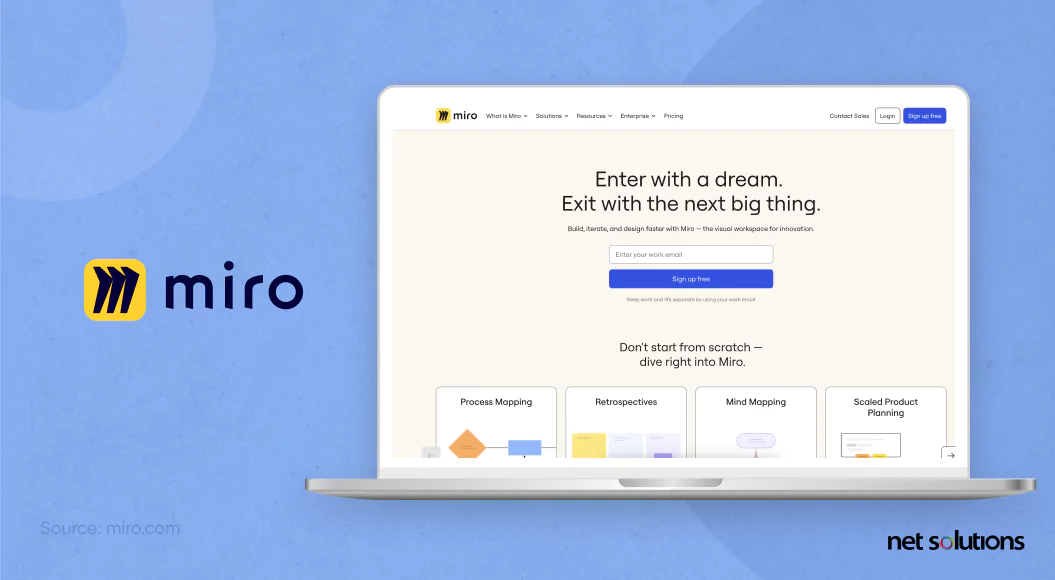
You can also use Miro’s product development workflows to plan and track design and development work once you start building the product, which is a great advantage.
Miro offers a wide range of features and built-in templates. The following list just scratches the surface, but it will give you a sense of how helpful it can be with MVP creation.
Key features
Miro’s key features include:
- Stunning visual interface
- Tagging and collaboration tools
- Product development workflows and tracking
- Live workshops as well as asynchronous collaboration
- Visual product management tools
Pricing
Miro has a free version with three editable boards and unlimited users to help people try it out. Out-of-the-box paid subscriptions start at $8, and Miro offers enterprise-level subscriptions through their sales team.
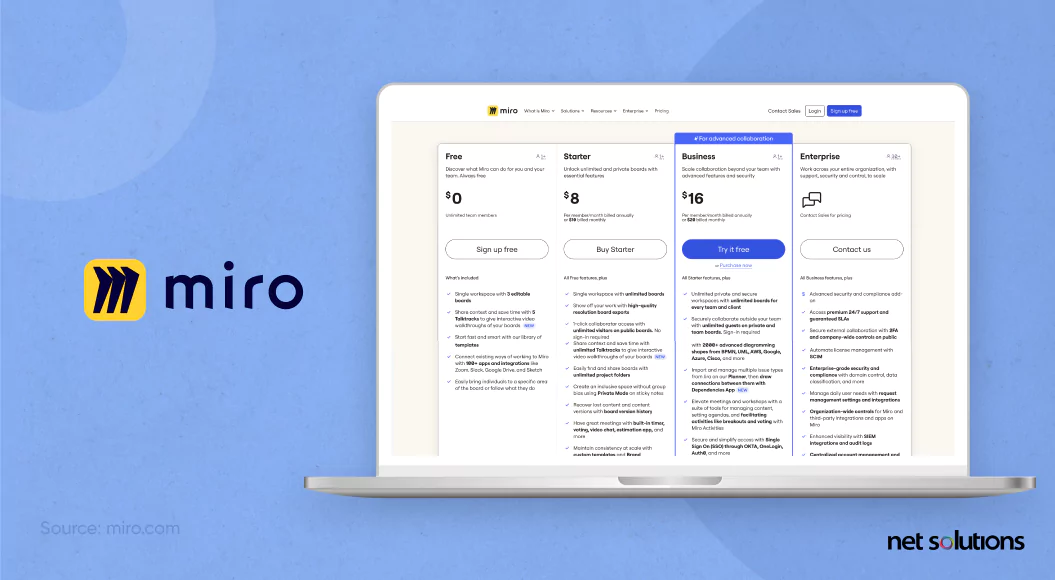
2. Mural
Mural is a digital whiteboard canvassing product that helps teams organize ideas, plan projects, understand audiences, and present information to key stakeholders.
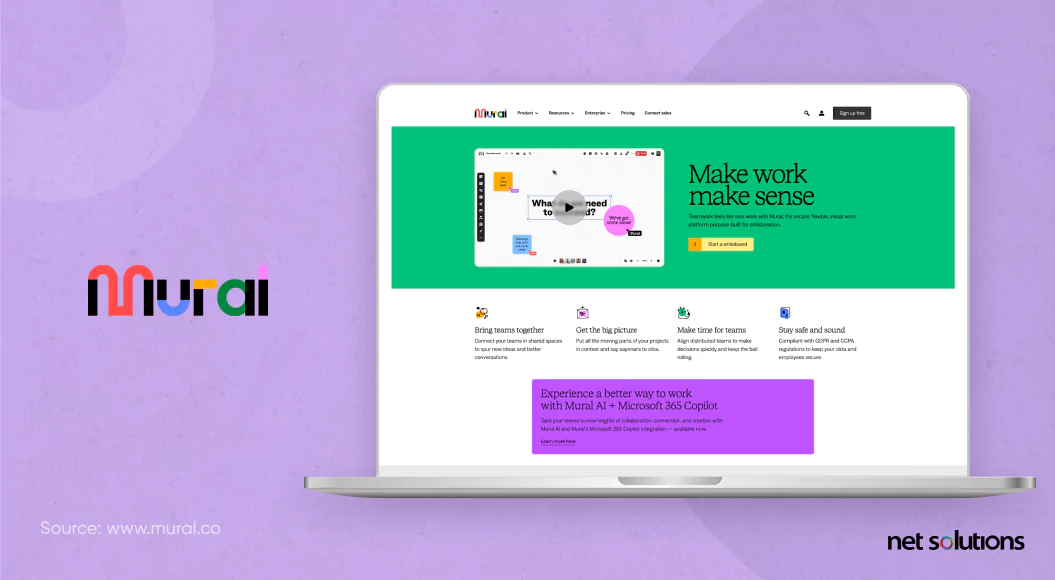
A competitor of Miro, Mural offers many of the same collaboration features, with visually stunning canvases, sticky notes, and a wide array of templates.
Mural is a great brainstorming and design tool as well, and its easy-to-use interface helps teams collaborate and let the creativity flow.
Key features
Mural’s key features include:
- Beautiful template library
- Intuitive mapping and diagramming tools
- Flexible permissions to gather feedback from a variety of sources
- Resizable, fully customizable canvas options
- Meeting productivity tools
Pricing
Mural has a free version with three editable canvases so you can try it out. Paid accounts start at $9 per month (billed annually), with enterprise plans available through the sales team.
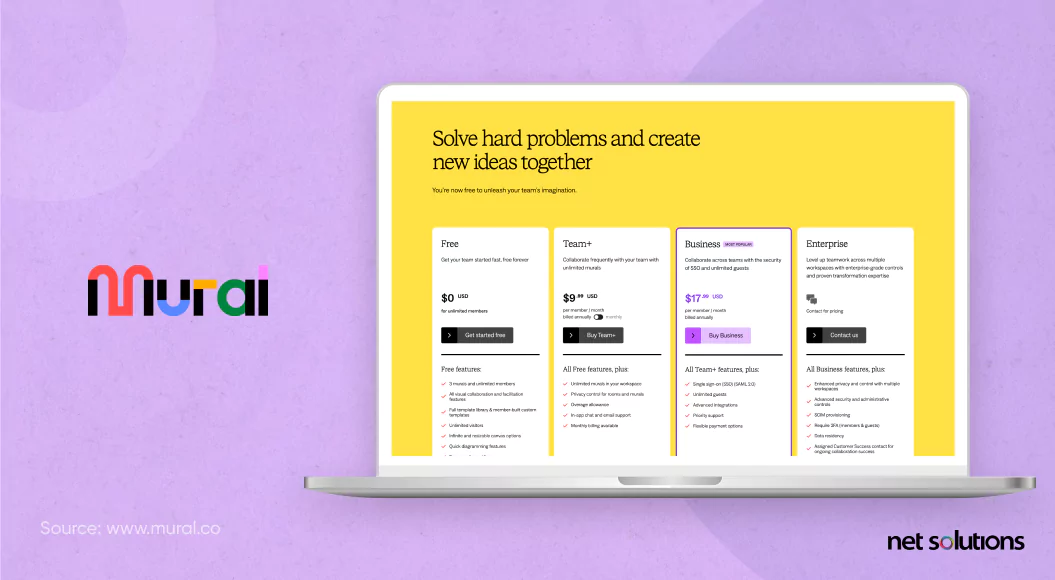
3. Coggle
Coggle is a digital whiteboard that allows teams to share and collaborate on anything, with mind-mapping tools that let users branch off from a concept and explore divergent ideas.

Like the other tools mentioned in this section, Coggle allows for collaboration, live editing, and internal messaging. While Coggle doesn’t have the vast range of templates and capabilities of Miro and Mura, it’s a straightforward tool for mind mapping and flow chart creation.
Key features
Coggle’s key features include:
- Live collaboration and editing
- Messaging within the platform
- Floating text
- Flowcharting capabilities
- A wide icon library
Pricing
Coggle’s intro plan is free, covering three private diagrams for users to play with (i.e., no collaboration in the free version). Other plans range from $5 to $8 per month.
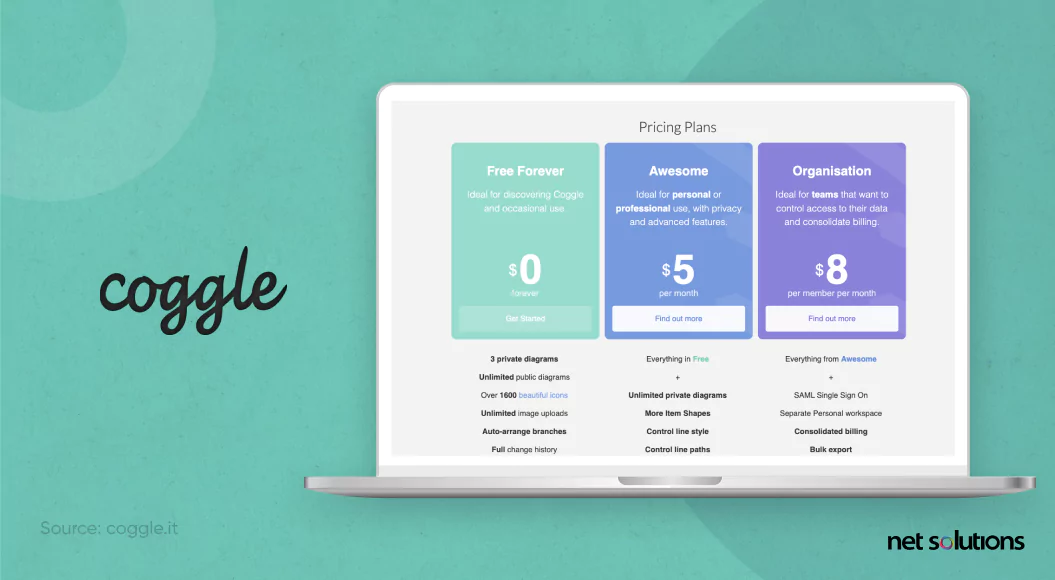
Landing Page Builders for Your MVP
Many MVPs begin as websites or landing pages, but even if you’re not building a website MVP and instead releasing a full software product as your MVP, you may need a landing page for a variety of purposes. Landing pages can be used to gather names and email addresses of people interested in trying your product, for instance.
Here are three easy-to-use landing page and web page builders that can help you build a solid landing page in short order, helping you determine whether your value proposition serves a need in the market. They each offer a wide variety of add-ons/plugins as well, with a range of functionality.
4. Instapage
Instapage is a no-code landing page builder that is easy to use, with drag-and-drop functionality. It’s a great way to get your landing page up and running quickly.
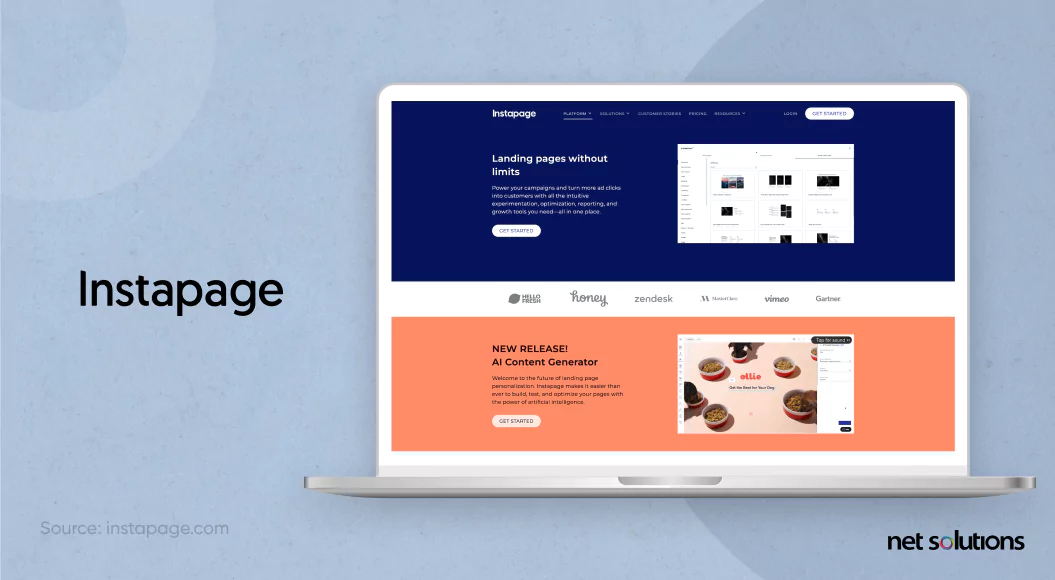
The best thing about Instapage is that it doesn’t just produce simple, no-frills landing pages. Used by Honey, Zendesk, Vimeo, and Masterclass, Instapage features stunning templates that convey professionalism and will impress your target audience.
Key features
Instapage’s key features include:
- Powerful no-code tools that are easy to use
- Analytics to gather and process visitor data
- Beautiful templates
- Personalization features
- Built-in A/B testing tools to improve conversion rates
Pricing
Instapage pricing begins at $79 per month, with higher-priced plans and customizable plans offering a wider range of features and more licenses.
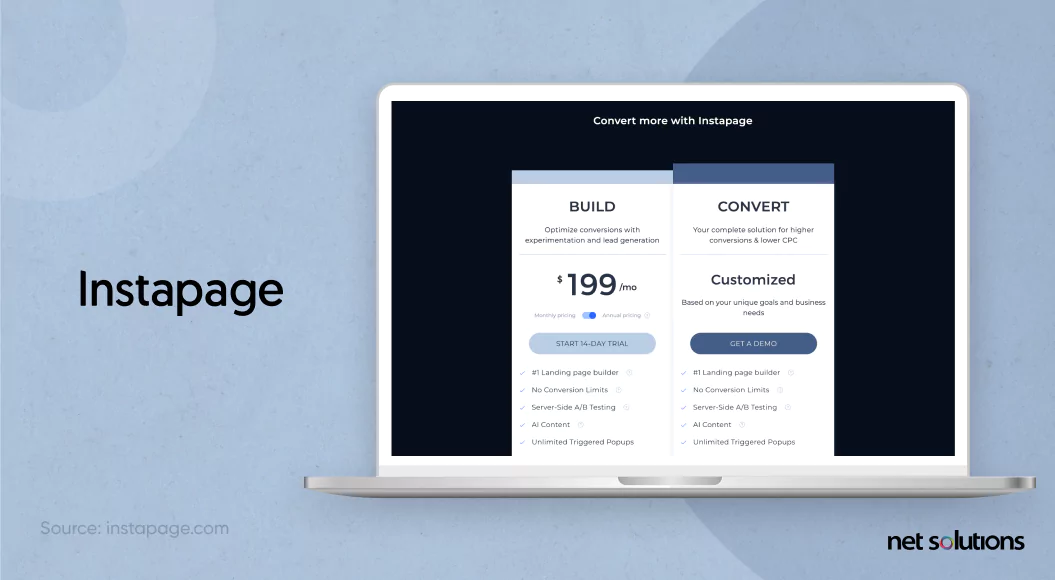
5. Leadpages
Leadpages is a no-code landing page builder that offers a suite of tools to help small businesses and startups generate leads. MVPs for startups can also use a landing page to find early adopters and pique interest from investors.

Used by Shopify, Hubspot, Mailchimp, and others, Leadpages is known for its easy-to-use landing page builder and plenty of analytics add-ons designed to increase conversions.
Key features
Leadpages’ key features include:
- A conversion toolkit
- AI copywriting and image selection
- Lead management
- No-code builder
- Results tracking and Google Analytics integration
Pricing
Plans start at $37 per month, and Leadpages offers customized pricing for enterprises.
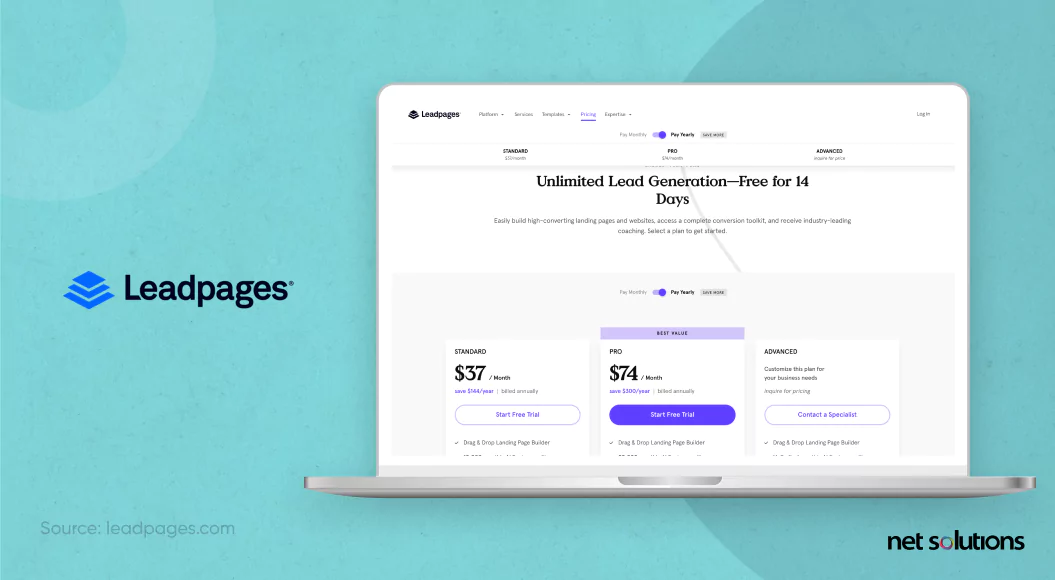
6. Unbounce
Unbounce is a landing page builder that uses AI to help startups build landing pages quickly. AI helps write pages, add relevant images, and optimize traffic.
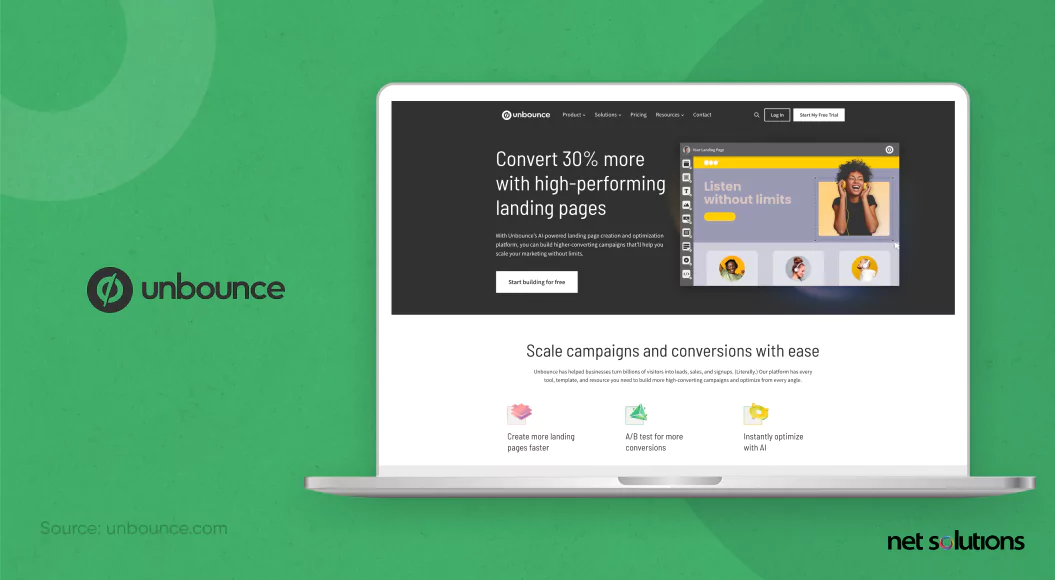
It’s focused on conversions and offers a suite of tools to help gather email addresses and attract new users, making it an excellent tool for MVP product validation.
Key features
Unbounce’s key features include:
- AI to support copy and image generation
- Social media automation and email marketing integration
- SEO tools
- Google PPC advertising integration
- A/B testing with advanced reporting and data collection
Pricing
Unbounce offers a wide range of pricing options, with the intro plan offering building capabilities and AI features without the A/B testing.
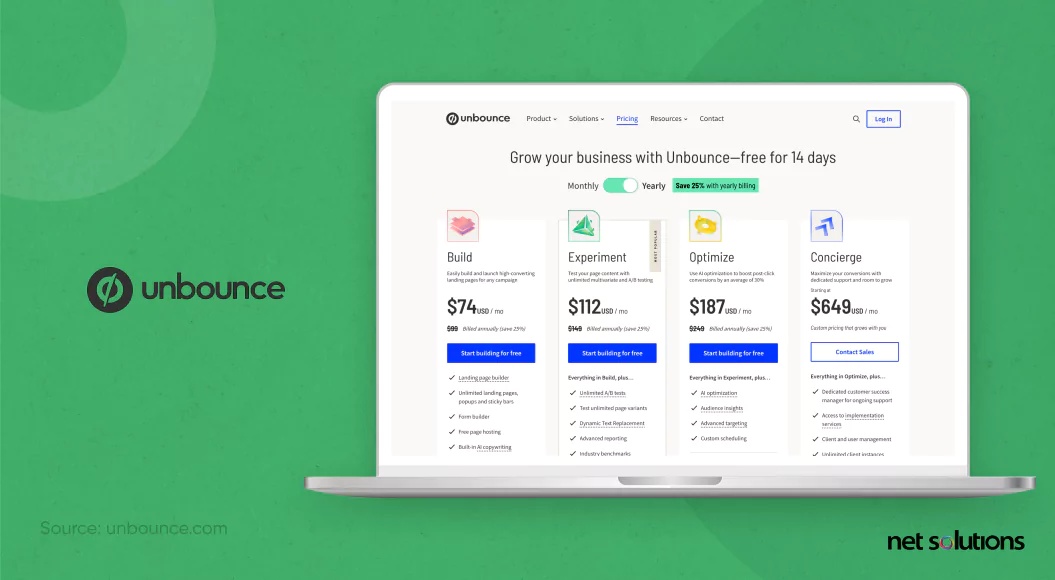
Tools for Prototyping
MVP prototyping is a key element in the MVP development process because you’ll want to test graphic design elements with your target audience before moving on to the app development stage.
The following three design platforms offer complete prototyping features, allowing you to test your proposed User Interface (UI) and work out your User Experience (UX) requirements.
7. Figma
Figma is a leading prototyping tool, allowing designers and stakeholders to collaborate on everything from wireframes to product workflow mockups.
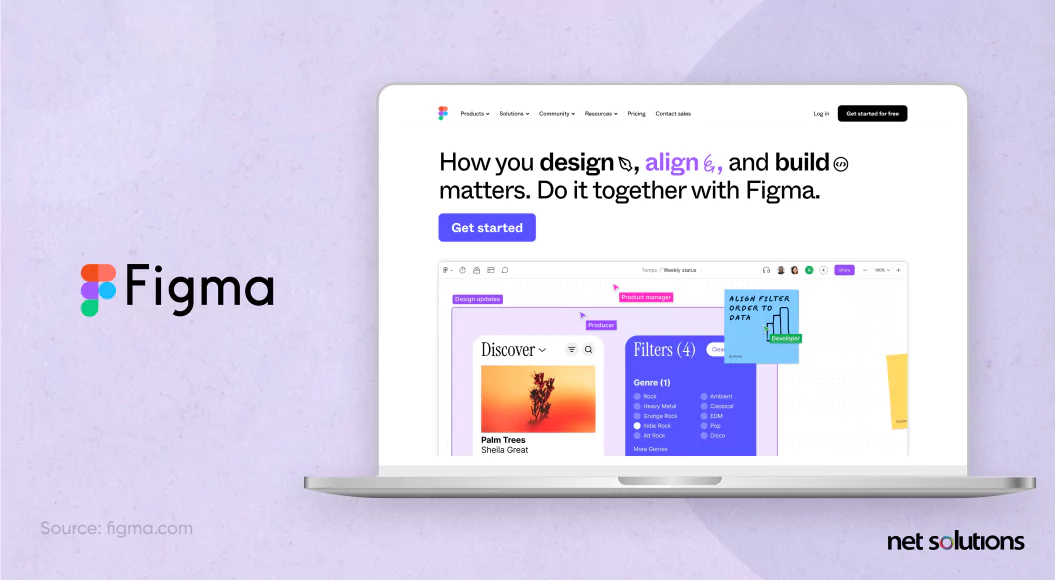
Figma’s high-fidelity prototyping tools allow designers to create a realistic example of what a final product’s User Interface (UI) might look like for any software product, including mobile apps.
Key features
Figma’s key features include:
- Ability to show web flows and workflows
- Easily embed media (videos, GIFs, music, etc.)
- Collaborate with colleagues and team members, allowing stakeholders and others to leave comments
- Seamless integration with Google Workspace and other platforms
- Design systems that offer shared assets and libraries that include a vast range of design elements, from unique fonts to stunning images
Pricing
Prices range from a free starter plan to a $75 per month enterprise plan.
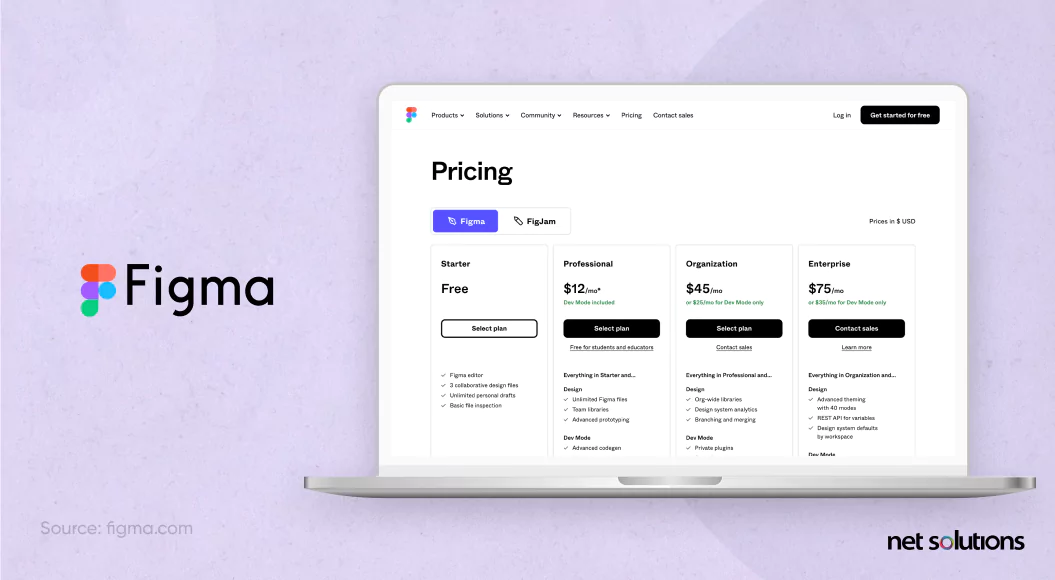
8. Framer
Framer is a product design and publishing tool that includes impressive prototyping features. It also includes a CMS that allows you to manage any landing pages you might want to create as well.
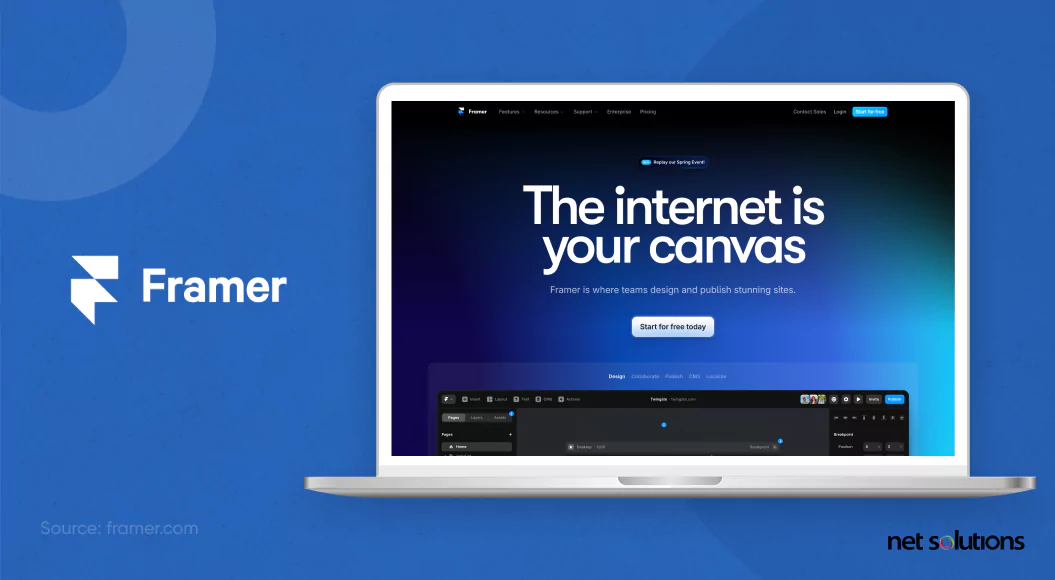
Framer is known for visually pleasing design and layout tools, so it’s easy to transition your prototypes into actual product designs. Like other prototyping software, it offers animations, embedded videos and images, and more.
Key features
Framer’s key features include:
- Powerful design capabilities
- Stack-and-grid design tools
- Freeform canvas options
- A vast library of built-in fonts
- Collaboration tools
Pricing
Miro offers a forever-free intro version with minimal features, along with pricing that ranges from $5 to $30 per month (along with custom enterprise plans).
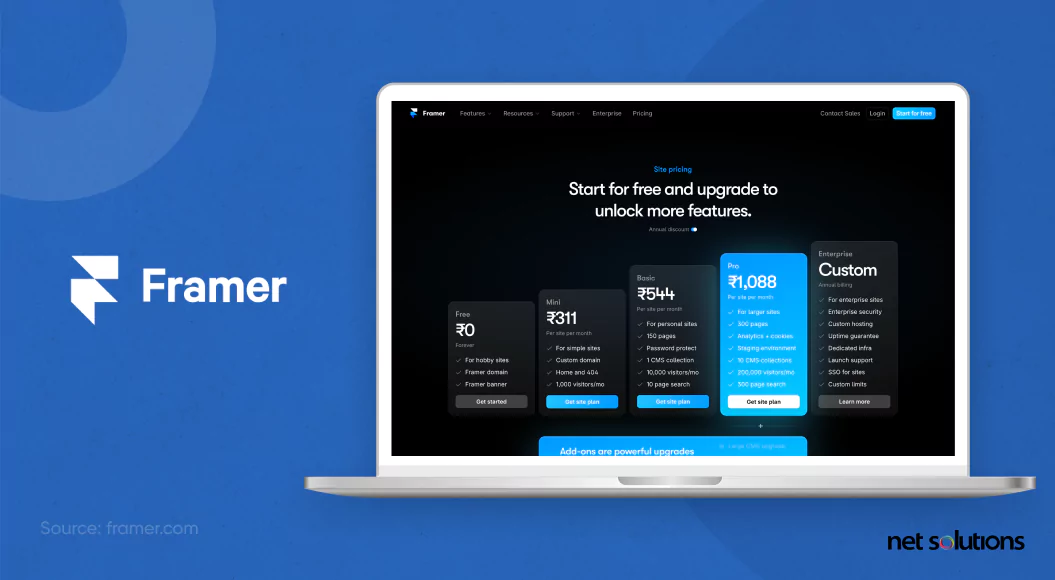
9. InVision
InVision is a prototyping tool that allows designers to create realistic user experiences through high-fidelity prototypes quickly. It requires zero coding experience and offers freehand design capabilities.
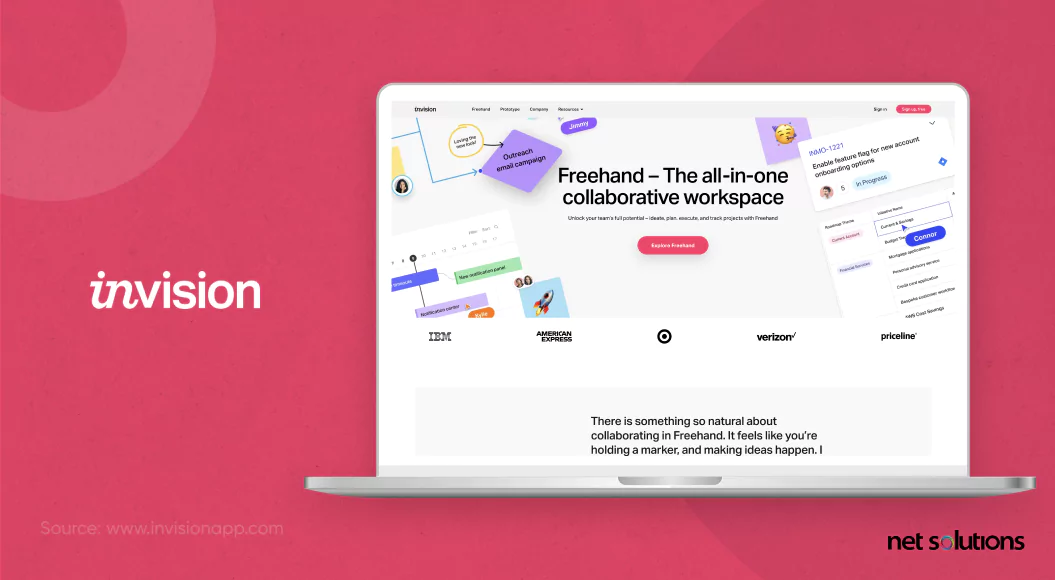
InVision brings designs to life by creating realistic transitions (e.g., pressing a button, swiping) that feel like the real thing, and it can emulate any device.
Key features
InVision’s key features include:
- Realistic gestures to emulate transitions
- Freehand design sketching
- Ability to group common design elements and distribute them throughout the design
- Collaboration and feedback tools to gather input from stakeholders
- Overlay templates for quick production
Pricing
InVision offers an intro plan that is entirely free and a paid plan that costs $7.95 per month.
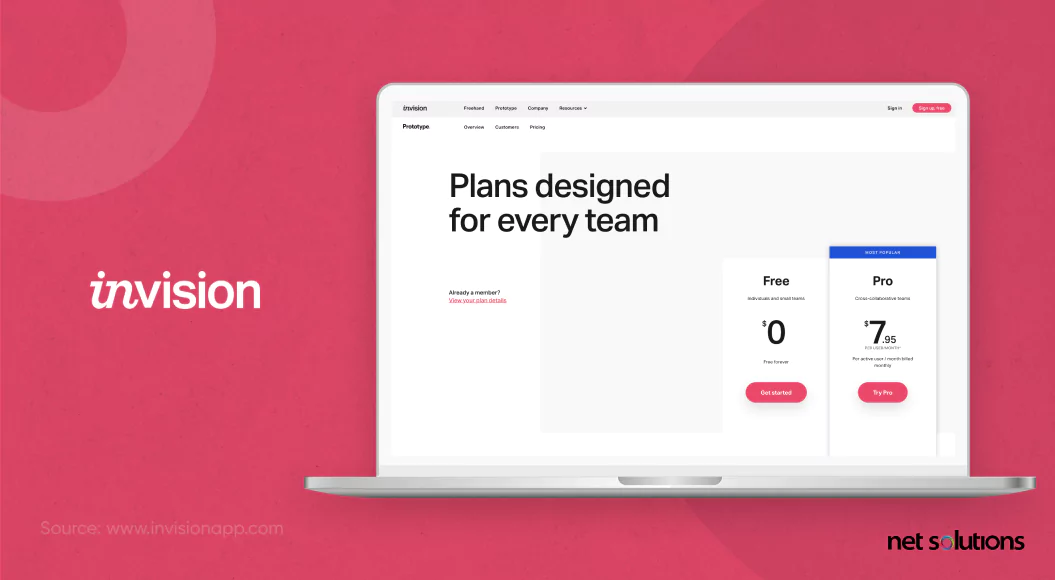
Tools for Interviewing Customers
Gathering customer feedback is an essential part of the MVP process. The following tools will help you gather both quantifiable data and open-ended feedback from your customers.
10. Typeform
Typeform is a survey and data-gathering tool that allows users to complete visually attractive surveys. Typeform claims that 95% of its clients gather more data after switching to the platform, thanks to its attractive, usable interface.
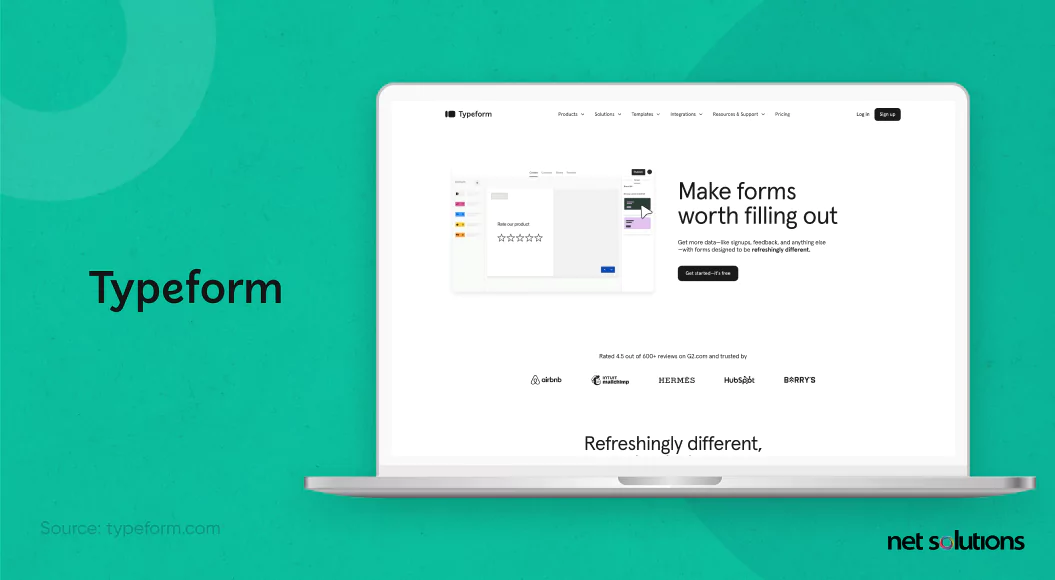
The product offers countless integrations with products like Google Sheets, Mailchimp, and other popular applications, and it comes with a wide variety of attractive templates.
Key features
Key features of Typeform include:
- Attractive, easy-to-use interface
- Over 3,000 templates to choose from
- Easy integrations with a variety of products (Slack, Zapier, Mailchimp, Google Sheets)
- Intuitive form-building tools
- Guidance on use across different departments (e.g., Marketing, Customer Support, HR)
Pricing
Out-of-the-box paid plans range from $25 per month to $83 per month, with enterprise options available through the sales team.
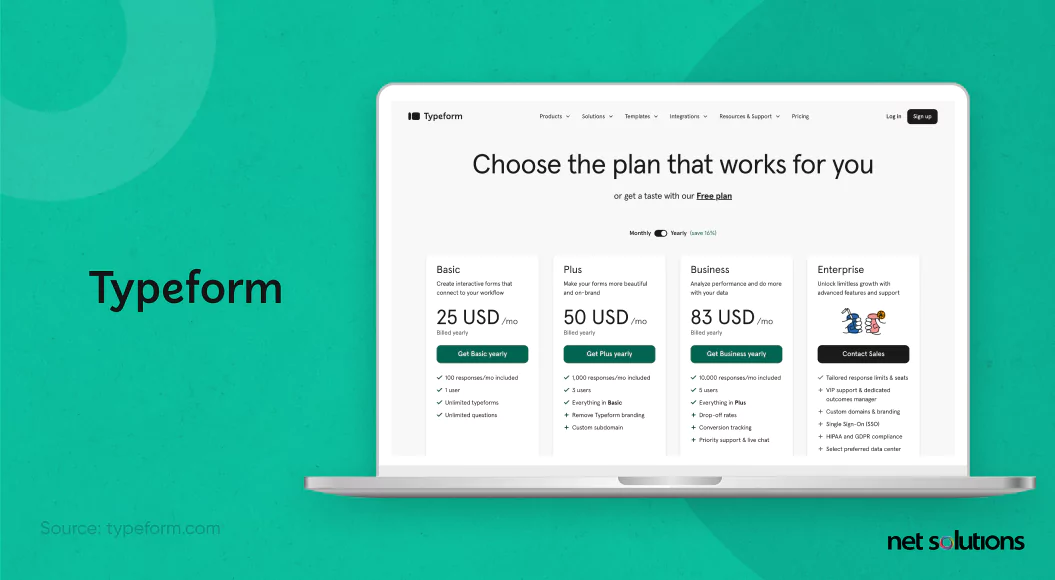
11. Google Forms
Google Forms is a simple, straightforward survey and form-builder tool that comes with great analytics tools. It’s also much cheaper than many competitor products, although it’s not nearly as versatile as some.
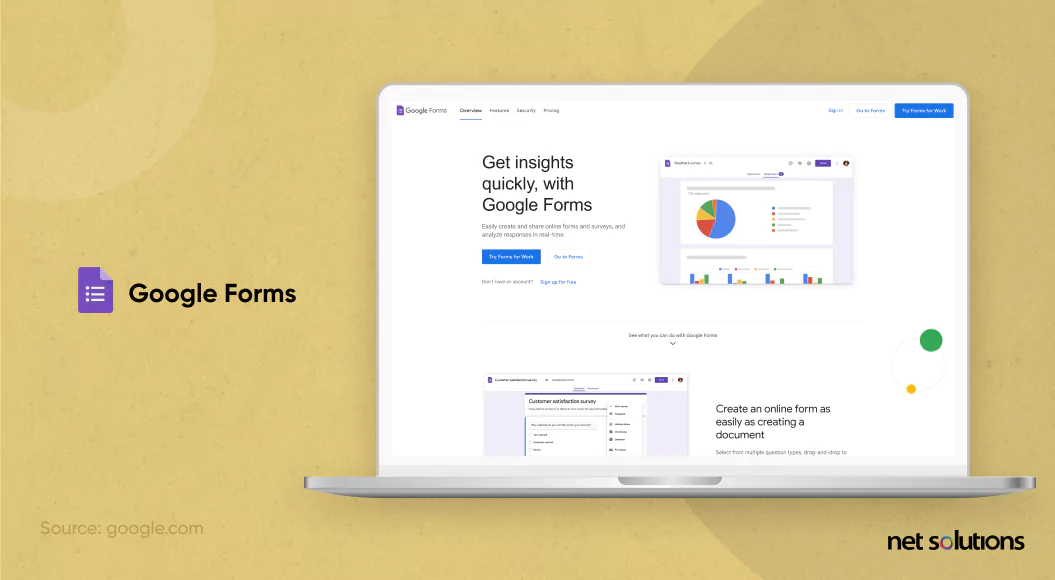
If you’re looking for a straightforward, affordable option that interfaces seamlessly with Google products and maintains all privacy requirements, Google Forms will work for you.
Key features
Google Forms features include:
- Straightforward survey building
- Affordable pricing
- Integration with all Google products
- Complete security compliance (e.g., GDPR data requirements)
- Basic templates to vary the look
Pricing
Google Forms is free for personal use, offering 15 GB of data to each user. The professional plan is only $12 per month (per user) with an annual subscription, and it offers 2 TB of data per user.
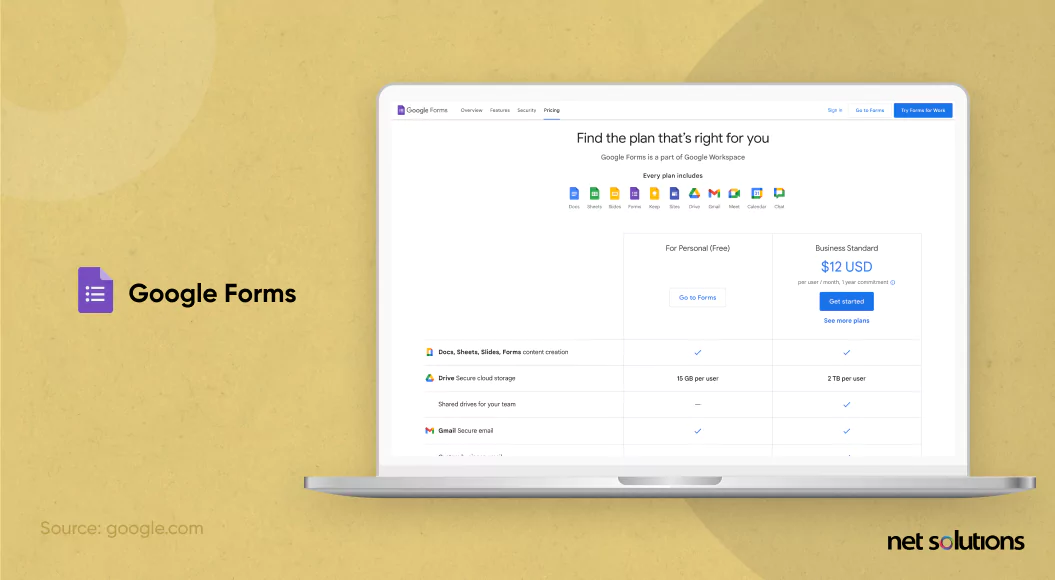
12. SurveyMonkey
SurveyMonkey is a suite of products offering market research tools, including a product called SurveyMonkey Forms used for gathering open-ended user data.
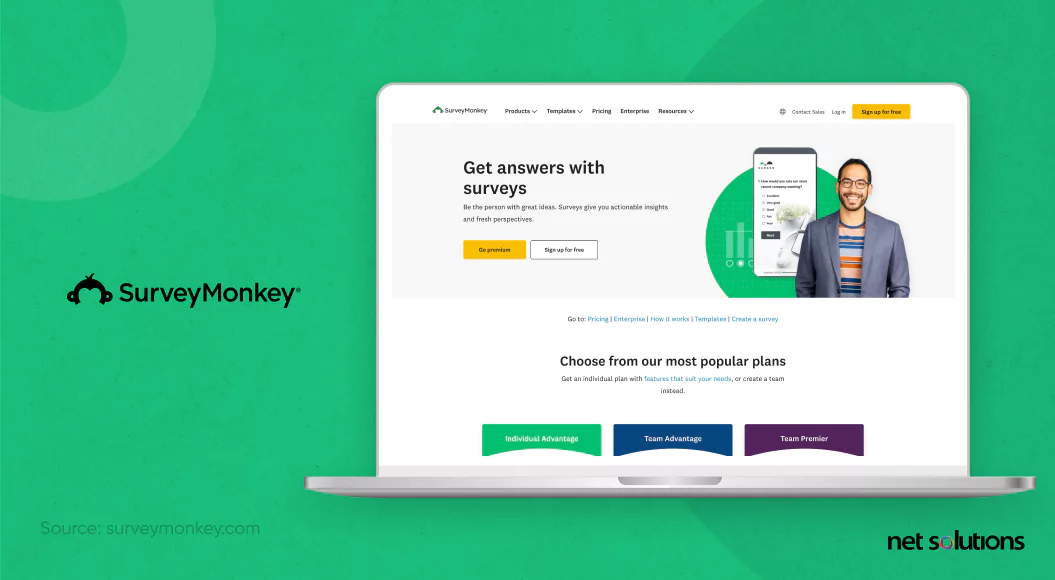
SurveyMonkey makes it easy to customize forms and offers integrations with many popular products, including Mailchimp, Google Sheets, Zapier, and Hubspot.
Key features
SurveyMonkey Forms offers the following key features:
- Intuitive form and survey building
- Integrations with popular CRMs and marketing software
- Survey templates for popular survey types, such as Net Promoter Score (NPS) and Customer Satisfaction (CSAT) surveys
- Collaboration tools
- Additional marketing analytics software that integrates well with the form builder
Pricing
Out-of-the-box pricing starts at $25 per month and goes up to $75 per month, with customizable plans for enterprises offered through the sales team.
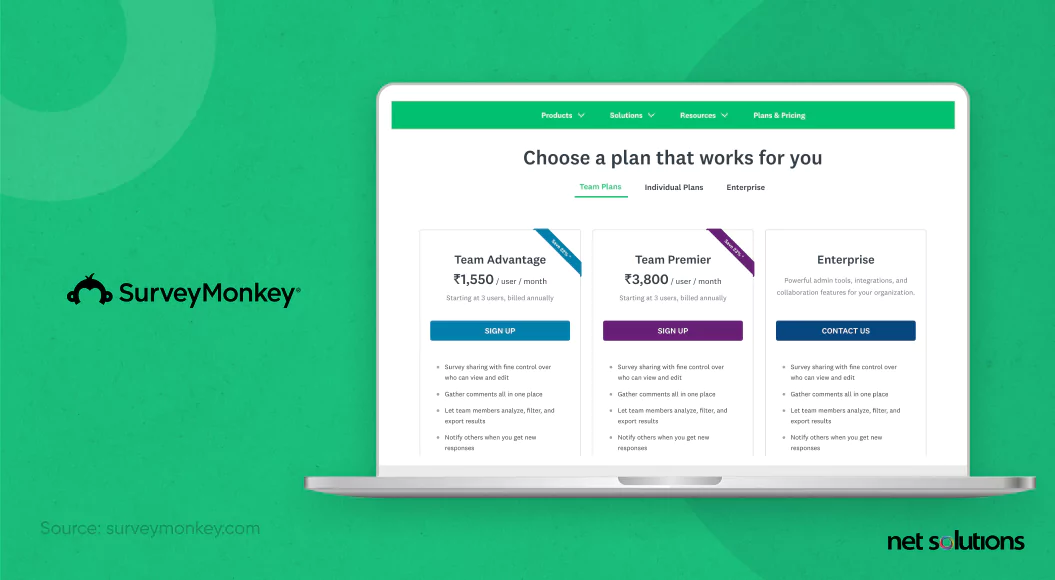
User Feedback Tools
User feedback tools have a great deal of crossover with the form-building tools mentioned above. We’ve chosen to include a category for both because the following three products have a different spin than the form builders above, even when they offer some of the same features.
13. User Interviews
User Interviews is a service that connects companies with members of their target demographic who are willing to take surveys in exchange for modest compensation. They can also moderate focus groups for you, or you can choose a do-it-yourself option and moderate them yourself.
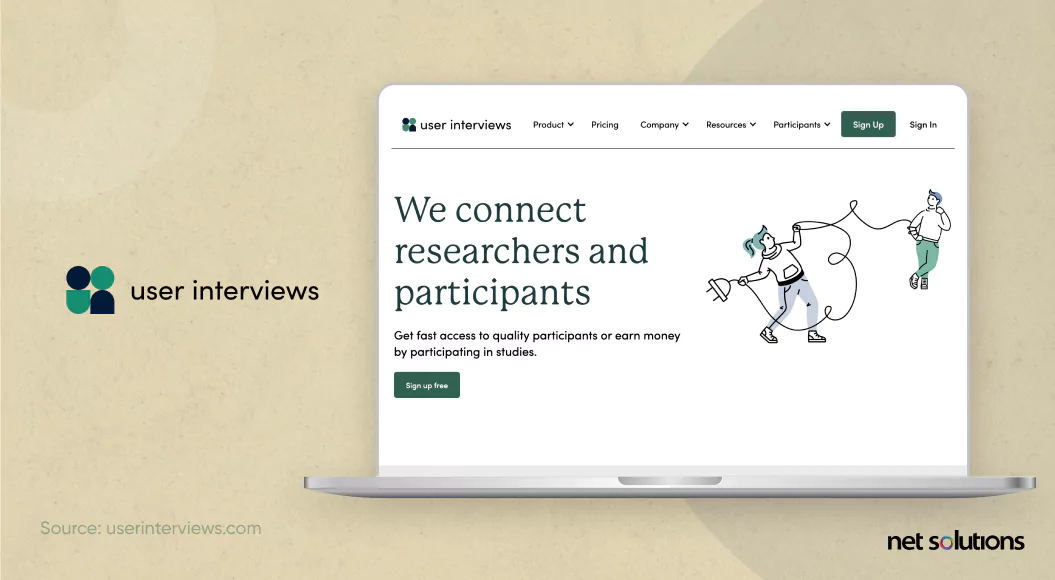
User Interviews is a solid tool to use during the research phase, before you launch your MVP. After your launch, you’ll want to gather data from actual users.
Key features
User Interviews offers the following features:
- Connecting companies with research subjects within their target demographics
- Top-notch security to protect participant privacy and your corporate secrets
- Moderated research with focus groups
- Unmoderated research options
- Flexible pricing options
Pricing
User Interviews offers flexible, per-session pricing along with monthly options that range from $175 per month to $325 per month for out-of-the-box solutions. The company also offers enterprise plans to meet the needs of any company.
14. Hotjar
Hotjar is a popular marketing analytics tool that offers a wide range of capabilities: Surveys, session recording, heatmaps, on-page feedback gathering, and user interview technology.
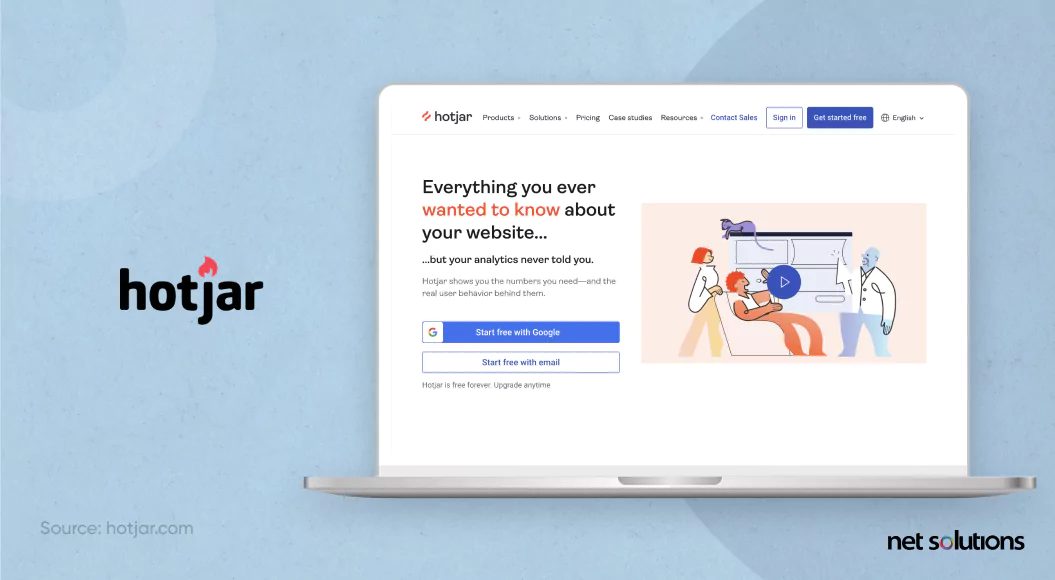
Heatmaps show where the majority of visitors click, and session recordings show anonymized screen recordings that reveal how individual users behaved throughout their journey. Surveys are full forms sent to customers, and on-page feedback is a small window that pops up and asks the visitor about their experience in the moment.
Key features
Hotjar offers the following features:
- Heatmaps
- Session Recordings
- Surveys
- On-page feedback windows
- User interview technology
Pricing
Hotjar’s intro plan is free and provides enough functionality to explore the product’s capabilities. Paid plans range from $32 to $56 per month, per user, when paid annually.
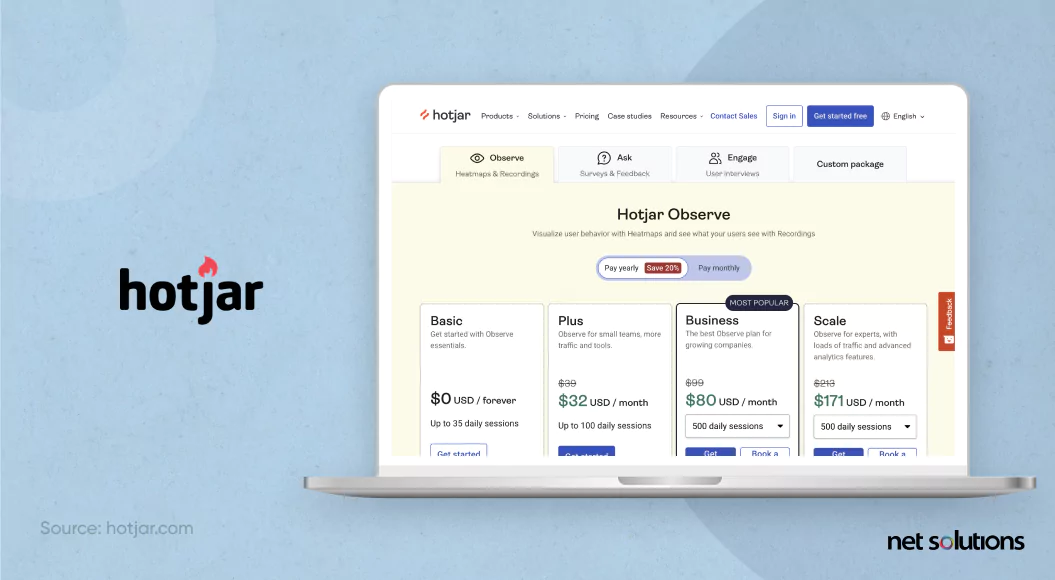
15. Usersnap
Usersnap is a user feedback platform that offers a wide array of features and functionality, including feedback and survey forms, feature validation, and bug tracking.
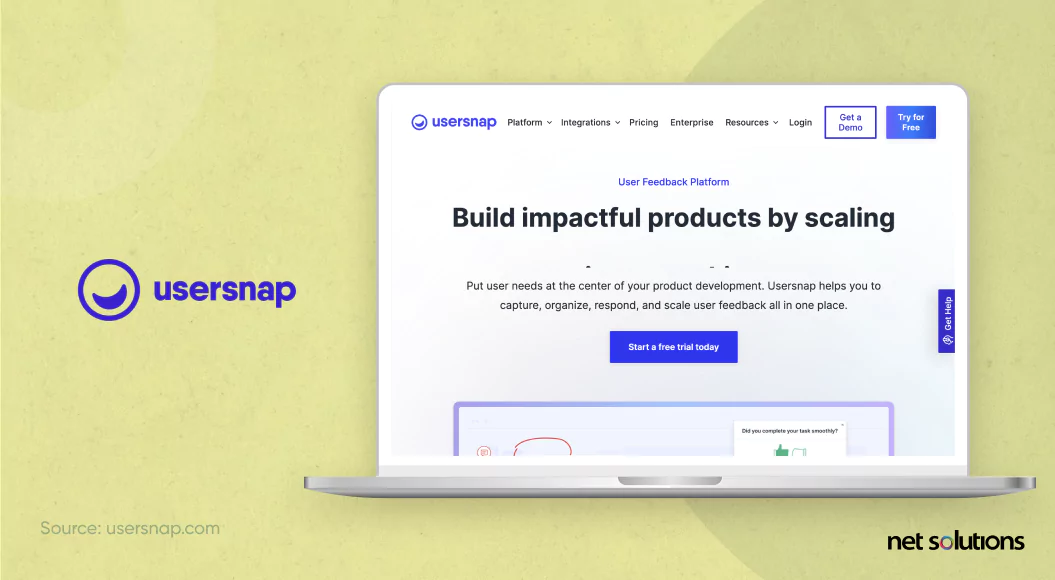
Used by household names like Microsoft and the BBC, Usersnap is largely focused on businesses that want to scale their user research efforts, but it’s also a great tool for MVPs.
Key features
Usersnap’s key features include:
- Feedback forms and surveys
- Feature validation
- Bug reports
- Stakeholder collaboration tools
- Numerous integrations for tools like Zendesk, JIRA, Github, and Azure DevOps
Pricing
Out-of-the-box yearly plans range from $69 per month to $249 per month, with enterprise plans available on request.
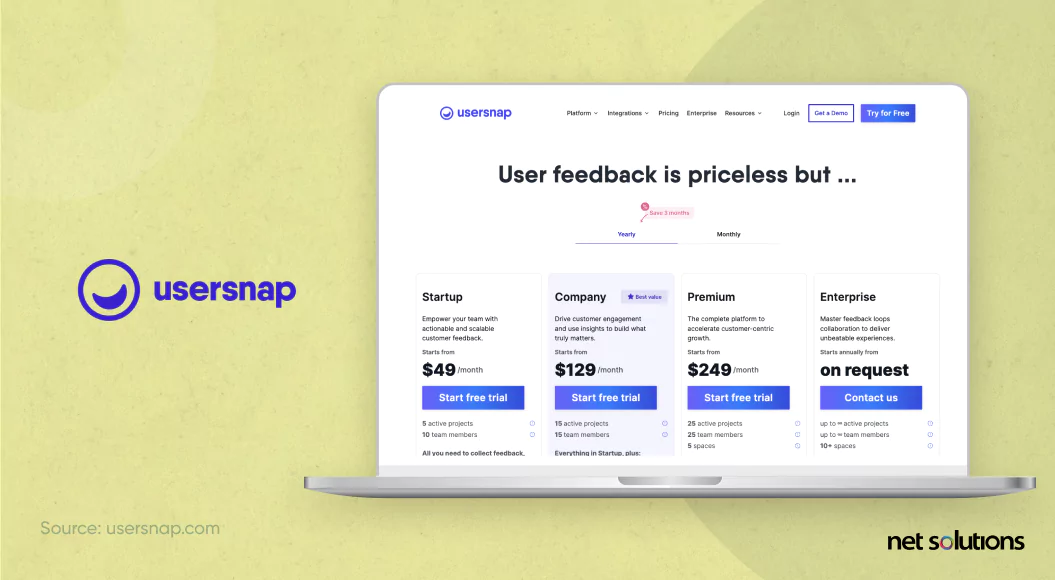
MVP Launch Tools
MVP Launch Tools are platforms you can use to spread the word about your MVP and attract that initial client base. Here are four popular platforms that startups use to spread the word about their new MVP.
16. BetaList
BetaList is an online community that allows startups and creators of new products to showcase their software and spark discussions among early adopters and beta testers. The platform offers a regular newsletter to keep readers informed and allows users to search a variety of topics, from apps to startup news.
17. ProductHunt
ProductHunt is a community that highlights new tech products, and it’s a great place to spread the word about your MVP.
Attracting attention from ProductHunt users and being recognized for a high number of upvotes can spur your marketing efforts and help you build a strong base of early adopters. In fact, it may even attract investors as well. Treat those early adopters well and they will form the backbone of your business.
18. Reddit
Reddit is a great platform for MVP launches because it’s got a strong following in the tech community and encourages lengthy, thoughtful replies—much more so than other forums like Facebook Groups.
If you’re announcing your product launch on Reddit, here are some great discussions that will get you started, found on key SubReddits relevant to startups and MVPs.
- What are the steps to a successful product launch (r/entrepreneur)
- How you should launch a feature for your product (r/startups)
- How I pre-launched my product on Reddit to get 1,000 signups in 1 day (r/marketing)
Other Helpful MVP Tools
Our final two MVP tools defy categorization, but we wanted to include them because they’re helpful when it comes to generating and sharing ideas as well as managing the entire process of MVP creation—from ideation to launch.
19. QuikMVP
QuikMVP is a platform exclusively dedicated to helping companies manage their MVP creation efforts and tracking KPIs along the way, but it’s much more than a project management tool.
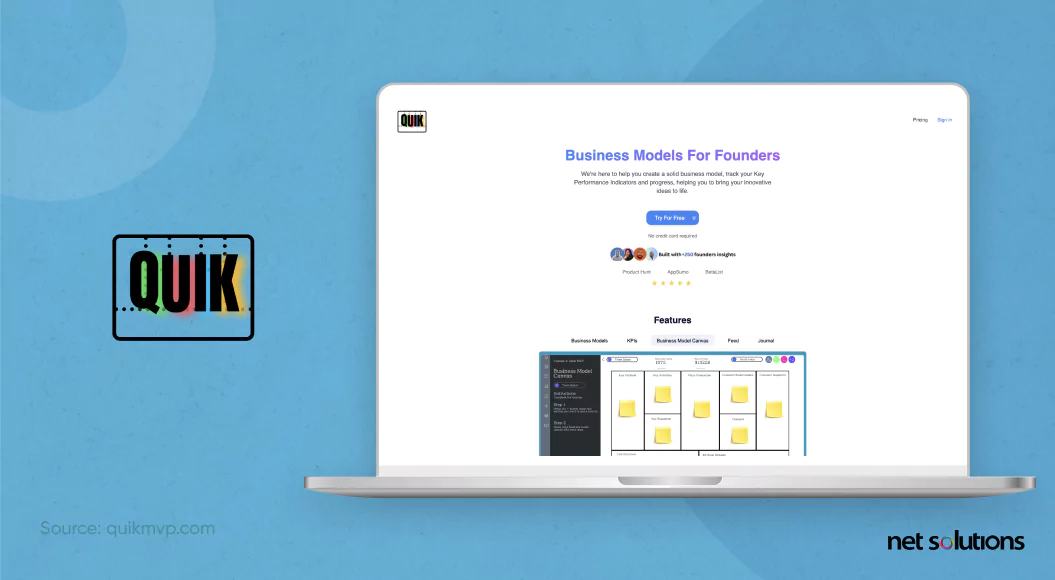
The platform also allows you to build and test landing pages, organize custom interviews, and much more.
Key features
QuikMVP features include:
- Define customers
- Organize and manage interviews
- Build landing pages
- Analyze user data and surveys
- Track KPIs and manage the entire process
Pricing
QuikMVP offers a free version, a $9.99 per month option, and (at the time of publication) a limited lifetime subscription for a flat fee of $39.
20. Ideawake
Ideawake is an idea generation and management platform that allows companies to collect ideas from customers, employees, or both. Users upvote ideas, and the system uses an algorithm to identify the ideas with the highest potential.
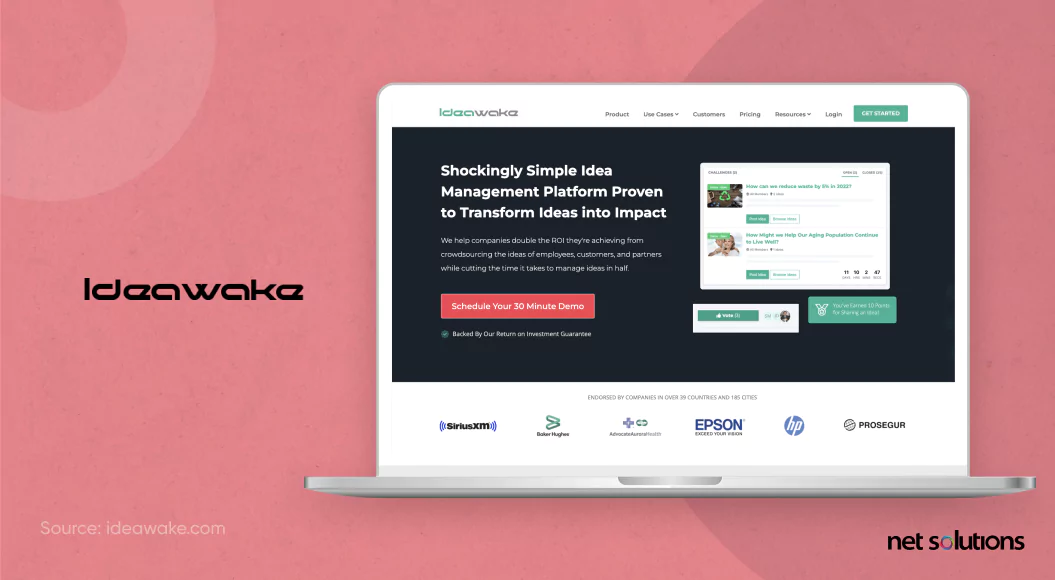
The system is gamified, granting points to different participants based on their contributions. It’s a great way to separate the high-potential ideas from the unhelpful ones.
Key features
Ideawake features include:
- Crowdvoting to spot new ideas
- Gamified idea generation that rewards contributions
- Algorithm that surfaces the top 5% of ideas
- Ability to survey both customers and employees
- Analytics tools to study the data and choose the best ideas
Pricing
Ideawake’s out-of-the-box plans range from $500 per month to $2,250, with enterprise plans available as well.
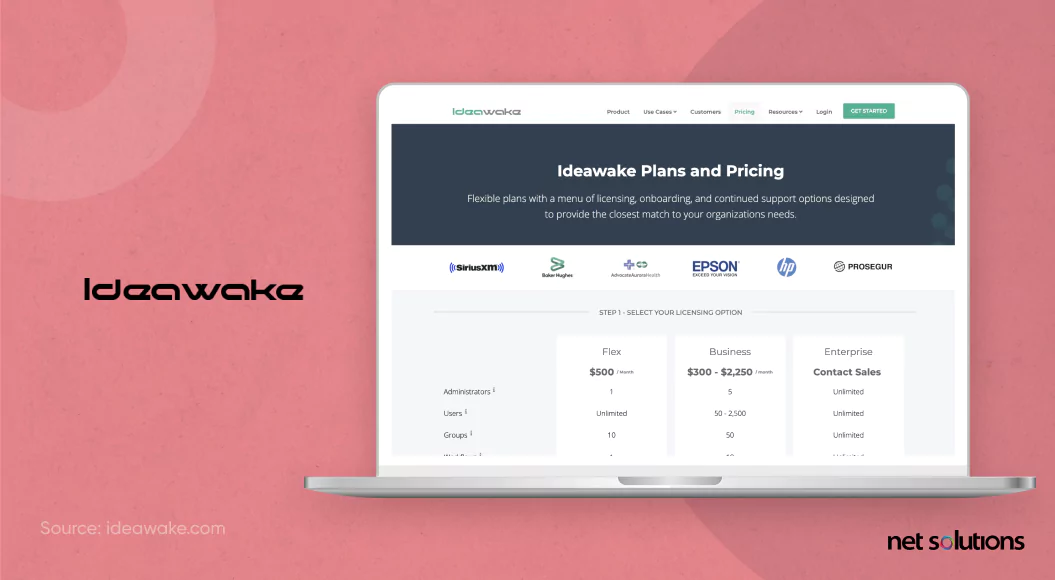
Looking to Build Your MVP?
Net Solutions is a software development outsourcing firm that has built MVPs for large organizations like the Harvard Business Review and IMG, along with countless startups like Soaq and Edplace.
We can manage every step of MVP creation, from user research and project management through design, development, and testing. You can also task us with any one of those projects individually.
Talk to one of our experts today to see what we can do for you.
Frequently Asked Questions (FAQs)
1. Can I use MVP tools in Agile development?
Absolutely! Agile development is ideally suited for MVP creation, and all the best MVP tools are designed with the Agile methodology in mind wherever it makes sense. Of course, many of these tools don’t focus on development itself, but their collaborative capabilities gel perfectly with the Agile way of thinking.
2. Are there no-code MVP tools?
Yes! There are plenty of no-code MVP development tools, including all the prototyping software and the landing page builders we explore in this blog post. No-code tools make sense because they cut down on time and allow product teams to bring their MVP to market as quickly as possible, which is one of the key benefits of the MVP approach.
SHARE THIS POST
Table of Contents
Related Resources
- What Is an MVP App? A Guide to Building Successful Products
- A Deep Dive Into 7 Minimum Viable Product Benefits
- A Step-by-Step Guide to Build a Minimum Viable Product (MVP)
- 19-Step Minimum Viable Product (MVP) Checklist [With PDF]
- How Much Does a Minimum Viable Product (MVP) Cost? Here’s the Answer
- 10 Top MVP Development Companies [Great for Startups]
- 10 Minimum Viable Product (MVP) Examples You Should Know
- The Ultimate Guide to Developing an MVP in Agile: What, How, and Why
- A Step-by-Step Guide on how to Master Your MVP Launch in 2025
- How to Prioritize Features for Your Minimum Viable Product (MVP)
- How to Test an MVP: 15 Proven Strategies that Work
- 11 different Types of MVPs to Kickstart Your Software Project
- How to Nail MVP Design with UX Design Principles that Work
- MVP Website: Benefits, Best Practices, How to Build & More

