Legacy application modernization can help you rearchitect, rebuild, or replace legacy applications that have become outdated and no longer satisfy business goals. Without proper knowledge and understanding, app modernization can become a roadblock to your digital transformation journey. Over 75% of legacy system modernization projects fail. If you don’t want to become one of them, here’s a guide on how to make your legacy app modernization initiative a success.
Over time, the performance of legacy apps decline. Bugs, errors, and critical issues emerge, and apps become so obsolete that they no longer satisfy business needs. Legacy application modernization can allure and retain customers, drive business growth, and remain competitive.
As organizations undergo digital transformation, IT leaders must modernize the application portfolio to operate at the pace of business change.
— Meghan Rimol, Gartner
Legacy application modernization is crucial because a failure to modernize legacy systems can hold an organization back. For example, according to the Government Accountability Office, ten federal government legacy systems cost around $337 million of taxpayer money annually to operate and maintain. Besides, legacy systems increase the cost of maintenance by 15%.
This guide explores legacy application modernization, why it matters, and how it can benefit your business. It will also guide you through various challenges while modernizing your apps to microservices and other modern architectures. The process will involve thorough application rationalization and a well-structured application modernization roadmap for a successful digital transformation.
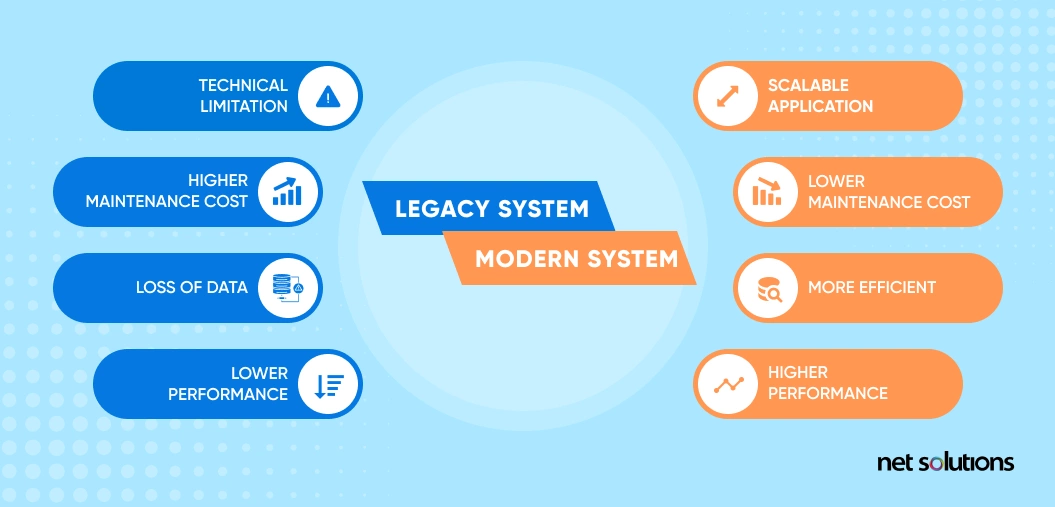
What is a Legacy System?
A legacy system is an outdated software, technology, or method/language that an organization continues to use despite being superseded by advanced technology. These systems are difficult or expensive to maintain and upgrade as original vendors or manufacturers no longer support them. Since Legacy systems are also incompatible with newer hardware or software platforms, it is also challenging to integrate them with other systems.
Applications become legacy systems when they start to introduce these common challenges:-
- Difficult to maintain or update, increasing IT costs in both time and staff.
- Code bloat or hacked integrations can lead to performance issues, instability, or bottlenecks in scaling.
- Code bloat in monolithic apps apps or undocumented code elements makes it difficult for new IT staff.
- Third-party elements of the application may no longer be supported.
- The application may not interact with newer systems.
- The system is no longer agile to emerging customer needs.
- Potential security or compliance risks.
Though planned obsolescence is a term that applies to product life cycles, the rapid pace of technology change, market dynamics, and organizational change inevitably lead to legacy systems.
Legacy systems in life and P&C are built on outdated architectures with high maintenance costs, inherent inflexibility, redundant features, lack of connectivity, and low efficiency. Complex application and process logic is often hard-coded and undocumented.
— Gartner
What is Application Modernization?
If one were to ask, ‘what is legacy system modernization?’ the answer would be – the process of taking a legacy system and updating it to include modern platform infrastructure, architecture, and/or features.
Application modernization is a journey that can take many paths depending on the legacy system’s state, the organization’s problems, and the business goals driving the app modernization (and digital transformation). Application modernization isn’t just replacing – there are many modernization approaches to migrate, update, and optimize legacy systems to more modern architecture.
Later in this guide, read on for a 7-Step Application Modernization Strategy an organization can go through to understand drivers and choose the right approach for each project.
Why Modernize Legacy Applications?
While agility has always been a priority in IT, systems designed 5 or 10 years ago could not imagine today’s technology changes or competitive landscape.
While many legacy systems are critical for business operation, at some point, IT managers and executives must examine the continued cost of maintaining a legacy system against the application modernization benefits as well as the cost and migration involved in application modernization.
Further, the decision about legacy application modernization must look beyond cost to the strategic importance of modern applications. As noted in a recent McKinsey report on digital transformation acceleration related to COVID-19, there has been a massive mindset shift into the strategic importance of modern technology:
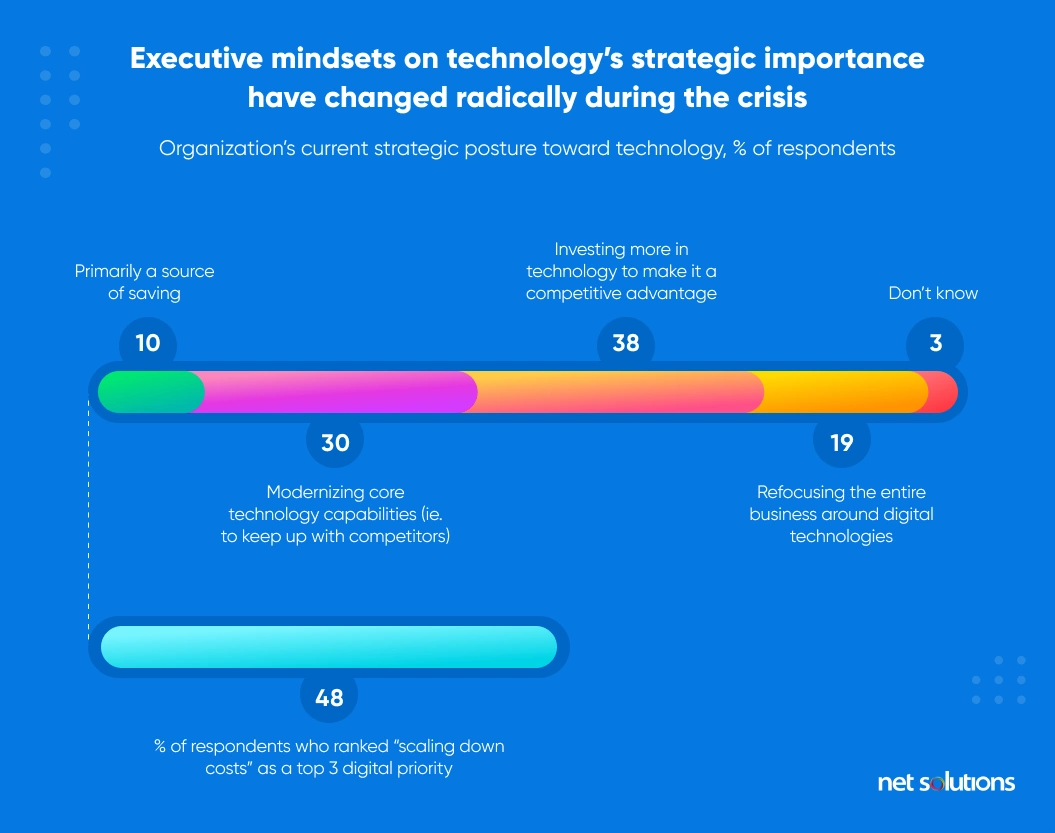
The primary reason to modernize legacy applications is to address all challenges associated with legacy applications, from cost to customer and employee experience.
While meeting customer expectations is the primary driver driver of digital transformation, the decision is complex. Outdated, mismatched, or missing software impacts employee satisfaction. According to an Adobe and G2 survey, 52% of employees feel dissatisfied at their current job due to missing or mismatched software. 32% of employees have switched jobs because they thought the tech their employer used as a hurdle in their ability to do good work.
Key Technologies for Application Modernization
When you think of “modernization” and observe application modernization trends, you see organizations typically aiming to take advantage of these key technologies:
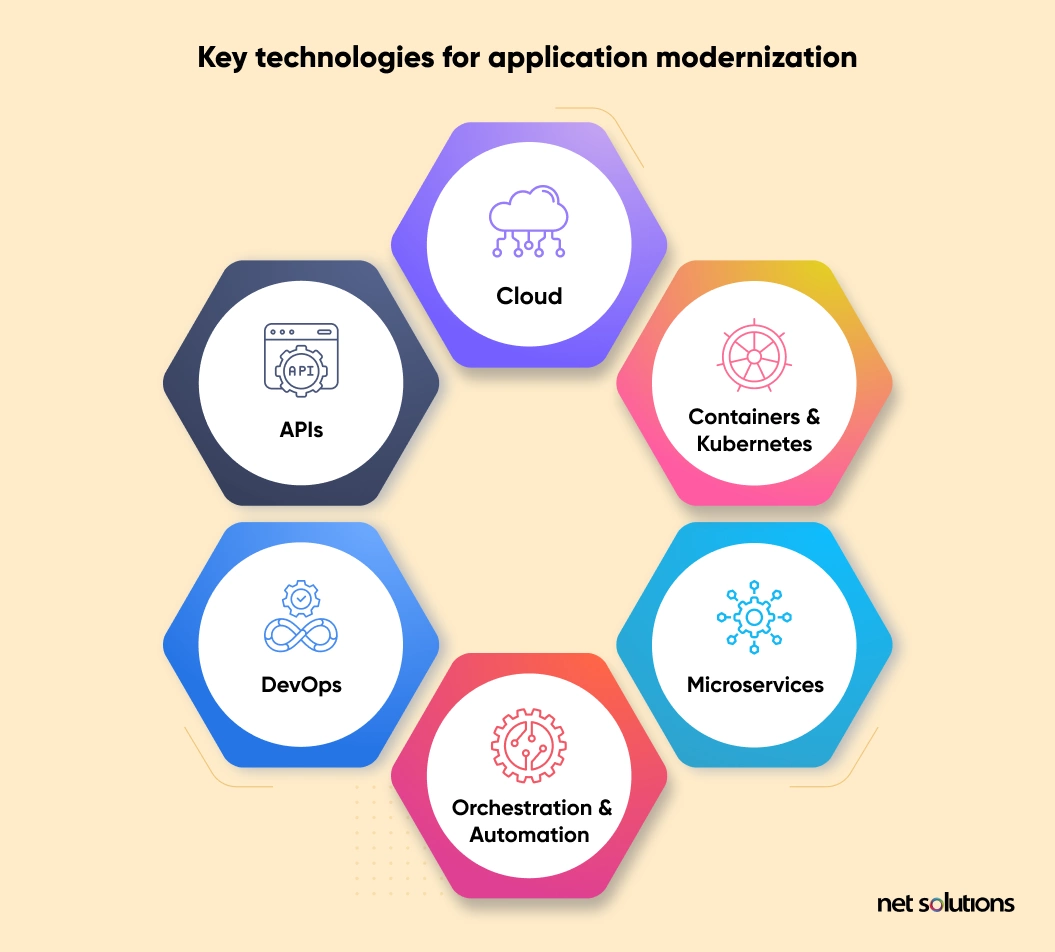
- Cloud Replatforming or rehosting applications on Cloud is always a part of the application modernization approach. Organizations may help make available the advantages of cloud computing, such as scalability, agility, and lower cost, by using a range of alternatives, including public, private, hybrid, and multi-cloud.
- Containers and Kubernetes Containers are:
- A packaging method.
- Deploying and operating units of software in the cloud.
- Leading to benefits in growth and motility.
These containers offer a lightweight and portable way to package and deploy applications, making it easier to move them between environments.
Kubernetes is a container-orchestration system that we use to manage containers and automate processes.
- Microservices Most legacy applications are monolithic – self-contained single-tier applications. One of modernization’s main drivers is achieving agility to meet changing customer and employee expectations. To do this, most organizations opt for a microservices approach that emphasizes services linked by API, allowing organizations to choose and change out best-of-breed solutions to meet changing expectations or to scale as needed.
- Orchestration and Automation Automation sets up individual tasks to run independently, while orchestration automates multiple tasks as a process or workflow. Automation and orchestration introduce deployment, scaling, networking, and security efficiencies.
- DevOps DevOps emphasizes collaboration between development and operations teams, emphasizing automation and continuous delivery. Hence, you can deploy and update applications quickly and reliably without breaking much sweat.
Here are a few ways we can use DevOps in application modernization:
- As the DevOps approach allows continuous integration and deployment, you can deliver new features and updates faster – thus quickly responding to changing market and customer needs without sacrificing quality.
- DevOps practices promote Infrastructure as Code (IaC), allowing organizations to automate the provisioning and management of infrastructure, reducing the risk of errors, and increasing the speed of deployment.
- With automated testing and quality assurance, DevOps allows you to quickly and reliably test code and discover errors before they cause a problem in production.
- DevOps practices promote monitoring and analytics tools, allowing organizations to track application performance and user behavior. We can leverage this data to identify areas for improvement and optimize application performance over time.
- APIs APIs allow applications to communicate with each other and share data. This way, you can easily integrate legacy applications with newer, cloud-based systems and reap the benefits of cloud computing without replacing the existing system.
We can also use APIs to
- Break down monolithic applications into smaller, independent microservices, which you can develop and maintain separately. This way, you can quickly scale specific parts of the application instead of updating it whole.
- Create mobile and web applications that interact with backend systems. This way, you can provide a better user experience by delivering content and functionality through mobile and web channels.
- Allow partner organizations to access specific data and functionality from an application. As a result, organizations can create new revenue streams by monetizing their APIs and building partnerships with other organizations.
Role of API Management in Application Modernization
API management is designing, publishing, securing, and monitoring APIs to ensure we use them effectively and efficiently. Here’s how it plays a critical role in application modernization:
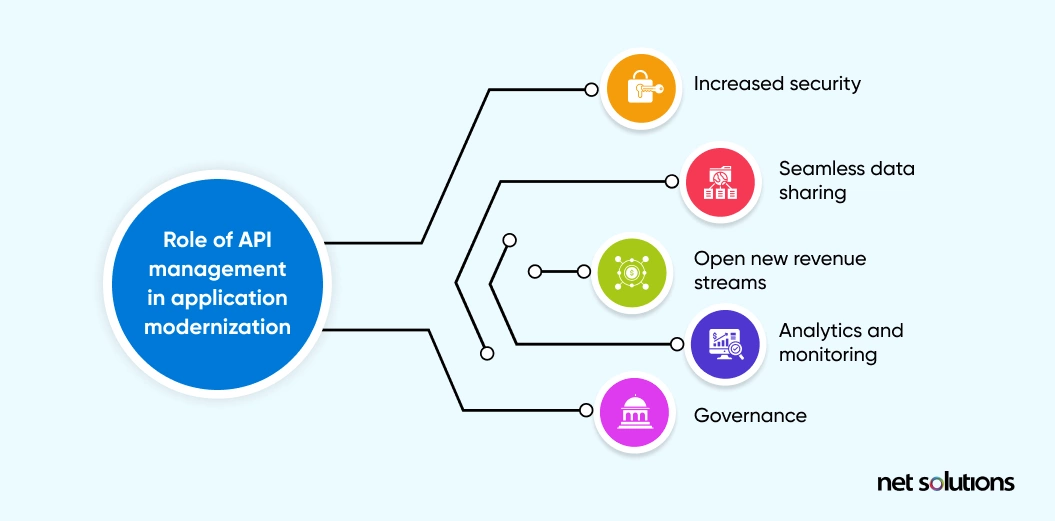
- Increased Security API management uses authentication and access control mechanisms to ensure that only authorized users can access sensitive data or functionality. This way, you can prevent your APIs from cyber attacks and reduce the chances of a data breach. Additionally, here’s how API management can secure your application against cyber attacks:
- API management uses an API gateway, which acts as a front-end for APIs. Equipped with security features like firewalls, rate limiting, and traffic filtering – the API gateway acts as a front line of defense against Distributed Denial of Service (DDoS) attacks.
- API management allows encryption of data in transit, thus preventing attackers from intercepting sensitive data even if they get their hands on it.
- With API management, you can gather insights to help organizations quickly detect and mitigate security incidents.
- API management can help organizations comply with industry and regulatory standards, such as PCI-DSS or HIPAA, by providing mechanisms to secure and protect sensitive data.
- Seamless data sharing between different systems and applications API management provides a standardized way to integrate different systems and applications. It ensures that all APIs are designed and implemented using the same standards, making sharing data and functionality easier across other systems.
Apart from this, API management can also handle data transformation and protocol translation between different systems – making it possible to integrate systems that use other communication protocols and data formats.
API management can also:
- Orchestrate different services to create more complex integrations. As a result, organizations can create new services composed of multiple APIs, which they can further share with other systems.
- Leverage API gateway caching, load balancing, and routing features to improve performance and scalability when integrating different systems.
- Use API gateway monitoring and analytics capabilities to help organizations quickly detect and respond to integration issues.
- Open new revenue streams API management also offers a range of capabilities to help organizations earn more revenue by monetizing their APIs, such as:
- Metering: Track usage of APIs by partners or customers and charge users based on metrics like the number of API calls, the amount of data transferred, or other metrics.
- Billing: Bill partners or customers for API usage. You can bill partners or customers based on a subscription or pay-per-use model.
- Pricing: Set different prices for different API services or features. Prices can vary depending on factors like demand, complexity, or value.
- Partner Management: Manage and nurture strong relationships with partners or customers through onboarding, access control, and revenue sharing.
- Self-service: Let partners or customers sign up and manage their API usage themselves to reduce the workload on organizations and provide a better user experience for partners or customers.
- Developer Portal: Provide a developer portal listing the necessary documentation, tools, and resources to make it easier for developers to integrate and use APIs, which can increase adoption and revenue.
- Analytics and Monitoring API (Application Programming Interface) management provides a range of monitoring and analytics capabilities that enable organizations to monitor API usage and performance. It ensures the application performs as you expect and fulfills your business needs.
Here are some metrics that can help you track the usage and performance of APIs in your application to ensure it performs efficiently:
- Usage Metrics: These metrics track API usage and identify the areas for improvement. Examples are the number of API calls, the amount of data transferred, and the number of errors.
- Performance Metrics: These metrics allow organizations to monitor API performance and identify areas that need optimization. API performance, including response times, error rates, and latency, are examples of performance metrics.
- Alerts and Notifications: Through alerts and notifications, organizations can quickly identify and respond to issues, minimizing downtime and improving the user experience.
- Log Analysis: Log analysis allows organizations to analyze log data and troubleshoot issues – helping them identify the root cause and take preventive measures.
- Service Level Agreements (SLAs): Through these metrics, organizations can set and monitor SLAs for API usage and performance to ensure the APIs meet the required level of service and quality.
- Governance API management also offers a wide range of capabilities to help organizations manage and govern their APIs effectively, such as:
- API lifecycle management to help organizations manage their APIs from development to retirement.
- Authentication, authorization, and role-based access control help organizations manage who can access the APIs and to what level.
- Encryption, tokenization, and threat detection to help organizations secure their APIs against cyber threats using.
- Features like audit trails, data retention, and data protection help organizations ensure that the APIs comply with regulatory requirements such as GDPR, HIPAA, or PCI DSS.
- A governance framework to help organizations establish policies and procedures for API management. The framework includes policy enforcement, approval workflows, and change management.
- Monitoring and analytics capabilities like usage metrics, performance metrics, alerts, and dashboards help organizations to monitor API usage and performance, detect issues and take corrective action.
Five Questions for Enterprise Before Planning App Modernization
Suppose an organization is considering a legacy application modernization project. In that case, the first step is to step back and understand the problem being solved by the legacy application and how that legacy application is or is not solving the problem. Let’s break that down into the following questions:
- What features of our legacy software are effective?
- Which modernization strategy for legacy applications do we wish to employ?
- What are the objectives of the modernization process for enterprise applications?
- How would modernization help us achieve these objectives?
- What are the following stages in modernizing our legacy systems?
The questions mentioned above can assist a company in avoiding legacy application modernization hazards, the most frequent of which is a failure to comprehend the need for such modernization.
7-Step Legacy Applications Modernization Strategy
Organizations should undertake the following 7-step strategy to evaluate legacy systems before they opt for application modernization services services. They can then choose an approach best suited to the needs at hand
Step 1: Evaluate Legacy Systems
Looking back to our previous challenges in legacy systems, Gartner recommends evaluating legacy systems against each of the six drivers:
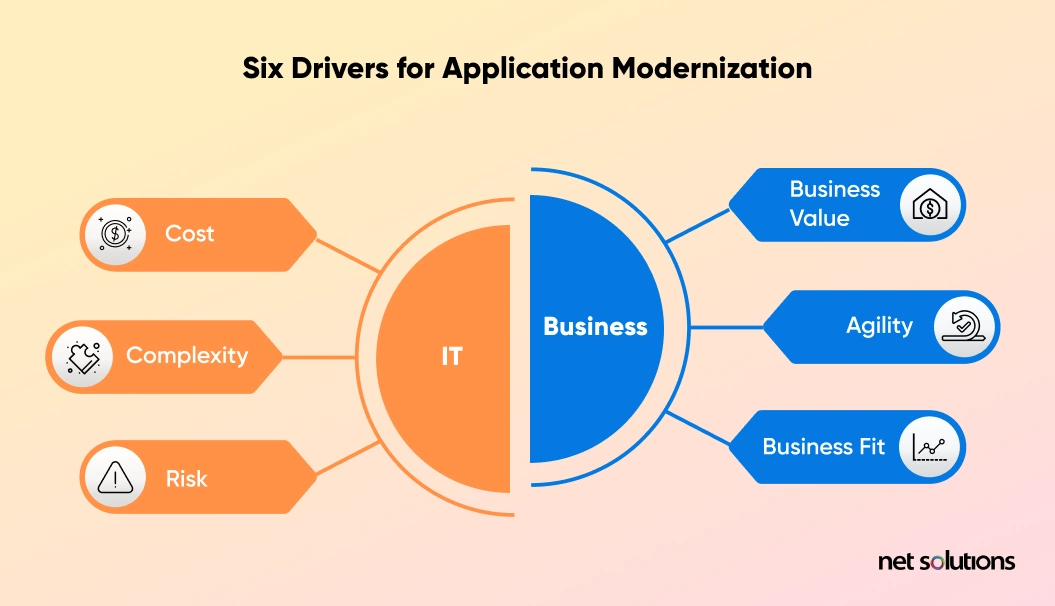
If the legacy application is not meeting the business needs of today’s competitive landscape – if it is an impediment or simply not a contributor to success – it should be modernized. Equally, if the application is driving up the total cost of ownership or introducing undue risk, it’s time to update. Overall, the more drivers present, the greater the benefit of modernizing legacy applications.
Step 2: Define the Problems
If the legacy system doesn’t match present-day organizational or IT needs, it’s time to refine the problems further. What precisely is causing friction for users (customers or employees)? Target the specific user stories.
However, in this approach, it’s also essential to understand what works well in legacy software. This understanding of what works – and what doesn’t – can help determine the modernization approach.
Step 3: Evaluate Application Modernization
Once the chance to modernize a legacy application has become clear, and the problem is clearly defined, the next step is to decide how to update the application. There are seven approaches to application modernization, the “7 Rs, ranked from easiest to most complex and from most negligible to most significant impact.

A. Retain / Encapsulate
A low-risk technique that retains or reuses components of the legacy application within a new architecture. The legacy software is wrapped or encapsulated and is accessed as a service via API. This approach also introduces the capacity to expand the app with a microservices system over time.
B. Rehost
To rehost is to “lift and shift” application components to other infrastructure without any (or very few) modifications. This is often the fastest approach to moving an application from an on-premise environment to the cloud.
C. Replatform
This approach moves the existing code to a new platform, reshaping the code but retaining the current code structure, features, and functions.
D. Refactor
One step further, refactoring optimizes the code. It changes the code structure (restructure) to remove some of the technical debt that leads to legacy software issues, such as outdated libraries, frameworks, code, or incomplete or inefficient features.
E. Rearchitect
To rearchitect a legacy application is to significantly alter the code to shift it to a new architecture with more excellent capabilities.
F. Rebuild
Redesign or rewrite the application from scratch, but without changing the scope or specifications.
G. Replace
When a legacy system is no longer working for a variety of business reasons, it’s time to go back to the table to understand the problem and find the right product solution to solve that problem. This approach will retire the legacy application and follow a comprehensive product development process.
Organizations can choose a gradual approach to modernization, first opting to encapsulate while undertaking a more comprehensive (and time-consuming) refactor, rearchitect, rebuild, or replace strategy for the long term. This said, re-platforming, refactoring, and architecting are the most common approaches to legacy application modernization – the right mix of ease and return.
Step 4: Choose the Application Modernization Approach
To choose among the seven options, you can go beyond just effort and impact to evaluate the options in terms of their:
- Workload
- Architecture
- Cost (modernization and continued operational)
- Risk
- Operations
- Security
The weight of each of these will depend on their priority to each organization. Still, factors such as competition and shifting consumer demands are also considerations about the ultimate value of each modernization approach. One could consider the relative importance of features such as scalability and agility in evaluating each option.
Step 5: Prepare for Future Growth and Changes
Organizations are subject to perpetual change by consumers, a cutthroat market, an unstable economy, and the opportunities presented by developing technology. The average application has a lifespan of 6-8 years.
Legacy software is typically monolithic in design, locking organizations into hard-to-update applications. Today’s digital landscape requires greater agility to roll out new features or capabilities. The right modernization approach is about choosing excellent flexibility to adapt to change. An encapsulated application can be connected to other microservices, but it still faces all the same limitations as its existing code base. However, refactored or rearchitected software meets an organization’s future needs better.
Step 6: Do Your Homework to Choose the Right Modernization Partner
Most organizations are not building or modernizing applications constantly – it’s simply not their core focus. Internal teams may lack the skills for the “new” environment, requiring training to use a new system. So it is implausible that there will be enough internal resources to make all the appropriate decisions regarding the modernization approach, cloud, or microservice support.
Instead, many organizations lean on a trusted software partner to assist in application modernization. Look for an agency specializing in digital transformation with expertise in re-engineering technology, systems, and processes following various modernization approaches. To maximize the time-to-market of your modernization project, look for a team that leverages Agile and DevOps practices.
7. Observe and Optimize
Once a project has begun, it is crucial to iteratively test and optimize the application’s modifications to ensure no kinks in the hosting, software licensing, or connectivity to other services or databases during the transition. To guarantee that the application adapts to changing demands.
App Modernization, the Agile Way, with Net Solutions
Net Solutions is your digital transformation partner with proven experience in legacy application modernization leveraging our Agile development process:

- Define goals Examine how the existing legacy system meets or does not meet the problems (user stories).
- Establish scope Prioritize the user stories that should be solved, aligning with a modernization approach.
- Craft requirements Develop or brainstorm an approach, and choose new architecture, technologies, frameworks, languages, and microservices. Assign product owners, scrum masters, designers, developers, and testers.
- Development phase Build user stories or follow development plans in time-boxed sprints.
- Test and deliver Test after each user story or each major development step (in lighter modernizations), identifying any bugs or impediments to progress. Track changes toward a smooth rollout of the completed application fully integrated and connected.
- Training and support Provide ongoing support for the new application and support continued innovation and modernization.
Frequently Asked Questions
1.How can APIs modernize legacy systems?
APIs modernize legacy systems by allowing IT teams to abstract core data and services from the underlying system complexity. It reduces skill gaps and allows non-experts to efficiently consume data in legacy applications and services.
2.Why do companies still use legacy systems?
Companies prefer using legacy systems because of the following reasons:
- Legacy application modernization is expensive, daunting, and time-consuming.
- Many companies don’t have the expertise and budget to replace the legacy system.
- There are risks of data loss and downtime.
In short, these companies find legacy apps easier than migrating to a new architecture. Hence, they prefer sticking with legacy systems.
3.What are the 7 R’s of modernization?
- Reassess: Take a fresh look at your business processes and technology infrastructure and identify areas that need improvement or modernization.
- Realign: Realign your business goals and objectives to ensure they align with your modernization efforts.
- Redesign: Redesign your systems and processes to make them more efficient, scalable, and cost-effective.
- Replace: Replace outdated technology with modern solutions that better meet your business needs.
- Retire: Identify systems and processes that are no longer necessary or useful and retire them.
- Retrain: Invest in employee training to ensure your team has the skills and knowledge needed to operate and maintain modern systems and processes.
- Reinvest: Continuously reinvest in your modernization efforts to stay ahead of the curve and ensure your business remains competitive.
4.How do you handle if a legacy system exhibits poor quality?
Here are the steps to handle a legacy system that exhibits poor quality:
- Assess the scope and severity of the quality issues by reviewing system logs, user reports, and any available data on system performance.
- Conduct a thorough analysis of the system architecture, codebase, and any dependencies to identify the root cause of the problem.
- Develop a plan to address the quality issues. The plan may involve refactoring code, updating dependencies, or implementing new testing and validation procedures.
- Prioritize the fixes based on the severity and impact of the quality issues to focus your efforts on the most critical issues first.
- Conduct a combination of manual and automated testing to test and validate the system to ensure the quality issues have been resolved.
- Keep stakeholders informed throughout the process, including any planned downtime or changes to system functionality.
- Consider long-term modernization optionsIf the legacy system continues to exhibit poor quality or no longer meets the organization’s needs. It may involve migrating to a new system or platform or implementing a phased approach to modernization.
SHARE THIS POST
Table of Contents
Related Services
Related Resources
- A Framework-based Approach for App Assessment
- App Modernization Benefits To Boost Your ROI and Future-Proof Your Business
- 11 Top Application Modernization Best Practices in 2025
- Building a Winning Application Modernization Business Case
- Legacy Application Modernization Case Studies & Success Stories
- Solving the Toughest Application Modernization Challenges
- Cloud-Native Application Modernization: Benefits & Strategies
- 8 Core Application Modernization Drivers
- Enterprise Application Modernization: Complete Guide [2025]
- Lift and Shift: The Modernization Formula for Legacy Apps
- Navigating Application Migration and Modernization [Guide]
- Application Modernization and Optimization: A Complete Guide
- A Practical Approach to Application Rationalization: A CIO's Guide to Managing Complexity and Reducing Costs
- What is Replatforming? A Beginner's Guide to Upgrading Your Technology Stack
- 7 Steps to Build an Effective Application Modernization Roadmap
- Application Modernization Services Market: Comprehensive Analysis
- Explore the Best Application Modernization Tools and Resources
- 13 App Modernization Trends That Can Support and Optimize Your App Modernization Strategy

