Mobile app development is in itself an excruciating journey for enterprises. This article aims to reduce the pains and help entrepreneurs understand the cross-platform app development process.
The right app development framework makes building cross-platform mobile applications a breeze. However, there are some caveats to consider.
While the right app development framework can certainly streamline the app development process, there are still some complexities involved that we’ll talk about later in this article.
In today’s highly disruptive and Darwinian mobile app development world, businesses wouldn’t risk missing their presence on either Google Play Store or the Apple App Store. And budgeting is usually an issue if businesses go for native apps.
This is why cross-platform app development has emerged as the unrivaled choice of businesses aiming for a presence on Android and iOS.
Before discovering where this framework category will stand in 2024, it is important to discover some basics.
What is cross-platform app development?
With mobile apps now becoming a critical part of businesses, it’s important that you understand the intricacies of developing an app.
Cross-platform mobile development is the development of software applications that work with several mobile operating systems.
Regarding cross-platform apps, developers can share some or even all of the source code. This means that developers can build and deploy mobile assets that work on Android and iOS without recording them for each platform.
Why is it important in 2024?
Cross-platform mobile app development lets developers develop applications that work with a single codebase which, in turn, reduces development costs. It also helps reach a broader audience for your app. Cross-platform mobile app development offers a consistent user experience across different platforms, making maintenance and updates more effortless.
The difference between native and cross-platform app development
Native vs. cross-platform is a never-ending debate that has divided the tech community for years. There are a few experts who prefer native apps over cross-platform apps. On the other hand, companies like Uber are developing their cross-platform app framework—Ribs— to rewrite their driver app.
“At this point everyone know that apps built with cross platform frameworks only ship if you compromise quality. But nobody has measured whether they save time over just half-assing two native apps.”
– Ben Sandofsky (@sandofsky) August 15, 2019
Both native and cross-platform development technologies are in a constant state of evolution. This changing nature of technologies signals that these topics should be revisited occasionally to understand which options are currently leading the game. Native app development eschews the complexity of creating a sustainable product that spans multiple platform app development and focuses on generating a competent design that stays close to the target platform (i.e., Android, iOS, etc.).
Cross-platform frameworks seek to generate an app that reaches out to as many brand followers as possible by covering many end devices during the programming and creation process.
| Parameter | Native Apps | Cross Platform Apps |
|---|---|---|
| Cost | High cost of development | Relatively low cost of development |
| Code Usability | Works for a single platform | Single code can be used on multiple platforms for an easy portability |
| Device Access | Platform SDK ensures access to device’s API without any hindrance | No assured access to all device APIs |
| UI Consistency | Consistent with the UI components of the device | Limited consistency with the UI components of the device |
| Performance | Seamless performance, given the app is developed for the device’s OS | High on performance, but lags and hardware compatibility issues are not uncommon |
Challenges in cross-platform app development process

A few years ago, cross-platform app development was constrained to making simple mobile apps and games. Over time, emerging technologies have made cross-platform development more adaptable, powerful, and flexible.
-
Compatibility issues with different operating systems and devices
When discussing cross-platform mobile app development, compatibility can be challenging. Such issues may arise when the apps running on the devices aren’t designed to support them. This can lead to performance issues.
-
Limited access to device hardware features
Cross-platform frameworks operate differently on multiple devices. It can be problematic to use the features of each device. This is majorly due to the tools not having direct access to the hardware of those devices.
-
Performance issues compared to the native app
Performance hiccups because of inconsistent communication between the native and non-native components of gadgets.
-
Difficulty keeping up with updates to operating systems and devices
Cross-platform app developers have difficulty maintaining cross-compliance of apps across devices and operating systems.
Some of the other challenges cross-platform development faces are –
- Cross-platform app developers have difficulty maintaining cross-compliance of apps across devices and operating systems.
- Performance-related glitches can lead to poor user experience.
- If a business app manages part of a corporation and stores the user’s data, then going for cross-platform apps is not always a good idea due to security concerns.
However, these challenges are minimal compared to the benefits of cross-platform app development.
Benefits of cross-platform app development
“Given the exponential increase in the cost of per-platform development and the need for rapid time to market, cross-platform development is the way to go for the enterprise.”
– Gautam Agrawal, senior director of product management at Sencha
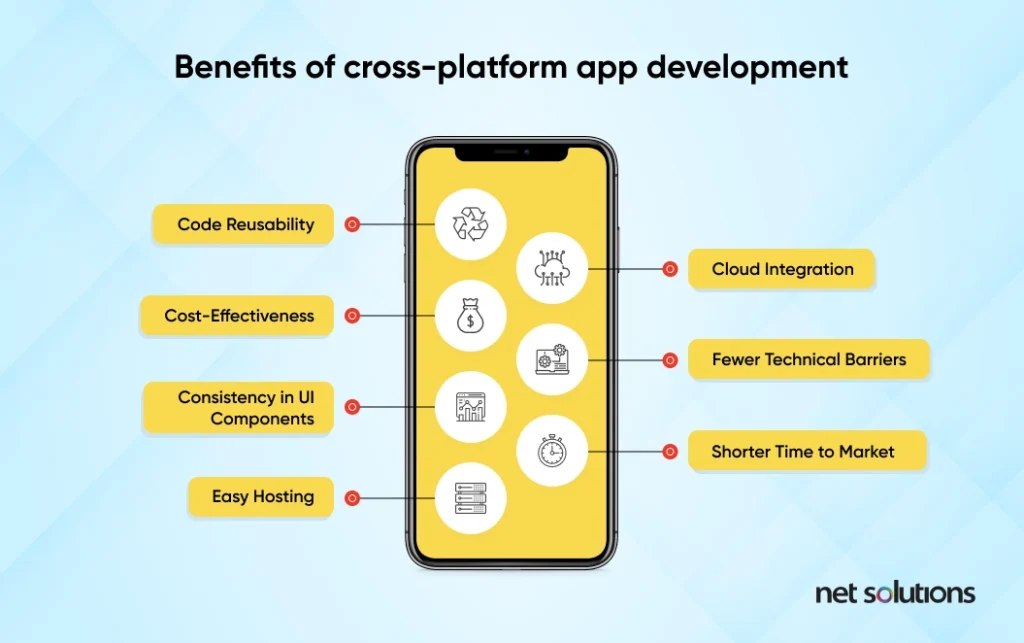
1. Maximum exposure to the target audience
Leveraging a mobile cross-platform development approach enables a company to build and deploy an app over various platforms, including the web. Building a single app can target both iOS and Android platforms. Thus, maximizing their reach.
2. Reduced development cost
The cross-platform app development is based on the concept ‘write once, run everywhere. Reusable codes and Agile app development processes and tools can reduce cost to build the mobile app. Therefore, there is no alternative to cross-platform apps to improve a business on multiple platforms cost-effectively.
3. Easier maintenance & deployment
In cross-platform app development, a single and universal app is compatible with running on all platforms. This makes it easier to maintain and deploy code as changes are made. Updates can promptly be synced over all platforms and devices, thus saving time and money. Moreover, if a bug is found in the common codebase, it only needs to be fixed once. In this way, developers can save a lot of time and money.
4. Quicker development process
The quick development process is another win-win situation for developing cross-platform apps. Single source code for multiple platforms can help reduce development efforts by 50 to 80%. The process helps to develop a feature-rich business app in less time. The team of developers can meet the expected deadlines in cross-platform app development.
5. Reusable code
Another good thing about this platform is that the code can be used repeatedly. Instead of developers developing new codes for every platform, a single code can be reused. This saves time as well as resources because it eliminates repetition in the task of creating codes.
6. Easy integration with cloud
Cross-platform mobile apps are compatible and can use various plug-ins integrated with the cloud settings. In other words, the single source code is coordinated with various plug-ins and extensions to enhance the app’s scalability and functionality.
7. Faster time-to-market and customization
As mentioned above, ‘write once, run everywhere’ is followed while building cross-platform app development. This allows app developers to reduce Time-to-Market (TTM) with quick deployment. Also, if the app needs to be transformed or customized, it is easy for the developers to make minor changes in a single code. This helps to deliver products more swiftly than the competitors by improving customer engagement.
8. Uniform design
Users can recognize user interface (UI) elements and foresee their interactions over various platforms. Therefore, User Experience (UX) is an important thing to consider for any app or software.
It is hard to sync the various development projects while developing multiple apps. Cross-platform mobile development tools allow developers and designers to build a uniform user experience that app users can enjoy.
Open-source cross-platform app development frameworks based on programming languages
| Programming Language | Framework |
|---|---|
| JavaScript | React Native, Cordova, NativeScript, Appcelerator |
| Dart | Flutter |
| C# | Xamarin |
| Java | Codename One |
| Python | Kivy, BeeWare |
| Ruby | RubyMotion |
Best cross-platform app development frameworks
Several cross-platform app development frameworks are out there, each with its pros and cons. Today’s most competitive and top-performing frameworks are described below:
1. Xamarin
Loved by Developers, Trusted by Enterprise
Xamarin was launched in 2011 as an independent cross-app development framework but was later acquired by Microsoft in 2016, thus lending it more credibility than before.
It is an open-source framework launched to solve the problem of disjointed, native technology stacks, making mobile app development difficult and expensive.
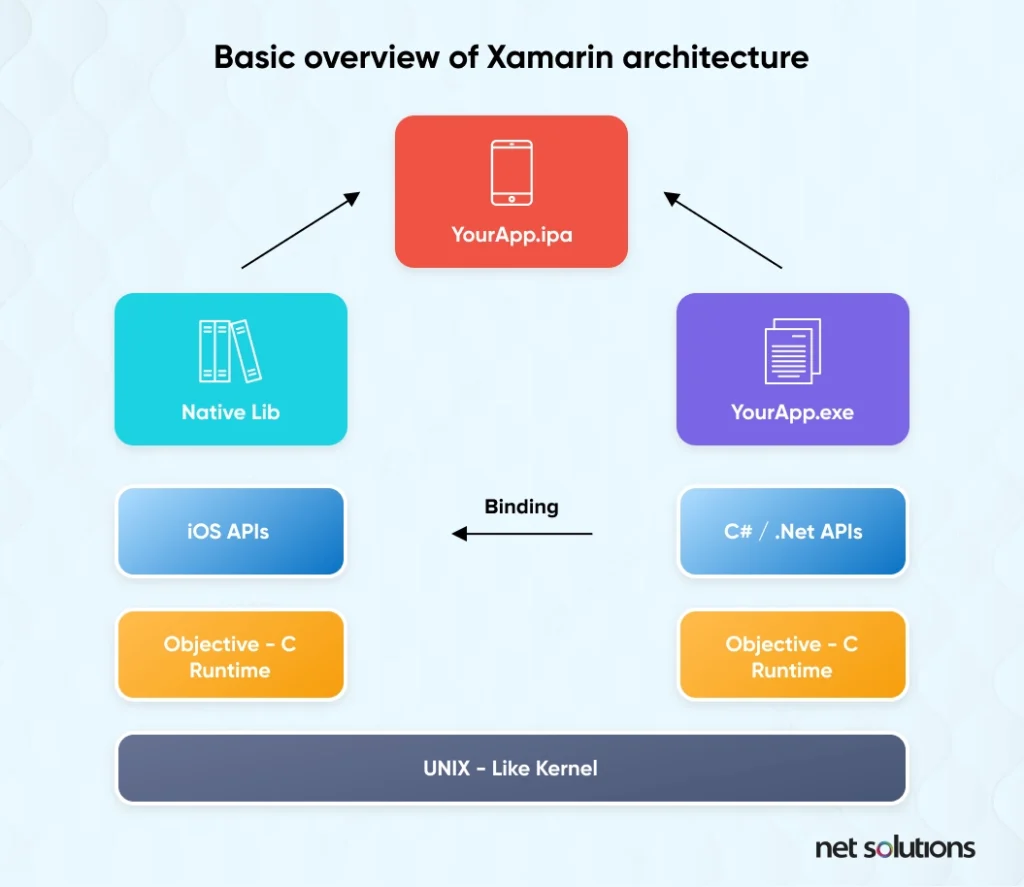
Pros of Xamarin
- Xamarin app development uses C# for coding. This means that it works seamlessly on an array of platforms (including Android and iOS)
- Xamarin has a strong community of over 60,000 contributors from more than 3,700 companies
- Xamarin allows for sharing more than 75% of code across platforms for “write once, run anywhere” ease
- Xamarin consists of a single tech stack for faster development
Cons of Xamarin
- Xamarin is expensive for enterprises. Xamarin is a free framework for individuals and startups; however, enterprises must buy a license for Microsoft’s Visual Studio
- Xamarin is not recommended for apps that demand heavy graphics because each platform has a different visual method of laying out screens. A UX/UI-rich application is advised to be implemented natively
- Xamarin also offers limited access to certain important libraries that the app developers need for mobile app development. Also, since the core of its user-interface creation is not mobile, creating the UI is time-consuming
Apps made with xamarin cross-platform app framework
- Fox Sports
- Alaska Airlines
- HCL
- American Cancer Society
- BBC Good Food
2. React Native
Learn Once, Write Anywhere
React Native is an endeavor that Facebook launched in 2015, and it did cause a wave in the market for hybrid frameworks. Within a few years of its introduction into the market, React is already one of the most popular cross-platform app frameworks
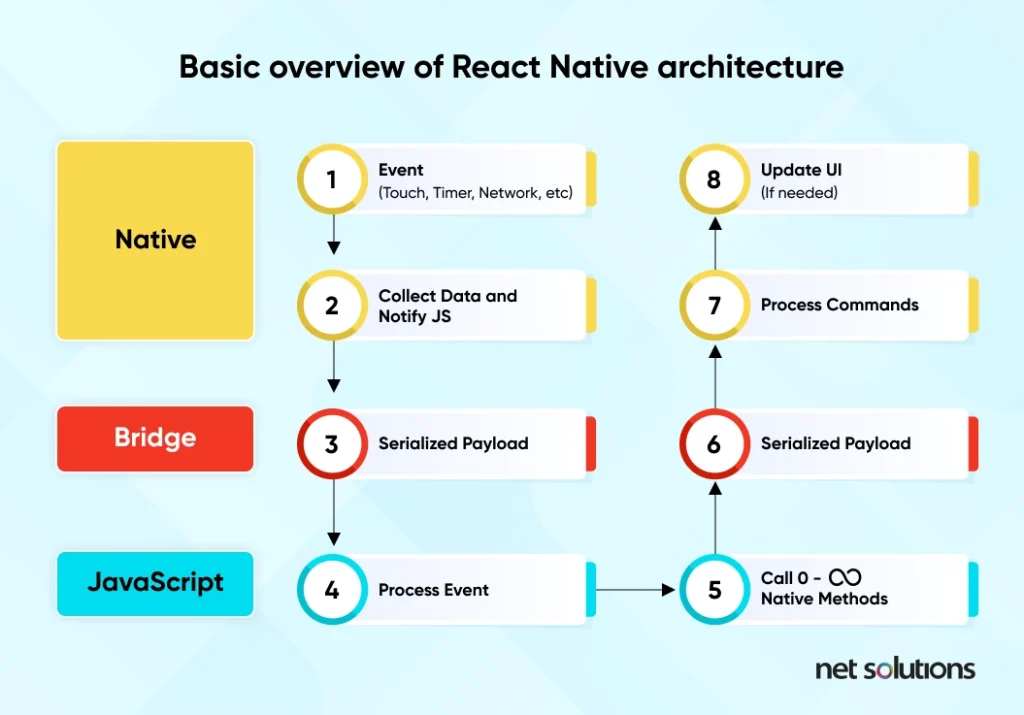
Pros of React Native
- Up to 80% of a codebase can be shared across platforms, depending on the app’s complexity. Code reusability significantly speeds the development process
- React allows for previewing results right away and offers ready-to-apply elements, thus shortening the developing time considerably
- The Hot Reloading feature enables developers to see changes made in code within seconds, not minutes, like when using native technologies
- React Native focuses on UI to a great extent rendering a highly responsive interface
- It also provides access to certain useful native functionalities like an accelerometer and camera. This allows for rendering a high-quality, native-like user interface
Cons of React Native
- React Native is not fully a cross-platform app framework. To use some functions as a camera or accelerometer, there is still a need to use native components meaning there will be a separate code for Android and iOS
- Since the framework is not built in conjunction with iOS or Android, it lags behind the native platforms at times. This is one of the reasons that led Udacity to stop investing in React Native for new features
- React Native lacks consistency when it comes to releasing updates
- React Native improves the speed of development but also increases the duration of the debugging process, especially on Android
Apps made with react native cross-platform app framework
- Bloomberg
- Skype
- Tesla
3. Flutter
Beautiful Native Apps in No-Time
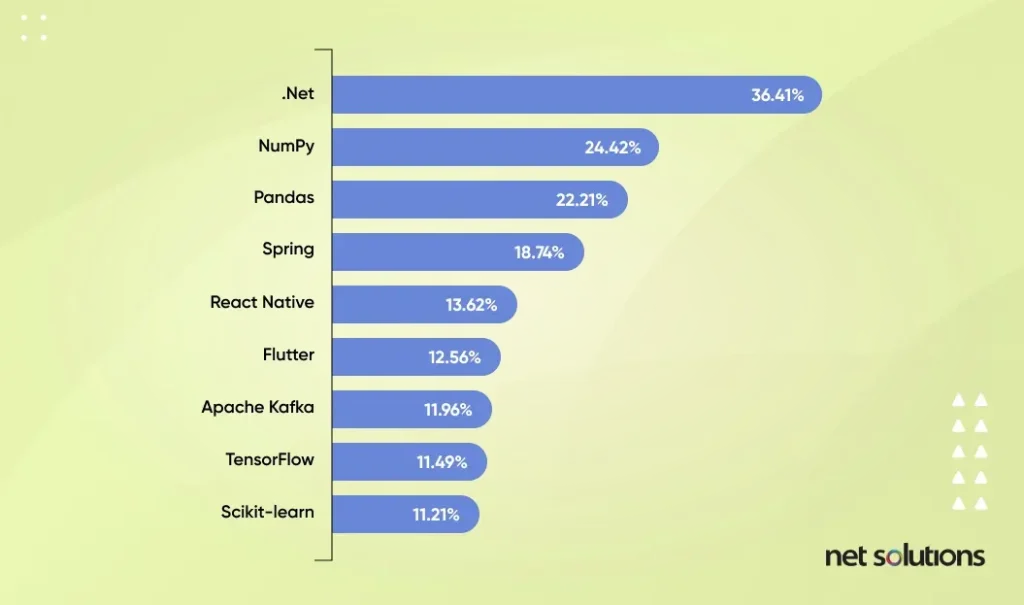
Flutter is another open-source and free cross-platform framework for creating native interfaces for Android and iOS.
Flutter may sound familiar!
One might be thinking: if Google announced Flutter in February 2018 at Mobile World Congress and released its first version on December 5th, 2018, how did it get mentioned in this list of cross-platform app frameworks and continues to be one of the most popular cross-platform tools?
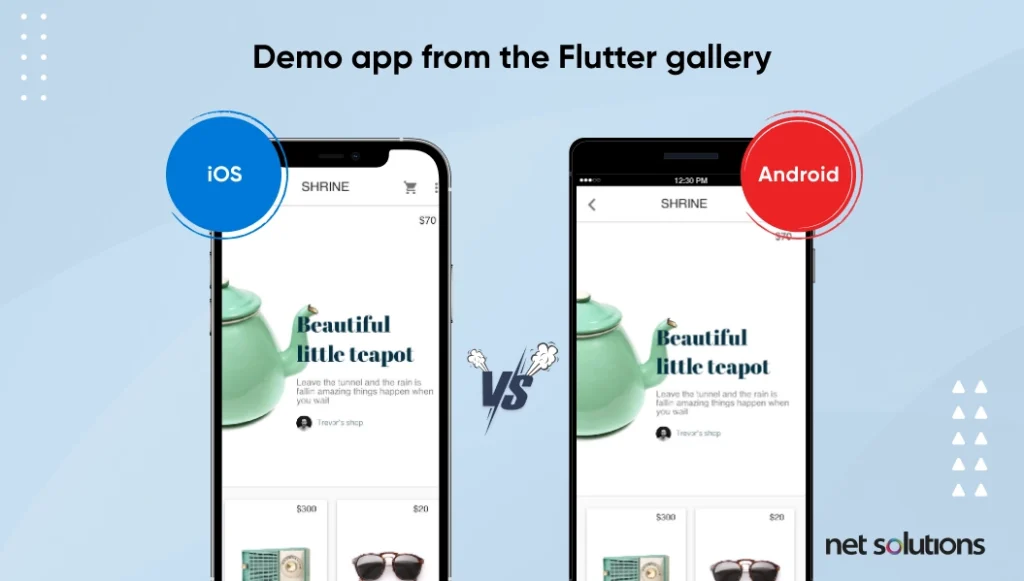
Pros of Flutter
- The “Hot reloading” feature enables developers to see changes made in code within seconds as opposed to minutes
- Flutter is an ideal framework for MVP development. Instead of spending extra money and time on two separate apps, a Flutter mobile application that looks native on both Android and iOS can be built quickly
- Flutter is based on Dart, an object-oriented programming language that developers have found rather easy to acquire the skill for.
- Flutter has a full set of widgets in Google’s Material Design and in Apple’s style with the Cupertino pack
- Many ready-made solutions for native Android and iOS apps enable developers to work with Continuous Integration platforms like Travis and Jenkins
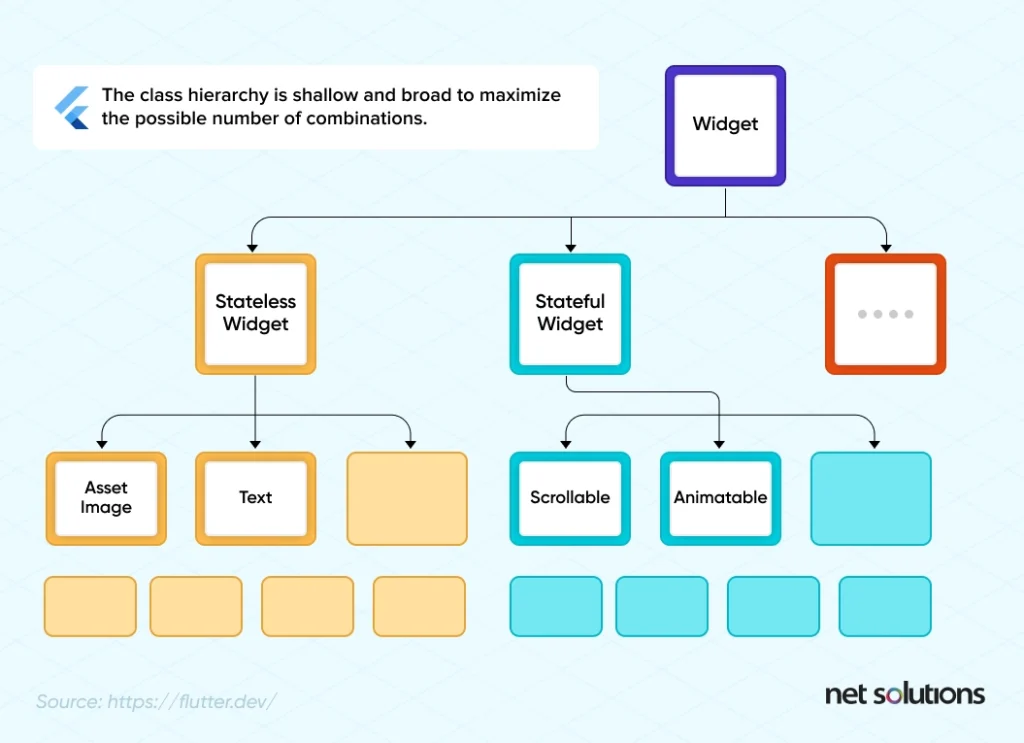
Cons of Flutter
- There is limited TV support with apps built on the Flutter framework (i.e., Flutter offers no support for Android TV and Apple TV)
- Though by being developed by Google, several libraries have ready-to-implement functionalities. However, Flutter still lacks when compared to native development
- Since Flutter-enabled apps use built-in widgets, not platform widgets, the app’s size is usually bigger. Currently, the smallest possible app made with Flutter can weigh no less than 4MB
Apps made with flutter cross-platform app framework
- Alibaba
- Google Ads
- Tencent
How to choose the best cross-platform app development framework for your project?
As you further evaluate cross-platform mobile app development frameworks for your project, it’s important to consider the unique requirements and choose one.
Factors to consider when choosing a framework
- Your development team is the powerhouse of your project. Make sure they’re well-versed in the framework’s choice of tools and requirements. This will help conserve time and ease the learning curve.
- Another essential factor would be considering UX, total development time, budget, and other maintenance requirements.
Comparison of frameworks based on various criteria
Comparing various cross-platform development frameworks will help you enormously in the longer run. You can base your considerations on the following criteria –
- Check the supported frameworks that align better with your target audience.
- Look at the available expertise of your development team.
- Check for code reusability across multiple platforms.
- Look for community forums, documentation, and third-party libraries.
Tips and best practices for cross-platform app development
Here are a few mobile app development tips and practices that you can follow to ensure the cross-platform app you’re building is a success:
- You need to maintain visual consistency throughout the platforms. Make sure you’re considering a set design system or a UI library. The pre-built components will help create a cohesive user experience.
- The abstraction layer can slow down the app’s performance. To deal with that, ensure you’re optimizing your code for performance.
- Quick tip – use caching and minimize network requests.
- Write clean code. Make sure it’s clear, readable, and maintainable.
- This goes without saying, test on multiple devices and platforms.
- Once you’ve tested your cross-platform app, ensure you’re constantly monitoring feedback and noting how user experience differs across different platforms.
Future of cross-platform app development
With technology advancing rapidly, cross-platform app development is expected to evolve and improve. We have tried to cover some mobile app development trends and emerging technologies shaping the future of cross-platform app development –
- Artificial intelligence (AI): AI tools can be powerful for developing cross-platform apps. It can help with app testing, personalization, and testing.
- Internet of Things (IoT): Integrating IoT with cross-platform can develop a seamless user experience. It can help create apps and connect with various devices.
- Low-code and no-code platforms: This allows developers to build apps with minimal coding, making development faster and more accessible.
- Cloud technologies: Cloud-based cross-platform app development helps with scalability, security, and maintenance. It allows developers to concentrate on app features and other functionalities.
Predictions for the future of cross-platform app development
- Increased adoption: Cross-platform app development is expected to be even more widely adopted due to its cost-effectiveness and efficiency.
- Greater functionality: As cross-platform app development technology improves, developers can create apps with more advanced features and functionality.
- Improved user experience: By integrating emerging technologies such as AI and IoT, cross-platform apps are expected to provide a more seamless and personalized user experience.
- More tools and platforms: As the demand for cross-platform app development increases, more tools and platforms will likely emerge, providing developers with more options and flexibility.
Cross-platform apps are popular as it eliminates the effort of developing different apps for different platforms. A cross-platform app can run across devices and platforms seamlessly. To develop this universally compatible app, a cross-platform framework is essential.
The question is, which of the mentioned cross-platform mobile app development frameworks is the right choice? The straightforward answer: it depends on the business and the app’s functional requirements. However, consulting a skilled and experienced Cross-platform mobile app development company can help make a well-informed decision.
So, before you build a mobile app development solution for your customers, ensure you are well-equipped with all the necessary information about app development frameworks.
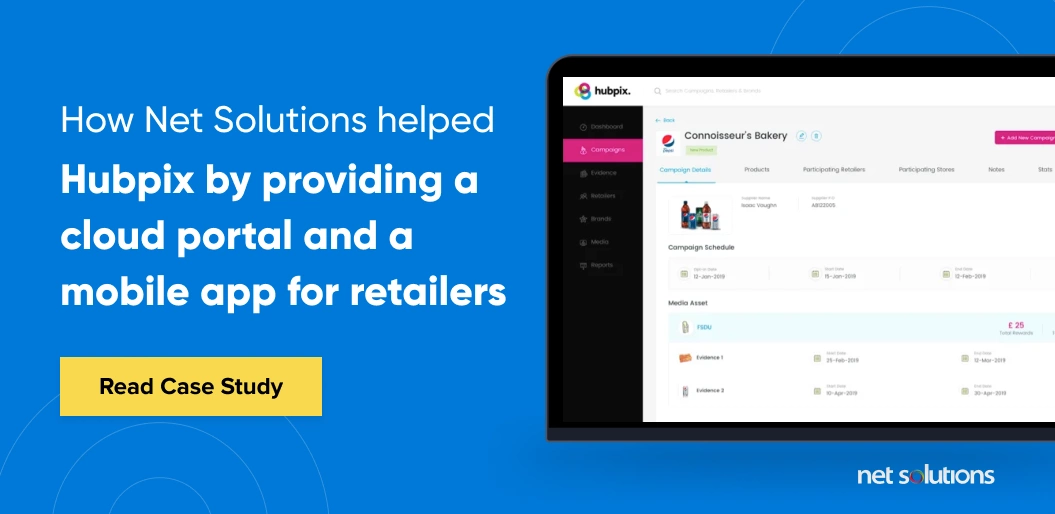
Frequently Asked Questions
1. What are cross-platform development tools?
With cross-platform applications, some or even all of the source code can be shared. As a result, developers can produce and distribute mobile assets compatible with Android and iOS without recoding them for each platform.
Here are top 10 Cross-Platform Application Development Tools for 2023–2024:
- Firebase
- Sencha
- Unity
- Back4App
- Xamarin
- Flutter
- React Native
- Ionic
2. What are the five different types of platforms?
Here are five types of Software Platforms:
- Computing Platform.
- Content Distribution Platform.
- Data Harvesting Platform.
- On-demand Service Platform.
- Technology Platform.
- Utility Platform.
3. Is Python a cross-platform language?
Python is a cross-platform programming language on any operating system, including Windows, Linux, Mac, and Unix.
4. Which database is best for cross-platform?
Here are top 4 free cross-platform database systems:
- MySQL.
- SQLite.
- MongoDB.
- MariaDB.
SHARE THIS POST
Table of Contents

