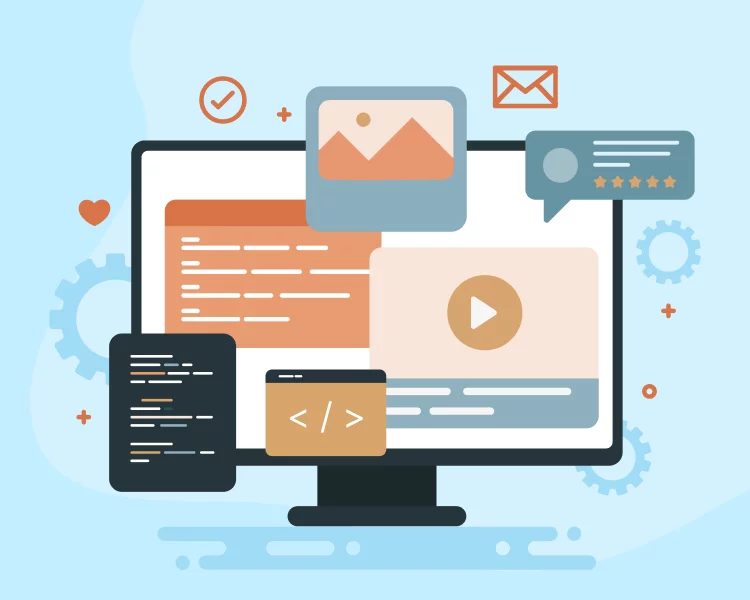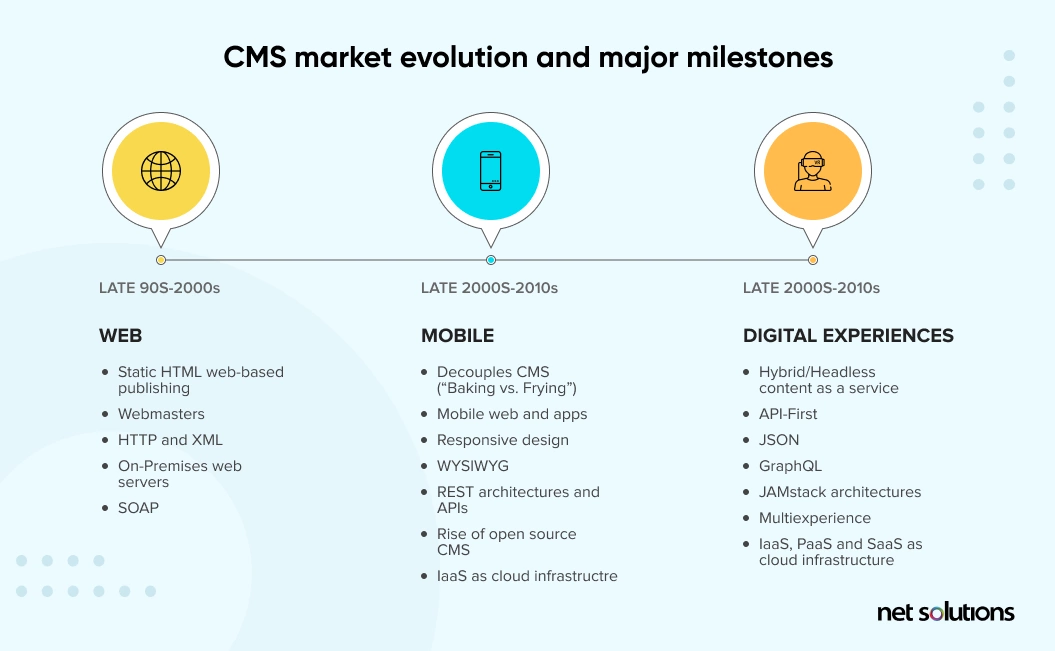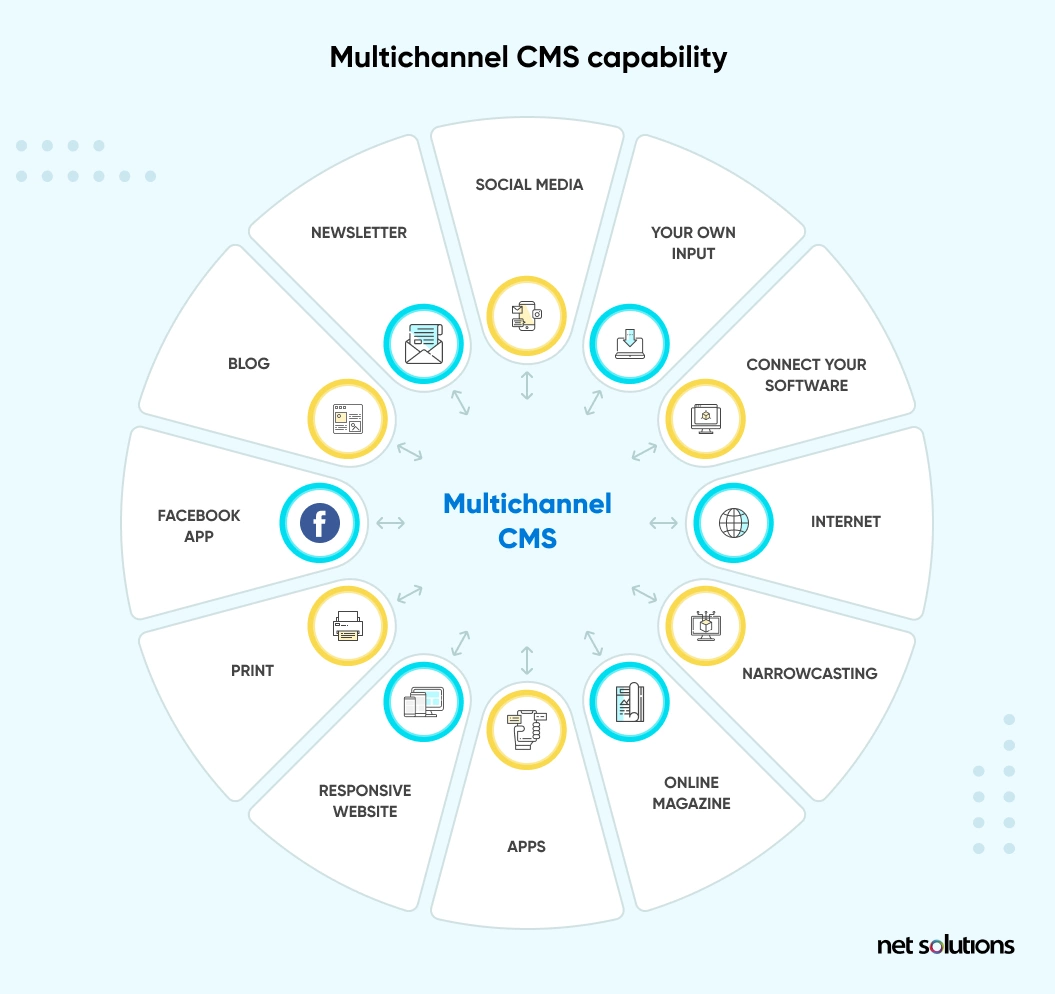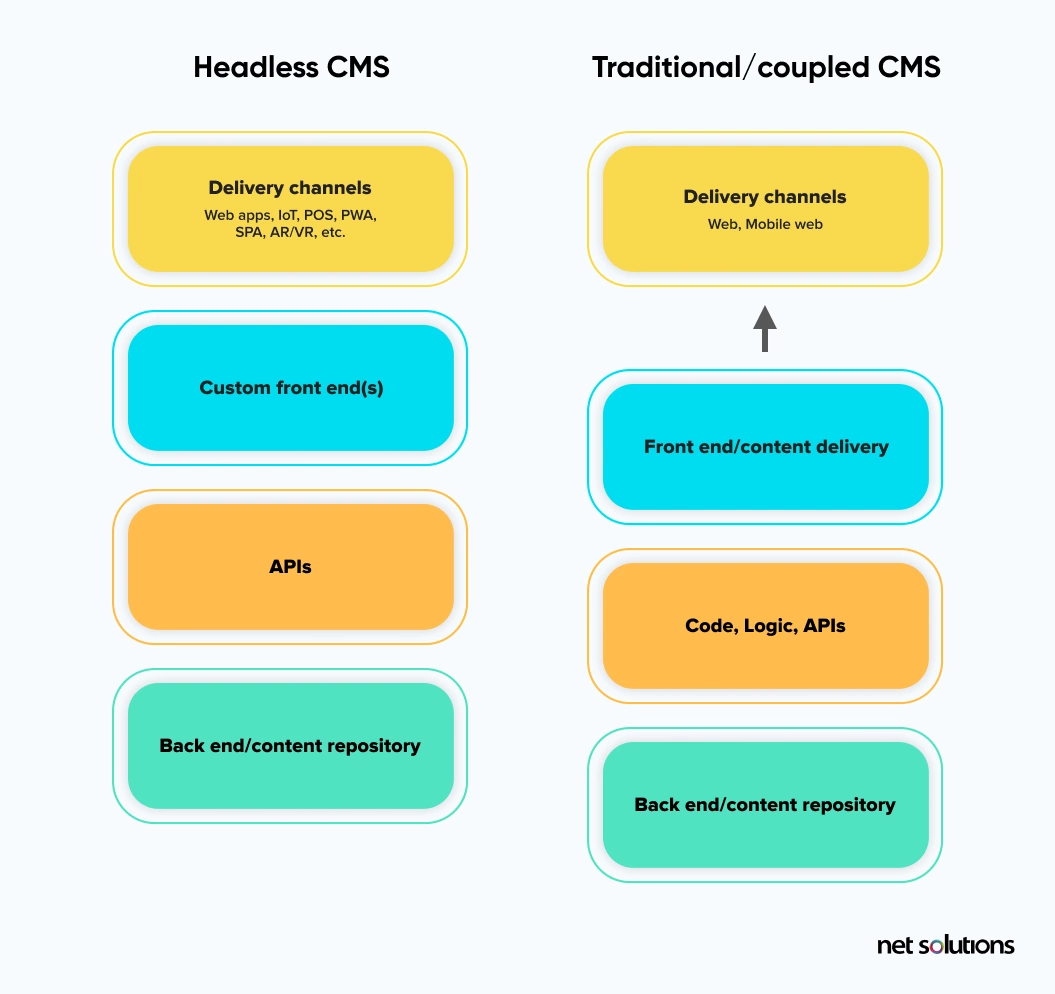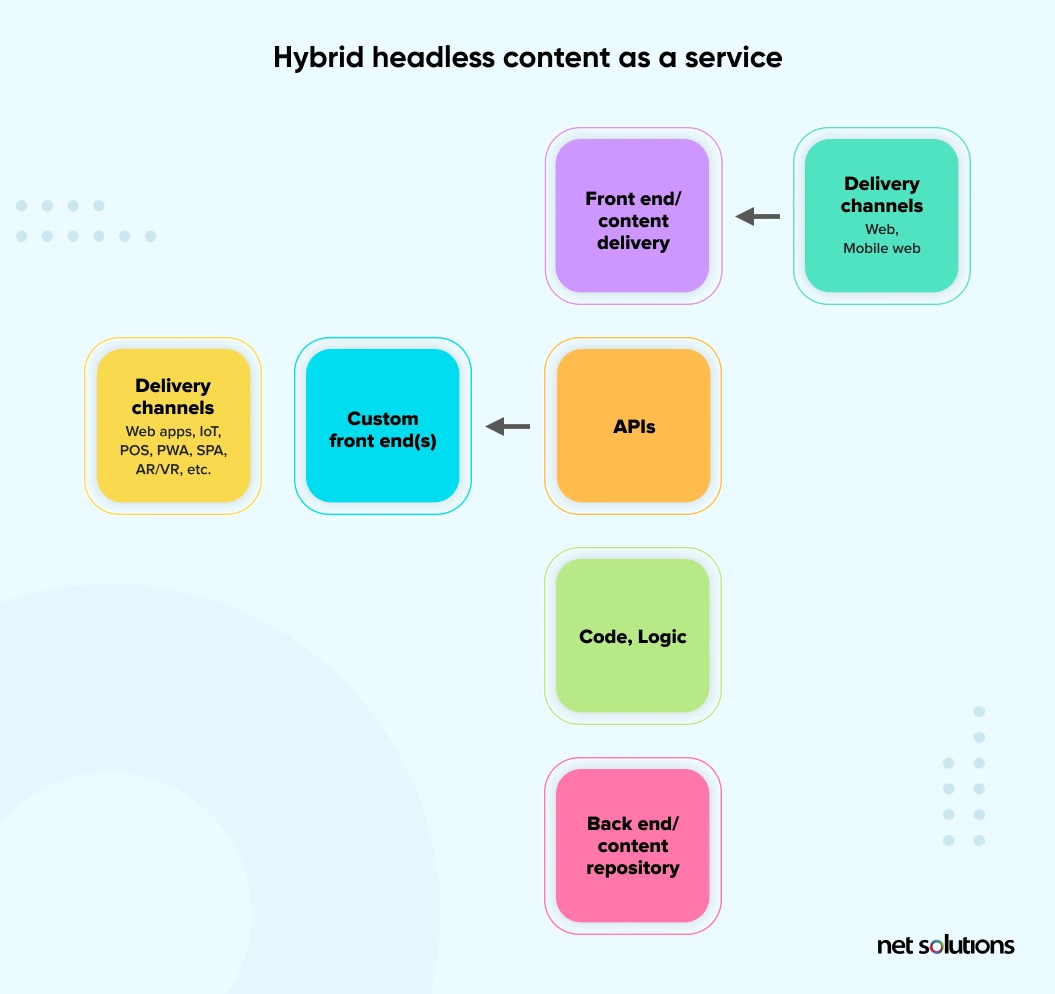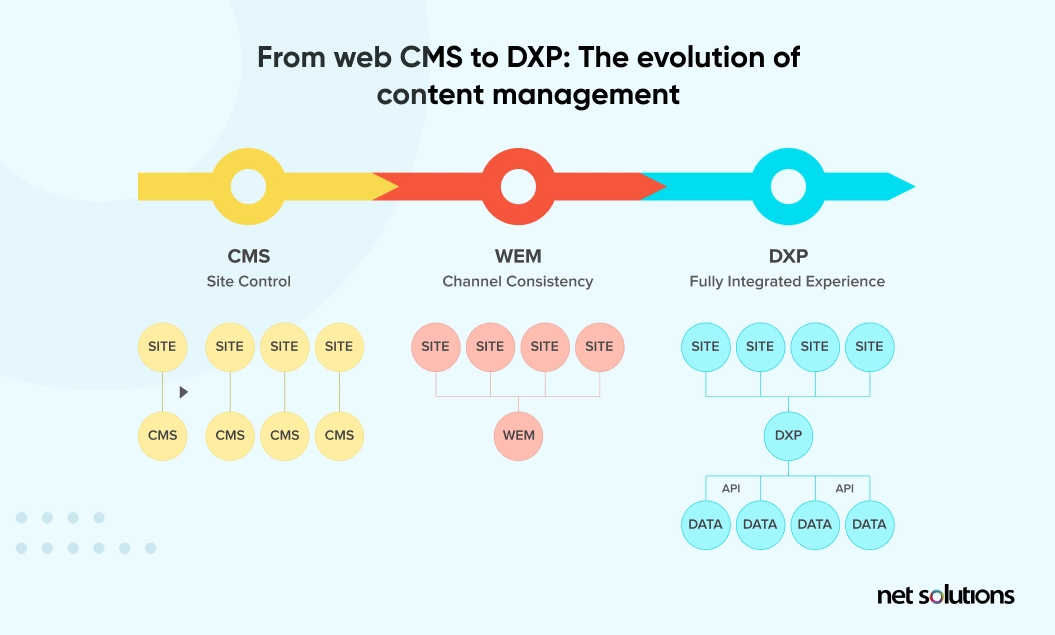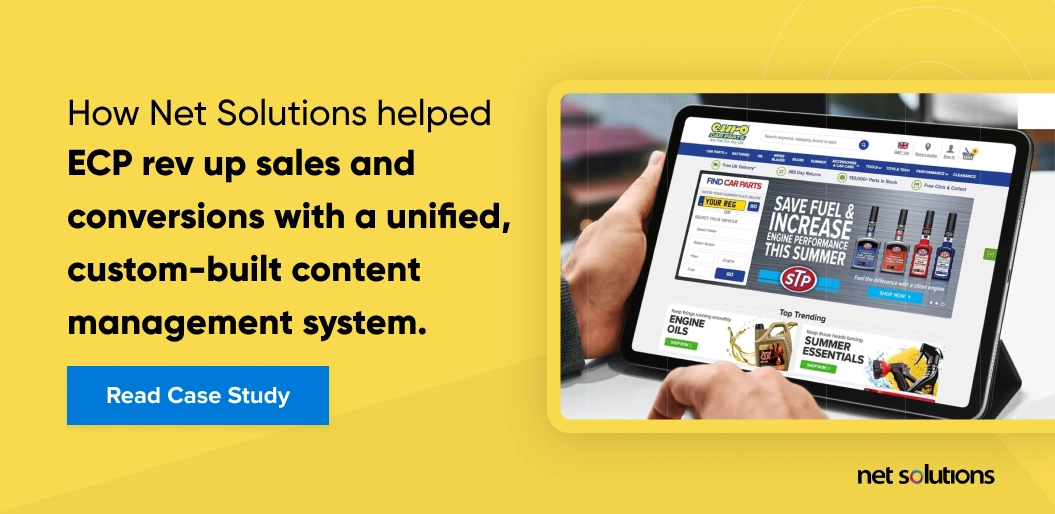Summary: Choosing the right content management system is crucial to run your business smoothly. However, with many CMS platforms available in the market, choosing the right one is easier said than done. Learn what a content management system is, how it works, and how it helps your business grow.
The definition of a Content Management System has evolved over the last few years due to a rapidly increasing digital ecosystem. Earlier, a Content Management System (CMS) was considered a software platform that aimed to automate the tasks required to manage and publish content online, i.e., uploading content, formatting it for a webpage, and backstage tasks like improving SEO.
But these days, the role of a content management system is a lot more than managing and publishing content online. The variety and volume of digital content and assets, along with new channels, interfaces, and devices, have exploded over the last few decades.
The global Content Management Systems (CMS) market is expected to expand at a CAGR of 6.74% by 2028, reaching USD 28552.98 million. MarketWatch
Hence, businesses need to reassess their existing CMS solutions and select a better content management system if it no longer suits their needs. They need to focus on a more strategic customer experience strategy.
What is a Content Management System?
Content Management System (CMS) enables users to build, organize, deliver, and modify content. It includes blog posts, eBooks, press releases, guides, and so on for websites, mobile applications, portals, and other online solutions to help organizations control content and assets effectively.
Adobe Experience Manager (AEM), Sitecore, Drupal, Kentico, and WordPress rank among the best CMS platforms.


In simple words, you can build a website with a content management system, ignoring the codes so that your entire focus lies on forward-facing parts of the website.
For example, to add a new content piece to WordPress, you only need to write your content in the content management system’s text editor. There’s no need to go deep into the nuances of coding. The CMS will perform all the coding at the backend so that the visitors can read your content quickly and seamlessly.
Between 2015 and 2022, there’s been a 75% percent increase in websites using CMS.
What are Examples of Content Management Systems?
Here are top content management system examples that have proven their worth in managing and improving digital customer experience:
| Vendor | CMS | CMS Architecture | Digital Marketing Effectiveness Score (Gartner) | Digital Commerce Score (Gartner) |
|---|---|---|---|---|
| Adobe | Adobe Experience Manager | Traditional CMS | 3.93 | 3.71 |
| Sitecore | Experience Manager | Traditional CMS | 3.87 | 3.72 |
| WP Engine | WP Engine | Traditional CMS | 2.35 | 2.65 |
| Acquia | Drupal Cloud | Traditional CMS | 3.53 | 3.51 |
| Kentico | Kentico Kontent | Headless CMS | 2.35 | 2.70 |
| Magnolia | Magnolia | Traditional CMS | 2.52 | 2.69 |
| Bloomreach | Bloomreach Experience Manager (brXM) | Traditional CMS | 3.24 | 3.07 |
| SDL | SDL Tridion Sites | Traditional CMS | 2.77 | 2.72 |
| Episerver | Episerver Content Cloud | Traditional CMS | 3.47 | 3.35 |
| Oracle | Oracle Content and Experience Cloud | Headless CMS | 3.26 | 3.19 |
Types of Websites You Can Build Using Top Content Management System (CMS) Platforms
Most content management systems come with a list of valuable features that help build various websites. To make things simple, we mapped the top CMS features with the different use cases of content management systems, highlighted in the following table:
| Microsites | i) User-friendly backend ii) Readily available plug-ins or extensions iii) Easy-to-use |
WordPress |
| Regular Content Websites | i) Advanced CMS features such as creating pages, articles, polls, and surveys ii) Basic design or branding |
Joomla |
| Massive Content, Multiple Webmasters | i) A significant number of pages with community features ii) Highly secure |
Drupal |
| Enterprise Portals | i) Manage multiple websites from a common CMS ii) Multiple user types iii) Have social networking and e-commerce features integrated |
Kentico |
Types of Content Management Systems
Here are four types of content management systems:
1. Web Content Management System (WCMS)
A web content management system (WCMS) is a content management system (CMS) software that controls the content, mostly HTML content, consumed over several digital channels. With it, you can manage and maintain an extensive, dynamic web material collection (HTML documents and their associated images).
The web content management system is of three types: open-source CMS, commercial CMS, and custom CMS.
i) Open-Source Content Management System
You can download an open-source content management system (CMS) software at no initial cost with no license or upgrade fees. Open-source CMS is perfect when you need minimal integration with an enterprise system. Examples of the top open-source CMS platforms include
- WordPress
- Drupal
- Joomla
ii) Commercial Content Management System
A single company builds and manages the commercial content management system software, and you need to pay a license fee to use the CMS software. Commercial CMS software is ready-built primarily for your business needs and is thus faster to implement than an open-source CMS. Examples of the top commercial CMS platforms include
- Kentico
- Sitecore
- Adobe Experience Manager (AEM)
iii) Custom Content Management System
The custom content management system is an exclusive and branded solution to your business needs. For instance, a new CMS built on an open-source content management system framework bridges the gap between an open-source CMS and a commercial CMS.
Commercial content management systems periodically update their features, implying you have to wait for new features, which is not the case with a custom content management system.
Tip: For businesses with complex requirements, choose a customizable custom CMS platform that you can easily tailor according to your specific needs.
2. Digital Asset Management System (DAM)
Digital Assets are the foundation of customer experience (CX). Timely, accurate, and controlled access to digital assets is very critical for any organization. It enables the distributed teams to find the right asset to deliver the right customer experience through the right channel.
But without the ability to access, manage, source, organize, harness, reuse, modify, and archive content from a single source – the experience will be broken or delayed. A digital asset management system (DAM) is a tool to centralize assets, content, workflows, and operations across multiple business units, departments, and teams.
Benefits of Digital Asset Management Systems
- Site authors can connect to centralized global DAM
- Local authors can accept or reject changes to the master asset, maintaining local control of experiences
- Assets serve as references, eliminating replication and costly redundant storage
3. Enterprise Content Management System (ECM)
An enterprise content management system (ECMS) is a CMS that helps collect, store, deliver, and manage an organization’s unstructured data – email, office or scanned documents, reports, etc. It enables the organization to deliver the right content to the targeted audiences (business stakeholders, employees, etc.)
An enterprise content management system gives easy content access to all the organization’s stakeholders to make an informed decision and complete any project on time. Also, ECM archives file after a specific retention period to ensure that no unnecessary content takes up space.
4. Component Content Management System (CCMS)
A Component Content Management System (CCMS) is a content management system that focuses on organizing content at a component/granular level. Contrary to page-by-page content management in CMS, CCMS enables organizations to track, manage, and store content in components – words, paragraphs, phrases, or photos.
The CCMS is ideal for media publishing companies publishing content across mobile, print, and PDF platforms.
Content Management System (CMS) Features
Every organization’s business needs vary, and to choose the best CMS platform, you must ensure its features map your business goals and needs. However, at the core, some key CMS features are or should be familiar to every content management system.
The following is a list of the ten must-have CMS features that can help you build and maintain a website:
- Intuitive dashboard
- Easy-to-use interface
- Easy administration
- Built-in SEO tools
- Multi-language support
- Flexible deployment
- Security
- Support
- Multi-channel publishing
- Extensibility
Benefits of a Content Management System
Through 2022, 80% of marketers struggled to connect more than three customer journey channels seamlessly.
A content management system is not just a tool; instead, an approach that provides enterprises with a single platform to manage all the digital assets, thereby eliminating the requirement to juggle multiple technologies.
Here are the benefits you can expect from a content management system:
1. Multi-channel Management
Today, the digital landscape is rapidly increasing. An organization may have the leading site, accelerated web pages, a few microsites for events and campaigns, an app, and in-context kiosks to deliver a seamless user experience.
The multichannel marketing industry is expected to reach $28.6 billion by 2030, with a growth rate of 22.30%. – Multichannel Marketing Report 2023
It would be easier if you could combine all these digital channels in one place to power your business. Otherwise, a stakeholder’s job becomes pretty hard to manage different digital media to store different types of content.
A content management system enables you to view, edit, and publish content to all your digital channels without accessing various systems and accounts for each touchpoint.
For instance, content common to both the website and your eCommerce platform can be pushed simultaneously, thereby negating the requirement to input information more than once, which can lead to an error.
2. Security
Cybersecurity attacks increased by 38% the last year, resulting in a $4.35 million average total cost of data breaches.
With the advancement in digital technologies, the threat of a data breach also hovers over businesses, making security a vital consideration for any website.
No one can ever guarantee complete website security; however, top CMS platforms always keep themselves updated to deal with significant security issues. Security concerns usually occur when users do not edit the CMS software or additional plugins. Thus frequent maintenance of your CMS ensures the robust security of your website.
3. Increased User-Friendliness
Deprived of a content management system, each team member will have to get acquainted with the working of each tool to complete a single task in multiple ways. It can result in frustration for users who understand what they want to do but must figure out how a particular system handles such a task.
With a top CMS solution integrated into your website, there is just a single workflow to create and a specific single set of learning tools.
Whether you want to manage a product catalog or update web pages, you must carve out some time to learn one process. It leads to more consistency across every project and more time dedicated to maximizing consumer interactions rather than fussing with tools.
4. Data Analytics
Analyzing strategies across multiple systems is a cumbersome yet vital task to keep potential customers happy. From trying to find comparable statistics within each one to analyzing a multi-platform campaign, identifying weak areas and effective messaging can only be done once you’ve compiled all the data and then put it together to make comparisons meaningful.
3 out of 4 business leaders believe that personalization is critical to success – Twilio Segment
The data of all your campaigns from all your channels, beginning in your CMS, become accessible with the click of a button. When you have integrated centralized data collection and analysis tools, identifying the trends and behaviors necessary to provide personalized content becomes straightforward.
How Does a Content Management System Work?
Traditional content management systems with coupled architectures struggle to meet the ever-evolving requirements of delivering an orchestrated experience that spans beyond conventional web and mobile app channels into emerging channels.
Thus, choosing the right CMS architecture for your next project is vital to your content operation regarding what is possible and how it gets done.
So, how does a content management system work? The CMS software includes multiple application layers. The purpose of application layers is to support CMS functionality and guide how different software parts connect.
- Content Layer: An application layer to manage the content (functions like editing, managing, and storing content).
- Delivery Layer/Layout Engine: To assemble the content into a layout or to deliver it.
The delivery layer, through an API, requests content from the content layer to deliver content to the audience. That content then moves through a presentation layer. It takes what the delivery layer has produced and renders it on a screen. Also, you get a dashboard to manage various features of your website.
Headless CMS vs. Traditional CMS
Headless and traditional/coupled architectures are responsible for presenting the content from the CMS to the audience.
- In a traditional/coupled CMS, the backend functions, like managing content and laying it out on a page, are coupled with the front-end function of presenting it on a screen. Everything is controlled by one application layer, which is always almost page-based.
- A headless CMS decouples or separates the backend functions from the front-end presentation function. It lets developers render content objects for any application or device.
Why Headless CMS Scores Over Traditional CMS?
As we discussed, content, nowadays, is being delivered everywhere: from smartphones to televisions, from watches to voice devices. Thus, all of them have unique presentation requirements.
For instance, there is a difference between an Apple Watch, Amazon’s Alexa, or Facebook’s Oculus virtual reality headsets. They only require the desired content from the CMS, not the page layout, styles, management framework, etc.
Headless content management systems retrieve raw content as data through API calls and enable developers to build as many front-ends or “heads” as your various channels support.
| Pure-Play Headless CMS Providers | Traditional CMS Providers Offering Headless and/or Hybrid Headless Approaches |
|---|---|
| Butter CMS | Adobe Experience Manager |
| Contentful | BloomReach brX |
| Contentstack | CoreMedia Content Cloud |
| Crafter CMS | Episerver |
| Prismic | e-Spirit |
| Zesty.io | Kentico Kontent |
Hybrid Headless CMS: An Ideal CMS Architecture
80% of digital experience platforms will be deployable in a hybrid headless fashion. – Gartner
A headless-only model comes with certain risks and a high level of digital maturity; thus, limited majorly to businesses that focus on using in-depth API skills to deliver streamlined digital experiences.
On the other hand, the hybrid headless CMS architecture allows a website to operate in two modes: in a pure headless mode or a traditional, coupled content delivery mode. Through APIs, content can be accessed and delivered to multiple devices or channels throughout the customer journey.
CMS vs. DXP: The Difference Between CMS and DXP
In the last 20 years, CMS has evolved and grown in sophistication. However, doubts like whether CMS is a DXP and vice versa revolve around it. To be clear, CMS is not a digital experience platform (DXP). To understand the difference between a CMS and a DXP, let’s understand the focus of each platform:
- CMS: The primary focus of a content management system is on the content creation life cycle, dealing with orchestration and seamless content delivery, which is critical for an excellent digital experience.
- DXP: The main focus of DXP is on the 360-degree user experience. A DXP is one step ahead of CMS, thus called a mutated evolutionary version of CMS, enabling intelligent and seamless delivery across different channels like websites, apps, smartwatches, IoT devices, smart TVs, etc.
The common bridge between CMS and DXP is the intent. The end goal of both platforms is to maximize the customer experience by anticipating their expectations.
How Net Solutions Helped Euro Car Parts Build a Content Management System
Founded in 1978, Euro Car Parts (ECP) is the UK’s largest car parts supplier. Over the last three decades, it has grown from a lone motor parts shop to over 200 outlets.
ECP turned to Net Solutions to build a multi-channel eCommerce solution and a content management system to organize its product catalogs. While the idea was exciting, the team at Net Solutions would have to overcome many challenges before they could actively resolve the issues that ECP faced in their phase of expansion.
For example,
- Managing multiple websites with the variant codebase
- Dealing with a disorganized product catalog
- Solving slow search functionality
- The existing low conversion rates
To overcome these challenges, Net Solutions developed a unified, custom-built content management that helped ECP efficiently manage and organize their product catalogs across multiple channels. As a result, ECP saw a significant improvement in their conversion rates and their sales went up. You can read more about this in this case study.
Frequently Asked Questions
-
01
What technology does a CMS use?
Content Management Systems (CMS) use various technologies to manage digital content, such as- Programming languages like PHP, JavaScript, Python, Ruby, Java, and others.
- Databases like MySQL, PostgreSQL, and MongoDB.
- Server-side scripting
- APIs
- Markup languages like HTML, CSS, and XML to structure and style content.
- Content Delivery Networks (CDNs) to distribute content and reduce load times for users.
-
02
Are CMS and CRM systems the same?
No, CMS (Content Management System) and CRM (Customer Relationship Management) systems are different. While both systems deal with managing information, they focus on various aspects of managing a business.A CMS helps businesses manage digital content, such as web pages, blog posts, images, and multimedia. While a CRM helps them manage their customer relationships.
-
03
Is WordPress a CMS tool?
WordPress is one of the most popular CMS platforms, with a 65.2% market share. -
04
What type of CMS is salesforce?
Salesforce is a cloud-based customer relationship management (CRM) platform primarily focused on helping businesses manage customer data, including contact information, sales leads, marketing campaigns, and customer support interactions.


 Updated: July 1, 2023
Updated: July 1, 2023